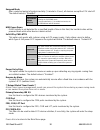- DL manuals
- VarTech Systems
- Desktop
- VTPC150P
- User Manual
VarTech Systems VTPC150P User Manual
Summary of VTPC150P
Page 1
Solutions for demanding applications vartech s y s t e m s i n c. 19.0” panel mount pc model vtpc190p / pss user’s guide read these instructions completely before attempting to operate your new panel mount pc.
Page 2
19.0 panel mount pc 486-0010-01-02 2 revision history date rev no summary page 8/11/08 00 first issue 10/13/08 01 revised panel mounting drawing 6 7/10/09 02 revised detail a, connector view & system spec. 4, 6 & 7 5/27/10 03 corrected dc power rating misprint 5 8/15/12 04 updated lcd display specs ...
Page 3
19.0 panel mount pc 486-0010-01-02 3 safety instructions read the safety instructions carefully and keep it for use later. the chassis metalwork of the module must be installed properly to the main earthing termination for class 1 equipment. care must be exercised in the application of the sys...
Page 4
19.0 panel mount pc 486-0010-01-02 4 standard technical specifications: standard monitor: size / type 19.0” sxga tft lcd native resolution 1280 x 1024 contrast ratio 800:1 viewing angles horizontal: 89° vertical: 89° pixel pitch 0.294mm brightness (typical) 300 cd/m² response time (typical) 8ms colo...
Page 5
19.0 panel mount pc 486-0010-01-02 5 power & operational specifications: power input ac models: 90 – 240vac standard dc models: 9-32 vdc, 15.0a max. Typical power consumption ac: 60w dc: 9v – 8.5a 12v – 4.5a 24v – 2.3a 32v – 1.6a temperature operational: -32°f to 140°f 0°c to 60°c storage: -4°f to 1...
Page 6
19.0 panel mount pc 486-0010-01-02 6 panel mount procedure panel mounting procedure: 1- cut and drill the panel (refer to the panel mount drawing, figure a). Measurements are provided in inches and millimeters. Panel mounting cutout: 1- if access to the bottom of the enclosure is not available follo...
Page 7
19.0 panel mount pc 486-0010-01-02 7 panel mount drawing: detail –a– connections to the panel mount pc bottom rear view - connector panel - power connection (power in).
Page 8
19.0 panel mount pc 486-0010-01-02 8 ac models: the panel mount pc includes an ac line cord which is 6ft long. The power input receptacle is located on the bottom rear panel of the system. Dc models: the panel mount pc with two binding posts, one red and one black. Red is for connecting +9-32vdc and...
Page 9
19.0 panel mount pc 486-0010-01-02 9 all lcd/led monitors need time to become thermally stable the first time you turn them on. Therefore, to achieve more accurate adjustments for parameters, allow the lcd/led monitor to warm (be on) for at least 20 minutes before making any screen adjustments. Main...
Page 10: Award Bios Utility
19.0 panel mount pc 486-0010-01-02 10 award bios utility the phoenix-award bios provides users with a built-in setup program to modify basic system configuration. All configured parameters are stored in a battery-backed-up ram (cmos ram) to save the setup information whenever the power is turned off...
Page 11
19.0 panel mount pc 486-0010-01-02 11 getting help main menu the online description of the highlighted setup function is displayed at the bottom of the screen. Status page setup menu/option page setup menu press to pop out a small help window that provides the description of using appropriate keys a...
Page 12
19.0 panel mount pc 486-0010-01-02 12 standard cmos setup menu the standard cmos setup menu displays basic information about your system. Use arrow keys to highlight each item, and use or key to select the value you want in each item. Date the date format is , . Press to show the calendar. Day it is...
Page 13
19.0 panel mount pc 486-0010-01-02 13 ide channel 0~3 master/ide channel 0~2 slave these items identify the types of each ide channel installed in the computer. There are 45 predefined types (type 1 to type 45) and 2 user’s definable types (type user) for enhanced ide bios. Press / or / > to select...
Page 14
19.0 panel mount pc 486-0010-01-02 14 halt on this item determines whether the system will halt or not, if an error is detected while powering up. No errors the system booting will halt on any errors detected. (default) all errors whenever bios detects a non-fatal error, the system will stop and you...
Page 15
19.0 panel mount pc 486-0010-01-02 15 advanced bios features this section allows you to configure and improve your system, to set up some system features according to your preference..
Page 16
19.0 panel mount pc 486-0010-01-02 16 cpu feature scroll to this item and press to view the cpu feature sub menu. Hard disk boot priority scroll to this item and press to view the sub menu to decide the disk boot priority . Press to return to the advanced bios features page..
Page 17
19.0 panel mount pc 486-0010-01-02 17 virus warning this function allows you to choose the virus warning feature for idf hard disk boot sector protection. If this function is enabled and attempt to write data into this area, bios will show a warning message on screen and alarm beep. Cpu l1 & l2 cach...
Page 18
19.0 panel mount pc 486-0010-01-02 18 boot up numlock status set the the num lock status when the system is powered on. The default value is “on”. Gate a20 option the default value is “fast”. Normal the a20 signal is controlled by keyboard controller or chipset hardware. Fast default: fast. The a20 ...
Page 19
19.0 panel mount pc 486-0010-01-02 19 apic mode use this item to enable or disable apic (advanced programmable interrupt controller) mode that provides symmetric multi-processing (smp) for systems. Mps version control for os this item specifies the version of the multiprocessor specification (mps). ...
Page 20
19.0 panel mount pc 486-0010-01-02 20 advanced chipset features this section contains completely optimized chipset’s features on the board that you are strongly recommended to leave all items on this page at their default values unless you are very familiar with the technical specifications of your ...
Page 21
19.0 panel mount pc 486-0010-01-02 21 pci express root port func scroll to this item and press to view the sub menu to decide the pci express port. Press to return to the advanced chipset featurs page, and press it again, return to the main menu page. *** vga setting *** peg/onchip vga control this ...
Page 22
19.0 panel mount pc 486-0010-01-02 22 dvmt/fixed memory size dvmt (dynamic video memory technology) allows you to select a maximum size of dynamic amount usage of the video memory. The system would configure the video memory dependent on your application. Boot display this item is to select display ...
Page 23
19.0 panel mount pc 486-0010-01-02 23 integrated peripherals this section allows you to configure your superio device, ide function and onboard device..
Page 24
19.0 panel mount pc 486-0010-01-02 24 onchip ide device scroll to this item and press to view the sub menu onchip ide device. Ide hdd block mode block mode is also called block transfer, multiple commands, or multiple sector read/write. If your ide hard drive supports block mode (most new drives do)...
Page 25
19.0 panel mount pc 486-0010-01-02 25 *** on-chip pata setting *** on-chip primary/secondary pci ide the integrated peripheral controller contains an ide interface with support for two ide channels. Select enabled to activate each channel separately. The default value is “enabled”. Note: choosing di...
Page 26
19.0 panel mount pc 486-0010-01-02 26 super io device scroll to this item and press to view the sub menu super io device . onboard fdc controller select enabled, if your system has a floppy disk controller (fdc) installed on the system board and you want to use it. If you install and-in fdc or the...
Page 27
19.0 panel mount pc 486-0010-01-02 27 usb device setting scroll to this item and press to view the sub menu usb device setting . usb 1.0 controller enable this item if you are using the usb 1.0 in the system. You should disable this item if a higher-level controller is added. usb 2.0 controller ...
Page 28
19.0 panel mount pc 486-0010-01-02 28 power management setup the power management setup allows you to save energy of your system effectively. It will shut down the hard disk and turn off video display after a period of inactivity. Acpi function this item allows you to enable/disable the advanced con...
Page 29
19.0 panel mount pc 486-0010-01-02 29 power management this option allows you to select the type (or degree) of power saving for doze, standby, and suspend modes. The table below describes each power management mode: max saving it is maximum power savings, only available for sl cpus. The inactivity ...
Page 30
19.0 panel mount pc 486-0010-01-02 30 suspend mode after a selected period of system inactivity (1 minute to 1 hour), all devices except the cpu shut off. The default value is “disabled”. Disabled the system will never enter the suspend mode. 1/2/4/6/8/10/2 0/30/40 min/1 hr it defines continuous idl...
Page 31
19.0 panel mount pc 486-0010-01-02 31 pnp/pci configuration setup this section describes the configuration of pci (personal computer interconnect) bus system, which allows i/o devices to operate at speeds close to the cpu speed while communicating with other important components. This section covers...
Page 32
19.0 panel mount pc 486-0010-01-02 32 ** pci express relative items ** maximum payload size when using ddr sdram and buffer size selection, another consideration in designing a payload memory is the size of the buffer for data storage. Maximum payload size defines the maximum tlp (transaction layer ...
Page 33
19.0 panel mount pc 486-0010-01-02 33 pc health status this section supports hardware monitering that lets you monitor those parameters for critical voltages, temperatures and fan speed of the board. Shutdown temperature it helps you set the maximum temperature they system can reach before powering ...
Page 34
19.0 panel mount pc 486-0010-01-02 34 frequency/voltage control this section is to control the cpu frequency and supply voltage, dimm overvoltage and agp voltage. Auto detect pci clk the item enables or disables the auto detection of the pci clock. Spread spectrum this item is to adjust extreme valu...
Page 35
19.0 panel mount pc 486-0010-01-02 35 load optimized defaults this option allows you to load your system configuration with default values. These default settings are optimized to enable high performance features. To load cmos sram with setup default values, please enter “y”. If not, please enter “n...
Page 36
19.0 panel mount pc 486-0010-01-02 36 set supervisor/user password you can set a supervisor or user password, or both of them. The differences between them are: 1. Supervisor password: you can enter and change the options on the setup menu. 2. User password: you can just enter, but have no right to ...
Page 37
19.0 panel mount pc 486-0010-01-02 37 save & exit setup this section allows you to determine whether or not to accept your modifications. Type “y” to quit the setup utility and save all changes into the cmos memory. Type “n” to bring you back to the setup utility..
Page 38
19.0 panel mount pc 486-0010-01-02 38 exit without saving select this option to exit the setup utility without saving changes you have made in this session. Type “y”, and it will quit the setup utility without saving your modifications. Type “n” to return to the setup utility..
Page 39: A P P E N D I X A
19.0 panel mount pc 486-0010-01-02 39 a p p e n d i x a watchdog timer watchdog timer setting after the system stops working for a while, it can be auto-reset by the watchdog timer. The integrated watchdog timer can be set up in the system reset mode by program. Using the watchdog function start un-...
Page 40
19.0 panel mount pc 486-0010-01-02 40 ; if to disable wdt: o 2e 30 o 2f 00 ; can be disable at any time timeout value range 1 to 255 minute / second program sample 2e, 87 2e, 87 2e, 07 2f, 08 logical device 8 2e, 30 activate 2f, 01 2e, f5 2f, n set minute or second n=08 (min),00(sec) 2e, f6 2f, m se...
Page 41: A P P E N D I X B
19.0 panel mount pc 486-0010-01-02 41 a p p e n d i x b digital i/o using the digital input function start un-lock superi /o: o 2e 87 ; un-lock super i/o o 2e 87 ; un-lock super i/o selectmultiplexed pin to gpio function: o 2e 2a o 2f ff select logic device: o 2e 07 o 2f 07 activate logic device: o ...
Page 42
19.0 panel mount pc 486-0010-01-02 42 using the digital output function start un-lock superi /o: o 2e 87 ; un-lock super i/o o 2e 87 ; un-lock super i/o selectmultiplexed pin to gpio function: o 2e 2a o 2f ff select logic device: o 2e 07 o 2f 07 activate logic device: o 2e 30 o 2f 01 select gpo func...