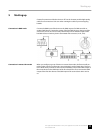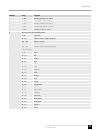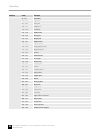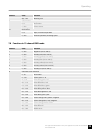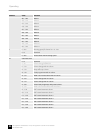- DL manuals
- Varytec
- DJ Equipment
- 386284
- User Manual
Varytec 386284 User Manual
Summary of 386284
Page 1
Led typhoon par outdoor 12x10, led typhoon true par 12x10 outdoor led outdoor par user manual.
Page 2
Musikhaus thomann thomann gmbh hans-thomann-straße 1 96138 burgebrach germany telephone: +49 (0) 9546 9223-0 e-mail: info@thomann.De internet: www.Thomann.De 25.01.2018, id: 420255.
Page 3: Table of Contents
Table of contents 1 general notes............................................................................................................................ 4 1.1 further information........................................................................................................ 4 1.2 notati...
Page 4: General Notes
1 general notes this manual contains important instructions for the safe operation of the unit. Read and follow the safety instructions and all other instructions. Keep the manual for future reference. Make sure that it is available to all those using the device. If you sell the unit please make sur...
Page 5
The individual steps of an instruction are numbered consecutively. The result of a step is indented and highlighted by an arrow. Example: 1. Switch on the device. 2. Press [auto]. ð automatic operation is started. 3. Switch off the device. 1.3 symbols and signal words in this section you will find a...
Page 6: Safety Instructions
2 safety instructions this device is intended to be used as an electronic illumination effect using led tech- nics. The device is designed for professional use and is not suitable for use in house- holds. Use the device only as described in this user manual. Any other use or use under other operatin...
Page 7
Warning! Risk of epileptic shock strobe lighting can trigger seizures in photosensitive epilepsy. Sensitive persons should avoid looking at strobe lights. Warning! Risk of burns the surface of the device can become very hot during operation. Do not touch the device with bare hands during operation, ...
Page 8: Features
3 features due to its sturdy and weather-proof housing made of die-cast aluminium, the device is especially suitable for outdoor use. With the very bright six-colour leds, it is partic- ularly suitable for professional lighting tasks. Special features of the device: n 12 × six-colour leds (rgbwauv, ...
Page 9: Installation
4 installation unpack and carefully check that there is no transportation damage before using the unit. Keep the equipment packaging. To fully protect the device against vibration, dust and moisture during transportation or storage use the original packaging or your own packaging material suitable f...
Page 10
You can install the unit in hanging or standing position. When in use, the device must always be attached to a solid surface or an approved truss. Use the openings pro- vided on the two-piece bracket for attaching. Always work from a stable platform whenever installing, moving or servicing the unit....
Page 11: Starting Up
5 starting up create all connections while the device is off. Use the shortest possible high-quality cables for all connections. Take care when running the cables to prevent tripping hazards. Connect the dmx input of the device to the dmx output of a dmx controller or another dmx device. Connect the...
Page 12: Connections and Controls
6 connections and controls 1 display and keypad the header displays the current operating mode, for example ‘dmx’ or ‘slave’ . The dot-shaped dmx indicator lights green when a dmx signal is received and red when transmission is interrupted. The display shows the cur- rent device temperature top righ...
Page 13
5 [dmx out] dmx output 6 [dmx in] dmx input 7 [power in] connection supply voltage incoming (power twist ip65) 8 pressure compensation element connections and controls led typhoon par outdoor 12x10, led typhoon true par 12x10 outdoor 13 led outdoor par.
Page 14
1 display and keypad the header displays the current operating mode, for example ‘dmx’ or ‘slave’ . The dot-shaped dmx indicator lights green when a dmx signal is received and red when transmission is interrupted. The display shows the cur- rent device temperature top right. If the maximum permissib...
Page 15
6 [power out] connection supply voltage outgoing (power twist ip65) 7 [power in] connection supply voltage incoming (power twist ip65) 8 [dmx in] dmx input, designed as 5-pin xlr chassis-mounted plug 9 pressure compensation element connections and controls led typhoon par outdoor 12x10, led typhoon ...
Page 16: Operating
7 operating 7.1 starting the device connect the device to the power supply to start operation. After a few seconds, the display indicates that a reset is in progress. The device is then ready for use. The dis- play shows the operating mode that was selected when the unit was last powered off. 7.2 ma...
Page 17
Main menu menu level 2 menu level 3 menu level 4 meaning ‘key locks’ key lock ‘off’ off ‘on’ enabled to unlock the keys, press successively [enter], [down], [up], [down], [up] and [enter]. ‘max temp’ maximum temperature whose exceeding is to be reported on the display ‘002’ … ‘120’ temperature in °c...
Page 18
Main menu menu level 2 menu level 3 menu level 4 meaning ‘stat green’ ‘0’ … ‘255’ amount green (0 % to 100 %) ‘stat blue’ ‘0’ … ‘255’ amount blue (0 % to 100 %) ‘stat white’ ‘0’ … ‘255’ amount white (0 % to 100 %) ‘stat amb’ ‘0’ … ‘255’ amount amber (0 % to 100 %) ‘stat uv’ ‘0’ … ‘255’ amount uv (0 ...
Page 19
7.3 menu overview 7.4 functions in 3-channel dmx mode channel value function 1 0…255 colour hue 2 0…255 saturation (0 % to 100 %) 3 0…255 brightness (0 % to 100 %) operating led typhoon par outdoor 12x10, led typhoon true par 12x10 outdoor 19 led outdoor par.
Page 20
7.5 functions in 6-channel dmx mode channel value function 1 0…255 intensity red (0 % to 100 %) 2 0…255 intensity green (0 % to 100 %) 3 0…255 intensity blue (0 % to 100 %) 4 0…255 intensity white (0 % to 100 %) 5 0…255 intensity amber (0 % to 100 %) 6 0…255 intensity uv (0 % to 100 %) 7.6 functions...
Page 21
Channel value function 3 0…255 intensity green (0 % to 100 %) 4 0…255 intensity blue (0 % to 100 %) 5 0…255 intensity white (0 % to 100 %) 6 0…255 intensity amber (0 % to 100 %) 7 0…255 intensity uv (0 % to 100 %) 8 dimmer curves with afterglow effect 0…49 standard 50…99 dimmer mode 1 (slight afterg...
Page 22
Channel value function 96…99 rgb white 100…103 light pink 104…107 dark pink 108…111 magenta 2 112…115 turquoise 116…119 medium teal 120…123 blue green 124…127 bright pink 128…131 medium blue 132…135 golden amber 136…139 deep golden amber 140…143 bright lavender 144…147 apricot 148…151 dark lavender ...
Page 23
Channel value function 224…255 beaming rosé 9 colour macros 0…6 no function 7…255 colour macros 10 strobe effect 0…8 open, no stroboscope effect 9…255 stroboscope effect, increasing speed 7.8 functions in 13-channel dmx mode channel value function 1 0…255 brightness (0 % to 100 %) 2 0…255 intensity ...
Page 24
Channel value function 201…205 white 1 206…210 white 2 211…215 white 3 216…220 white 4 221…225 white 5 226…230 white 6 231…235 white 7 236…240 white 8 241…245 white 9 246…250 white 10 251…255 white 11 9 0…255 running speed, if channel 10 = 9…255 0…8 standard 9…255 strobe effect with increasing speed...
Page 25
Channel value function 161…170 self-created automatic show 8 171…180 self-created automatic show 9 181…190 self-created automatic show 10 200…255 self-created automatic show 11 11 0…255 running speed, if channel 10 = 9…255 12 dimmer curves with afterglow effect 0…49 standard 50…99 dimmer mode 1 (sli...
Page 26: Technical Specifications
8 technical specifications leds 12 × six-colour leds (rgbwauv, each 10 w) beam angle 15 ° number of dmx channels 3, 6, 8, 10 or 13, depending on operating mode operating supply voltage 100 – 240 v 50/60 hz power consumption 120 w protection class ip65 dimensions (w × h × d) 305 mm × 143 mm × 288 mm ...
Page 27
9 plug and connection assignment this chapter will help you select the right cables and plugs to connect your valuable equipment so that a perfect light experience is guaranteed. Please take our tips, because especially in ‘sound & light’ caution is indicated: even if a plug fits into a socket, the ...
Page 28: Troubleshooting
10 troubleshooting notice! Possible data transmission errors for error-free operation make use of dedicated dmx cables and do not use ordinary microphone cables. Never connect the dmx input or output to audio devices such as mixers or amplifiers. In the following we list a few common problems that m...
Page 29: Cleaning
11 cleaning clean the optical lenses, that are accessible from the outside, regularly in order to optimize the light output. The frequency of cleaning depends on the operating envi- ronment: wet, smoky or particularly dirty surroundings can cause more accumulation of dirt on the optics of the device...
Page 30: Protecting The Environment
12 protecting the environment for the transport and protective packaging, environmentally friendly materials have been chosen that can be supplied to normal recycling. Ensure that plastic bags, packaging, etc. Are properly disposed of. Do not just dispose of these materials with your normal househol...
Page 32
Musikhaus thomann · hans-thomann-straße 1 · 96138 burgebrach · germany · www.Thomann.De.