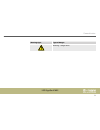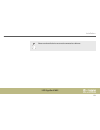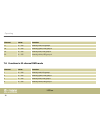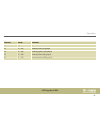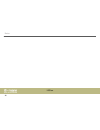- DL manuals
- Varytec
- DJ Equipment
- LED Giga Bar 4 MKII
- User Manual
Varytec LED Giga Bar 4 MKII User Manual
Summary of LED Giga Bar 4 MKII
Page 1
Led giga bar 4 mkii led bar user manual.
Page 2
Musikhaus thomann thomann gmbh hans-thomann-straße 1 96138 burgebrach germany telephone: +49 (0) 9546 9223-0 e-mail: info@thomann.De internet: www.Thomann.De 03.07.2017, id: 372989.
Page 3: Table of Contents
Table of contents 1 general notes............................................................................................................................................... 5 1.1 further information.....................................................................................................
Page 4
7.6 functions in 12-channel dmx mode........................................................................................ 34 7.7 functions in 20-channel dmx mode........................................................................................ 36 7.8 functions in 32-channel dmx mode...........
Page 5: General Notes
1 general notes this manual contains important instructions for the safe operation of the unit. Read and follow the safety instructions and all other instructions. Keep the manual for future reference. Make sure that it is available to all those using the device. If you sell the unit please make sur...
Page 6
1.1 further information on our website ( www.Thomann.De) you will find lots of further information and details on the following points: download this manual is also available as pdf file for you to download. Keyword search use the search function in the electronic version to find the topics of inter...
Page 7
1.2 notational conventions this manual uses the following notational conventions: the letterings for connectors and controls are marked by square brackets and italics. Examples: [volume] control, [mono] button. Texts and values displayed on the device are marked by quotation marks and italics. Examp...
Page 8
Signal word meaning danger! This combination of symbol and signal word indicates an immediate dangerous situation that will result in death or serious injury if it is not avoided. Warning! This combination of symbol and signal word indicates a pos‐ sible dangerous situation that can result in death ...
Page 9
Warning signs type of danger warning – danger zone. General notes led giga bar 4 mkii 9.
Page 10: Safety Instructions
2 safety instructions this device is intended to be used as an electronic illumination effect using led technics. The device is designed for professional use and is not suitable for use in households. Use the device only as described in this user manual. Any other use or use under other operating co...
Page 11
Danger! Danger for children ensure that plastic bags, packaging, etc. Are disposed of properly and are not within reach of babies and young children. Choking hazard! Ensure that children do not detach any small parts (e.G. Knobs or the like) from the unit. They could swallow the pieces and choke! Ne...
Page 12
Danger! Electric shock caused by short-circuit always use proper ready-made insulated mains cabling (power cord) with a pro‐ tective contact plug. Do not modify the mains cable or the plug. Failure to do so could result in electric shock/death or fire. If in doubt, seek advice from a regis‐ tered el...
Page 13
Notice! Risk of fire do not block areas of ventilation. Do not install the device near any direct heat source. Keep the device away from naked flames. Notice! Operating conditions this device has been designed for indoor use only. To prevent damage, never expose the device to any liquid or moisture....
Page 14
Notice! Power supply before connecting the device, ensure that the input voltage (ac outlet) matches the voltage rating of the device and that the ac outlet is protected by a residual current circuit breaker. Failure to do so could result in damage to the device and possibly injure the user. Unplug ...
Page 15: Features
3 features special features of the device: n 16 × rgbw leds (4-in-1, each 8 w) n strobe, dimmer and fade effect n control via dmx (6 different modes) and buttons and display on the unit n three selectable automatic programmes n sound control n master / slave mode n robust metal housing features led ...
Page 16: Installation
4 installation unpack and carefully check that there is no transportation damage before using the unit. Keep the equipment packaging. To fully protect the device against vibration, dust and moisture during transportation or storage use the original packaging or your own packaging material suitable f...
Page 17
Notice! Risk of overheating always ensure sufficient ventilation. The ambient temperature must always be below 40 °c (104 °f). Notice! Use of stands when mounting the device onto a stand, ensure that the stand is in a safe and stable position and that the weight of the device does not exceed the max...
Page 18
Notice! Possible data transmission errors for error-free operation make use of dedicated dmx cables and do not use ordi‐ nary microphone cables. Never connect the dmx input or output to audio devices such as mixers or ampli‐ fiers. You can install the unit in hanging or standing position. When in us...
Page 19
Please note that this device must not be connected to a dimmer. Installation led giga bar 4 mkii 19.
Page 20: Starting Up
5 starting up create all connections while the device is off. Use the shortest possible high-quality cables for all connections. Take care when running the cables to prevent tripping hazards. Starting up led bar 20
Page 21
Connect the dmx input of the device to the dmx output of a dmx controller or another dmx device. Connect the output of the first dmx device to the input of the second one, and so on to form a daisy chain. Always ensure that the output of the last dmx device in the daisy chain is terminated with a re...
Page 22
When the device and the dmx controller are operational, the dmx indicator in the display shows that a dmx signal is being received on the input. When you configure a group of devices in master/slave mode, the first unit will control the other units for an automatic, sound-activated, synchronized sho...
Page 23: Connections and Controls
6 connections and controls connections and controls led giga bar 4 mkii 23.
Page 24
1 lateral adjustable mounting brackets. 2 middle adjustable mounting bracket. 3 safety cable eyelet 4 [power input] iec chassis plug for mains connection. 5 [sensitivity] rotary control for setting the microphone sensitivity. 6 microphone 7 display [menu/esc] activates the main menu and toggles betw...
Page 25
[down] navigates downwards in a menu list. Decreases the displayed value by one. [enter] selects an option of the respective operating mode. 8 [dmx out] dmx output. 9 [dmx in] dmx input. Connections and controls led giga bar 4 mkii 25.
Page 26: Operating
7 operating 7.1 starting the device connect the device to the power supply to start operation. 7.2 main menu press [menu/esc] to open the main menu. Use [up] and [down] to navigate the available sub‐ menus in the main menu. To open the highlighted submenu, press again [menu/esc]. Operating led bar 2...
Page 27
This setting is only relevant when the device is controlled via dmx. Press [menu/esc] and use [up] and [down] to highlight the option ‘addr’ in the main menu. Now you can set the number of the first dmx channel to be used by the device (dmx address). Use [up] and [down] to select a value between 1 a...
Page 28
Automatic operation can only be activated when the unit is operating in stand alone mode or as master in a master / slave combination. This setting is only relevant if the device is not con‐ trolled via dmx. Press [menu/esc] and use [up] and [down] to highlight the option ‘auto’ in the main menu. Us...
Page 29
A constant unicoloured pattern can only be activated when the unit is operating in stand alone mode or as master in a master / slave combination. This setting is only relevant if the device is not controlled via dmx. Press [menu/esc] and use [up] and [down] to highlight the option ‘colo’ in the main...
Page 30
This setting is only relevant if the device is working as slave in a master / slave configuration and is not controlled via dmx. Press [menu/esc] and use [up] and [down] to highlight the option ‘slav’ in the main menu. Confirm with [menu/esc]. The unit now operates in slave mode. Press again [menu/e...
Page 31
7.3 menu overview operating led giga bar 4 mkii 31.
Page 32
7.4 functions in 4-channel dmx mode channel value function 1 0…255 intensity red, all leds 2 0…255 intensity green, all leds 3 0…255 intensity blue, all leds 4 0…255 intensity white, all leds 7.5 functions in 8-channel dmx mode channel value function 1 0…255 dimmer 2 led function 0…7 dimmer operatin...
Page 33
Channel value function 8…15 strobe effect 16…23 mode 1 … … 224…231 mode 27 232…239 sound 1 240…247 sound 2 248…255 sound 3 3 0…255 speed control for mode 1 … 27 4 0…255 stroboscope effect, increasing speed 5 0…255 intensity red, all leds 6 0…255 intensity green, all leds 7 0…255 intensity blue, all ...
Page 34
7.6 functions in 12-channel dmx mode channel value function 1 0…255 dimmer 2 led function 0…7 dimmer 8…15 strobe effect 16…23 mode 1 … … 224…231 mode 27 232…239 sound 1 240…247 sound 2 248…255 sound 3 3 0…255 speed control for mode 1 … 27 operating led bar 34.
Page 35
Channel value function 4 0…255 stroboscope effect, increasing speed 5 0…255 intensity red, led group 1 6 0…255 intensity green, led group 1 7 0…255 intensity blue, led group 1 8 0…255 intensity white, led group 1 9 0…255 intensity red, led group 2 10 0…255 intensity green, led group 2 11 0…255 inten...
Page 36
7.7 functions in 20-channel dmx mode channel value function 1 0…255 dimmer 2 led function 0…7 dimmer 8…15 strobe effect 16…23 mode 1 … … 224…231 mode 27 232…239 sound 1 240…247 sound 2 248…255 sound 3 3 0…255 speed control for mode 1 … 27 operating led bar 36.
Page 37
Channel value function 4 0…255 stroboscope effect, increasing speed 5 0…255 intensity red, led group 1 6 0…255 intensity green, led group 1 7 0…255 intensity blue, led group 1 8 0…255 intensity white, led group 1 9 0…255 intensity red, led group 2 10 0…255 intensity green, led group 2 11 0…255 inten...
Page 38
Channel value function 17 0…255 intensity red, led group 4 18 0…255 intensity green, led group 4 19 0…255 intensity blue, led group 4 20 0…255 intensity white, led group 4 7.8 functions in 32-channel dmx mode channel value function 1 0…255 intensity red, led group 1 2 0…255 intensity green, led grou...
Page 39
Channel value function … … … 29 0…255 intensity red, led group 8 30 0…255 intensity green, led group 8 31 0…255 intensity blue, led group 8 32 0…255 intensity white, led group 8 7.9 functions in 36-channel dmx mode channel value function 1 0…255 dimmer 2 led function 0…7 dimmer operating led giga ba...
Page 40
Channel value function 8…15 strobe effect 16…23 mode 1 … … 224…231 mode 27 232…239 sound 1 240…247 sound 2 248…255 sound 3 3 0…255 speed control for mode 1 … 27 4 0…255 stroboscope effect, increasing speed 5 0…255 intensity red, led group 1 6 0…255 intensity green, led group 1 7 0…255 intensity blue...
Page 41
Channel value function … … … 33 0…255 intensity red, led group 8 34 0…255 intensity green, led group 8 35 0…255 intensity blue, led group 8 36 0…255 intensity white, led group 8 operating led giga bar 4 mkii 41.
Page 42: Technical Specifications
8 technical specifications leds 16 × rgbw leds (4-in-1, each 8 w) beam angle 25° number of dmx channels 4, 8, 12, 20, 32 or 36 power consumption 90 w operating supply voltage ac 100 – 240 v 50/60 hz fuse 5 mm × 20 mm, 3.15 a, 250 v, fast-acting dimensions (w × h × d) 1030 mm × 160 mm × 180 mm weight...
Page 43
9 plug and connection assignments this chapter will help you select the right cables and plugs to connect your valuable equip‐ ment so that a perfect light experience is guaranteed. Please take our tips, because especially in ‘sound & light’ caution is indicated: even if a plug fits into a socket, t...
Page 44: Troubleshooting
10 troubleshooting notice! Possible data transmission errors for error-free operation make use of dedicated dmx cables and do not use ordi‐ nary microphone cables. Never connect the dmx input or output to audio devices such as mixers or ampli‐ fiers. In the following we list a few common problems th...
Page 45
Symptom remedy the unit does not work, no light check the mains connection and the main fuse. No response to the dmx con‐ troller 1. Check whether the dmx controller is switched on. Check the dmx connectors and cables for proper con‐ nection. 2. Check the address settings and the dmx polarity. 3. Tr...
Page 46: Cleaning
11 cleaning clean the optical lenses, that are accessible from the outside, regularly in order to optimize the light output. The frequency of cleaning depends on the operating environment: wet, smoky or particularly dirty surroundings can cause more accumulation of dirt on the optics of the device. ...
Page 47: Protecting The Environment
12 protecting the environment for the transport and protective packaging, environmentally friendly materials have been chosen that can be supplied to normal recycling. Ensure that plastic bags, packaging, etc. Are properly disposed of. Do not just dispose of these materials with your normal househol...
Page 48
Notes led bar 48.
Page 49
Notes led giga bar 4 mkii 49.
Page 50
Notes led bar 50
Page 52
Musikhaus thomann · hans-thomann-straße 1 · 96138 burgebrach · germany · www.Thomann.De.