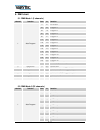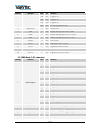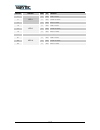Summary of SuperClam RGB
Page 1
Manual led superclam rgb.
Page 2
2 / 13 table of contents 1. Safety instructions ............................................................................................................................ 3 1.1. Instructions for a safe and efficient operation ...........................................................................
Page 3
1. Safety instructions • this device is suitable for indoor use only. • all modifications will void the warranty. • repairs have to be carried out by skilled personnel only. • only use fuses of the same type and original parts as spare parts. • protect the unit from rain and humidity to avoid fire a...
Page 4
Important: damages caused by the disregard of this user manual are not subject to warranty. The dealer will not accept liability for any resulting defects or problems. Make by qualified personnel. All electrical and mechanical connections have to be carried out according to the european safety stand...
Page 5
The device has to be protected by a suitable safety cord. Make yourself familiar with the functions of the device before start should not handle the device. The most cause of functional disorder is inappropriate handling. Use the original packing or designated accessory for tran for reasons of safet...
Page 6
6 / 13 during overhead installation the device must be always secured by a safety rope which is designed to hold the twelvefold weight of the device. Only safety ropes with chain link elements may be used. Hang up the safety rope in the designated hole attached to the device or in the mounting brack...
Page 7
7 / 13 2. Introduction thank you for buying the led superclam rgb. It is a powerful device. For a successful installation and operation, please read this manual carefully. 3. Connections 3.1. Electrical connections if you wish to change the power supply settings, see the chapter appendix. Connect th...
Page 8
8 / 13 4. Control press mode to jump between main menu settings. Press func to jump between submenu settings. Press up/down to change the values of the point in the menu. 4.1. Structure of the menu dmx dmx mode 6 ch, 25ch, 63ch 6, 25 or 63 channel mode address 001 – 512 dmx start-address auto au 01 ...
Page 9
9 / 13 5. Dmx chart 5.1. Dmx-mode 1 (6 channels) channel function from to function 1 auto program 0 47 no function 48 63 program 1 64 79 program 2 80 95 program 3 96 111 program 4 112 127 program 5 128 143 program 6 144 159 program 7 160 175 program 8 176 191 program 9 192 207 program 10 208 223 pro...
Page 10
10 / 13 channel function from to function 192 207 program 10 208 223 program 11 224 239 program 12 240 255 all auto programs in loop 2 speed auto 0 255 fast to slow 3 red 0 255 master-intensity red led’s 0-100% 4 green 0 255 master-intensity green led’s 0-100% 5 blue 0 255 master-intensity blue led’...
Page 11
11 / 13 channel function from to function 7 led 1 0 255 red 0-100% 8 0 255 green 0-100% 9 0 255 blue 0-100% 10 led 2 0 255 red 0-100% 11 0 255 green 0-100% 12 0 255 blue 0-100% … … 61 led 19 0 255 red 0-100% 62 0 255 green 0-100% 63 0 255 blue 0-100%.
Page 12
12 / 13 6. Technical data power voltage 110-240v, 50/60hz power consumption max. 185 w light source lamp type led 3in1 color spectrum rgb quantity/power 19x9 w optic beam angle 4° connectors xlr in/out 3pin power in/out p-con blue/white control sound-to-light 13 programs automatic 13 programs dmx512...
Page 13: B & K Braun Gmbh
13 / 13 importer: b & k braun gmbh industriestraße 2 d-76307 karlsbad www.Bkbraun.Com info@bkbraun.Com.