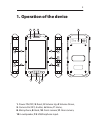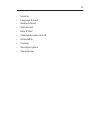Summary of Traveler Solid 4”
Page 1
Vasco traveler solid 4” user manual english.
Page 2
Copyright © 2017 vasco electronics llc www.Vasco-electronics.Com.
Page 3: Table of Contents
Table of contents 1. Operation of the device 5 1.1. Function keys 6 1.2. Battery charging 7 1.3. Memory card 7 1.4. Sim card 7 1.4.1. Top-up 8 1.4.2. Account balance 8 1.4.3. Costs 8 1.4.4. Expiry date 8 1.4.5. Phone number 8 1.5. Own sim card 9 1.6. First start 9 2. Settings 10 2.1. Translations 10...
Page 4: Technical Details
2.4. Proper vasco settings 12 2.5. Advanced settings 14 technical details 16.
Page 5: 1. Operation of The Device
5 1. Operation of the device 1. Power on/off, 2. Reset, 3. Volume up, 4. Volume down, 5. Camera on/off, shutter, 6. Menu, 7. Home, 8. Microphone, 9. Back, 10. Front camera,11. Rear camera, 12. Loudspeaker, 13. Usb/earphone input. Rese t 5.0m pixels 1 2 3 5 4 5 6 6 9 7 8 10 11 12 13 4 9.
Page 6: 1.1 Function Keys
6 1.1 function keys turn on/off • device turned off: press and hold the key for about 5 seconds to turn the device on. • working device: • press the key to block the screen. Press it again to unblock it. • press the key for about 1 second and tap “power off” to turn the device off. • press the key f...
Page 7: 1.2 Battery Charging
7 1.2 battery charging • to charge the battery, connect the charger to an electric socket and plug the cable into the device. • the charging icon will show you the charging mode. • the battery is fully charged after about 4 hours. • after charging, unplug the charger. Warning: charge the battery onl...
Page 8: 1.4.1 Top-Up
8 1.4.1 top-up the card is active and topped-up with $10. To top up your card, visit: www.Vasco-sim.Com. 1.4.2 account balance to check your account balance, find “account balance” in the main menu and tap it. Enter your number which starts with +372. You will find it on the inner site of the box or...
Page 9: 1.5 Own Sim Card
9 1.5 own sim card the device is equipped with two sim card slots. One is used by the in-built sim card. The second slot can be used for your own sim card. Warning: using your own sim card may incur additional costs in roaming by your operator. Before inserting your own sim card, please contact your...
Page 10: 2. Settings
10 recommended applications may be easily installed on the device. In order to install these applications you need to have a google account. All installed applications will be moved to the “more apps” screen. 2. Settings vasco settings help you quickly adjust the most important settings such as menu...
Page 11: 2.2.2 Automatic Wifi
11 warning: a wifi icon without a padlock means that the net- work is open. You don’t need a password to connect to it. Please note that some open networks may need additional actions to be taken such as logging with facebook account or accepting the terms and conditions. 2.2.2 automatic wifi this f...
Page 12: 2.3 Device
12 warning: the device connected to a network manually will not connect to any other network automatically. In order to bring back the default settings just repeat the steps and tap “se- lect automatically”. 2.3 device 2.3.1 menu language changes the language of the device and of the keyboard. Go to...
Page 13: Ee Emt:
13 the range of a gsm network, it will connect to it automatically without any need for configuration. If the translator does not work and you see “network error” make sure that the sim cards is inserted in the device and properly installed. If yes, go to “settings” and: • find “sim management” and ...
Page 14: 2.5 Advanced Settings
14 2.5 advanced settings advanced settings allow you to change the following options: • sim management – settings of sim card and data connection. If you want to use your own sim card you need to adjust the set- tings here. To get all the details contact your sim card provider. • wifi • bluetooth • ...
Page 15
15 • security • language & input • backup & reset • add account • date & time • scheduled power on & off • accessibility • printing • developer option • about phone.
Page 16: Technical Details
16 technical details display 4” ips multitouch, 800x480 pxs processor mtk 6572, 1.3ghz dual core ram 1 gb, ddr3 rom 8 gb data transfer 2g, 3g wi-fi 802.11 b/g/n battery 3000 mah, lithium-ionium size 134 x 73 x 21 mm weight 230 g earphone input 3.5 mm usb micro usb sd slot micro sd (up to 32gb) camer...