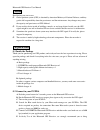Bluetooth gps receiver fgpxbt01a user’s manual.
Bluetooth gps receiver user manual -1- contents caution------------------------------------------------------------------------------------------------------------ 2 0. Quick start----------------------------------------------------------------------------------------------------- 2 0.1. Inside the ...
Bluetooth gps receiver user manual -2- caution read before you start to use: Ø global position system (gps) is obtained by american ministry of national defense, and they got the full responsibility about the preciseness and the maintenance. Any changes may cause the capacity and preciseness of gps ...
Bluetooth gps receiver user manual -3- bluetooth gps receiver outdoor or open sky at least 15~20 minutes for sure 3d position fixed and almanac updated. 1. Introduction fgpxbt01a bluetooth gps receiver is a total solution of gps receiver. High capacity rechargeable lithium-ion battery and solar char...
Bluetooth gps receiver user manual -4- 3. Technical specification 3.1. General core module: firmware by trimmble firstgps ™ , chipset by ultra low power xemics solution satellite channel number: all-in-view 8 parallel satellites; gps frequency: 1575.42 mhz receiver: l1, c/a code. Antenna type : buil...
Bluetooth gps receiver user manual -5- nmea 0183 v3.01, baud rate: 9600 bps(standard) data bit: 8 parity: none stop bit: 1 b)nmea code support: gpgga(1/sec) gpgsv(1/sec) gpgsa(1/sec) gprmc(1/sec) c) compatible with blue tooth devices with serial port profile (spp) •blue tooth version 1.1 compliant •...
Bluetooth gps receiver user manual -6- 4. Start to use step 1: charge the battery in first use please fully-charge the battery with at least 4 hours before you use the gps receiver firstly. Connect charge cable to the power plug at the bottom and start charging power indicator : (1) green led blinki...
Bluetooth gps receiver user manual -7- 5. Software/hardware usage 5.1. Hardware description 1). Bluetooth gps receiver device function description is shown as below: power switch external antenna mmcx plug power/gps led charge plug bluetooth indicator 2). Led display description symbol color behavio...
Bluetooth gps receiver user manual -8- 5.2. Configuration setup with pc connection here is a sample to show you how to connect the bluetooth gps receiver with your pc, software install and basic function test. 1) first, select a pc with bluetooth interface. Or you can purchase bluetooth adapter for ...
Bluetooth gps receiver user manual -9- 6) open your bluetooth places; you should see nothing while using firstly. 7) click the [view devices in range] and you should find a [bluetooth gps] show as below: 8) right click on the icon, select the [discover available services]: 9) you should find the ser...
Bluetooth gps receiver user manual -10- 10) the follow message will show: 11) and the connection successful message: 12) back to the bluetooth service view, you should see the icon changed to [connected]: 13) if you wish to use the connection more easily next time, you can create a shortcut for this...
Bluetooth gps receiver user manual -11- 14) you will see the shortcut you just created: 5.3. Configuration setup with pda connection following will show how to configure the bluetooth connection on pda, and how to install the gps viewer software. It may be different from other pda models. 1) power o...
Bluetooth gps receiver user manual -12- 3) see the screen, click bluetooth mark at bottom, and [bluetooth manager] as below: 4) if this is your first time to use bluetooth gps, click the bluetooth mark at the bottom as below: 5)then the bluetooth connection wizard show up, select [explore a bluetoot...
Bluetooth gps receiver user manual -13- 6) back to the [explore a bluetooth device] as below. Click [next] to list service on bluetooth gps. [spp slave] should appear in the service list box, click it and click [next] to finish shortcut creation. Don’t forget to uncheck the secure connection box. 7)...
Bluetooth gps receiver user manual -14- 3.7.1. Please connect your pda with your pc by the cable/cradle for your pda, it should be found in your pda accessory pack. 2) insert the cd-rom into your cd drive. If your auto-run function works, you will see the welcome screen as below: 3) select the langu...
Bluetooth gps receiver user manual -15- 4) click the [useful tools and pocketpc utility] at the left: 5) click the [install] at the right screen. The setup screen will show up. Please follow the screen guide to install step by step:.
Bluetooth gps receiver user manual -16- 6) if your pda is connected correctly, the installer will call microsoft active synchronize and install it. You can install them right now. The install procedure is complete. 7) the installer will create an icon on your desktop. Please double-click it to start...
Bluetooth gps receiver user manual -17- 10) see your pda and click [start]->[programs]->[gpsviewer] as below: 11) here is the main screen of gpsviewer, and the basic function description as below: (1) com port: com port id to connect with gps device. (2) baud rate: com port data transfer rate. (3) s...
Bluetooth gps receiver user manual -18- 12) select 9600 as the baud rate, click [scan] to auto-detect where the gps receiver is mapped to your pda. For example, most pda will set com 8 as its bluetooth spp slave com port id. After the com port found, you can click [open gps] to start test. As blow: ...
Bluetooth gps receiver user manual -19- 6. Warranty the bluetooth gps receiver is warranty for free from defect in material and function for 1 year from the date of purchase. Any failure of this product within the period under normal conditions will be replaced at no charge to the customers. This wa...
Bluetooth gps receiver user manual -20- it is possible unable to receive gps signal or signal low in these places: Ø inside the tunnel, gps signal is blocked. Ø covers above, gps signal is blocked. Ø inside buildings, gps signal is blocked. Ø beside some buildings, gps signal is disturbed. Ø inside ...
Bluetooth gps receiver user manual -21-.