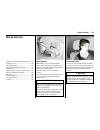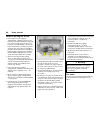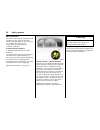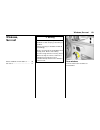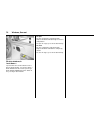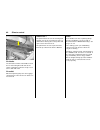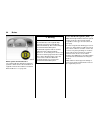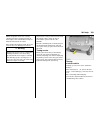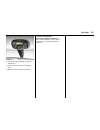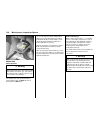- DL manuals
- Vauxhall
- Automobile
- Agila
- Owner's Manual
Vauxhall Agila Owner's Manual
A
GIL
A
©Copyright by Vauxhall Motors Ltd., England.
Reproduction or translation, in whole or in parts, is not
permitted without prior written consent from Vauxhall Motors
Ltd.
All rights as understood under the copyright laws are explicitly
reserved by Vauxhall Motors Ltd.
All information, illustrations and specifications contained in this
manual are based on the latest production information
available at the time of publication.
The right is reserved to make changes at any time without
notice.
Edition: July 2006.
TS 1525-A-07
AGILA
Operation, Safety and Maintenance
Owner’s Manual
TS1649-A-07.qxd 15/06/2006 07:10 Page 1
Summary of Agila
Page 1
A gil a ©copyright by vauxhall motors ltd., england. Reproduction or translation, in whole or in parts, is not permitted without prior written consent from vauxhall motors ltd. All rights as understood under the copyright laws are explicitly reserved by vauxhall motors ltd. All information, illustra...
Page 2: Vauxhall Agila
Vauxhall agila owner’s manual.
Page 3
Data specific to your vehicle please enter your vehicle’s data here to keep it ea sily accessible. This information is available under the section "technical da ta " as well as on the vehicle identifica tion plate and in the service book let. Fuel designation engine oil gra de viscosity tyre pressur...
Page 4
Your agila dev eloped in accordance with the latest findings of vehicle research, it offers technical sophistication and exceptional comfort. Your vehicle represents an intelligent synthesis of adva nced technology, outstanding safety, environmental compatibility and economy in operation. It now lie...
Page 6: Contents
Contents comm itment to customer satisfaction: our aim: to k eep you happy with your vehicle. All vauxhall authorised repairers offer first class service at competitive prices. Experienced, factory-trained technicians w ork according to factory instructions.Your authorised repairer can supply you wi...
Page 7: In Brief
2 in brief in brief key numbers, code numbers remove key number from keys. The key number is specified in the vehic le docum ents and in the car pass 3. Alloy wheels 3: ma ke a note of the key identifier code. Elec tronic imm obiliser, infotainment system 3: the code numb ers are specified in the ca...
Page 8
3 in brief picture no: 13471h.Tif to unlock and open the luggage compartm ent: turn the key anticlockwise to horizontal position and back to the vertical position alternatively press button c on the remote control 3 twice, press button and open tailgate 6 mechanical unlocking – page 30, radio remote...
Page 9
4 in brief picture no: 13459h.Tif to adjust height 3 of front seat: pull lever on side lift lever a nd relieve som e weight from seat to raise it or press down on seat with body weight to low er it. Never adjust the sea t while driving. It could move in an unc ontrolled m anner when the handle is pu...
Page 10
5 in brief picture no: 12247h.Tif to adjust exterior mirrors: manually - press edge of relevant mirror; electrically 3 - using four-way switch in driver’s door four-way switch 3: mov e rocker switch to the left or right - the four-way switch adjusts the correspond ing mirror. The exterior m irrors c...
Page 11
6 in brief.
Page 12
7 in brief page 1 door window defroster v ents ...........73 2 side air v ents .....................................73 3 front pa ssenger airbag 3 ................57 4 heating and ventila tion system, air conditioning system 3 ...............72 5 centre air v ents .................................73...
Page 13
8 in brief control indicators s engine oil level 3: see p ages 18, 132. Eps electronic power steer ing 3: see p age 18. A engine electronics, immob ilizer, fault see p ages 19, 29, 90. Z exhaust em ission: see p ages 19, 89. O turn sig na l lights: see p age 19. C main beam : see p ages 10, 19, 66. ...
Page 14
9 in brief climate control x air flow: see p age 75. Air distribution: see p age 75, k to foot well, j to wind screen, front door wind ow s and foot well, v to wind screen and front door windows, m to head area ab ov e adjustable air vents, l to head area ab ov e adjustable air vents and to foot wel...
Page 15
10 in brief picture no: 13462h.Tif light switch: 7 = off 8 = parking lights 9 = dipped beam or main beam pull 0 = courtesy lig ht press > = fog lights 3 press r = fog tail light 6further information – page 66, head lig ht warning device – page 15, head lig ht ra nge adjustment 3 – pa ge 67, daytim e...
Page 16
11 in brief picture no: 14054h.Tif operating turn signal lights: lever in rest position right turn = upwards left turn = downwards when the steering wheel is turned back, the lev er automatically returns to its original position. This will not hap pen when making a m inor steering manoeuvre such as ...
Page 17
12 in brief picture no: 14055h.Tif windscreen wipers: move stalk up § = off $ = timed interval wipe % = slow & = fast picture no: 14056h.Tif operating windscreen washer system: pull stalk towards steering wheel the wipers w ill swipe for a few strok es. 6 further information – page 137. Picture no: ...
Page 18
13 in brief picture no: 11461h.Tif to clear misted or icy windows: turn the rotary switches for temperature and quantity of air clockwise, set air distribution to v to switch on the air conditioning 3 , pull temperature switch n open side air vents as necessary and direct them tow ards the door wind...
Page 19
14 in brief picture no: 15141h.Tif manual transmission enga ging reverse gear on vehicles with release ring on gear lev er: with vehicle stationary, 3 seconds after depressing the clutch pedal lift ring, mov e gear lev er to the left a nd engage gear. Enga ging reverse gea r on v ehicles without rel...
Page 20
15 in brief picture no: 15582a.Tif to start the engine: depress clutch and brake pedals, do not accelerate, petrol engine: key to 3; release key once engine is running before restarting or sw itching off the engine, turn key back to 0. To switch on the ignition, only turn the k ey to 2. 6 electronic...
Page 21
16 in brief picture no: 15143h.Tif parking the vehicle: apply handbrake firmly, engine off, remove key, lock steering wheel, lock vehicle to lock, turn the key in the lock toward the rea r of the vehicle or press button e on the rem ote control. To activate the anti-theft locking system 3, turn the ...
Page 22
17 in brief genuine vauxhall parts and accessories we recommend that you use "genuine vauxhall parts a nd accessories" and conversion parts released expressly for your vehicle type. These parts have undergone special tests to establish their reliab ility, safety and specific suitability for vauxhall...
Page 23: Instruments
18 instruments instruments control indicators ................................ 18 instrument display............................... 22 information display 3 ......................... 24 radio reception 3 ................................ 26 infotainm ent system 3 ........................ 26 mobile te...
Page 24
19 instruments picture no: 15217h.Tif a eng ine electr onics, imm obilizer the c ontrol indicator illumina tes for a few seconds when the ignition is switched on. Illuminates when the engine is running fault in the engine electronics system. The electronic s system sw itches to lim p-hom e mode. Fue...
Page 25
20 instruments picture no: 15216h.Tif r brake system the c ontrol indicator illumina tes when the ignition is switched on if the hand brake is applied or if the brak e fluid level is too low. Further information – see pa ge 136. Picture no: 9 warning illum inated when the hand brak e is not applied:...
Page 26
21 instruments picture no: 15217h.Tif i eng ine oil pressure illuminates when the ignition is switched on. Goes off shortly a fter the engine starts. Picture no: illum inates when the engine is running engine lub ric ation may be interrupted . This may result in dam age to the engine and/or lock ing...
Page 27
22 instruments picture no: 12941h.Tif instrum ent display tachom eter 3 indicates engine speed. Warning zone: m aximum permissible engine sp eed exceeded ; danger to engine. Speedometer 1) indicates the vehicle speed . Odom eter switchable between overall odometer and two trip odometers a or b. Over...
Page 28
23 instruments picture no: 13465h.Tif coola nt temperature d isplay for physical reasons, the engine temperature gauge show s the coolant temperature only if the coolant level is adeq uate. During operation the system is pressurised. The temp erature ma y therefore rise briefly to ov er 100 °c. Pict...
Page 29
24 instruments picture no: 17913s.Tif information display 3 triple inform ation d isp lay display of time, outside tempera ture and date/infotainm ent system if it is switched on. When the ignition is off, the time, date and outside tem perature can be made to appear for approx. 15 seconds by briefl...
Page 30
25 instruments dea ctivating and activ ating autom atic setting func tion 3 infotainm ent system off. Press Ö and ; next to the display as follows: picture no: 17913s.Tif outside temp era ture a fall in temp erature is indicated immed iately and a rise in temperature after a tim e delay. If outside ...
Page 31
26 instruments radio reception 3 ca r radio reception differs from domestic radio reception: as the vehicle a ntenna is rela tiv ely near the ground , the broa dcasting com panies cannot guarantee the same quality of reception as obtained w ith a domestic radio using an overhead antenna. Z changes i...
Page 32
27 instruments obtain advice on pred eterm ined installation locations for the external antenna and equipment holder and w ays of using devices with transmission power of more tha n 10 watts. We recommend that you consult your vauxhall authorised repairer, who will ha ve brackets and various install...
Page 33: Keys, Doors,
28 keys, doors, bonnet keys, doors, bonnet replacement keys the key is a c onstituent of the electronic immobiliser. Ordering keys from a vauxhall authorised repairer g uarantees problem - free op eration of the electronic immobiliser. Keep the sp are k ey in a safe spot. Locks – see page 143. Lock ...
Page 34
29 keys, doors, bonnet picture no: 15761t.Tif electronic immobilizer the system checks whether the vehicle m ay be sta rted using the key that has been inserted. If the k ey is "authorised", the vehic le can b e started. This check is ca rried out via a transponder housed in the key. The electronic ...
Page 35
30 keys, doors, bonnet picture no: 18155h.Tif mechanical unlocking or locking of individual doors (versions without radio remote c ontrol 3 and central locking system 3) front doors to unlock : turn k ey in lock towards front of vehicle as far as it will go. Return key to the vertical position and r...
Page 36
31 keys, doors, bonnet note z fitting of accessories on the tailgate will increase its weig ht. If it becomes too heavy, it will then not stay open. Z the number plate ca n only be clearly seen if the tailgate is closed. It is therefore not perm itted to drive with the ta ilg ate open. Picture no: 1...
Page 37
32 keys, doors, bonnet fault if the central locking system cannot be opera ted with the radio rem ote control, it may be due to the follow ing: z the range of the radio remote control has been exceed ed. Z the ignition k ey is in the ignition lock . Z the doors are not closed prop erly. Z remote con...
Page 38
33 keys, doors, bonnet picture no: 15144h.Tif central locking with vehicle key 3 , central locking with remote control 3 for doors and lugga ge c om partment. To lock: turn key in front d oor lock toward rea r of vehic le, turn key b ack to vertical position and remove. – or – press button e on radi...
Page 39
34 keys, doors, bonnet to unlock entire vehicle: turn key in front d oor lock toward front of vehic le twice, turn key bac k to vertical position and remove. – or – press button c on radio rem ote control 3 again within 5 seconds – or – press button m on driver’s d oor a rm rest/ pull. See figure 12...
Page 40
35 keys, doors, bonnet z if the driver’s door is open or the ignition is on, unlocking and lock ing with the ra dio remote control 3 is not possible. Z unlocking is only possib le with the k ey if the anti-theft locking system is switched on, so k eep the spare key av ailable in a safe place! Centra...
Page 41
36 keys, doors, bonnet picture no: 13471h.Tif unlocking the tailgate w hen the doors are locked with central locking system turn the key anti-clockwise from the vertic al position as far as it w ill go. The key springs ba ck to the centre position. The tailgate is then unlock ed a nd can be opened b...
Page 42
37 keys, doors, bonnet note z fitting of accessories on the tailgate will increase its weig ht. If it becomes too heavy, it will then not stay open. Z the number plate ca n only be clearly seen if the tailgate is closed. It is therefore not perm itted to drive with the ta ilg ate open. Picture no: 1...
Page 43
38 keys, doors, bonnet picture no: 16179h.Tif the safety catch is located above the radiator grille at the c entre of the bonnet. Open the bonnet by moving the catch to the left and lifting the bonnet. Any dirt or snow on the b onnet can slide down towards the wind screen when the bonnet is opened a...
Page 44: Seats, Interior
39 seats, interior seats, interior picture no: 13473h.Tif seat position ad just driver’s seat such that with the driver sitting upright the steering wheel is held in the area of its upper spokes with the driver’s arm s slightly bent. Push passenger sea t as far back as possible. The seat b ackrests ...
Page 45
40 seats, interior picture no: 15137h.Tif front hea d restraint a djustment adjust the head restraints b y tipping them forward, holding and a djusting the height. To improve visibility when the front passenger seat is unoccupied or to fold down the front passenger seat, push the head restra int all...
Page 46
41 seats, interior luggage compartment enlargement remove the luggage compa rtm ent cover 3. See pag e 43. Remove the p ush-in sleev es 3 for mounting the isofix child restraint system 3; see the separate instructions for the isofix child restraint system. Remove the safety net 3 from the rec ess un...
Page 47
42 seats, interior picture no: 16180h.Tif folding d own the front pa ssenger seat 3 push front passenger sea t head restraint all the way down or remove (see page 40). Slide front passenger seat back. Tilt passenger seat backrest forward by lifting the release lever. Repositioning the front passeng ...
Page 48
43 seats, interior picture no: 13744h.Tif luggage compartment cover 3 to rem ov e, unhook the retaining strap s from the ta ilg ate. Remove the cover from the side guides and place it behind the seat backrests. Fit in reverse order. Do not place any heavy or sharp-edged objects on the cover. Picture...
Page 49
44 seats, interior picture no: 13748h.Tif hook the safety net tensioning straps in the lashing eyes in the floor behind the front seat a nd tension. Rem oving swivel tensioning strap leng th adjusters up ward and unhook straps from the eyes in the floor. Open the cover of the installation apertures ...
Page 50
45 seats, interior picture no: 13749h.Tif storage options in the vehicle interior stor age nets 3 on both sides of lugga ge com partm ent on some versions, there are storage nets on the right and left walls of the luggag e compartment. Do not stow a ny heavy objects in the nets. Picture no: 13751h.T...
Page 51
46 seats, interior picture no: 13480h.Tif stor age tray 3 under front p assenger sea t lift tray by grasping recessed edg e and pull forwards. Maxim um load: 1 k g. To close the tray push it in and lock it in place. Picture no: 15149h.Tif rucksack 3 on the ba ck of a front sea t backrest fasten secu...
Page 52
47 seats, interior glove com partment pull the handle to open. Addition storage options are found z in the pockets 3 on the back of the front seat b ackrests, z in the compartments 3 a t the side of the front seats, z in the comp artments 3 in the door inner panelling, z in the stow age comp artment...
Page 53
48 seats, interior notes on loading the vehicle z heav y objec ts in the lug gage com partment should be placed as far forward as possible aga inst the engag ed rear seat backrests or, if the rear seat backrests are folded down, against the front seat b ackrests. If objects a re to be stacked, the h...
Page 54
49 seats, interior picture no: 16181h.Tif cigarette lighter 3 in front centre console: press cigarette lighter with ignition switched on. Switches off autom atically when elem ent is glowing. Withdraw cigarette lighter. Accessory socket the cigarette lighter socket ca n be used to connect electrical...
Page 55: Safety Systems
50 safety systems safety systems three-stage restraint system comprising: z three-point seat belts z belt tensioners a t the front seats z airbag systems for driver a nd front passenger seats 3. The three stag es are a ctivated in sequence depending on the seriousness of the accident: z the automa t...
Page 56
51 safety systems seat belts in the event of an accident, persons not wearing seat belts endanger their fellow occupants and themselv es. Seat belts are designed to be used by only one person at a time. They are not suitable for children under 12 years of age or 150 cm unless an a ppropria te child ...
Page 57
52 safety systems belt tensioners the front sea t belt systems incorporate belt tensioners. In the event of a head -on collision and d epending on the severity of the a ccident, the seat b elts are instantaneously tightened by the automatic retra ctors. Actua tion of belt tensioners is indicated by ...
Page 58
53 safety systems im portant z do not fit ac cessories not spec ifically released for your vehicle type or store ob jects in the belt tensioner operating area due to the risk of injury in the event the belt tensioners are triggered. Z do not m ake any modifications to the com ponents of the belt ten...
Page 59
54 safety systems picture no: 12935h.Tif using the belts fitting seat belts pull the belt out of the retractor and guide it across the body, making certain that it is not twisted. Insert the la tch plate into the buckle. The back rest must not be tilted too far back, since this would affect the oper...
Page 60
55 safety systems picture no: 13461h.Tif adjust height such that the belt p asses over the wearer’s shoulder and rests against the shoulder. It must not pass over the neck or upper arm. Picture no: 11180h.Tif rem oving the b elt to remove the belt, d epress the red pushbutton on the buckle; the b el...
Page 61
56 safety systems to remove the b elt, press the button on the left-hand buckle. The belt will retract automatically a nd will position itself ready to hand on the b ackrest. When enlarging the luggage compartment, disengag e the belt from both buckles; the belt will retract fully. Picture no: 11181...
Page 62
57 safety systems picture no: 15151h.Tif vauxhall full size airbag system front airb ag the front airbag system is identified by the word airbag on the steering wheel and above the glov e c om partment 3. The front airbag system comprises: z an airbag with inflator in the steering wheel a nd a secon...
Page 63
58 safety systems picture no: 11181h.Tif when trigg ered , the front airbags inflate in milliseconds and form a safety cushion for driver and front pa ssenger 3. The forward movement of the driver and front passenger is checked and the risk of injuries to the upper body a nd head thereby substantial...
Page 64
59 safety systems picture no: 13461h.Tif picture no: 12945h.Tif side airb ag 3 the side a irb ag system is identified by the word airbag on the outb oa rd sides of the front seat backrests. The side a irb ag system c om prises: z an airbag with infla tor in the back of the driver’s and front passeng...
Page 65
60 safety systems picture no: 12947h.Tif when triggered, the sid e airbag inflates in milliseconds to form a safety cushion for the d riv er or front passenger in the respective door area. This substantially red uces the risk of injury to the upper body in the event of a sid e-on collision. The side...
Page 66
61 safety systems im portant z acc essories and other objects must not be affixed or placed in the a rea in which the airbags inflate a s they could cause injury if the airbags are dep loyed. Z do not p la ce a ny objects between the airb ag systems and the vehicle occ upa nts; d ang er of injury. Z...
Page 67
62 safety systems picture no: 11704a.Tif use of child restraint systems 3 picture no: 12945h.Tif vehicles with a front passeng er airbag 3 can be identified by the word air bag above the glove compa rtm ent and – with the passenger door op en – the warning sticker on the side of the dashboard. See f...
Page 68
63 safety systems child restraint system 3 the vauxhall child restraint system is designed specifica lly for your va uxha ll and thus prov ides optimum safety for your child in the event of im pact. If a different child safety seat is used, follow the manufacturers’ instructions for fitting and use....
Page 69
64 safety systems permissible options for fitting a child safety sea t weight and age class 1) 1) we reco mmen d the use of each system u ntil the child reaches the upper weight lim it. On front pa ssenger sea t of vehicle with a irbag system s on front passeng er seat of vehicle without airb ag sys...
Page 70
65 safety systems picture no: 13481h.Tif exterior mirrors for the safety of pedestrians, the exterior mirrors will swing out of their normal mounting p osition if they are bumped with sufficient force. Reposition the m irror by applying slight pressure to the mirror housing. Head restraints ad just ...
Page 71: Lighting
66 lighting lighting picture no: 18156h.Tif exterior lights turn light switch: 7 = off 8 = parking lights 9 = dipped beam, main beam dip ped beam , main b eam and head lig ht flash – see p age 10. In positions 8 and 9, the tail lights and numb er plate light are also illuminated. If the ignition is ...
Page 72
67 lighting picture no: 18157h.Tif headlight range adjustment ? Adjust headlight range to four stages of vehic le load ing with dipped beam switched on: turn knurled wheel to d esired position. Correct adjustment of the headlight range red uces dazzle for other road users. Z front seats occupied = 0...
Page 73
68 lighting picture no: 11186h.Tif courtesy light 0 com es on when a door is opened. Picture no: 11458h.Tif to k eep the courtesy light on, p ull the light switch. Instrument illumination com es on together with exterior lighting (not when da ytime running lights are on 3). Information display illum...
Page 74: Windows,
69 windows, sun roof windows, sun roof picture no: 11188h.Tif door windows turn the hand crank clockwise or anticlockwise electric windows in front d oors 3 ....... 70 sun roof 3 ............................................ 71 9 warning take care when operating the electric windows 3. Risk of injury...
Page 75
70 windows, sun roof picture no: 11189h.Tif electric windows in front doors 3 operated via tw o roc ker switches in the driver’s door ha nd le - one for the driver’s door window and one for the passenger door window. Ad ditional rocker switch in the p assenger door handle. To op en: to op en complet...
Page 76
71 windows, sun roof picture no: 11190h.Tif sun roof 3 tilt crank out of rec ess. To open: press unlocking b utton. Turn crank to left. When the crank will not turn any further the sun roof ha s reached the comfort position, and air noise w ill be reduced . To open beyond the comfort position: press...
Page 77: Climate Control
72 climate control climate control picture no: 11200h.Tif heating and ventilation system, air conditioning system 3 ventilation, heating and cooling 3 a re combined into one unit that is d esigned to prov ide com fort regardless of the season, weather or outside temperature. When cooling 3 is activa...
Page 78
73 climate control picture no: 16185h.Tif air vents pleasant ventilation of the head a rea is achiev ed, depending on the p osition of the tem perature switch a nd the air distrib ution switch (l or m). To increase the air supply, set the fan to a higher speed a nd set the a ir distribution switch t...
Page 79
74 climate control picture no: 11195h.Tif air recirculation system to activate: push slider to left 4, air supply from the outside is blocked. If fumes or unpleasant odours penetra te from outside: tem porarily sw itc h on the air recirculation system. To circulate the passenger c om partment air, s...
Page 80
75 climate control picture no: 11192h.Tif heating and ventilation system left-hand rota ry switch: temperature red zone = warm blue zone = cold picture no: 11193h.Tif centre rotary switch: quantity of a ir four fan speeds: x off 4 maximum air flow the rate of air flow is determined b y the fa n. The...
Page 81
76 climate control picture no: 11200h.Tif ventilation z set temperature switch to desired setting. Z switch fan on at desired setting. Z for maximum ventilation in head area: set air distrib ution sw itc h to m a nd open all vents. Z for ventila tion to foot well: set air distribution switch to k . ...
Page 82
77 climate control picture no: 11201h.Tif heating the foot well z set the tem perature switch in the red zone. Z switch on fan. Z set air distribution sw itch to k. Z keep side air vents closed during the warming-up phase. Picture no: 11126h.Tif dem isting and defr osting the windows z turn the temp...
Page 83
78 climate control air conditioning system 3 as a supplement to the heating and ventilation system, the air c onditioning system c ools and dehumidifies (dries) inflowing air. If cooling or dehum id ification is not desired, switch off cooling in order to sa ve fuel. At low outside tempera tures the...
Page 84
79 climate control picture no: 11203h.Tif maximum cooling open windows and sun roof 3 briefly so that warm air can escap e rapidly. Z move air recirculation slid er to left 4. Z cooling on: pull n. Z turn the temperature switch as far into the blue zone (cold) as possible. Z set fan to 4. Z set air ...
Page 85
80 climate control picture no: 11196h.Tif air intake the air intakes in front of the wind screen on the far left and right-hand sides of the engine compartment must be k ept free of lea ves, d irt and snow. Air outlet when transporting objects in the luggage compartment, m ake sure the air outlets a...
Page 86
81 climate control when cooling 3 (air c onditioning compressor) is switched on condensation forms, which is expelled from the underside of the v ehicle. At lea st one air vent must b e open while cooling 3 (air conditioning compressor) is on in order to prevent the evaporator from icing up due to l...
Page 87: Driving Hints
82 driving hints driving hints the first 600 miles driv e your v ehicle at various speed s. Do not use full throttle. Never allow the engine to labour at low rev s. Make good use of all gears. In all g ears depress the acc elera tor pedal a m aximum of around three quarters of the available pedal tr...
Page 88
83 driving hints vehicles w ith turb ocharged engine after running at hig h engine speeds or high engine loads, opera te the engine briefly at a low load or run in neutral for approx. 30 sec onds before switching off in order to protect the turbocha rger. Save energy – more miles please observe the ...
Page 89: Saving Fuel,
84 saving fuel, protecting the environment saving fuel, protecting the environment trend-setting technology when dev eloping and manufac turing your vehic le, vauxhall used environment- friendly and pred om inantly recyc la ble materials. The production methods used to mak e your v ehicle are likewi...
Page 90
85 saving fuel, protecting the environment overrun z the fuel supply is automatically shut off during ov errun, e.G. When the vehicle is being driven down long gradients or when braking – see page 83. Z to enable the overrun cut-off to come into action and sav e fuel, do not accelerate or d eclutch ...
Page 91: Fuel Consumption,
86 fuel consum ption, fuel, refuelling fuel consumption, fuel, refuelling fuel consum ption fuel consumption is determined under specific driving conditions – see page 148. Fitting special equipment will increase the weight of the vehicle. This in turn increases fuel consumption and reduces the spec...
Page 92
87 fuel consumption, fuel, refuelling fuel filler cap if the fuel filler cap must be replaced, use only the genuine vauxhall fuel filler c ap designed for your model to ensure that full func tionality is retained. Vehicles with diesel engine ha ve a sp ecial fuel filler cap. Refuelling the fuel tank...
Page 93: Catalytic Converter,
88 catalytic converter, exhaust gases catalytic converter, exhaust gases picture no: 6448u.Tif catalytic converter for petrol engines leaded fuel will da mage the cata lytic conv erter and parts of the electronic system, rend ering them inoperative. Use of high-qua lity fuels other than those specif...
Page 94
89 catalytic converter, exhaust gases z if emission c ontrol indicator z flashes, slow down until the flashing stops and the control indicator shines with a stea dy glow . Contact a workshop im med ia tely. We recom mend your vauxhall authorised repairer – see emission control indicator z. Picture n...
Page 95
90 catalytic converter, exhaust gases picture no: 12943h.Tif control indica tor a for engine electronics illuminates for a few seconds when the ignition is switched on. If it illum ina tes when the engine is running, there is a fault in the engine electronics system. The electronic s switch to limp-...
Page 96
91 catalytic converter, exhaust gases maintenance hav e all maintenance work carried out at the interv als specified by vauxhall. We recom mend that you entrust this work to your vauxhall authorised r epairer, who has proper equipment and trained personnel av ailable. Electronic testing systems perm...
Page 97: Brakes
92 brakes brakes brake system the brakes are a n important factor for tra ffic safety. To improve effectiveness, do not brake unnec essarily ha rd for the first 120 miles (200 km) after new brak e p ads ha ve been fitted. Brake pad wear must not exceed a specified lim it. Reg ular maintenance as det...
Page 98
93 brakes when the engine is not running, the sup port of the brak e servo unit d isappears once the brake pedal has been depressed once or tw ic e. Bra king effect is not red uced, b ut b ra king requires significantly greater force. This is especially im portant to bear in mind when tow ing. Check...
Page 99
94 brakes picture no: 12949h.Tif brake system control indicator r the c ontrol indicator illumina tes when the ignition is switched on if the hand brake is applied or if the brak e fluid level is too low. Brake fluid lev el - see pa ge 136. Anti-lock brake system (abs u ) 3 abs continually monitors ...
Page 100
95 brakes picture no: 12950h.Tif control ind icator u for abs when the ignition is switched on, the control indicator illuminates for a few second s w hile the system performs a self- check, which m ay be audible. The system is ready for operation when the control indica tor goes out. If the control...
Page 101: Wheels, Tyres
96 wheels, tyres wheels, tyres tyres see pag e 152 for suitable tyres and restrictions. Tyres fitted in the factory are adapted to the chassis and provid e optimum driving comfort and sa fety. Changing tyre/wheel type before switching to different tyres or wheels, seek advice on the technical possib...
Page 102
97 wheels, tyres some brands of tyres have a beaded edge for alloy wheels to protect against dam age. If wheel covers a re used on steel wheels with bead ed-edge tyres, the follow ing requirem ents must be fulfilled: z use of wheel trims and tyres that approved by vauxhall for the vehicle in questio...
Page 103
98 wheels, tyres picture no: 15941s.Tif tyre condition, wheel condition drive over edges slowly and at a rig ht angle if p ossible. Driving ov er sha rp edges can lead to hidden tyre damage a nd wheel dam age which is only noticed later on. When pa rk ing, ensure that the tyres a re not pressed agai...
Page 104
99 wheels, tyres picture no: 6457u.Tif the legally permissible minimum tread depth (1.6 m m) has been reached when the tread has worn down as far as one of the w ear indicators (twi 1) ). A number of wear indicators a re spaced at equal intervals around the tyre within the tread. Their position is i...
Page 105
100 wheels, tyres winter tyres 3 information on fitting new tyres – see page 96. See page 152 for restric tions. Winter tyres im prove safety at tem peratures below 7 °c and should therefore be fitted on all the wheels. The d esign of summ er tyres mea ns they have limited qualities for winter drivi...
Page 106
101 wheels, tyres wheel trim on steel wheels could come into contact with parts of the chain and be dam aged. Rem ove the wheel trim – see page 114. Tyre chains m ay only be used at speed s up to 30 mph and, when travelling on road s that are free of snow, they may be used for brief periods only sin...
Page 107: Roof Racks,
102 roof racks, caravan and trailer towing roof racks, caravan and trailer towing roof racks 3 for reasons of safety and to av oid dam aging the roof, w e recommend tha t you use the vauxhall roof ra ck system app rov ed for your v ehicle. Consult your vauxhall authorised repairer. Fasten the roof r...
Page 108
103 roof racks, caravan and trailer towing towing equipment 3 use only towing equipment tha t has b een approved for your vehicle. We recommend entrusting the retrofitting of tow ing equipm ent to your vauxhall authorised repairer, who will advise you on any possible towed load increases. Your vauxh...
Page 109
104 roof racks, caravan and trailer towing coupling socket load the c oupling socket load is the load exerted by the trailer/caravan on the coupling ball. It can b e varied by changing the w eight distribution when loa ding the trailer/caravan. The ma ximum permissible coup ling socket load (35 kg) ...
Page 110
105 roof racks, caravan and trailer towing handling is greatly influenced by the loading of the trailer/carav an. Loads should therefore be secured so that they cannot slip and be placed in the c entre of the trailer/carav an if possible, i.E. Above the a xle. In the case of trailers/c aravans with ...
Page 111: Self-Help
106 self-help self-help starting do not sta rt with quick charger this prevents d amage to electronic components. Do not sta rt by pushing or towing because your vehicle is fitted with a catalytic converter, it must not be started by pushing or towing – see page 88. The v ehicle can only be started ...
Page 112
107 self-help starting the engine with jump leads 3 a vehicle with a discharged battery can be started using jump lead s and the battery of another vehicle. Z never expose the b attery to nak ed flames or spark s. Z a discharged battery can freeze at temperatures below 0° c or as high as 0° c. Defro...
Page 113
108 self-help connect the lea ds in the order shown in the illustration: 1. Connect one end of the first jump lead to the positiv e terminal 1 of the battery prov iding the jump start (identified by "+" sign on battery case or terminal). 2. Connect the other end of this lea d to the positive termina...
Page 114
109 self-help switch on ignition to release steering column lock and to permit operation of brake lights, horn a nd windscreen w ip ers. Manual transm ission in neutra l. Drive slowly. Do not drive jerkily. Excessive tractive forc e ca n damage the vehicle. To prev ent the entry of exhaust fumes fro...
Page 115
110 self-help first-aid kit (cushion) + 3 and warning triangle ¨ 3 stow the first-aid kit (cushion) in the storag e net 3 on the rig ht side panel of the luggage compartment. The warning triangle is stowed in a recess on the rear panel under the luggage compartment floor covering . To raise the floo...
Page 116
111 self-help vehicle tools the v ehicle tools have been specia lly developed for your vehicle and should only be used for such. The vehicle tools are stowed in the luggage compartment und er a floor cover. To raise the floor cover, first remove the storag e box 3, see page 45. Raise the floor cover...
Page 117
112 self-help genera l informa tion on vehicles w ith a lloy wheels 3 the spare wheel may have a steel rim. If you use winter tyres 3, the spare wheel may still be fitted with a summer tyre. If you use the spare wheel the vehicle’s ha nd ling may be altered. Obtain a replacement for the faulty tyre ...
Page 118
113 self-help jack the jac k has been specially dev eloped for your vehicle and should only be used for suc h. The ja ck is only suita ble for use w hen changing wheels. The jac k is stowed in the lugg age compartment under a floor cover. To open the floor cover, first remove the storag e box 3 (see...
Page 119
114 self-help changing wheels to ensure your safety, ma ke the following preparations and observ e the following inform ation w hen changing wheels: z park the vehicle on a level, firm and non- skid surface. Z switch on the haza rd warning lights, apply the hand brake, engage 1st gear or reverse. Z ...
Page 120
115 self-help 1. Prise off the wheel cover 3 with the flat end of the crank from the v ehicle tools. Vehicle tools – see page 111. Alloy w heels 3: disengage the wheel bolt caps with a screw driver and remove from the wheel bolts. Protect the wheel b y inserting a soft cloth b etween the screwdriv e...
Page 121
116 self-help 2. Slacken wheel bolts using a w heel b olt socket wrench, putting socket wrenc h on as far as it will go. 3. Locators at the front and rear on the vehicle underb od y – each b etween two mark ings – indicate the points w here the jack is to b e attac hed. 4. Before positioning the jac...
Page 122
117 self-help attach the crank in the hole in the threaded rod and fit the eye of the wheel bolt wrench on the cra nk . Raise vehic le by turning cra nk . If this is not the case, carefully low er the vehicle immediately and rep osition the ja ck. 5. Unscrew wheel bolts a nd put somewhere where the ...
Page 123
118 self-help electrical system fuses fuse box depend ing on engine v ariant, the v ehicle ha s three fuse boxes: one in the passenger compartment below the dashb oa rd on the driver’s side and two 3 on the left side of the engine compartment. To open the fuse box in the passenger compa rtm ent, pre...
Page 124
119 self-help store spa re fuses 3 in the place provided on the inside of the cover. To help in replacing fuses, there is a spec ia l fuse-gripping tool in the fuse box (shown in yellow in illustra tion). A defective fuse can b e recogniz ed by its melted wire. A new fuse should only be insta lled a...
Page 125
120 self-help fuses and the m ost important circuits they protect fuse box in pa ssenger compa rtment no. Circuit rating 1 fog tail lights 10 a 2 brake light 15 a 3 electronic immobiliser, infotainment system, courtesy light 15 a no. Circuit rating 4 heated rear window 15 a 5 central lock ing system...
Page 126
121 self-help eng ine compar tment fuse box b elow wind sc reen to open, press lug s a t sides and lift cover. No. Circuit rating 1 abs 60 a 2 cooling fan 30 a 3 power steering (eps) 30 a 4 starter 60 a 5 lighting, engine, infotainment system 60 a no. Circuit rating 6 alternator: petrol engine 80 a ...
Page 127
122 self-help eng ine compar tment fuse box a bove battery to open, pull off the cover upwards. Bulb replacement before replacing a bulb, switch ignition off and switc h relev ant switch off. Only hold new bulb at base! Do not touch the bulb glass with bare hands, otherwise fingerprints on the g las...
Page 128
123 self-help 4. Disenga ge spring wire clip from reta ining lugs by moving it sideways and swivel it downw ards. 5. Remove bulb from reflector housing. 6. When fitting a new b ulb, eng age the lugs in the recesses on the reflec tor w ithout touching the glass. 7. Engage sp ring w ire clip. Plac e h...
Page 129
124 self-help front indic ator lig hts 1. Open bonnet and engage support. 2. Rotate bulb holder to right and diseng age. 3. Disengage bulb holder from reflector housing. 4. Push bulb into holder a little, rotate left and remove. 5. Insert new bulb, without touc hing the glass. 6. Insert bulb holder ...
Page 130
125 self-help 3. Rotate the bulb hold er anti-clockwise and pull out of the bulb housing. Bulb sequence from top to bottom: ta il light/brake light turn signal light fog tail light (right-hand sid e) reverse light (left-hand side). 4. Push b ulb into bulb hold er a little, rotate left and remove. 5....
Page 131
126 self-help number plate light 1. Insert screwdriver vertically into number plate light at right, rotate clockwise and remove sp ring. Raise light insert on right and lift out. 2. Depress protruding tongue a nd open light housing. 3. Push bulb into bulb housing a little, rotate left and remove. 4....
Page 132
127 self-help 2. Press bulb slightly towards spring clip and remov e. 3. Insert new bulb, without touching the glass. 4. Mount lens and engage in position. Instrument illum ination, information displa y illumination 3 we rec om mend that you have bulbs cha ng ed b y a vauxhall authorised repairer..
Page 133: If You Have A Problem
128 if you have a problem if you have a problem in our experience the m ost comm on ca use of all comp la ints is the result of misundersta nding or la ck of communication between the customer and the vauxhall authorised rep airer. We sincerely hope you will nev er have cause to c om plain about you...
Page 134
129 if you have a problem opel austria vertriebs gmbh groß-enzersdorfer str. 59 1220 vienna – austria tel. 00 43 1-2 88 77 444 or 00 43-1-2 88 77 0 opel belgium n.V. Prins boudewijnlaa n 30 2550 kontich – belgium tel. 00 32-34 50 63 11 opel c & s spol. S.R.O. Na pank ráci 26 140 00 pra gue 4 – czech...
Page 135: Maintenance,
130 maintenance, inspection system maintenance, inspection system in order to guarantee econom ical and safe vehicle operation and to m ainta in the value of your v ehicle, it is of vital importanc e that all maintenance work is carried out at the proper intervals as specified b y vauxhall. The date...
Page 136
131 maintenance, inspection system separ ate anti-cor rosion service follow the intervals specified in the service booklet. We recommend tha t you entrust this work to your vauxhall authorised repairer. Picture no: 6526u.Tif a note on safety alw ays switch ignition off w hen perform ing checks in th...
Page 137
132 maintenance, inspection system picture no: 16192h.Tif engine oil information on engine oils is available in the service booklet. Eng ine oil level, engine oil consump tion ev ery engine consumes engine oil for tec hnical reasons. The engine oil consump tion cannot be assessed until a fairly long...
Page 138
133 maintenance, inspection system picture no: 12068h.Tif top up with the sam e b rand of engine oil that was used d uring the prev ious oil change, following the instructions in the service booklet. To close, position the ca p and sc rew it into place. Ca pacities – see p age 155. Picture no: 12951...
Page 139
134 maintenance, inspection system coolant during operation the system is pressurized. The tempera ture may therefore rise briefly to over 100 °c. The g lycol-based c oolant provides excellent corrosion protection for the heating a nd cooling systems as well as anti-freez e protection d ow n to -28 ...
Page 140
135 maintenance, inspection system picture no: 12519h.Tif coola nt level hardly any losses occur since the cooling system is sealed and it is thus rarely necessary to top up the c oolant. The c oolant in the exp ansion tank should be just abov e the marking kalt/cold or between low and fu ll in dies...
Page 141
136 maintenance, inspection system picture no: 11252h.Tif brake fluid brake fluid level the fluid level in the reserv oir must b e neither higher than the max m ark nor lower than the min mark. Use of certain b ra ke fluids could lead to damage or red uc ed b ra king effec t. Stay well informed! We ...
Page 142
137 maintenance, inspection system windscreen wiper clear vision is essential for safe driving. The cleaning effect of the wind screen w iper should therefore be checked at reg ular intervals. We recomm end replacing the wiper blades at least once a year. If the windows are dirty, operate the windsc...
Page 143
138 maintenance, inspection system fill only with clean w ater to prevent the nozzles from clogging. To improve cleaning efficiency, we recommend that you add a little vauxhall wind screen wash solvent. The w indscreen washer system will not freeze in winter: when closing the container, p ress the l...
Page 144
139 maintenance, inspection system protecting electronic components in order to prev ent faults in electronic components in the electrical system, never connect or disconnect ba ttery with engine running or ignition switched on. N ever start engine with battery disconnected, e.G . When starting usin...
Page 145: Vehicle Care
140 vehicle care vehicle care obtain adv ice from a vauxhall authorised repairer regarding cleaning materials tha t ha ve b een tested a nd recomm ended by vauxhall. When caring for your vehicle, observe all na tional environm ental reg ulations, particula rly when wa shing it. Regular, thorough car...
Page 146
141 vehicle care washing the paintwork of your v ehicle is exposed to env ironmenta l influences, e.G. Continuous changes in weather conditions, ind ustrial waste gases and dust or tha wing sa lts, so wash and wax your v ehicle regularly. When using a utoma tic car washes, select a programme which i...
Page 147
142 vehicle care exterior lights headlight and other protective lig ht bezels are made of plastic. If they require additional cleaning after the vehicle has been washed, clea n them with car shamp oo. Do not use any ab ra sive or caustic agents, do not use an ice scraper, and do not clean them dry. ...
Page 148
143 vehicle care locks the locks are lubrica ted with a high-grade lock cylind er grease at the factory. Vauxhall lock cylinder grease prevents the locks from freezing up. Only use de-icing agent in emergencies, as they hav e a degreasing effect and will im pair the func tion of the lock s. After us...
Page 149: Technical Data
144 technical data technical data picture no: 13489h.Tif vehicle documents, identification plate the tec hnical d ata is determined in accordance with european community standards. We reserve the right to make modifications. Specifications in the vehic le docum ents alwa ys have priority ov er those...
Page 150
145 technical data picture no: 14072h.Tif vehicle identification data the v ehicle identification numb er is stamped on the identification plate and in the engine com partment. In other design v ariants, the identification plate m ay also be affixed to the dashboard. Engine code and engine number: s...
Page 151
146 technical data engine data sales designation eng ine code 1.0 twinpor t z 10 xep 1.2 twinport z 12 xep numb er of cylinders 3 4 piston displacement (cm 3 ) 998 1229 max. Engine outp ut (k w) at rpm 44 5600 59 5600 torque (nm ) at rpm 88 3800 110 4000 fuel type petrol petrol octane requirement (r...
Page 152
147 technical data performance (approx. Km/h) 1) sales designation – see page 14 6. 2) the maxim um s peed is ach ievable with a m aximum of h alf payload. Optional equipm ent m ay reduce th e specified m aximum speed of the vehicle. Eng ine 1) z 10 xep z 12 xep maximum speed (mph) 2) 90 100
Page 153
148 technical data fuel consumption, co 2 emission directive 80/1268/eec (last c hanged by 1999/100/ec) has ap plied for the measurement of fuel consumption since 1996. The direc tiv e is oriented to actual driving practices: urban d riv ing is ra ted at approx. 1 / 3 and off-road driving with ap pr...
Page 154
149 technical data fuel consumption (l/100 km approx.), co 2 emission (g/km approx.) 1) sales designation – see page 14 6. Eng ine 1) z 10 xep z 12 xep urban extra-urb an com bined co 2 7,0 5,1 5,8 139 7,6 5,1 6,0 144.
Page 155
150 technical data weights, payload and roof load payload is the difference between the permissible gross vehic le weight (see identification plate) and the ec k erb weight. To calculate the kerb weight, enter the data for your vehicle below: z kerb weight from ta ble 1, page 151 + .............. Kg...
Page 156
151 technical data weights (kg) : table 1, kerb weight 1) 1) according to ec directive 70/1 56/ec, in cludin g as sumed weigh ts for driver (68 kg), lu ggage (7 kg) and all fluids (tank 90% full). 2) sales designation – see page 14 6. Model engine 2) agila expression z 10 xep 1040 z 12 xep 1055 agil...
Page 157
152 technical data tyres restrictions not a ll tyres ava ila ble on the market currently meet the structural requirem ents. We recommend that you consult a vauxhall authorised repairer concerning suitab le tyre mak es. These tyres have und ergone special tests to establish their reliab ility, safety...
Page 158
153 technical data (ctd.) tyre pressure in bar/psi 1) 1) 1 bar corresponds to 100 kpa/14.5 psi. Tyre p ressure for load of up to 3 persons tyre pressure for full load engine 2) tyres front rear front rear z 10 xep, z 12 xep 155/65 r 14, 165/60 r 14 2.3/33 2.3/33 2.4/35 3.0/44 2) sales designation – ...
Page 159
154 technical data electrical system battery voltage 12 volt amp hours 36 ah, 44 ah, 55 ah 3, 60 ah 3 battery for radio rem ote control of central lock ing system cr 16 16.
Page 160
155 technical data capacities (a pprox. Litre) engine 1) 1) sales designation – s ee page 146. Z 10 xep z 12 xep fuel tank (nom inal content) 41 41 engine oil w ith filter chang e between min and max on dipstick 3.0 1.0 3.5 1.0 windscreen washer reserv oir 2.2 2.2.
Page 161
156 technical data dimensions (mm) agila overall length 3540 overall w id th 1625 width with two exterior mirrors 1940 overall height 1660 height with roof rail 1695 lug gage compartment length at floor 580 1) /1065 2) 1) to rear seat backrest. 2) with fo lded rear seat backrest. Lug gage compartmen...
Page 162
157 technical data mounting dimensions of caravan/trailer towing equipment all dimensions relate to trailer towing equipm ent app rov ed b y vauxhall. Dimension mm a 380 b 245 c 100 d 100 e 10 f 538 g 50 9 warning only use towing eq uipm ent approved for your vehicle. We recommend entrusting retrofi...
Page 163: Index
158 index a abs (anti-lock brake system) .................94 accessories .................................62, 65, 110 accessory socket .....................................49 air conditioning system ...........................78 air intake ..................................................80 air out...
Page 164
159 door locks ...............................2, 33, 37, 143 driving abroad .................. 68, 86, 128, 129 driving hints .............................................82 e ec onomical driving ............................ 83, 84 electric power steering ...................... 18, 82 electrical sys...
Page 165
160 i identification plate ................................ 144 ignition system ...................... 131, 138, 139 imm ob iliser ...............................................29 information display .................................24 infotainm ent system ................................24 inspect...
Page 166
161 o octane numbers ..............................86, 146 odometer .................................................22 oil chang e .............................................. 133 oil consumption .............................132, 146 oil filter change ..................................... 133 oil...
Page 167
162 trailer/caravan towing .......................... 102 transm ission ............................................14 tray ...............................................45, 46, 47 tread dep th .............................................98 trip odometer ..........................................2...
Page 168
A gil a ©copyright by vauxhall motors ltd., england. Reproduction or translation, in whole or in parts, is not permitted without prior written consent from vauxhall motors ltd. All rights as understood under the copyright laws are explicitly reserved by vauxhall motors ltd. All information, illustra...