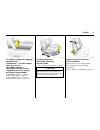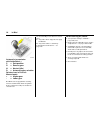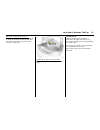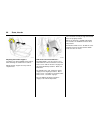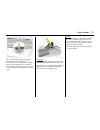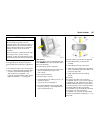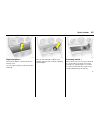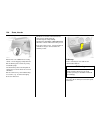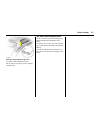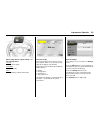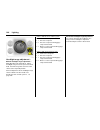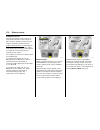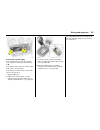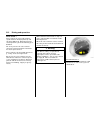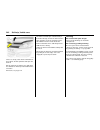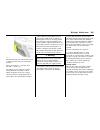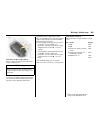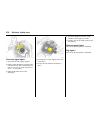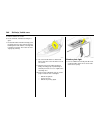- DL manuals
- Vauxhall
- Automobile
- ASTRA
- Owner's Manual
Vauxhall ASTRA Owner's Manual
AS
TR
A
©Copyright by Vauxhall Motors Ltd., England.
Reproduction or translation, in whole or in parts, is not
permitted without prior written consent from Vauxhall Motors
Ltd.
All rights as understood under the copyright laws are explicitly
reserved by Vauxhall Motors Ltd.
All information, illustrations and specifications contained in this
manual are based on the latest production information
available at the time of publication.
The right is reserved to make changes at any time without
notice.
Edition: January 2007.
TS 1612-B-07
ASTRA
Operation, Safety and Maintenance
Owner’s Manual
Summary of ASTRA
Page 1
As tr a ©copyright by vauxhall motors ltd., england. Reproduction or translation, in whole or in parts, is not permitted without prior written consent from vauxhall motors ltd. All rights as understood under the copyright laws are explicitly reserved by vauxhall motors ltd. All information, illustra...
Page 2
Vauxhall astra operation, safety, maintenance.
Page 3
Data specific to your vehicle please enter your vehicle’s data here to keep it ea sily accessible. This information is available under the section "technical da ta " as well as on the identification plate and in the serv ice booklet. Fuel designation engine oil gra de viscosity tyre pressure tyre si...
Page 4
Your astra is an intelligent c om bina tion of forward- looking technology, impressiv e safety, env ironmenta l friendliness a nd economy. It now lies with you to drive your vehicle safely and ensure that it perform s perfectly. This owner’s manual provides you with all the necessary information to ...
Page 5: Contents
Contents comm itment to customer satisfaction: our aim: to k eep you happy with your vehicle. All vauxhall authorised repairers offer first-class serv ice a t competitiv e prices. Experienced, factory-trained technicians w ork according to factory instructions. Your authorised repa irer can supply y...
Page 6: In Brief
2 in brief in brief picture no: 16968t.Tif to unlock and open the vehicle: press button q , pull door handle 6 door locks – see pag e 47, keys – see page 28, electronic im mobiliser – see pag e 29, ra dio remote control – see page 30, central locking – see page 38, anti-theft protection 3 – see p ag...
Page 7
3 in brief picture no: 16969t.Tif to unlock and open the luggage compartment: press button q on radio remote control, or for the open&start system 3 : bring electronic key into the reception area of the vehicle, pull button below handle 6 open&start-system 3 – page 32, radio remote control – page 30...
Page 8
4 in brief picture no: 16973t.Tif to adjust front seat height 3 : operate lever on outboard side of seat pump action on lever 6 seat – page 64, sea t position – page 67. Picture no: 16974t.Tif to adjust front seat inclination 3 : pull inner lever on front of seat, adjust inclination, release lever, ...
Page 9
5 in brief picture no: 16976t.Tif to adjust head restraint height of front and rear outboard seats: press button to release, adjust height, engage in position 6 head restra ints – see p age 68, adjust rear centre head restraint – see page 68, head restraint position – see pag e 69, head restraint re...
Page 10
6 in brief picture no: 16977t.Tif adjusting interior mirror: swivel mirror housing swiv el lev er on underside of mirror housing to red uce daz zle a t nig ht. 6 mirrors – p age 48, automatic anti-dazz le interior mirror – page 49. Picture no: 16978t.Tif to adjust exterior m irrors manually: from in...
Page 11
7 in brief picture no: 16982t.Tif steering wheel lock and ignition: turn key to position 1. Move steering wheel somewhat to release lock positions: 6 starting – pa ge 17, electronic immobiliser – page 29, parking the vehicle – page 18. Picture no: 17033t.Tif steering wheel lock and ignition on vehic...
Page 12
8 in brief.
Page 13
9 in brief page 1 side air v ents .................................. 156 2 front pa ssenger airbag .................. 93 3 centre air v ents ............................. 156 4 central information display for time, date, outside temperature, infotainment system 3 , check control 3 .....................
Page 14
10 in brief control indicators 0 open&s tart system , fault, see pages 32, 112. I eng ine oil pressure, see page 113. R brake system , clutch system, see pages 114, 221, 302. V airb ag system s, belt tensioners, deployable anti-roll ba rs 3, see pages 87, 98, 104. V elec tronic stability progra mme ...
Page 15
11 in brief picture no: 16986t.Tif light switch: press button: 6 lighting – p age 143, head lig ht control indicator – page 140. Picture no: 16987t.Tif headlight flash, main beam and dipped beam: 6 main beam, headlight flash – page 144. Picture no: 16989t.Tif switch on turn signal lights: 6 turn sig...
Page 16
12 in brief picture no: 16991t.Tif hazard warning lights: 6 hazard w arning lights – p age 145. Picture no: 16992t.Tif activate horn: press j in centre of steering wheel 6 vauxhall full size airbag system – page 93, remote control on steering wheel 3 – page 151. Picture no: 16993t.Tif windscreen wip...
Page 17
13 in brief picture no: 16995t.Tif automatic wiping with rain sensor 3 : move stalk upward 6 windscreen wiper – page 141, further notes – pa ges 291, 303. Picture no: 16996t.Tif operating windscreen and headlight wash systems 3 : pull stalk towards steering wheel 6 windscreen and headlight w ash sys...
Page 18
14 in brief picture no: 16998t.Tif heated rear window, heated exterior mirrors: 6 air c onditioning – pa ge 154, heated rear window – page 157. Picture no: 16999t.Tif to demist or defrost windows: set air distribution to l, rotary switch for temperature and air flow clockwise; air conditioning syste...
Page 19
15 in brief picture no: 17001t.Tif manual transmission: reverse: with the vehicle stationary, w ait 3 seconds after de-clutc hing and then pull up the button on the selector lever a nd enga ge the gea r. If the gear does not engag e, set the lever in neutral, release the clutch pedal and depress aga...
Page 20
16 in brief picture no: 17330t.Tif automatic transmission with activeselect 3 : selector lever in d to left: manual mode p or n must b e engaged when starting . To move from p or n , switch on ig nition, depress foot brak e a nd press button on selector lever. To select p or r, press button on selec...
Page 21
17 in brief picture no: 17005t.Tif to start engine: operate clutch and brake, automatic transmission 3 in p or n, easytronic 3 : depress brake, do not accelerate, petrol engine: turn key to 3; diesel engine: turn key to 2, when control indicator ! Goes out 1) turn key to 3; release key once engine i...
Page 22
18 in brief picture no: 17006t.Tif releasing the hand brake: raise lever slightly, press lock button, lower lever fully 6 handbrake – pa ge 222. Picture no: 17007t.Tif parking the vehicle: apply hand brake firmly, engine off, ignition off, lock steering wheel, lock vehicle to lock , press button p o...
Page 23
19 in brief advice when parking: z do not p ark the v ehicle on an easy flam mable surface. The high temperature of the exhaust system could ig nite the surface. Z alwa ys apply the hand brak e firmly. Ap ply the ha nd brake as firm ly as possible on uphill or downhill slopes. To reduce opera ting f...
Page 24
20 in brief picture no: 17009t.Tif vauxhall full size airbag system the vauxhall full size airbag system consists of several separate systems. Front airb ag system the front airbag system will be triggered in the event of a serious ac cident involving a frontal impact and forms safety cushions for t...
Page 25
21 in brief picture no: 17011t.Tif active head restraints 3 on front seats in the event of a rear-end impa ct, the active head restraints tilt forward a little. The head is more effectiv ely supported by the head restraint and the danger of injuries caused by whiplash in the neck area is reduced. Ac...
Page 26
22 in brief picture no: 17344t.Tif trip computer 3 the trip computers provide information on driving data, which is continually recorded and evaluated electronically. Functions: z rang e z instantaneous consumption z distance tra velled z av erage speed z effective consump tion z av erage consump ti...
Page 27
23 in brief picture no: 17026t.Tif twin audio 3 twin aud io allows rear seat occupants the choice between the audio source played on the infotainment system or a separate audio source. Only an audio source that is not currently active on the infotainment system can be controlled using twin audio. Tw...
Page 28
24 in brief picture no: 17018t.Tif deflation detection system (dds) 3 the d eflation detection system continuously monitors the speed of all wheels while driving. If a tyre loses pressure, it g rows smaller and therefore rotates m ore quic kly than the other wheels. If the system detects a differenc...
Page 29
25 in brief picture no: 17126t.Tif adaptive forward lighting (afl) 3 improves lig hting in curves (curve lighting ) on vehicles with bi-xenon headlight system. Picture no: curve lig hting the xenon light bea m pivots based on steering wheel position a nd speed (from approx. 6 m ph / 10 km /h). Motor...
Page 30
26 in brief picture no: 17203t.Tif parking distance sensor 3 when rev erse gear is selected, the pa rk ing distance sensor sw itc hes itself on automatically. The p arking dista nce sensor can also be activated at speeds of less than 15 m ph (25 km/h) by pressing the r button on the instrument panel...
Page 31
27 in brief picture no: 17980t.Tif luggage compartment cover, estate to open: press ha nd le on luggage compa rtm ent cover down. The cover automa tica lly unrolls. 6 luggage compa rtm ent cover 3 – page 76. Picture no: 17981t.Tif astra twintop with twintop, a c onvertible ha rd top , astra unites t...
Page 32: Keys, Doors, Windows,
28 keys, doors, windows, twintop keys, doors, windows, twintop replacement keys the key number is specified in the vehic le docum ents and in the car pass 3. The key is a c onstituent of the electronic immobiliser. Ordering keys from a vauxhall authorised repairer g uarantees problem - free op erati...
Page 33
29 keys, doors, windows, twintop picture no: 17349t.Tif electronic immobiliser the system checks whether the vehicle m ay be sta rted with the mec hanical key or electronic key of the open&sta rt system 3 that is being used . If the key is recognised as "authorised " the v ehicle ca n b e started. T...
Page 34
30 keys, doors, windows, twintop store personal vehicle settings in the vehicle key 3 the last settings selec ted z for the climate control system 3 z information display 3 z infotainment system 3 z instrum ent illumination are stored autom atically depending on the vehic le key used . Different set...
Page 35
31 keys, doors, windows, twintop centra l locking, mechanic al anti-theft locking system 3, see page 38. Vauxha ll ala rm system 3, see page 44. Elec tric w indows 3, see page 50. Astra tw intop, see page 56. Fault if the centra l locking system ca nnot be op erated with the rad io remote control, i...
Page 36
32 keys, doors, windows, twintop picture no: 17333t.Tif open&start system 3 the open&sta rt system allows the v ehicle to be locked and unlocked , including the mechanic al anti-theft locking system 3 and the vauxhall alarm system 3, and the engine to be started and stopped without a mecha nica l ke...
Page 37
33 keys, doors, windows, twintop if the brake or clutch peda l is depressed , the engine ca n be started right away with a single press on the start/stop button. Releasing the start/stop b utton interrupts the starting proced ure. The engine and the ignition are switched off by pressing the start/st...
Page 38
34 keys, doors, windows, twintop the rad io remote control has a ra nge of approx. 5 metres. This range can be affected by outside influenc es. Aim the rem ote control at the v ehicle to operate. Handle the radio remote control with care, protect it from moisture and high tem peratures and avoid unn...
Page 39
35 keys, doors, windows, twintop picture no: 17037t.Tif emergenc y operation if the open&start system fails or the electronic key (control indicator 0 flashes or permanently on) the driver’s door can b e locked or unlock ed with the emergency key in the electronic key: press loc king mechanism on un...
Page 40
36 keys, doors, windows, twintop picture no: 17040t.Tif replac ing battery in electronic key replace the battery immediately if the system is no long er working prop erly or the range of the radio remote c ontrol is red ucing. The need for a battery change is indicated via insp3 in the service d isp...
Page 41
37 keys, doors, windows, twintop fault in open&star t system or ra dio remote control if the centra l locking c annot be operated or the engine ca nnot be started, the cause may be one of the following: z elec tronic key out of rec eption range, or out of range of radio rem ote control. Z radio rem ...
Page 42
38 keys, doors, windows, twintop picture no: 16968t.Tif central locking system for doors, b oot lid/tailgate and tank flap. To unlock remote control with mechanica l key press button q on radio remote control. To open the door, pull the ha nd le. Open the lugga ge c om partment by pulling the knob u...
Page 43
39 keys, doors, windows, twintop picture no: 17034t.Tif open&start system with electronic k ey 3 the electronic key m ust be within the outside reception range of the vehicle. There m ust be no electronic keys inside the vehic le. Touching the sensor in the door handle of the driver’s or front passe...
Page 44
40 keys, doors, windows, twintop picture no: 17044t.Tif open&start system with electronic k ey 3 all doors must be c losed . The electronic key must b e within the outsid e reception range of the vehicle. Touch the sensor in the door handle of the driver’s or front passenger’s door again within 15 s...
Page 45
41 keys, doors, windows, twintop z with the open&start system 3 the vehicle cannot be unlocked until 2 seconds after locking. Within this time, a door handle c an be pulled or the button beneath the tailgate handle op erated to check whether the vehic le is locked. Z the op en&start system 3 does no...
Page 46
42 keys, doors, windows, twintop fault z if the centra l loc king system is ov erloaded as a result of repeated op eration at short interv als. The power supply is c ut off for a b rief period. Z defective fuse in fuse box – see page 262. Contact a workshop to eliminate the cause of the fault. Pictu...
Page 47
43 keys, doors, windows, twintop picture no: 17048t.Tif to lock insert the key or em ergency key for open&start system 3 (see page 35) into the opening above the lock on the inside of the d oor a nd press until the lock audibly enga ges. Then c lose the door. The proced ure m ust b e repeated for ea...
Page 48
44 keys, doors, windows, twintop picture no: 17049t.Tif to close close lugg age com partment using the handle on the inside of the tailga te. Do not operate the button beneath the handle when closing. Otherw ise the luggage compartment will once again be unlock ed. Picture no: 17042t.Tif to lock clo...
Page 49
45 keys, doors, windows, twintop picture no: 17043t.Tif to activate radio remote control with mechanical key all doors, wind ow s, the sun roof 3 and the bonnet must be closed. Within 15 seconds of locking, press button p on the radio rem ote control again. If the ignition was switched on, the drive...
Page 50
46 keys, doors, windows, twintop 4. Switch on va uxha ll alarm system. Led illuminates. After approx. 10 seconds the system is activated, without monitoring of the passenger compartment or vehicle tilt. Led flashes until system is switched off. For astra twintop, pa ssenger compartment monitoring is...
Page 51
47 keys, doors, windows, twintop picture no: 17032t.Tif open&start system with electronic k ey 3 pulling a handle or the button below the tailgate handle unlocks the v ehicle and disables the vauxhall alarm system w hen the electronic key is detected within the outer reception range – or – press but...
Page 52
48 keys, doors, windows, twintop picture no: 16978t.Tif exterior mirrors manual adjustment with handles in the front doors or electric 3 with switch in driver’s door console. Adjust exterior mirrors manually swiv el ha nd le in mirror base on front d oors. The m irror g la ss swivels in the sam e di...
Page 53
49 keys, doors, windows, twintop picture no: 17120t.Tif for the safety of pedestrians, the exterior mirrors will swing out of their normal mounting p osition if they are bumped with sufficient force. Reposition the m irror by applying slight pressure to the mirror housing. Picture no: 16977t.Tif int...
Page 54
50 keys, doors, windows, twintop electric windows 3 the electric wind ow s ca n be used z with ig nition on, z within 5 minutes of switching ignition off 3 , z within 5 minutes of switc hing ignition key to position 1. Stand-by after switching on the ignition ends when the driver’s door is opened . ...
Page 55
51 keys, doors, windows, twintop picture no: 17136t.Tif child safety system for rear wind ows 3 switch z between the rear switches in the driver’s door ha nd le z forward (red field visible): rear door switches non-operational. Z rearward (green field visible): rear door switches operational. Pictur...
Page 56
52 keys, doors, windows, twintop picture no: 17034t.Tif open&start system with electronic k ey 3 hold d own button q of radio rem ote control to op en. To close, hold down button p or touch sensor in door ha ndle for long er. The electronic key must be recognised within the external rec eption range...
Page 57
53 keys, doors, windows, twintop picture no: 17140t.Tif panoramic windscreen 3 open the roof lining turn the handle to the right and move the roof lining rearward to a suitable position. Picture no: 17141t.Tif close the roof lining move the roof lining forward to a suitable position. When mov ed all...
Page 58
54 keys, doors, windows, twintop picture no: 17138t.Tif sun roof 3 operated via rock er switches in the roof console when the ignition is switched on. For incremental operation, briefly p ress the button. For a utoma tic opening or closing, press the b utton longer. To raise: when the roof is closed...
Page 59
55 keys, doors, windows, twintop note z if the top of the roof is wet, raise roof, allow water to run off and then op en roof. Z when using a roof rack, check the clearance of the sun roof to av oid damage. Overloa d if the system is ov erloaded, the power supply is automa tic ally cut off for a sho...
Page 60
56 keys, doors, windows, twintop twintop with twintop, a convertible hardtop, astra unites the benefits of a coupe with those of a convertible. Picture no: 18024t.Tif operating the convertib le hardtop stand-by with ignition key in lock from position 1, or for open&start-system 3 switch on ignition....
Page 61
57 keys, doors, windows, twintop picture no: 17970t.Tif with the vehicle stopped , the roof can b e opened using the radio remote c ontrol 3. Unlock the vehicle. Press button q again and keep pressed until the roof has opened fully and the boot lid has closed. During operation with the remote contro...
Page 62
58 keys, doors, windows, twintop ind icator a nd war ning buzzers z ind icator buzzer upon com pleted op ening or closing of the convertible hardtop. Z ind icator buzzer upon completed ra ising or lowering of the electric luggag e com partment load ing aid. Z gong tone if the boot lid is not closed ...
Page 63
59 keys, doors, windows, twintop z the roof can be held in an intermediate position for 9 minutes to fac ilitate cleaning of roof spa ces. This is d one by diseng aging the a ctuation switch. One minute before the end of this p eriod, a continuous buzzer sounds as a w arning that the hold period is ...
Page 64
60 keys, doors, windows, twintop picture no: 17975t.Tif fixed anti-roll ba rs are secured to the vehic le bodywork. Picture no: 17974t.Tif deployab le anti-roll bars 3 are located between the rear head restra ints and the boot lid in such a way that they are out of sight. In the event of a rollover,...
Page 65
61 keys, doors, windows, twintop blockage of boot lid on closure 3 to a void da mage to the open roof, boot lid or load, the boot lid ca n only be closed if the electric load aid is in the lower end position, see pa ge 82. Picture no: 18457t.Tif unb lock ing on fa ilure of electric drive push lockin...
Page 66
62 keys, doors, windows, twintop picture no: 17964t.Tif with tyre repa ir set 3, the w ind d eflector is folded down into a storage comp artm ent 3 in the luggage compartment b elow the loading floor cover. For the version with spare wheel 3, the wind deflector is folded away in the luggage compartm...
Page 67
63 keys, doors, windows, twintop picture no: 17967t.Tif insert the guid e clips of the wind deflector in the seat belt recesses between the rear head restraints. Picture no: 17968t.Tif pull the tog gle of the rig ht a nd left locking pin and turn to loc k. Straig hten out the wind deflector, turn th...
Page 68: Seats, Interior
64 seats, interior seats, interior picture no: 16970t.Tif front seats ad just seat longitudinally to adjust, pull the handle on the front seat, slide the seat a nd relea se the handle. Front sea ts ........................................... 64 head restraints .................................... 68...
Page 69
65 seats, interior picture no: 16971t.Tif adjusting the backrest to adjust, turn side handwheel on the seat while releasing the loa d on the ba ckrest. Move back rest to suit seating p osition. Picture no: 16973t.Tif adjusting the seat height 3 to adjust, op erate lever on the outsid e of the seat. ...
Page 70
66 seats, interior picture no: 16972t.Tif adjusting the lumba r sup port 3 to a djust, turn sid e hand wheel on b ackrest while reliev ing the load on the backrest. Adjust lumb ar support to suit personal req uirements. Picture no: 16975t.Tif fold the seat backrest forw ards 3 to fold forwards, ra i...
Page 71
67 seats, interior picture no: 17959t.Tif adjusting the thigh support 3 on the sports seats 3 to adjust, press the button on the front of the adjustment padd ing and slide the thigh sup port. Adjust thigh support to suit personal req uirements. Picture no: 17350t.Tif seat position ad just driver’s s...
Page 72
68 seats, interior picture no: 16976t.Tif head restraints adjusting the front head restraints a nd rear outb oard head restraints 3 to adjust, press button on side and adjust height. To fold down the backrests (see page 71) or im prov e visibility when the rea r seats a re not occupied, remov e the ...
Page 73
69 seats, interior picture no: 17055t.Tif head restraint position the midd le of the head restraint should be at eye lev el. If this is not possible for extremely tall persons, set to highest position, and set to lowest position for small persons. Picture no: 17011t.Tif active head restra ints 3 in ...
Page 74
70 seats, interior picture no: 17058t.Tif armrest 3 at driver’s seat push raised armrest back ward aga inst resista nce and fold down. The a rm rest can be moved to different positions in stag es by lifting it. Stowage comp artm ent in armrest, see page 110. Picture no: 17060t.Tif armrest 3 in the r...
Page 75
71 seats, interior picture no: 17061t.Tif extending the luggage compartment, hatch folding the ba ckrest pushing rea r head restraints all the way down or remove – see page 69. Slide front seat forward slightly. Disengage the b ackrest (single or split 3) using the pushbutton and fold it down onto t...
Page 76
72 seats, interior picture no: 17064t.Tif extending the luggage compartment, estate fold the bac krest onto the sea t cushion push the rear head restraints all the wa y down or remove – see page 69. Detach the hooks of the luggage compartment cover from the head restraints – see page 77. Slide front...
Page 77
73 seats, interior picture no: 17067t.Tif disengage the b ackrest (single or split) using the pushbutton, fold it forward and enga ge. Picture no: 17062t.Tif fold down centre ba ckrest 3 push head restraint all the way d ow n – see page 68. Disenga ge ba ckrest using handle and fold onto sea t cushi...
Page 78
74 seats, interior picture no: 17068t.Tif restoring the ba ckrests or sea t cushions 3 to their original p osition guide the seat b elt throug h the side bracket to protec t against damage. To restore the backrest to an upright position, fold up, pressing the button on the bac krest. Aud ibly engag ...
Page 79
75 seats, interior picture no: 18020t.Tif extending the luggage compartment, astra twintop loading a rea between rea r sea ts pull out the armrest b y the strap. The armrest is held in place on the b ackrest with a retaining strap. To fully remov e the armrest, disengage the brack et at the retainin...
Page 80
76 seats, interior picture no: 17077t.Tif luggage compartment cover hatch to rem ov e, unhook the retaining strap s from the ta ilg ate. Pull cover from the side guides. Fit in reverse order. Picture no: 17078t.Tif estate to op en press handle on lug gage compartment cover d ow n. The cover automati...
Page 81
77 seats, interior picture no: 17079t.Tif to cover the ga p betw een the luggage compartment cover and the rear back rests, there is a c ov er on the cartridge. Attach the two hooks of the cover to the head restraint guid e rods. If the safety net is mounted, run the hooks throug h the net mesh. Pic...
Page 82
78 seats, interior picture no: 17081t.Tif safety net 3 , estate the safety net can b e mounted behind the rea r seats or, if the rear seat backrests are folded and the seat cushions ra ised, behind the front seats. Passeng ers m ust not be carried behind the safety net. Fitting behind the rear sea t...
Page 83
79 seats, interior picture no: 17085t.Tif removing deta ch the safety net belt straps by tipping up the length adjuster. Unhook the safety net rods from the brackets in the roof frame. Roll up the net and sec ure with a strap. Picture no: 18440t.Tif luggage compartment grille 3 , van to tra nsport l...
Page 84
80 seats, interior picture no: 17086t.Tif rails and hooks in the luggage compartment 3 , estate the side wa lls of the luggage c om partment house two rails. Insert the hooks in the desired position in the ra ils: insert the hook in the up per groove on the rail and p ress in the lower groove. Pull ...
Page 85
81 seats, interior picture no: 17089t.Tif hooks a nd mesh pocket insert the hooks in the desired p osition in the rails: insert the hook in the upper groove on the rail and press in the lower groove. The mesh p oc ket can be hung from the hooks. Removing press the partition net rods together and rem...
Page 86
82 seats, interior picture no: 18024t.Tif luggage compartment blind, astra twintop to open: disengage the luggag e com partment blind from the recess on the right a nd left. Rolls up automatically. To close: grasp the handle, pull the blind towards the rear of the vehicle and enga ge in the recess o...
Page 87
83 seats, interior picture no: 17973t.Tif z load lugga ge c om partment a t most to marked load heig ht, otherwise the roof and load could be dam aged. Z suspend the lugga ge c om partment blind from the rear window frame, and engage in recesses on right and left. The lugga ge c om partment b lind m...
Page 88
84 seats, interior picture no: 17093t.Tif notes on loading the vehicle z heav y objec ts in the lug gage com partment should be placed against the enga ged rear seat backrests 3 or, if the rear seat backrests are folded down, against the front sea t backrests. If ob jects are to be stacked, the heav...
Page 89
85 seats, interior three-stage safety system com prising: z three-point seat belts. Z belt tensioners at the front seats. Z airbag systems for driver, front sea t passenger and rear outboard seats 3. On astra twintop 3, roll-over bar behind rea r seats. The three stages are activated in sequence dep...
Page 90
86 seats, interior in the event of an accident, persons not wearing seat belts endanger their fellow occupants and themselv es. Control indicator x 3 for the seat belt – see page 114. Seat b elts are only intended for one person. They are not suitable for anyone under 12 yea rs of age or under 150 c...
Page 91
87 seats, interior picture no: 17105t.Tif control indica tor v for belt tensioners the function of the belt tensioners is monitored electronically together with the airbag systems and the d eployab le anti- roll bars 3. Their operational readiness is indicated by control indicator v in the instrumen...
Page 92
88 seats, interior picture no: 17106t.Tif using the belts fitting seat belts pull the belt out of the retractor and guide it across the body, making certain that it is not twisted. Insert the la tch plate into the buckle. The front sea t b ackrest must not be tilted back too far or the seat belt wil...
Page 93
89 seats, interior picture no: 16981t.Tif adjust height such that the belt p asses over the wearer’s shoulder and rests against the shoulder. It must not pass over the neck or upper arm. Picture no: 17109t.Tif rem oving the b elt to remove the belt, d epress the red pushbutton on the buckle; the b e...
Page 94
90 seats, interior child restraint system 3 when a c hild restraint system is used , follow the instructions for use and installation. The c ountry in which you a re travelling may not perm it the use of child restraint systems on certain seats. Alw ays comply with the local or na tional regulations...
Page 95
91 seats, interior note z children under 12 years or under 150 cm tall should only travel in an appropriate child safety seat. Z when transporting children, use the child restraint systems suitable for the child’s weight. Z ensure correct installation of child restraint system, see the instructions ...
Page 96
92 seats, interior picture no: 17009t.Tif vauxhall full size airbag system the vauxhall full size airbag system consists of several separate systems. Front airb ag system the front airbag system will be triggered in the event of a serious ac cident involving a frontal impact and forms safety cushion...
Page 97
93 seats, interior picture no: 17111t.Tif vauxhall full size airbag system front airb ag the front airbag system is identified by the word airbag on the steering wheel and above the glov e c om partment. The front airbag system comprises: z an airbag with inflator in the steering wheel and a second ...
Page 98
94 seats, interior picture no: 17009t.Tif when triggered, the front airb ags inflate in millisecond s to form a safety cushion for the driver and front passenger. The forward movement of the front seat occupants is check ed, thereby substantially reducing the risk of injury to the upper body and hea...
Page 99
95 seats, interior in addition, the front airb ag system will not be triggered for the front passenger in versions with seat occupa ncy rec og nition 3 if z the front p assenger seat is unoccupied, z there is a prop erly fitted va uxha ll child restraint system with transponders 3 . Seat oc cup ancy...
Page 100
96 seats, interior picture no: 17110t.Tif when triggered, the side a irba g infla tes within milliseconds to form a safety cushion for the driver or front passeng er in the respective door area. This substantially red uces the risk of injury to the upper body and pelvis in the event of a side-on col...
Page 101
97 seats, interior picture no: 17115t.Tif curtain airb ag 3 the c urtain airbag system is identified by the w ord airbag on the roof pillar trim. The c urtain airbag system comp rises: z an airbag with inflator in the roof frame on the driver’s and front pa ssenger sid e respectively, z the control ...
Page 102
98 seats, interior the curtain airbags will not be triggered in the event of z the ignition is switched off, z frontal collisions, z accidents in whic h the vehicle overturns, z collisions involving a rear im pact, z side-on collisions outsid e the passenger cell. Picture no: 17105t.Tif control ind ...
Page 103
99 seats, interior seat oc cupancy recognition 3 the seat occupancy recognition system deactivates the front and side airbags 3 for the front passenger if the front passenger seat is not occ upied or a vauxhall child restraint system with transponders 3 is fitted on the front passenger seat. The cur...
Page 104
100 seats, interior control indica tor y for vauxha ll child restraint system s with transponders 3 the p resence of a vauxhall child restraint system w ith transponders 3 is indicated after the ignition has been switched on by permanent illumination of the control indicator y in the instrum ent pan...
Page 105
101 seats, interior im portant z do not affix or p lace accessories or other ob jects in the deployment area or the airb ag systems or deployable anti-roll bars 3 a s this could result in injuries if the com ponents are triggered. Z do not p la ce a ny objects between the airb ag systems/a nti-roll ...
Page 106
102 seats, interior z when disposing of the vehicle, the safety instruc tions given for this must be ob served. Tak e the vehicle to a recycling com pany for disposa l. Z persons weighing less than 35 kg should only tra vel on the rear seats. This does not ap ply to children who are trav elling in c...
Page 107
103 seats, interior picture no: 17119t.Tif the side airbag system 3 is identified by the word airbag on the outboard sides of the front seat b ackrests. Seat occupancy recognition 3 – see page 99. Picture no: 17116t.Tif use of child restraint system s 3 on front passenger seat in vehicles w ith airb...
Page 108
104 seats, interior picture no: 17117t.Tif vehicles with seat oc cup anc y recog nition can also be identified by c ontrol indicator y in the instrum ent panel. If control indicator y illumina tes for approx. 4 seconds when the ignition is switched on, the vehicle is eq uipp ed w ith seat occupancy ...
Page 109
105 seats, interior picture no: 17974t.Tif in the event of a rollover, the anti-roll bars deploy upwards in a matter of milliseconds. They also deploy tog ether with the front and side airbag systems 3 , helping to optim ise occupant protection. The system dep loys whether the roof is open or closed...
Page 110
106 seats, interior hav e the cause of the fault eliminated immediately by a workshop . Note z do not place any objects on the covers of the anti-roll bars behind the hea d restraints. They w ould be p ropelled through the vehicle in an uncontrolled fashion should the anti-roll bars deploy. Such obj...
Page 111
107 seats, interior picture no: 17094t.Tif cigarette lighter 3 the c ig arette lighter is located under the ashtray cover. The cover opens when pressed at the point indicated . Picture no: 17095t.Tif press in ciga rette lighter. Switches off autom atic ally once the element is glowing. Pull out ligh...
Page 112
108 seats, interior picture no: 17096t.Tif estates hav e an a dditional accessory soc ket 3 in the luggag e com partment. Do not dama ge the sock ets by using unsuitable plugs. The m aximum power consum ption of electrical accessories must not exceed 120 watts. Do not connect any current-delivering ...
Page 113
109 seats, interior picture no: 17097t.Tif to empty, grip both sid es of the ashtray insert at the spots illustrated and pull upwards. Picture no: 17098t.Tif rea r ashtray 3 in the rear centre console. Pull out the ashtray by pushing on one of the sides. Picture no: 17099t.Tif to empty, open the ash...
Page 114
110 seats, interior foldaway tables 3 on the front seat ba ckrests. Open by pulling upward until it engag es. Fold away by p ressing down p ast the resista nce point. Do not place any heavy ob jects on the table. Picture no: 17101t.Tif stowage compartments glove comp artm ent to op en, pull handle u...
Page 115
111 seats, interior picture no: 17102t.Tif stow age com partm ent for glasses 3 on driver’s side: fold down to open. Do not store heav y objects in the stowag e compartment. Sun visors, glove com partment use the sun visor to protect from glare by pulling it down and swivelling it to the side 3. The...
Page 116: Instruments, Controls
112 instruments, controls instruments, controls control indicators ................................ 112 instrument display............................... 119 information display ............................. 122 warning buzzers.................................. 140 wind screen wiper ...................
Page 117
113 instruments, controls lights fault in open&start system. Loc k or unlock v ehicle using rem ote control or emergency key if necessary – see page 42, or attem pt to use the spare key. Em ergency operation – see page 43. If 0 illuminates, this can also mea n that the steering wheel lock is still l...
Page 118
114 instruments, controls picture no: 18444t.Tif r brake system , clutch system control indicator illuminates or flashes red. It illum ina tes a fter the ig nition is turned on, when the hand brake is applied or if the brake or clutch fluid lev el is too low. For further information see pages 221, 3...
Page 119
115 instruments, controls q door open control indicator illum inates red. It is illum inated w hen a door or the luggag e compartment is open. P alternator control indicator illum inates red. It illuminates when the ignition is switched on and goes out shortly after the engine starts. Illuminates wh...
Page 120
116 instruments, controls picture no: 18444t.Tif s eng ine oil level 3 control indicator illum inates yellow. The engine oil level is c hecked 1) automatically. Illuminates when the engine is running engine oil level too low. Check engine oil lev el and top up engine oil if necessary, see page 298. ...
Page 121
117 instruments, controls > fog lights 3 control indicator illum inates green. It is illum ina ted when the fog lights are on – see page 145. C main bea m control indicator illum inates blue. It is illuminated when main beam is on and during headlight flash – see pa ge 11. R fog tail light control i...
Page 122
118 instruments, controls picture no: 18444t.Tif ! Preheating system 3, diesel p article filter 3 control indicator illum inates or flashes yellow. Lights preheating system active, switches on only if outside tem perature is low. Flashing (on vehicles with diesel p artic le filter) diesel particle f...
Page 123
119 instruments, controls picture no: 17021t.Tif instrum ent display on some versions, the p ointer of the tachometer, speedometer and fuel gauge briefly moves to its end position when the ignition is switched on. Tachom eter indicates engine speed. Warning zone: m aximum p ermissible engine speed e...
Page 124
120 instruments, controls picture no: 17335t.Tif. Odometer displa y top line: trip odometer or clock displa y 3 to switch between the trip odometer and the c lock display 3 , press reset knob briefly, see prev ious page. Trip odometer display of miles covered sinc e reset. To reset, hold reset butto...
Page 125
121 instruments, controls picture no: 17022t.Tif tr ansm ission display 3 display of gea r selected in automatic tra nsmissions 3 or current gear or mode for easytronic 3: for easytronic 3, the display flashes for a few seconds if a, m or r is selected when the engine is running but the foot brake i...
Page 126
122 instruments, controls picture no: 17336t.Tif information display triple inform ation d isp lay display of time, outside tempera ture and date/infotainm ent system (when it is on). When the ignition is off, the time, date and outside tem perature can be presented for 15 second s b y briefly press...
Page 127
123 instruments, controls the type of information and how it is displayed depends on the equipment of the v ehicle and the settings of the trip computer 3, clima te control system 3 a nd infotainment system 3 . Some information appea rs in the display in an abb reviated form. Clim ate control system...
Page 128
124 instruments, controls picture no: 17024t.Tif triple information display set d ate and time infotainm ent system off: p ress Ö and ; below the display as follows: correcting time 3 some rds transmitters do not send a correct time sig nal. If the incorrect time is continually displa yed, switch of...
Page 129
125 instruments, controls picture no: 17337t.Tif board information display 3 , selecting functions functions and settings of some equipm ent 3 can be accessed via the board information disp lay. This is used with the menus and buttons of the infotainment system 3 or with the left adjuster wheel 3 on...
Page 130
126 instruments, controls picture no: 17337t.Tif board information display 3 , system settings press the settings button of the infotainment system. M enu item audio or system will app ear. Press left arrow key to access menu p oint system . Select menu point system. The first function of the menu s...
Page 131
127 instruments, controls the a utomatic setting is indicated by } in the d isplay. To correct time with the help of r ds, select the m enu item for time synchronisation from the settings menu. Make the desired setting. Setting date and time select the menu item for time and da te setting from the s...
Page 132
128 instruments, controls board information display 3 , trip computer 3 the trip computer p rov ides information on driving data, which is continually recorded and evaluated electronically. Access trip computer vehicle data by pressing the bc button on the infotainment system or the left ad juster w...
Page 133
129 instruments, controls picture no: 17337t.Tif range range is calculated from current fuel tank content and instanta neous consumption. The d isplay shows average values. After refuelling, the v ehicle up dates the range autom atically after a brief delay. If less than 30 mph (50 k m) can be drive...
Page 134
130 instruments, controls picture no: 17331t.Tif graphical information display 3 or colour information display 3 , selecting functions the functions and settings of some equipm ent 3 can be accessed via the graphical informa tion display or the colour inform ation d isplay. These functions are mark ...
Page 135
131 instruments, controls picture no: 17014t.Tif select using the left a djuster wheel 3 on the steering wheel turn up previous menu point, turn down next menu point, press select marking, confirm comm ands. Picture no: 17331t.Tif function ranges for each functional area there is a main page (main),...
Page 136
132 instruments, controls picture no: 17340t.Tif setting the date and time 3 select menu item time, date, from the setting s menu. The m enu for time, date is displayed. Select the menu items required. Make the desired setting. Correcting time 3 in systems with gps receiver 1) , date and tim e a re ...
Page 137
133 instruments, controls picture no: 17342t.Tif select the desired language. Selections are indicated by a 6 in front of the m enu item . In systems with voice output 3, w hen the language setting of the displa y is changed the system will ask whether the announcement language should also be change...
Page 138
134 instruments, controls setting displa y mod e 3 the displa y ca n be adjusted to suit the light conditions, black or coloured text on a light back ground or white or coloured text on a dark background. Select menu item day / n ight from the setting s menu. The options are displayed. Autom atic: a...
Page 139
135 instruments, controls picture no: 17345t.Tif if the fuel in the tank will allow less than 30 miles (50 k m) of travel, the w arning "range" ap pears on the d isplay. If less than 20 miles (30 k m) can be driven with the fuel rema ining in the tank, the warning "please refuel!" 3 appears on the d...
Page 140
136 instruments, controls picture no: 17346t.Tif the information of the two trip c om puters can be reset separately, mak ing it possible to evaluate d ata from different tim e periods. Select the desired trip computer inform ation. The v alue for the selected function will b e reset and reca lculat...
Page 141
137 instruments, controls picture no: 17348t.Tif stop watch select menu item timer from the board com puter menu. The tim er menu is displayed. To start, selec t menu item start. To reset, selec t menu item reset. The desired stop watch display c an be selected from the options menu 3: dr iving time...
Page 142
138 instruments, controls check control 3 check control monitors some fluid levels, the tyre pressure 3, battery of the remote control, the anti-theft warning system 3, the b ra ke lig ht switch and im porta nt exterior lights, including cable and fuses. In trailer m ode, the trailer lig hting is mo...
Page 143
139 instruments, controls if there is a fa ult in the v ehicle lighting, the respective fault source is displayed as text, e.G.: brakelight check right in vehicles with tyre pressure monitoring system 3, if tyre pressure is too low, the display indicates which tyre to check, e.G .: tyre pressure che...
Page 144
140 instruments, controls warning buzzers when sta rting the engine or whilst driving: z if the electronic key of the open&sta rt system 3 is not present or is not recognised, z if seat belt 3 is not fastened, z if a door or the tailga te is ajar, z once you have reached a certain speed 3 if the han...
Page 145
141 instruments, controls picture no: 16993t.Tif windscreen wiper to activate, m ov e stalk up lig htly. The stalk a lways moves back to starting position. Shift to next hig her or lower level: move stalk slightly. Push stalk pa st resistance point a nd hold: the w indscreen wiper sta ges are run th...
Page 146
142 instruments, controls picture no: 16996t.Tif oper ating w indscreen w ash system and headlig ht wash system 3 to activate, pull stalk towards steering wheel. The w ip er swipes for a few strokes. At low speeds, there is a single post-wash swipe. The headlight wash system 3 is ready for opera tio...
Page 147: Lighting
143 lighting lighting picture no: 17122t.Tif exterior lights turn light switch: in positions 8 a nd 9, the tail lights and numb er plate lights are also on. Control indica tor 8 – see page 116. If the ignition is switched off with the dipped bea m or main b eam on, the parking lights illuminate. Ver...
Page 148
144 lighting picture no: 18445t.Tif main beam, headlight flash to switch from dipped beam to m ain beam, p ush stalk forwards. To switch back to dipp ed beam, press stalk forwards again or pull towards steering wheel. To activate the headlight flash, pull stalk towards steering w heel. Main beam is ...
Page 149
145 lighting picture no: 17124t.Tif fog lights > 3 the fog lights can only b e switched on when b oth the ignition a nd lights are on. Fog tail light r the fog tail light can only be switched on both the ignition and dipped beam/ parking lights are on. The vehic le fog tail light a re deactivated wh...
Page 150
146 lighting picture no: 17125t.Tif headlight range adjustment ? Manual hea dlight range adjustm ent 3 with dipped bea m switched on, adjust head lig ht range in four steps to suit vehicle load. Turn wheel aga inst resistanc e and click it to the req uired position. Correct adjustment of the headlig...
Page 151
147 lighting picture no: 17126t.Tif adaptive forward lighting 3 (afl) improves lig hting in curves (curve lighting ) on vehicles with bi-xenon headlight system. Picture no: curve lig hting the xenon light bea m pivots based on steering wheel position a nd speed (from approx. 6 m ph / 10 km /h). The ...
Page 152
148 lighting picture no: 17128t.Tif door-to-door lighting 3 dipped beam and reverse lights 3 illuminate for around 30 second s a fter the driver exits the v ehicle and c loses his door. To activate 1. Switch off ignition. 2. Remove ignition key 3. 3. Open driver’s d oor. 4. Pull turn sig nal stalk t...
Page 153
149 lighting picture no: 17131t.Tif courtesy light autom atic interior light com es on automatically when the vehicle is unlock ed with the radio remote control, when a door is op ened or when the key is rem ov ed from the starter switch after the ignition is switched off. Goes off automatically aft...
Page 154
150 lighting entry lighting 3 after unlocking the v ehicle, the instrument and switch lighting come on for a few seconds. Door handle lighting 3 when the exterior lights are on, the interior front door handles are illuminated . Illuminated m irror in the sun visors 3 the lighting switches on when th...
Page 155: Infotainment System
151 infotainment system infotainment system radio reception 3 car radio recep tion differs from dom estic ra dio reception: as the v ehicle antenna is relatively near the ground, the broadcasting compa nies cannot g uarantee the sa me quality of reception a s obtained with a d om estic ra dio using ...
Page 156
152 infotainment system picture no: 17026t.Tif twin audio 3 twin aud io allows rear seat occupants the choice between the audio source played on the infotainment system or a separate audio source. Only an audio source that is not currently active on the infotainment system can be controlled using tw...
Page 157
153 infotainment system obtain advice on pred eterm ined installation locations for the external antenna and equipment holder and w ays of using devices with transmission power of more tha n 10 watts. We recommend that you consult your vauxhall authorised repairer, who will ha ve brackets and variou...
Page 158: Climate Control
154 climate control climate control picture no: 17930t.Tif heating and ventilation system, air conditioning system 3 ventilation, heating and cooling 3 a re combined into one unit that is d esigned to prov ide com fort regardless of the season, weather or outside temperature. When cooling 3 is activ...
Page 159
155 climate control picture no: 17931t.Tif automatic air conditioning system 3 provides a comfortab le interior regardless of the w eather, outside temperature or season. When an interior temperature is set with the temperature control, the temperature and am ount of inflowing air are automatically ...
Page 160
156 climate control picture no: 17151t.Tif air vents the interior v entilation can be adjusted to a com fortable lev el b y adjusting the tem perature switch. To increase the air supply, turn the fan all the w ay up a nd set the a ir distribution switch to m or l. Centre and sid e air vents (1) vent...
Page 161
157 climate control picture no: 17147t.Tif heated rear window 3 , heated exterior mirrors 3 with the ignition on, the rear sc reen a nd exterior mirror heating is switched on b y pressing button Ü: led Ü illuminates: rea r screen and exterior mirror heating. Led Ü does not illuminate: rear screen an...
Page 162
158 climate control picture no: 17144t.Tif heating and ventilation system air d istribution adjust w ith left rotary switch. Intermediate setting s a re possible. Open the air vents when the switch is set to l or m. Picture no: 17145t.Tif tem per ature ad just with centre rotary switch. Picture no: ...
Page 163
159 climate control picture no: 17153t.Tif ventilation z for maximum ventilation in head area: set air distribution switch to m and open all vents. Z set the tem perature to the desired setting. Z switch fan on, adjust as required . Z for ventila tion to foot well: set air distribution switch to k ....
Page 164
160 climate control picture no: 17154t.Tif heating the foot well z set air distribution sw itch to k. Z set the tem perature switch in the right- hand zone. Z switch on fan. Picture no: 17155t.Tif wind ow demisting and d e-icing misted or icy windows, e. G. Due to damp weather, damp clothing or low ...
Page 165
161 climate control air conditioning system 3 as a supplement to the heating and ventilation system, the air c onditioning system c ools and dehumidifies (dries) inflowing air. If cooling or dehum id ification is not desired, switch off cooling in order to sa ve fuel. Cooling switches off autom atic...
Page 166
162 climate control the a ir recirculation system minimises the entry of outside air. The humidity increases, and the windows can m ist up. The quality of the passenger compa rtm ent air deteriorates which ma y cause the vehic le occupants to feel drowsy. Air distrib ution to l: the air recircula ti...
Page 167
163 climate control picture no: 17158t.Tif window dem isting a nd de-icing misted or ic y windows, e. G. Due to d amp weather, da mp clothing or low outside tem peratures: z cooling n on, the ac compressor switches off automatically at low exterior temperatures (icing). Z move air distribution switc...
Page 168
164 climate control picture no: 17932t.Tif autom atic m ode basic setting for maximum comfort: z set fan switch to a. Z set air distribution sw itch to desired position - see next colum n. Z use rotary switch to set temperature to 22 °c (a higher or lower tem perature can be set as desired ). Z air ...
Page 169
165 climate control picture no: 17935t.Tif air flow adjust w ith right rotary switch. Fan speed is regulated to provide the rate of air flow nec essary to maintain the pre- selected temperature. Select automatic m ode for the hig hest lev el of comfort. When the fan is off, the air conditioning comp...
Page 170
166 climate control picture no: 17938t.Tif ventilation z for maximum ventilation in head area: set air distribution switch to m and open all vents. Z for ventila tion to foot well: set air distribution switch to k . Z for simultaneous ventilation to the hea d area and the foot well: set air distribu...
Page 171
167 climate control picture no: 17939t.Tif maximum cooling for very hot inter ior open windows and sun roof 3 briefly so that warm air can escap e rapidly. Z cooling n on. Z set air distribution sw itch to m. Z set the temperature switch to the d esired temperature. Z set fan switch to a. Z open all...
Page 172
168 climate control electronic climate control system 3 provides a the greatest amount of comfort in the interior regardless of the weather, outside tem perature or season. To ensure a constant and com fortable climate in the v ehicle, the tempera ture of the inflowing air, the air-flow rate a nd th...
Page 173
169 climate control picture no: 17000t.Tif autom atic m ode basic setting for maximum comfort: z press auto button. Z open all air vents. Z air conditioning compressor activation – see pa ge 171. Z set pre-selected temperature to 22 °c using left rotary knob. The temp erature can be set higher or lo...
Page 174
170 climate control temperature pr eset the left rotary knob ca n be used to set tem peratures between 16 °c and 28 °c. For reasons of comfort, tempera ture can only be changed in sm all increments. Vehicles with quic kheat 3 : depending on the outside temperature and the engine tem perature the pas...
Page 175
171 climate control picture no: 18496t.Tif window dem isting a nd de-icing misted or ic y windows, e. G. Due to d amp weather, da mp clothing or low outside tem peratures: press v button. V app ears in display: control indica tor in button illuminates. The temperature and the air distrib ution are a...
Page 176
172 climate control picture no: 17165t.Tif air d istribution press the centre knob. The possible air distrib ution settings appear one after another in the display. Air distrib ution can also be set in the air distribut. M enu: return to automatic a ir distribution: dea ctivate corresp onding settin...
Page 177
173 climate control picture no: 17168t.Tif sw itching a utomatic recircula tion 3 on or off the automatic air recirc ulation system has an air q uality sensor to detect ha rm ful gases in the outsid e air, in w hich case it will switch autom atically to recircula tion. Select menu item auto. Recir c...
Page 178
174 climate control picture no: 17438t.Tif air intake the air inta kes in front of the windsc reen in the engine com partment must be kept clear to allow air intake. Remove any lea ves, d irt or snow. Pollen filter the pollen filter cleans dust, soot, pollen and spores from the air entering from out...
Page 179
175 climate control at lea st one air vent must b e open while cooling 3 (air conditioning compressor) is on in order to prevent the evaporator from icing up due to lack of air movement. Cooling switches off autom atically at low outside tem peratures. Do not cover the sensor on the instrument panel...
Page 180: Driving And Operation
176 driving and operation driving and operation easytronic 3 the semi-automatic easytronic tra nsmission permits manua l (manual mode) or a utomatic gear shifting (a utomatic mode), both with autom atic clutch c ontrol. Picture no: 17173t.Tif transmission disp lay shows the mode and current gear. Th...
Page 181
177 driving and operation picture no: 18442t.Tif sta rting the engine operate foot brake when starting the engine. The engine ca n only be started with the foot brake operated. "n " appears in the transmission display. If the foot brake is not operated the c ontrol indicator j 3 illuminates on the i...
Page 182
178 driving and operation picture no: 17174t.Tif sta rting off dep ress the foot brake, release the ha nd brake and m ove the selec tor lever to a, + or - . Easytronic is in automatic mode and first g ear is eng aged (second gear if the winter p rogram me is activ e). "a1" a ppears in the transmissi...
Page 183
179 driving and operation if the vehicle is in autom atic mode, on movement of the selec tor lever to + or - ea sytronic shifts to ma nual m ode a nd changes up or down. "m " and the currently enga ged gear a ppear in the transm ission display. Move selector lever tow ard r reverse gear. Engage only...
Page 184
180 driving and operation picture no: 17175t.Tif winter progr amme t in the event of diffic ulties starting off on slip pery roa ds, press button t ("a", currently engaged gear and t appea r in the transmission display). Easytronic switches to automatic mode and the vehic le sets off in second gear....
Page 185
181 driving and operation when the engine speed a pproaches its upper limit, the transmission shifts to a higher gear during kick down even in manual mode. Without kick down this automatic shift is not effec ted in ma nual m ode. If sport mode is engag ed, the drive wheels may spin slightly when sta...
Page 186
182 driving and operation stop ping the vehic le in automatic or manual m od e, when the vehic le has stopp ed first gear (with winter mode enga ged, second gear) is engaged automatically and the clutch released. In r rev erse remains engaged. A warning buzz er sounds when the d riv er’s door is ope...
Page 187
183 driving and operation picture no: 17178t.Tif interrup tion of power supply the c lutch is not disengaged if the vehicle battery is discharged and a gear has been selected. The vehicle ca nnot move. If the battery is flat, start the vehicle using jump leads – see pag e 243. If the cause of the po...
Page 188
184 driving and operation automatic transmission 3 the a utomatic tra nsmission 3 allows automatic selection. The engine ca n only be started when the gear selec tor is in position p or n. When starting in position n, depress the foot brake or app ly the hand brake. After starting the engine, depres...
Page 189
185 driving and operation the selector lev er ca n only be moved from p when the ignition is switched on and the foot b rake depressed (selector lev er lock). To enga ge p or r, push button on selector lev er. The engine can only be started with lever in position p or n. When position n is selected,...
Page 190
186 driving and operation z automatic neutra l shift function automa tic ally sets the transmission to n to reduce fuel consumption, e.G. At traffic lights. The automatic neutral is activa ted when: as soon as the brake is released a nd the accelerator peda l is depressed , the vehicle starts off in...
Page 191
187 driving and operation picture no: 18451s.Tif kickd own dep ressing the accelerator pedal past the pressure point: depending on the engine speed the tra nsmission shifts to a lower gear. Full engine p ow er is ava ilab le for accelerating. Engine bra king in order to utilise the engine brak ing e...
Page 192
188 driving and operation picture no: 18230s.Tif manoeuvring the vehicle to manoeuv re the vehicle back and forth during attem pts to park or in garage entrances, the vehicle’s creeping movement c an be utilised by releasing the brake pedal. Never actuate a ccelerator and brake pedals simultaneously...
Page 193
189 driving and operation the transmission no long er shifts automatically. Vehicle ca n continue to be driven. Second gear is not a vailable. Forwa rd gears 1, 3 a nd 4 must b e shifted manually using selector lever: picture no: 17191t.Tif interruption of p ower supply if the v ehicle b attery is f...
Page 194
190 driving and operation automatic transmission with activeselect 3 this automatic transmission 3 allows both automatic gear changes (automatic mod e) and m anual gear changes (m anual mod e) 3 . The engine ca n only be started when the selector lever is in position p or n. When starting in positio...
Page 195
191 driving and operation picture no: 17193t.Tif selector lever setting s p, r, n and d (autom atic mode) the selector lever can only be mov ed out of position p or n with the ignition switched on and the foot brake app lied (selector lever lock ). In selector lever position n the selector lever loc...
Page 196
192 driving and operation picture no: 17195t.Tif activeselect (manual mode) move selector lever out of position d and then forwards or back wards. If a higher gear is selec ted at a speed tha t is too slow or a lower g ear is selected at a speed that is too high, the gear will not be changed . This ...
Page 197
193 driving and operation z automatic neutra l shift function automa tic ally sets the transmission to n to reduce fuel consumption, e.G. At traffic lights. The automatic neutral is activa ted when: as soon as the brake is released a nd the accelerator peda l is depressed , the vehicle starts off in...
Page 198
194 driving and operation to deactivate the w inter program is switched off by: z pressing button t a gain, z cha nging to manua l mode, z turning off the ignition. In order to prev ent dama ge, the winter program sw itches off automatically at high transm ission oil temperatures. Picture no: 18451s...
Page 199
195 driving and operation "roc king the ca r" if it becomes necessary to rock the vehic le to free it from sand, m ud, snow or a hole, move the selector lever from d to r in a rep eat pa ttern while simultaneously applying light pressure to the ac celera tor pedal. Do not race the engine a nd avoid ...
Page 200
196 driving and operation the ignition key ca n only be remov ed when the selector lev er is in position p. If the selector lever is not in p osition p when the ig nition is switched off, control indicator j and p flash in the selector lev er indicator strip – see page 191, fig. 17194 t. Move the se...
Page 201
197 driving and operation picture no: 17097t.Tif interrup tion of power supply if the vehicle battery is flat, the selector lev er ca nnot be moved out of position p or n. If the battery is flat, start the vehicle using jump leads – see pag e 243. If the battery is not the cause of the fault, releas...
Page 202
198 driving and operation driving hints the first 600 miles / 1000 km drive your vehicle at v arious speeds. Do not use full throttle. Never allow the eng ine to labour at low revs. Make good use of all gea rs. Depress the accelerator pedal a maximum of around three quarters of the ava ila ble ped a...
Page 203
199 driving and operation overrun the fuel supply is autom atically shut off during overrun, e.G. When the vehicle is being driven down long gradients or when braking. To enable the overrun cut-off to take effect, do not acc elerate during overrun and, if in manual transm ission mode, do not de-clut...
Page 204
200 driving and operation saving fuel, protecting the environment trend-setting technology in the dev elopment and manufacture of your vehicle, environmentally-friendly and in the ma in recyclable materials were used. The p roduction method s used to make your vehicle are likewise env ironmentally- ...
Page 205
201 driving and operation overrun z the fuel supply is automatically shut off during ov errun, e.G. When the vehicle is being driven down long gradients or when braking – see page 199. Z to enable the overrun cut-off to come into action and sav e fuel, do not accelerate or d e-clutch during overrun....
Page 206
202 driving and operation fuels, refuelling fuel c onsum ption fuel consump tion is determined und er specific driv ing cond itions – see page 316. Special equipment increases the weight of the v ehicle. As a result, they can increase fuel consump tion and reduce the specified maximum speed. For the...
Page 207
203 driving and operation picture no: 17197t.Tif fuel filler cap if replacing the fuel filler cap, be sure to use a g enuine fuel filler cap for your model to ensure full func tionality. Diesel-eng ined vehic les have special fuel filler caps. Refuelling picture no: 17198t.Tif fuel filler neck at ri...
Page 208
204 driving and operation picture no: 17199t.Tif catalytic converter, exhaust gases ca talytic conver ter for petrol engines leaded fuel will damage the catalytic converter and parts of the elec tronic system, rendering them inoperative. High qua lity fuels other tha n those listed on pages 202, 310...
Page 209
205 driving and operation ca talytic conver ter for diesel engines damag e to the catalytic converter or the vehic le ma y result if the following points are not ob served: z on uneven running, a clea r drop-off in engine power or other unusual operating sym ptoms, contact a workshop as soon as poss...
Page 210
206 driving and operation picture no: 17028t.Tif control ind icator a for engine electronics illuminates for a few seconds after the ignition is switched on. If it illum ina tes when the engine is running, there is a fault in engine or tra nsmission electronic s. The electronic system sw itc hes to ...
Page 211
207 driving and operation diesel p artic le filter 3 the d iesel pa rticle system filter polluting soot partic les out of the exhaust. The system contains a self-c leaning func tion at certain intervals. The filter is cleaned by burning the soot particles at high tem perature, this procedure runs au...
Page 212
208 driving and operation drive control systems interac tive driving system (= ids+) 3 ids+ unites the sensors and control units of the electronic stability program (esp® plus ), anti-lock brake system (abs) and continuous damping control (cdc). This provides both excellent driving dynamics and grea...
Page 213
209 driving and operation picture no: 17200t.Tif control indicator v illuminates for a few seconds when the ignition is switched on. The system is now rea dy for opera tion. Flashing during driving: this shows the system has com e into action. The engine output may be reduced (the sound of the engin...
Page 214
210 driving and operation continuous dam ping control 3 (cdc) cdc ad apts vehicle da mping to the current driving situation a nd roa d conditions. The system continually monitors w heel and vehic le mov ements and immediately modifies the damping of each shock absorber. Chassis calibration is optima...
Page 215
211 driving and operation picture no: 17961t.Tif to activate press the sport button. The led in the button illuminates. In vehicles with automatic transmission 3 or ea sytronic 3 , control indica tor 1 also illuminates. Sport mode cannot be activated if the winter programme 3 is running (vehicles wi...
Page 216
212 driving and operation cruise control 3 cruise control can store and maintain speeds between 20 mph (30 km/h) and 125 mp h (200 km/h). Deviation from the stored speed ma y occ ur when driving up or downhill. For safety reasons the cruise control cannot be activated until the foot brake has been o...
Page 217
213 driving and operation picture no: 16990t.Tif to activate briefly p ress button m: the c urrent speed is stored and m ainta ined. The accelerator pedal can be released. Vehicle speed can be increased by depressing the accelerator pedal. When the a ccelerator peda l is released, the previously sto...
Page 218
214 driving and operation picture no: 17203t.Tif parking dista nc e sensor 3 parking distance sensor mak es rev erse parking easier by measuring the distance between the v ehicle and an obsta cle in the rea r, and giving an acoustic signal in the passenger com partment. The system record s the dista...
Page 219
215 driving and operation picture no: 17204t.Tif control indicator r lights: fault in system. The system is not func tioning.Hav e the cause of the fault elim inated by a workshop. The self- diagnosis integ rated into the system facilitates rapid fa ult id entifica tion. Flashing: the fault is d ue ...
Page 220
216 driving and operation picture no: 17205t.Tif autom atic level control 3 autom atic level control makes it possible to keep the height of the vehicle constant when subjected to different loads in the rea r (e.G . When towing a caravan or trailer). This significantly improves driving conditions. T...
Page 221
217 driving and operation picture no: 17018t.Tif deflation d etection system (dds = deflation detection system) 3 the d eflation detection system continuously monitors the speed of all wheels while driving. If a tyre loses pressure, it grows smaller and rotates m ore quickly than the other w heels. ...
Page 222
218 driving and operation tyre pr essure monitoring system 3 the tyre pressure m onitoring system continually checks the pressure a nd speed of all four wheels w hile driving. A pressure sensor is integrated in each wheel. Once a m inute, the pressure of each tyre is sent to a control unit, where it...
Page 223
219 driving and operation picture no: 17353t.Tif a graphic indicating the left rear tyre is shown together with the current tyre pressure: slight pressure dev ia tion, reduce speed. Check pressure at next opportunity with appropriate gauge and correct if necessary. On the colour information display ...
Page 224
220 driving and operation picture no: 17019t.Tif system initialisation the system must be initialised after a wheel/tyre change: with the ig nition switched on, press button dds approx. 4 seconds. Control indicatorw flashes 3 tim es. The system is operational after driv ing a certain distance. Only ...
Page 225
221 driving and operation brake system the b ra kes are an important factor for traffic sa fety. To improve effectiveness, do not b ra ke unnecessarily hard for the first 120 miles (200 km) after new brake pads have been fitted. Brake pad wear must not exceed a sp eci- fied limit. Reg ular maintenan...
Page 226
222 driving and operation check the brake lights b efore starting out on a journey. On v ehicles with check control 3 the brake lights are check ed automatically – see page 138. Shortly after starting each journey the effectiveness of the b ra ke system should be tested at low speed and without inco...
Page 227
223 driving and operation anti-lock brake system (abs u ) abs continually monitors the brake system and prevents the wheels from locking reg ardless of the type of road surfac e or tyre grip. It starts to regulate the braking p ressure as soon as a w heel shows a tendency to lock. The v ehicle remai...
Page 228
224 driving and operation wheels, tyres see page 337 for suitab le tyres and restrictions. Tyres fitted in the factory are a dapted to the c hassis a nd provide optimum driving comfort and safety. Cha ng ing tyre/w heel type before conversion to other tyres or wheels, note the changes req uired. If ...
Page 229
225 driving and operation run-fla t tyres 3 must not be comb ined with conventional tyres. When disposing of tyres, follow the legal req uirements. Some b ra nd s of tyres have a b eaded ed ge for a lloy wheels to protect against damage. If wheel trim is used on steel wheels with beaded-edg e tyres,...
Page 230
226 driving and operation picture no: 17212t.Tif in vehicles with tyre pressure monitoring system 3 there is an adapter in the va lv e cap key. Sc rew ad apter to v alve before attaching tyre pressure gauge – see page 218. Tyre pressure, see page 337 a nd the adhesive foil 3 on the inside of the tan...
Page 231
227 driving and operation picture no: 17214t.Tif tyre cond ition, w heel condition drive over edges slowly and at a rig ht angle if p ossible. Driving ov er sha rp edges can lead to hidden tyre damage a nd wheel dam age which is only noticed later on. When pa rk ing, ensure that the tyres a re not p...
Page 232
228 driving and operation picture no: 17216t.Tif the legally permissible minimum tread depth (1.6 m m) has been reached when the tread has worn down as far as one of the w ear indicators (twi 1) ). A number of wear indicators a re spaced at equal intervals around the tyre within the tread. Their pos...
Page 233
229 driving and operation run-flat tyres (rft) 3 run-fla t tyres have reinforced, self- sup porting sidewalls, w hich ensure that the tyres a lways have a certain amount of driveability, ev en when there is no p ressure. Run-fla t tyres are only permitted on vehic les with esp® plus and tyre pressur...
Page 234
230 driving and operation wheel c overs 3 if the wheel trims and tyres used are not vauxhall-approved , mak e sure that the tyres d o not hav e a bea ded edge – see page 225. Picture no: 17217t.Tif tyre chains 3 limitations and further information – see page 337. Tyre chains are only permitted on th...
Page 235
231 driving and operation roof racks 3 for safety reasons, and to prevent roof dam age, we recommend use of the vauxhall roof ra ck system approved for your vehicle. Roof loads are not permitted on the astra twintop . Fasten the roof rack following the instructions that ac company the system. Drivin...
Page 236
232 driving and operation towing equipment 3 only use a trailer towing dev ice a pproved for the vehicle. Have a towing device fitted by workshop, who will inform you of any possible trailer load inc reases. They will have the instructions for fitting the dev ic e and any necessary c hanges to the v...
Page 237
233 driving and operation picture no: 17222t.Tif checking the tensioning of the c oupling ball b ar z red m arking on turn knob points towa rd s w hite marking on coupling ba ll bar. Z gap of approx. 6 millimetres between rotary knob and coupling ball bar. Z key is in lock at p osition 1. Picture no...
Page 238
234 driving and operation picture no: 17225t.Tif loc k coupling ball ba r (key to position 2 – see page 233, fig. 17222 t). Remove key and press protective flap into position. When the coupling b all bar is locked the turn knob can no longer b e pulled out. Imp or tant check that the coupling ball b...
Page 239
235 driving and operation insert the sealing plug in the hole for the coupling ball ba r. Fold away the socket – see page 232, fig. 17221 t. Do not use steam-jet clea ners or other high-pressure cleaners to c lean the coupling ball ba r. Picture no: 17220t.Tif stowa ge of coupling b all b ar hatch s...
Page 240
236 driving and operation the permissible cara van/trailer load should be fully utilised only by drivers who are adequately experienced in towing large or heav y carav ans/trailers. The permitted carav an/trailer load ap plies up to the specified incline and up to an altitude of 1000 m etres abov e ...
Page 241
237 driving and operation rear axle load during tow ing with a trailer c oupled and the towing vehic le fully loaded (including all occupants), the permissible rear a xle load (see identification plate or v ehicle documents) may be exceeded by 65 kg and the p ermissible g ross vehic le weight by 45 ...
Page 242
238 driving and operation picture no: 17227t.Tif driving chara cteristics, tow ing tip s in the case of trailers/caravans with b ra kes, attach breakaway stop ping cable to eye. Before attaching the trailer/carav an, lubricate the ball of the trailer/c aravan towing device. However, do not lub rica ...
Page 243
239 driving and operation if the tra iler/ca ra van starts to sway, drive more slowly, do not attem pt to correct the steering and brake sharply if necessary. If it is nec essary to apply the brak es fully, depress the brake pedal as hard a s possible. Remem ber that the braking distance for vehic l...
Page 244
240 driving and operation sta rting on inc lines for vehicles with m anual transmission, the most favourable engine speed when starting off on an incline is b etween 2500 and 3000 rpm for petrol eng ines a nd between 2000 and 2200 rpm for diesel engines. Hold engine speed constant, enga ge c lutch g...
Page 245: Self-Help,
241 self-help, vehicle care self-help, vehicle care diesel fuel system , bleeding nev er let the tank run dry! If c ontrol indica tor y illuminates, refuel as soon a s possible. Refuel immediately if it fla shes. Restarting after running out of fuel is possible, but sta rting b ehaviour will be dela...
Page 246
242 self-help, vehicle care picture no: 17054t.Tif there is a safety catch on the underside of the b onnet: lift this upwards and op en the bonnet. Dirt on snow on the bonnet can slide onto the windscreen when opened and block the air intake. Air intake, see page 174. The bonnet is held open automat...
Page 247
243 self-help, vehicle care starting the engine with jump leads 3 a vehicle with a discharged battery can be started using jump lead s and the battery of another vehicle. Picture no: 17229t.Tif z never expose the b attery to nak ed flames or spark s. Z a discharged battery can freeze at temperatures...
Page 248
244 self-help, vehicle care picture no: 17230t.Tif connect the lea ds in the order shown in the illustration: 1. Connect one end of the first jump lead to the positiv e terminal 1 of the battery prov iding the jump start (identified by "+" sign on battery case or terminal). 2. Connect the other end ...
Page 249
245 self-help, vehicle care picture no: 17232t.Tif screw in the towing eye a nticlockwise as far as it will go until it stops in a horiz ontal position. Attach a tow rope 3 – or better still a tow rod 3 – to the eye. The towing eye must only be used for towing and not recov ering a vehicle. Switch o...
Page 250
246 self-help, vehicle care picture no: 17233t.Tif towing another vehicle to open the cover concealing the towing eye socket at the rear right of the vehicle: disengage the cover at the bottom and pull it off downwards. Picture no: 18017t.Tif on some versions 3 : rem ov e the cover concealing the to...
Page 251
247 self-help, vehicle care picture no: 17235t.Tif warning triangle ¨ 3 , hatch, astra tw intop store warning triang le in rear luggage compartment w all: first fit warning triangle into recess on left and the insert in guide on right. To rem ov e the warning triangle, lift to the right and pull out...
Page 252
248 self-help, vehicle care picture no: 17238t.Tif estate fasten the first-aid kit (cushion) to the left luggage compartment wall with a retaining strap. Picture no: 18443t.Tif va n plac e first aid kit in stowa ge com partment behind driver’s seat. To open the cov er, press the locking tab. Picture...
Page 253
249 self-help, vehicle care spare wheel 3 some vehicles are equipped with a tyre rep air kit instead of a spare wheel. See page 256. Picture no: 17239t.Tif spare w heel pla ced in lugg age compa rtment the spare wheel is located in the lugg age compartment below the floor cov er and is fa stened wit...
Page 254
250 self-help, vehicle care picture no: 17240t.Tif estate take adap ter 3 and hook s 3 from the rails 3 in the lugg age compartment walls. Raise the rear lashing eyes and lift the floor cover to the vertical position so that it rests on the roof lining . When closing, guide the lashing eyes through ...
Page 255
251 self-help, vehicle care notes on directional tyres 3 directional tyres only provide maxim um performance when they are mounted in the correct direction of rota tion. If the tyres or spare wheel must b e m ounted opposing the specified d irection of rotation (e.G. After cha nging a flat tyre), ob...
Page 256
252 self-help, vehicle care changing wheels there may be a tyre repair kit instead of a spare wheel – see page 256. To ensure your safety, ma ke the following preparations and observ e the following inform ation w hen changing wheels: z park the vehicle on a level, firm and non- skid surface. Z swit...
Page 257
253 self-help, vehicle care picture no: 17243t.Tif 1. Prise off the wheel trim using the hook included with the vehicle tools 3 . For vehicle tools, see pag e 251. For wheel trim s with visible wheel bolts 3: the trim can remain on the w heel. Do not remove the retaining washers 3 on the wheel bolts...
Page 258
254 self-help, vehicle care picture no: 17246t.Tif 3. The location of each jack ing point 3 is indica ted by a mark on the bottom edge of the vehicle. On astra vxr a nd vehicles with wheelarch trims 3 or a fter-market trim s, ja cks may not b e used 3. The vehicle may b e da maged. Picture no: 17247...
Page 259
255 self-help, vehicle care picture no: 17249t.Tif 6. Change the wheel. N otes on spare wheel – see page 249, notes on temporary spare wheel – see page 250. 7. Screw in wheel bolts and tighten slig htly, inserting the wheel bolt wrench 3 as far as possible. 8. Lower vehicle. 9. Tighten wheel bolts c...
Page 260
256 self-help, vehicle care tyre repair kit 3 minor damag e to the tyre tread or side wall, e.G. From foreign bodies, can be rep aired using the tyre repa ir kit (does not apply to run-flat tyres). Do not rem ov e the foreign body from the tyre. Tyre d amage exceeding 4 mm or that is on the rim cann...
Page 261
257 self-help, vehicle care picture no: 17252t.Tif 4. Screw the compressor air hose to the connection on the sealant bottle. 5. Fit the sealant bottle into the retainer on the compressor. Set the compressor near the tyre in such a way tha t the sealant b ottle is up rig ht. 6. Remove the v alve cap ...
Page 262
258 self-help, vehicle care picture no: 17255t.Tif if the specified tyre pressure is not reached within 10 m inutes, remove the tyre rep air kit. Move the vehicle through one tyre rotation, approx. 2 metres, in either direction. Reconnect the tyre repair k it and continue the filling process for 10 ...
Page 263
259 self-help, vehicle care im portant the d riv ing comfort of the rep aired tyre is severely affected, therefore have this tyre rep la ced. If the compressor makes abnorm al noises or heats up greatly, switch it off for at least 30 minutes. The integrated safety valv e opens a t a pressure of 7 ba...
Page 264
260 self-help, vehicle care picture no: 17257t.Tif we recommend c arrying a complete set of fuses. Put sp are fuses in the provided location in the fuse box in the lug gage compartment. Open cover, see pag e 262. Before replac ing a fuse, turn off the respective switch and the ignition. A blown fuse...
Page 265
261 self-help, vehicle care picture no: 17258t.Tif there is a fuse extractor in the luggage compartment fuse box to fac ilitate rep la cement of fuses - see figure a bove for an example. Picture no: 18449t.Tif plac e the fuse extrac tor on the various types of fuse from the top or sid e, and withdra...
Page 266
262 self-help, vehicle care fuses and the m ost important circuits they protect fuse box in lugg age comp artment dep ending on the equipment version, there are two different fuse boxes in the luggage compartment for differing electrical circuits. Z version a – see figure 18504 t, z version b – see ...
Page 267
263 self-help, vehicle care picture no: 18504t.Tif fuse box, version a some functions are protected by severa l fuses. To replace a fuse, pull off its protective cap . Fuse box, version b some functions are protected by sev eral fuses. No. Cir cuit rating 1 fog lights 15 a 2 – – 3 lugg age compartme...
Page 268
264 self-help, vehicle care picture no: 17958t.Tif picture no: no. Cir cuit rating 24 diagnostics plug 7.5 a 25 – – 26 electrically retractable exterior mirrors 7.5 a 27 ultrasonic sensor, vauxhall alarm system 5 a 28 – – 29 ciga rette lighter, front sock et 15 a 30 rea r sock et 15 a 31 – – no. Cir...
Page 269
265 self-help, vehicle care picture no: 17263t.Tif fuse box in engine compa rtment the fuse b ox is at the front left side of the engine compartment. To open the cover, release the catch by inserting a screwdriver into the op ening as far as it w ill go and swivelling it to the side. Open the cover ...
Page 270
266 self-help, vehicle care picture no: 17264t.Tif picture no: no. Circuit r ating 6 r adiator fan 2 1) 1) different ratings depending on engine a nd equipment lev el. 20 a 30 a 40 a 7 central locking system 20 a 8 windscreen wash system , tailga te 10 a 9 h eated rea r window, heated exterior mirro...
Page 271
267 self-help, vehicle care fuse layout, version b some functions are protected by severa l fuses. No. Cir cuit rating 1 abs 20 a 2 abs 30 a 3 interior fan climate control system 30 a 4 interior fan, heating, air conditioning system 30 a 5 radiator fan 1 1) 1) different ratings depending on engine a...
Page 272
268 self-help, vehicle care picture no: 17264t.Tif picture no: no. Circuit r ating 24 fuel p um p 15 a 25 transmission electronics 15 a 26 engine electronics 10 a 27 power steering 5 a 28 transmission electronics 5 a 29 transmission electronics 7.5 a 30 engine electronics 10 a no. Circuit r ating 31...
Page 273
269 self-help, vehicle care bulb replacement before replacing a bulb , switch ignition off and switch relevant switch off. Only hold new b ulb at base! Do not touc h the b ulb glass with b are hands, otherwise fingerprints on the glass evap orate. Residue builds up on the reflector eventually result...
Page 274
270 self-help, vehicle care picture no: 17267t.Tif dipp ed beam 1. Replace bulb through the opening in the front wheel arch: turn relevant wheel to gain access, release catch and rem ove cov er – see page 269. 2. Remove hea dlight protective cover. Picture no: 17268t.Tif 3. Rotate left bulb holder a...
Page 275
271 self-help, vehicle care picture no: 17270t.Tif 5. Detach b ulb from bulb holder. 6. Insert new bulb into bulb holder, without touching the gla ss. 7. Insert new bulb so that the two lugs on the bulb holder engage in the recesses in the reflector. 8. Rotate b ulb holder to right as far as it will...
Page 276
272 self-help, vehicle care 8. Engage spring wire clip, plug connector onto b ulb. 9. Place headlight protective cover in position and close. After bulb replacem ent on the right-hand side, re-attach air hose to air filter and engage. After bulb replacem ent on the left- hand side, reconnect the fus...
Page 277
273 self-help, vehicle care picture no: 17274t.Tif 5. Remove bulb from socket. 6. Insert new bulb, without touching the glass. 7. Insert holder in reflector. Place headlight protective cap in position and close. After bulb rep la cement on the right- hand side, re-attach air hose to air filter and e...
Page 278
274 self-help, vehicle care picture no: 17277t.Tif 3. Rotate left bulb hold er and d iseng age. Picture no: 17278t.Tif 4. Remove the bulb holder with bulb from the reflector. Picture no: 17270t.Tif 5. Detac h bulb from bulb holder. 6. Insert new bulb into bulb holder, without touching the g lass. 7....
Page 279
275 self-help, vehicle care picture no: 17276t.Tif parking lights 1. Open bonnet and engage support. 2. Replace bulb through the opening in the front wheel arch: turn relevant wheel to gain access, release catch and rem ove cov er – see page 269. 3. Remove m ain beam headlight protec tiv e cov er. P...
Page 280
276 self-help, vehicle care picture no: 17281t.Tif front turn signal lights 1. Open bonnet and engage support. 2. Replace bulb through the opening in the front wheel arch: turn relevant wheel to gain access, release catch and rem ove cov er – see page 269. 3. Rotate bulb holder to left and diseng ag...
Page 281
277 self-help, vehicle care picture no: 17283t.Tif tail lights hatch 5-d oor 1. To replace bulbs on the right side, use a coin to open the lock as indica ted in the fig. And fold the cov er down. To replace bulbs on the left side, use a coin to turn both locks as illustrated on page 262 in fig. 1726...
Page 282
278 self-help, vehicle care picture no: 17286t.Tif 5. Unscrew three screws using a screw driver (v ehicle tools – see pa ge 251). Press lock ing tabs on outside of bulb hold er inward and rem ove the bulb holder. Picture no: 17287t.Tif bulbs in bulb holder: 6. Remov e bulb from socket. 7. Insert new...
Page 283
279 self-help, vehicle care picture no: 18458t.Tif 9. Ensure tha t the seals are applied to the bulb holder a nd fixing sc rews. Picture no: 17289t.Tif 10.Insert the bulb housing in the body, engaging the lug and the ball pin in the recesses. Tighten the fastening nuts using a wheel bolt wrench 3. A...
Page 284
280 self-help, vehicle care picture no: 17290t.Tif hatch 3-d oor 1. To replace bulbs, fold the c ov er down. Picture no: 17284t.Tif 2. Deta ch plug connector from bulb holder. 3. Hold outside of b ulb housing, loosen fastening nuts with wheel bolt wrench 3 and unscrew b y hand. Wheel bolt wrench 3 –...
Page 285
281 self-help, vehicle care picture no: 17291t.Tif 5. Remove the round sea l from the fastening bolt. Press the loc king tabs on the outside of the bulb holder outward and remov e the bulb holder. Picture no: 17287t.Tif bulbs in bulb holder: 6. Remov e bulb from socket. 7. Insert new b ulb, without ...
Page 286
282 self-help, vehicle care picture no: 18459t.Tif 9. Ensure tha t the seals are applied to the bulb holder a nd fixing sc rews. Picture no: 17289t.Tif 10.Insert the bulb housing in the body, engaging the lug and the ball pin in the recesses. Tighten the fastening nuts using a wheel bolt wrench 3. A...
Page 287
283 self-help, vehicle care picture no: 17293t.Tif estate, van 1. Disenga ge c ov er by pressing retaining lugs and remove. Picture no: 17294t.Tif 2. Deta ch plug connector from bulb holder. 3. Hold the outside of the bulb housing, unscrew the three fastening nuts and rem ove the bulb housing rearwa...
Page 288
284 self-help, vehicle care picture no: 17296t.Tif bulbs in bulb holder: 5. Remove bulb from socket. 6. Insert new bulb without touching the glass. Insert bulb holder in bulb housing and screw in place. Insert bulb housing into body and tighten fastening nuts by hand. Attach plug connector. Close an...
Page 289
285 self-help, vehicle care picture no: 17987t.Tif 2. Remove bulb housing from outside. Disenga ge plug by pressing on flap a nd remove from bulb holder. 3. Detach seal from bulb hold er. Picture no: 17988t.Tif 4. Disengage soc kets by turning and rem ove. Press lock ing tabs on the long sides of th...
Page 290
286 self-help, vehicle care 5. Remove bulb from socket. 6. Insert new bulb, without touching the glass. 7. Insert bulb hold er in bulb housing b y first inserting the lug at the front of the plug. Fold together bulb hold er, ensuring tha t it engages properly. Insert sock ets and engage by turning. ...
Page 291
287 self-help, vehicle care picture no: 17298t.Tif 2. Remove bulb housing d ownwa rd , taking care not to pull on the cable. 3. Lift flap and disconnect plug from bulb socket. Picture no: 17299t.Tif 4. Rotate bulb soc ket a nticlockwise and disengage. 5. Remove bulb from socket. 6. Insert new bulb, ...
Page 292
288 self-help, vehicle care rear courtesy lights 3, rea r reading lig hts 3 hav e the bulb changed by a workshop. Picture no: 17301t.Tif glove comp artm ent lighting, luggag e compa rtment lighting, foot well lighting 3 to ensure that no power is supplied to the lig hts, close the doors or hold the ...
Page 293
289 self-help, vehicle care vehicle care when caring for your vehicle, observe all nationa l environmental regulations, particularly when washing it. Regula r, thorough care helps to imp rov e the a ppearance of your vehicle and maintain its value ov er the years. It is also prerequisite for warrant...
Page 294
290 self-help, vehicle care clean edges and folds on opened doors and flaps as well as the areas they cover. Thoroughly rinse off and leather-off the vehic le. R inse leather frequently. Use separate lea thers for pa int a nd window surfaces: remnants of wa x on the windows will impa ir vision. Obse...
Page 295
291 self-help, vehicle care plastic and rubb er p arts for additiona l cleaning of plastic and rubber parts use cleaner. Do not use any other agent, and in p articular d o not use solv ents or petrol. Do not use high-pressure jet cleaners. Wheels and tyres do not use high-pressure jet cleaners. Inte...
Page 296
292 self-help, vehicle care eng ine compar tment areas of the engine compartment that are painted in the same colour as the vehic le must be looked after lik e any other p ainted surface. It is adv isable to wash the engine compartment before and after winter and preserve it with wax. Cover alternat...
Page 297
293 self-help, vehicle care check the underbody after washing and have it waxed if necessary. Before the start of the cold weather season, check the pvc coating and protectiv e w ax coating. H ave them restored to perfect condition if necessary. Ca ution - com mercially available bitumen/ rubber mat...
Page 298: Service, Maintenance
294 service, maintenance service, maintenance .T if in our experience the most common cause of all complaints is the result of misunderstanding or lack of communication betw een the customer a nd the vauxhall authorised repairer. We sincerely hope you will never have cause to complain ab out your ve...
Page 299
295 service, maintenance royal autom obile club (r.A.C.), r.A.C. Motoring services ltd., 89-91 pall mall, lon don, sw1y s45 the customer rela tions depa rtm ent, society of motor manufacturers and traders ltd. (s.M.M.T.), forbes house, ha lk in street, lon don, sw1x 7ds customer complaints serv ice,...
Page 300
296 service, maintenance general motors portugal quinta d a fonte ed ificío fernão m agalhães, piso 2 2780-190 pa ço d’arc os – portugal tel. 00 351- 21 440 75 00 general motors southeast europe, org. Z ložk a apollo business centre mlynské nivy 45 821 09 bra tislava – s lovakia tel. 00 421-2 58 275...
Page 301
297 service, maintenance further information on maintenance and the inspec tion system can be found in the service booklet, which is in the glove compartment. Hav e serv ic e work – and repairs to the bodyw ork and components – performed properly by a workshop. We recommend your vauxhall authorised ...
Page 302
298 service, maintenance picture no: 17305t.Tif never carry out any repairs or adjustm ent and m aintenance work on the vehic le yourself. This especia lly applies to the engine, chassis and safety parts. You may unwittingly infringe the provisions of the law a nd , by not performing the work proper...
Page 303
299 service, maintenance picture no: 17308t.Tif checking the engine oil level, top ping up engine oil the pictures show the inspection of a petrol and two d iesel engines. The oil level must be c hecked with the vehic le on a level surface and with the engine (which must b e at operating tem peratur...
Page 304
300 service, maintenance picture no: 17311t.Tif eng ine oil change, oil filter change hav e a workshop change the oil a t the specified service intervals. We recommend that you use genuine engine oil filters. Diesel fuel filter on each engine oil change, ha ve the fuel filter check ed for any water ...
Page 305
301 service, maintenance picture no: 17312t.Tif antifreeze and corrosion protection before the start of winter, have a w orkshop check the a ntifreeze protection. The antifreez e lev el must guarantee protection to approx. -28 ° c. Insuffic ient antifreez e will reduc e the frost protec tion level a...
Page 306
302 service, maintenance coola nt temperature control indicator w illuminates when coolant temp erature is too high. Check coolant lev el imm ediately: z coolant level too low: ad d coolant, see notes under "antifreez e and corrosion protection", and "coolant level". H ave a workshop eliminate the c...
Page 307
303 service, maintenance brake fluid chang e brake fluid is hygroscopic, i.E. It absorbs water. If the brakes b ecome hot, suc h as when d riv ing on long downhill stretches, vap our bubb les can occur in the w ater, which can have an extrem ely adverse effect on braking power (depending on the prop...
Page 308
304 service, maintenance picture no: 17315t.Tif to ensure proper operation of the ra in sensor 3 the sensor a rea must be free from dust, dirt and ice, w hich is why the windscreen wash system m ust be operated at regular intervals and the sensor area de- iced. Vehicles with rain sensor 3 ca n be id...
Page 309
305 service, maintenance picture no: 17318t.Tif wiper bla de on the rea r window 3 lift wiper arm . Disengage wiper blade as shown in illustra tion and remove. Picture no: 17319t.Tif windscreen and headlight wash systems 3 the fluid reservoir filler neck for the wind screen wash system and headlight...
Page 310
306 service, maintenance picture no: 17320t.Tif battery the b attery is m aintenanc e-free. Fitting of electrical or electronic ac cessories at a la ter date can discha rge or add extra load to the battery. Take adv ic e on the tec hnical p ossibilities, e.G. Use of a more powerful ba ttery. Laying ...
Page 311
307 service, maintenance vehicle decomm issioning observe na tional regulations. If the vehicle is to be parked for severa l months, to avoid da mage have the follow ing work performed by a workshop. Z wash and preserve the vehicle – see page 289. Z check corrosion protection in engine com partment ...
Page 312: Technical Data
308 technical data technical data picture no: 17321t.Tif vehicle documents, identification plate the tec hnical d ata is determined in accordance with european community standards. We reserve the right to make modifications. Specifications in the vehic le docum ents alwa ys have priority ov er those...
Page 313
309 technical data picture no: 17323t.Tif vehicle identification data the v ehicle identification numb er is stamped on the identification plate and in the v ehicle floor on the rig ht-hand side under a cover between the driver’s d oor and sea t. Picture no: 17324t.Tif the vehic le identification nu...
Page 314
310 technical data engine data sales designation eng ine identifier code 1.4 z 14 xep 1.6 z 16 xer 1.6 z 16 let 1.8 z 18 xer vxr z 20 leh numb er of cylinders 4 4 4 4 4 piston displacement (cm 3 ) 1364 1598 1598 1796 1998 brake horse power (k w/bhp) at rpm 66 5600 85 6000 132 5500 103 6300 177 5600 ...
Page 315
311 technical data engine data sales designation eng ine identifier code 1.3 cdti z 13 dth 1.7 cdti z 17 dth 1.9 cdti z 19 dt 1.9 cdti z 19 dth numb er of cylinders 4 4 4 4 piston displacement (cm 3 ) 1248 1686 1910 1910 brake horse power (k w/bhp) at rpm 66 4000 74 4400 88 3500 110 4000 torque (nm ...
Page 316
312 technical data performance (approx. Mph / km/h) , 5-door hatchback eng ine 1) 1) sales designation, see pages 310, 311. Z 14 xep z 16 xer z 16 let z 18 xer maximum speed 2) manual tra nsmission easytronic automatic transmission 2) the maxim um s peed indicated is achievable at kerb weight (with ...
Page 317
313 technical data performance (approx. Mph / km/h) , 3-door hatchback eng ine 1) 1) sales designation, see pages 310, 311. Z 14 xep z 16 xer z 16 let z 18 xer z 20 leh maximum speed 2) manual tra nsmission easytronic automatic transmission 2) the maxim um s peed indicated is achievable at kerb weig...
Page 318
314 technical data performance (approx. Mph / km/h) , estate eng ine 1) 1) sales designation, see pages 310, 311. Z 14 xep z 16 xer z 16 let z 18 xer maximum speed 2) manual tra nsmission easytronic automatic transmission 2) the maxim um s peed indicated is achievable at kerb weight (with out driver...
Page 319
315 technical data performance (approx. Mph / km/h , van eng ine 1) 1) sales designation, see pages 310, 311. Z 14 xep z 16 xer z 16 let maximum speed 2) manual tra nsmission easytronic automatic transmission 2) the maxim um s peed indicated is achievable at kerb weight (with out driver) plu s 200 k...
Page 320
316 technical data fuel consumption, co 2 emissions directive 80/1268/eec (last c hanged by 1999/100/ec) has applied for the measurement of fuel consumption since 1996. The direc tiv e is oriented to actual driving practices: urban driv ing is rated at approx. 1 / 3 and off-road d riv ing with appro...
Page 321
317 technical data fuel consumption (approx. L/100 km ) , co 2 emissions (ap prox. G/km) , hatch 5-door (tyre width up to 205 mm 1) ) 1) on en gine z 17 d th and z 13 dth with easytro nic up to tyre width 195 m m. Eng ine 2) 2) sales designation, see pages 310, 311. Z 14 xep z 16 xer z 16 let z 18 x...
Page 322
318 technical data fuel consumption (approx. L/100 km ) , co 2 emissions (ap prox. G/km) , hatch 5-door (tyre width up to 225 mm 1) ) 1) for z 1 7 dth engine - tyre width up to 195 mm . Eng ine 2) 2) sales designation, see pages 310, 311. Z 14 xep z 16 xer z 16 let z 18 xer manual transm ission/ea s...
Page 323
319 technical data fuel consumption (approx. L/100 km ) , co 2 emissions (ap prox. G/km) , hatch 3-door (tyre width up to 205 mm 1) ) 1) for z 1 7 dth engine - tyre width up to 195 mm . Eng ine 2) 2) sales designation, see pages 310, 311. Z 14 xep z 16 xer z 16 let z 18 xer manual transm ission/ea s...
Page 324
320 technical data fuel consumption (approx. L/100 km ) , co 2 emissions (ap prox. G/km) , hatch 3-door (tyre width up to 225 mm 1) ) 1) for z 2 0 leh engin e - tyre w idth up to 235 m m. Eng ine 2) 2) sales designation, see pages 310, 311. Z 14 xep z 16 xer z 16 let z 18 xer z 20 leh manual transm ...
Page 325
321 technical data fuel consumption (approx. L/100 km ) , co 2 emissions (approx. G/km ) , estate (tyre width up to 205 mm 1) ) 1) for z 1 7 dth engine - tyre width up to 195 mm . Eng ine 2) 2) sales designation, see pages 310, 311. Z 14 xep z 16 xer z 16 let z 18 xer manual transm ission/ea sytroni...
Page 326
322 technical data fuel consumption (approx. L/100 km ) , co 2 emissions (approx. G/km ) , estate (tyre width up to 225 mm) eng ine 1) 1) sales designation, see pages 310, 311. Z 14 xep z 16 xer z 16 let z 18 xer manual transm ission/ea sytronic/ autom atic transm ission urban extra-urban total co 2...
Page 327
323 technical data fuel consumption (approx. L/100 km ) , co 2 emissions (approx. G/km ) , van (tyre w idth up to 205 mm 1) ) 1) for z 1 7 dth engine - tyre width up to 195 mm . Eng ine 2) 2) sales designation, see pages 310, 311. Z 14 xep z 16 xer z 16 let z 13 dth z 17 dth z 19 dt z 19 dth manual ...
Page 328
324 technical data fuel consumption (approx. L/100 km ) , co 2 emissions (approx. G/km ) , van (tyre w idth up to 225 mm) eng ine 1) 1) sales designation, see pages 310, 311. Z 14 xep z 16 xer z 16 let z 13 dth manual transm ission/ea sytronic/ autom atic transm ission urban extra-urban total co 2 8...
Page 329
325 technical data weights, payload and roof load the p ayload is the difference between the p ermitted gross vehicle w eight (see identification plate, page 308) and the ec kerb weight. To calculate the kerb weight, enter the data for your vehicle below: is the ec k erb w eight. Optional equipment ...
Page 330
326 technical data table 1, kerb weight in kg 1) , hatch 5-door 1) according to ec d irective, inclu ding ass umed weights for driver (68 kg), luggage (7 kg) and all flu ids (tank 9 0% fu ll). Model engine 2) 2) sales designation, see pages 310, 311. Manual tr ansm ission easytronic automa tic tr an...
Page 331
327 technical data table 1, kerb weight in kg 1) , hatch 5-door 1) according to ec d irective, inclu ding ass umed weights for driver (68 kg), luggage (7 kg) and all flu ids (tank 9 0% fu ll). Model engine 2) 2) sales designation, see pages 310, 311. Manual transmission ea sytronic automatic tra nsm...
Page 332
328 technical data table 1, kerb weight in kg 1) , hatch 3-door 1) according to ec d irective, inclu ding ass umed weights for driver (68 kg), luggage (7 kg) and all flu ids (tank 9 0% fu ll). Model engine 2) 2) sales designation, see pages 310, 311. Manual transmission easytronic automa tic tra nsm...
Page 333
329 technical data table 1, kerb weight in kg 1) , hatch 3-door 1) according to ec d irective, inclu ding ass umed weights for driver (68 kg), luggage (7 kg) and all flu ids (tank 9 0% fu ll). Model engine 2) 2) sales designation, see pages 310, 311. Ma nua l transmission ea sytronic automatic trans...
Page 334
330 technical data table 1, kerb weight in kg 1) , estate 1) according to ec d irective, inclu ding ass umed weights for driver (68 kg), luggage (7 kg) and all flu ids (tank 9 0% fu ll). Model engine 2) 2) sales designation, see pages 310, 311. Ma nua l transmission easytronic automatic transmission...
Page 335
331 technical data table 1, kerb weight in kg 1) , estate 1) according to ec d irective, inclu ding ass umed weights for driver (68 kg), luggage (7 kg) and all flu ids (tank 9 0% fu ll). Model engine 2) 2) sales designation, see pages 310, 311. Manual transmission ea sytronic automatic transmission ...
Page 336
332 technical data table 1, kerb weight in kg 1) , van 1) according to ec d irective, inclu ding ass umed weights for driver (68 kg), luggage (7 kg) and all flu ids (tank 9 0% fu ll). Model engine 2) 2) sales designation, see pages 310, 311. Manual transmission ea sytronic automatic transmission ast...
Page 337
333 technical data table 1, kerb weight in kg 1) twintop 1) according to ec d irective, inclu ding ass umed weights for driver (68 kg), luggage (7 kg) and all flu ids (tank 9 0% fu ll). 2) sales designation, see pages 310, 311. Model engine 2) manual transmission ea sytronic autom atic transmission ...
Page 338
334 technical data table 2, additional weight for equipment versions in kg hatch eng ine 1) 1) sales designation, see pages 310, 311. Z 14 xep z 16 xer z 16 let z 18 xer z 20 leh expression / life 2) 2) values no t available at tim e of printing. – – – – – club / energy 2.9 2.9 2.9 2.9 – design / el...
Page 339
335 technical data table 2, additional weight for equipment versions in kg estate eng ine 1) 1) sales designation, see pages 310, 311. Z 14 xep z 16 xer z 16 let z 18 xer expression / life 2) 2) values no t available at tim e of printing. – – – – club / energy 2.9 2.9 2.9 2.9 design / elite 12 12 12...
Page 340
336 technical data table 2, additional weight for equipment versions in kg van eng ine 1) 1) sales designation, see pages 310, 311. Z 14 xep z 16 xer z 13 dth z 17 dth z 19 dt z 19 dth expression / life 2) 2) values no t available at tim e of printing. – – – – – – club / energy – – – – – – design / ...
Page 341
337 technical data tyres not a ll tyres ava ila ble on the market currently meet the structural requirem ents. We recommend that you consult a vauxhall authorised repairer concerning suitab le tyre mak es. These tyres have und ergone special tests to establish their reliab ility, safety and specific...
Page 342
338 technical data (ctd.) tyre pressure in bar / psi 1) 1) 1 bar corresponds to 100 kpa / 14.5 psi. Hatch tyre p ressure for load of up to 3 persons tyre p ressure eco 1) loa ded with up to 3 people tyre pressure for full load engine 2) tyres front rear front rear front rear z 14 xep 185/65 r 15, 19...
Page 343
339 technical data (ctd.) tyre pressure in bar / psi 1) 1) 1 bar corresponds to 100 kpa / 14.5 psi. Hatch tyre pressure for load of up to 3 persons tyre pressure eco 1) loaded with up to 3 people tyre pressure for full load engine 2) tyres front rear front rear front rear z 18 xer 185/65 r 15, 195/6...
Page 344
340 technical data (ctd.) tyre pressure in bar / psi 1) 1) 1 bar corresponds to 100 kpa / 14.5 psi. Hatch tyre pressure for load of up to 3 persons tyre pressure eco 1) loaded with up to 3 people tyre pressure for full load engine 2) tyres front rear front rear front rear z 20 leh 205/50 r 17 3) , 2...
Page 345
341 technical data (ctd.) tyre pressure in bar / psi 1) 1) 1 bar corresponds to 100 kpa / 14.5 psi. Hatch tyre pressure for load of up to 3 persons tyre pressure eco 1) loaded with up to 3 people tyre pressure for full load engine 2) tyres front rear front rear front rear z 17 dth, 195/65 r 15, 205/...
Page 346
342 technical data (ctd.) tyre pressure in bar / psi 1) 1) 1 bar corresponds to 100 kpa / 14.5 psi. Estate tyre pressure for load of up to 3 p ersons tyre pressure eco 1) loaded with up to 3 p eople tyre pressure for full load engine 2) tyres front rear front rear front rear z 14 xep 195/65 r 15, 20...
Page 347
343 technical data (ctd.) tyre pressure in bar / psi 1) 1) 1 bar corresponds to 100 kpa / 14.5 psi. Estate tyre pressure for load of up to 3 persons tyre pressure eco 1) loaded with up to 3 people tyre p ressure for full load engine 2) tyres front rear front rear front rear z 18 xer 195/65 r 15, 205...
Page 348
344 technical data (ctd.) tyre pressure in bar / psi 1) 1) 1 bar corresponds to 100 kpa / 14.5 psi. Estate tyre pressure for load of up to 3 persons tyre pressure eco 1) loaded with up to 3 people tyre p ressure for full load engine 2) tyres front rear front rea r front rear z 17 dth, 195/65 r 15, 2...
Page 349
345 technical data (ctd.) tyre pressure in bar / psi 1) 1) 1 bar corresponds to 100 kpa / 14.5 psi. Va n tyre pressure for load of up to 2 persons tyre pressure eco 1) load ed with up to 2 people tyre pressure for full loa d engine 2) tyres front rear front rea r front rear z 14 xep 195/65 r 15, 205...
Page 350
346 technical data (ctd.) tyre pressure in bar / psi 1) 1) 1 bar corresponds to 100 kpa / 14.5 psi. Va n tyre pressure for load of up to 2 persons tyre pressure eco 1) loaded with up to 2 people tyre pressure for full loa d engine 2) tyres front rear front rear front rear z 19 dt, z 19 dth 205/55 r ...
Page 351
347 technical data (ctd.) tyre pressure in bar / psi 1) 1) 1 bar corresponds to 100 kpa / 14.5 psi. Tw intop tyre pressure for load of up to 3 persons tyre pressure eco 1) loaded with up to 3 people tyre pressure for full loa d engine 2) tyres front rear front rear front rea r z 16 xer, z 18 xer 205...
Page 352
348 technical data electrical system battery voltage 12 volt amp hours 36 ah / 44 ah 3 / 55 ah 3 / 60 ah 3 / 66 ah 3 / 70 ah 3 battery for rad io remote control of centra l lock ing system and elec tronic key of open&start system cr 20 32.
Page 353
349 technical data capacities (approx. Litres) eng ine 1) 1) sales designation, see pages 310, 311. Z 14 xep z 16 xer z 16 let z 18 xer z 20 leh fuel tank (nominal content) 52 52 52 52 52 engine oil with filter change between min and m ax on dipstick 3.5 1.0 4.5 1.0 4.5 1.0 4.5 1.0 5.0 1.0 wash flui...
Page 354
350 technical data dimensions (approx. Mm) hatch 5-door h atch 3-door esta te van twintop overall length 4249 4290 4515 4515 4476 width 1753 1753 1753 1753 1759 width with two exterior mirrors 2032 2032 2032 2032 2021 overall height 1460 1435 1500 1500 1411 length of luggage compartment floor 819 81...
Page 355
351 technical data installation dimensions of trailer towing equipment with detachable coupling ball bar, hatch 1 ) all dimensions refer to fac tory-fitted towing equipm ent. 1) do no t mo unt to wing equipm ent to vehicles with z 20 leh en gine. Sales des ignation – see page 310. Dimension mm a 342...
Page 356
352 technical data installation dimensions of trailer towing equipment with detachable coupling ball bar, estate, van all dimensions refer to fac tory-fitted towing equipm ent. Dimension mm a 84.0 b 570.0 c 515.0 d 93.5 e 173.0 f 307.6 g 158.0 h 292.6 9 warning only use towing eq uipm ent approved f...
Page 357
353 technical data installation dimensions of trailer towing equipment with detachable coupling ball bar, astra twintop all measurements refer to va uxha ll- approved towing equipment. Dimension mm a 68.8 b 570.0 c 515.0 d 485.0 e 93.5 f 288.0 g 245.0 9 warning only use towing eq uipm ent approved f...
Page 358: Index
354 index index a abs (anti-lock brake system) ............... 223 accessories .......................................90, 247 accessory socket ................................... 107 adaptive forw ard lighting (afl) ..25, 147 bulb replacement ............................... 273 driv ing abroad ........
Page 359
355 index co2 em issions ........................................ 316 cold start ................................................ 199 colour inform ation d isplay ................... 122 continuous damping control (cdc) ...............................115, 210 contrast ..................................
Page 360
356 index exhaust system ...................................... 206 exterior mirrors .............................6, 48, 157 f fan ..................................................158, 297 filling station capacities ........................................... 349 engine oil level .....................
Page 361
357 index j jac k ......................................................... 251 jump leads ............................................. 243 k key extending .............................................28 ig nition lock ............................................ 7 locking d oors .....................
Page 362
358 index preheating ........................................17, 118 preheating switch ....................................17 puddle lig ht ............................................ 150 pushing, towing ..................................... 242 q quick heat .............................. 159, 166,...
Page 363
359 index tools ....................................................... 251 towing eq uipm ent ................................ 232 towing eye .....................................244, 246 trailer stability assist (tsa) ..................237 transm ission display ....121, 176, 184, 190 transm ission...
Page 364
360 index.
Page 365
361 index.
Page 366
362 index.
Page 367
As tr a ©copyright by vauxhall motors ltd., england. Reproduction or translation, in whole or in parts, is not permitted without prior written consent from vauxhall motors ltd. All rights as understood under the copyright laws are explicitly reserved by vauxhall motors ltd. All information, illustra...