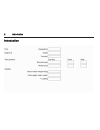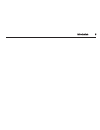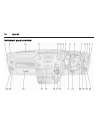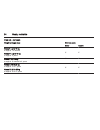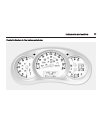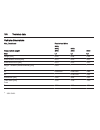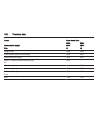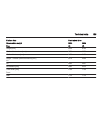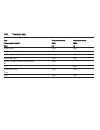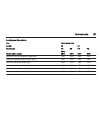- DL manuals
- Vauxhall
- Automobile
- KTA-2683/6-VX-en
- Owner's Manual
Vauxhall KTA-2683/6-VX-en Owner's Manual
Summary of KTA-2683/6-VX-en
Page 1
0 - 1 owner’s manual model year 2014 edition: october 2013 kta-2683/6-vx-en vauxhall movano owner’s manual model year 2014 edition: october 2013 kta-2683/6-vx-en.
Page 2
Introduction .................................... 2 in brief ............................................ 6 keys, doors and windows ............ 18 seats, restraints ........................... 35 storage ........................................ 60 instruments and controls ............. 68 lighting ...
Page 3
2 introduction introduction.
Page 4
Introduction 3 vehicle specific data please enter your vehicle's data on the previous page to keep it easily accessible. This information is available in the sections "service and maintenance" and "technical data" as well as on the identification plate. Introduction your vehicle is a designed combin...
Page 5
4 introduction 9 warning text marked 9 warning provides information on risk of accident or injury. Disregarding this information may lead to injury. Caution text marked caution provides information on possible damage to the vehicle. Disregarding this information may lead to vehicle damage. Symbols p...
Page 6
Introduction 5.
Page 7
6 in brief in brief initial drive information vehicle unlocking unlocking with key turn the key in the driver's door lock. Open the doors by pulling the handles. Unlocking with remote control press button c to unlock the front doors. Press again to unlock entire vehicle. Open the doors by pulling th...
Page 8
In brief 7 seat adjustment seat positioning pull handle, slide seat, release handle. Seat position 3 36, seat adjustment 3 37. 9 danger do not sit nearer than 25 cm from the steering wheel, to permit safe airbag deployment. Seat backrests pull lever, adjust inclination and release lever. Allow the s...
Page 9
8 in brief head restraint adjustment press release catch, adjust height, engage. Head restraints 3 35. Seat belt pull out the seat belt and engage in belt buckle. The seat belt must not be twisted and must fit close against the body. The backrest must not be tilted back too far (maximum approx. 25 °...
Page 10
In brief 9 exterior mirrors manual adjustment swivel mirror in required direction. Exterior mirrors 3 30. Electric adjustment select the relevant exterior mirror and adjust it. Convex exterior mirrors 3 30, electric adjustment 3 30, folding exterior mirrors 3 30, heated exterior mirrors 3 31. Steeri...
Page 11
10 in brief instrument panel overview.
Page 12
In brief 11 1 fixed air vents .................... 104 2 headlight range adjustment ........................... 88 ultrasonic parking assist ..... 124 traction control system ...... 119 electronic stability program 120 3 side air vents ..................... 103 4 light switch ..........................
Page 13
12 in brief exterior lighting turn light switch: 7 = off 0 = sidelights 9 p = headlights auto = automatic light control: headlights are switched on and off automatically. > = front fog lights r = rear fog lights lighting 3 87, headlight warning device 3 84, adaptive forward lighting 3 89. Front and ...
Page 14
In brief 13 turn and lane-change signals lever up = right turn signal lever down = left turn signal turn and lane-change signals 3 89. Hazard warning flashers operated with the ¨ button. Hazard warning flashers 3 89. Horn press j ..
Page 15
14 in brief washer and wiper systems windscreen wiper 0 = off p = timed interval wiping or automatic wiping with rain sensor 1 = slow 2 = fast windscreen wiper, automatic wiping with rain sensor 3 69, wiper blade replacement 3 139. Windscreen washer pull lever. Short pull = wiper swipes once and was...
Page 16
In brief 15 demisting and defrosting the windows ■ air distribution to v . ■ set temperature control to warmest level. ■ set fan speed to highest level. ■ cooling ac on. ■ press button Ü . Climate control system 3 94. Vehicles with electronic climate control, press button v . Temperature and air dis...
Page 17
16 in brief manual transmission automated n = neutral o = drive + = higher gear - = lower gear a/m = switch between automatic and manual mode r = reverse gear manual transmission automated 3 114. Starting off check before starting off ■ tyre pressure and condition 3 152, 3 189. ■ engine oil level an...
Page 18
In brief 17 stop-start system if the vehicle is at low speed or in standstill and certain conditions are fulfilled, activate an autostop as follows: ■ depress the clutch pedal ■ shift the selector lever to n ■ release the clutch pedal an autostop is indicated when Ï illuminates green in the instrume...
Page 19
18 keys, doors and windows keys, doors and windows keys, locks ................................... 18 doors ........................................... 24 vehicle security ............................ 27 exterior mirrors ............................ 30 interior mirrors ............................. ...
Page 20
Keys, doors and windows 19 handle with care, protect it from moisture and high temperatures and avoid unnecessary operation. Fault if the central locking system cannot be operated with the remote control, it may be due to the following: ■ range exceeded. ■ battery voltage too low. ■ frequent, repeat...
Page 21
20 keys, doors and windows unlocking the vehicle unlocking with 2-button remote control press button c : all doors and the load compartment are unlocked. Unlocking with 3-button remote control depending on vehicle configuration: ■ press button c : front doors are unlocked. Press c again: sliding sid...
Page 22
Keys, doors and windows 21 locking with 3-button remote control press button e : all doors and the load compartment are locked. Note where fitted, alarm monitoring of the passenger compartment 3 27 is switched off by pressing and holding button e (which is confirmed by an audible signal). If this wa...
Page 23
22 keys, doors and windows press the e switch to lock or unlock. Led in switch illuminates when the vehicle is locked. Fault in remote control system unlocking manually unlock the front door by turning the key in the lock. Switch on the ignition and press the central locking switch e to open all doo...
Page 24
Keys, doors and windows 23 warning lights in the appropriate doors remain illuminated. To unlock, press 0 side of switch. Fault in the event of a fault in the system, the warning light alongside the switch remains illuminated and an audible warning will sound. Check the doors are manually unlocked (...
Page 25
24 keys, doors and windows doors sliding door open and close the sliding side door only when the vehicle is at a standstill with the parking brake applied. On certain models, a warning chime will sound when the sliding door is open and the parking brake is released. The sliding side door can be lock...
Page 26
Keys, doors and windows 25 emergency exit in an emergency, the door can be opened manually after releasing the interior handle. Reset if the door has been opened manually, the power sliding door system must be reset: open the door halfway, return the handle to its original position, then press and h...
Page 27
26 keys, doors and windows the indicator illuminates during operation of the power side step. If it remains illuminated with the door closed, the step has not retracted. In this event, manually retract the power side step by pulling the declutching mechanism located behind the step. Seek the assista...
Page 28
Keys, doors and windows 27 when opening the doors to 270º, the doors are retained in the fully open position by magnets on the body side. 9 warning ensure extended opening doors are secured when fully opened. Opened doors may slam closed due to the force of the wind! When closing the doors, secure e...
Page 29
28 keys, doors and windows ■ load compartment ■ vehicle inclination, e.G. If it is raised ■ ignition ■ interruption of alarm siren power supply activation all doors and the bonnet must be closed. Press button e to activate anti-theft alarm system. Hazard warning lights flash twice to confirm activat...
Page 30
Keys, doors and windows 29 activation without monitoring of vehicle inclination additionally, disable monitoring of vehicle inclination because of high volume ultrasonic signals or movements triggering the alarm, e.G. When the vehicle is on a ferry or train: switch ignition on and off three times in...
Page 31
30 keys, doors and windows exterior mirrors convex shape the convex exterior mirror contains an aspherical area and reduces blind spots. The shape of the mirror makes objects appear smaller, which will affect the ability to estimate distances. Manual adjustment adjust mirrors by swivelling in requir...
Page 32
Keys, doors and windows 31 heated mirrors operated by pressing the Ü button on either system. Heating works with the engine running and is switched off automatically after a short time. Climate control system 3 94. Electronic climate control system 3 96. Interior mirrors manual anti-dazzle to reduce...
Page 33
32 keys, doors and windows windows manual windows the door windows can be opened or closed with the window winders. Power windows 9 warning take care when operating the power windows. Risk of injury, particularly to children. Keep a close watch on the windows when closing them. Ensure that nothing b...
Page 34
Keys, doors and windows 33 press catch and slide window to open. Ensure catch engages when closing. Opening side windows pull handle to open window. Emergency exit to provide an emergency exit from the vehicle, use hammer 1 to strike glass 2..
Page 35
34 keys, doors and windows heated rear window operated by pressing the Ü button on either system. Heating works with the engine running and is switched off automatically after a short time. Climate control system 3 94. Electronic climate control system 3 96. Sun visors the sun visors can be folded d...
Page 36
Seats, restraints 35 seats, restraints head restraints ............................ 35 front seats ................................... 36 rear seats ................................... 41 seat belts ..................................... 43 airbag system .............................. 45 child restra...
Page 37
36 seats, restraints removal press both catches, pull the head restraint upwards and remove. Stow head restraints securely in load compartment. Do not drive with head restraints removed if the seat is occupied. Front seats seat position 9 warning only drive with the seat correctly adjusted. ■ sit wi...
Page 38
Seats, restraints 37 seat adjustment 9 danger do not sit nearer than 25 cm from the steering wheel, to permit safe airbag deployment. 9 warning never adjust seats while driving as they could move uncontrollably. Seat positioning pull handle, slide seat, release handle. Suspension seat positioning pu...
Page 39
38 seats, restraints suspension seat backrests pull lever, adjust inclination and release lever. Allow the seat to engage audibly. Seat height lever pumping motion up = seat higher down = seat lower suspension seat height pull up front release lever up to adjust height of front part of seat. Pull up...
Page 40
Seats, restraints 39 lumbar support adjust lumbar support to suit personal requirements. Increasing and decreasing support: turn the handwheel while relieving the load on the backrest. Suspension seat lumbar support adjust lumbar support to suit personal requirements. Operate hand pump repeatedly (l...
Page 41
40 seats, restraints armrest armrest can be folded up when not required. Heating press the ß button for the respective seat. Press the ß button again to switch off. Seat heating is thermostatically controlled and switches off automatically when seat temperature is sufficient. Control indicator in th...
Page 42
Seats, restraints 41 rear seats rear seat access to facilitate access to the rear seats, pull release lever and fold the seat backrest forwards. 9 warning ensure that the backrest returns to its correct position and the seat belt buckles engage securely. Fitting seat belt 3 44. Removable rear seats ...
Page 43
42 seats, restraints position the seat guides immediately behind the front floor anchor points, and slide forwards to engage. The seat locks automatically and the pins 3 will no longer be visible, to indicate that the seat is locked. Caution when installing the rear seats, ensure they are properly l...
Page 44
Seats, restraints 43 seat belts the seat belts are locked during heavy acceleration or deceleration of the vehicle, holding the occupants in the sitting position. Therefore, the risk of injury is considerably reduced. 9 warning fasten seat belt before each trip. In the event of an accident, people n...
Page 45
44 seats, restraints three-point seat belt fastening withdraw the belt from the retractor, guide it untwisted across the body and insert the latch plate into the buckle. Tighten the lap belt regularly whilst driving by pulling the shoulder belt. Loose or bulky clothing prevents the belt from fitting...
Page 46
Seats, restraints 45 removing to release belt, press red button on belt buckle. Using the seat belt while pregnant 9 warning the lap belt must be positioned as low as possible across the pelvis to prevent pressure on the abdomen. Airbag system the airbag system consists of a number of individual sys...
Page 47
46 seats, restraints each airbag is triggered only once. Have deployed airbags replaced by a workshop. Furthermore, it may be necessary to have the steering wheel, the instrument panel, parts of the panelling, the door seals, handles and the seats replaced. Do not make any modifications to the airba...
Page 48
Seats, restraints 47 da: brug aldrig en bagudvendt autostol på et forsæde med aktiv airbag, barnet kan komme i livsfare eller komme alvorligt til skade. Sv: använd aldrig en bakåtvänd barnstol på ett säte som skyddas med en framförvarande aktiv airbag. DÖdsfall eller allvarliga skador kan drabba bar...
Page 49
48 seats, restraints blazino, saj pri tem obstaja nevarnost resnih ali smrtnih poŠkodb za otroka. Sr: nikada ne koristiti bezbednosni sistem za decu u kome su deca okrenuta unazad na sedištu sa aktivnim vazduŠnim jastukom ispred sedišta zato što dete može da nastrada ili da se teŠko povredi. Mk: НИК...
Page 50
Seats, restraints 49 front airbag system the front airbag system consists of one airbag in the steering wheel and one in the instrument panel on the front passenger side. These can be identified by the word airbag. Additionally there is a warning label on the side of the instrument panel, visible wh...
Page 51
50 seats, restraints 9 warning keep the area in which the airbag inflates clear of obstructions. Note only use protective seat covers that have been approved for the vehicle. Be careful not to cover the airbags. Airbag deactivation front airbag and side airbag systems for the front passenger seat mu...
Page 52
Seats, restraints 51 as long as control indicator * is not illuminated, the airbag systems for the front passenger seat will inflate in the event of a collision. If control indicator a remains illuminated together with v , this indicates a fault within the system. Seek the assistance of a workshop. ...
Page 53
52 seats, restraints ensure that the mounting location of the child restraint system within the vehicle is correct. Allow children to enter and exit the vehicle only on the side facing away from the traffic. When the child restraint system is not in use, secure the seat with a seat belt or remove it...
Page 54
Seats, restraints 53 child restraint installation locations permissible options for fitting a child restraint system front seats - all variants weight and age class single seat - front passenger side 1) bench seat - front passenger side without airbag with airbag without airbag with airbag centre ou...
Page 55
54 seats, restraints crew cab - rear seats weight and age class 2nd row seats outer centre group 0: up to 10 kg or approx. 10 months group 0+: up to 13 kg or approx. 2 years u x group i: 9 to 18 kg or approx. 8 months to 4 years u x group ii: 15 to 25 kg or approx. 3 to 7 years group iii: 22 to 36 k...
Page 56
Seats, restraints 55 combi - rear seats weight and age class 2nd row seats 3rd row seats driver side outer seat centre seat passenger side outer seat group 0: up to 10 kg or approx. 10 months group 0+: up to 13 kg or approx. 2 years u 3) , x x x group i: 9 to 18 kg or approx. 8 months to 4 years u 4...
Page 57
56 seats, restraints bus - rear seats weight and age class rear seats group 0: up to 10 kg or approx. 10 months group 0+: up to 13 kg or approx. 2 years x group i: 9 to 18 kg or approx. 8 months to 4 years x group ii: 15 to 25 kg or approx. 3 to 7 years group iii: 22 to 36 kg or approx. 6 to 12 year...
Page 58
Seats, restraints 57 permissible options for fitting an isofix child restraint system combi weight class size class fixture front seats 2nd row seats 3rd row seats driver side outer seat centre seat passenger side outer seat group 0: up to 10 kg or approx. 10 months e iso/r1 x il x x x group 0+: up ...
Page 59
58 seats, restraints isofix size class and seat device a - iso/f3 = forward-facing child restraint system for children of maximum size in the weight class 9 to 18 kg. B - iso/f2 = forward-facing child restraint system for smaller children in the weight class 9 to 18 kg. B1 - iso/f2x = forward-facing...
Page 60
Seats, restraints 59 isofix child restraint systems fasten vehicle-approved isofix child restraint systems to the isofix mounting brackets. When using isofix mounting brackets for seat mounting, universally approved child restraint systems for isofix may be used. Permissible mounting location positi...
Page 61
60 storage storage storage compartments ................ 60 load compartment ....................... 63 roof rack system ......................... 66 loading information ..................... 66 storage compartments 9 warning do not store heavy or sharp objects in the storage compartments. Otherwise...
Page 62
Storage 61 to fold away, raise the base until the document holder is horizontal, then push fully in. Glovebox the glovebox should be closed whilst driving. Glovebox cooler 3 104. Cupholders cupholders are located at either end of the instrument panel and centrally in the lower instrument panel. The ...
Page 63
62 storage overhead console the total weight in these compartments must not exceed 5 kg. Underseat storage using the two loops on the passenger seat cushion, pull the cushion forwards to gain access to the storage under the seat. Overcab storage the total weight in this compartment must not exceed 3...
Page 64
Storage 63 load compartment lashing eyes lashing eyes are mounted in the load compartment to enable cargo to be secured in position using lashing straps or a luggage floor net. The maximum force applied to the lashing eyes should not exceed 5000 n at 30°. Removable lashing eyes to reposition, press ...
Page 65
64 storage store the partition wall to one side of the load compartment when not in use. Telescopic blocking bars the telescope blocking bars can be used in a vertical or horizontal position. Ensure the blocking bars are fully engaged in the load rails before loading. To release, press down on the l...
Page 66
Storage 65 safety net lower the safety net from the roof area and attach to the lashing eyes 3 63. Adjust the tension on the straps to ensure the load is secure. When not in use the safety net should be stored in the roof area. Loading information 3 66. Warning triangle the warning triangle can be a...
Page 67
66 storage an additional extinguisher may be located in the front door panel. As a visible indication of this, a label is located on the overhead console. Roof rack system roof rack for safety reasons and to avoid damage to the roof, the vehicle approved roof rack system is recommended. Follow the i...
Page 68
Storage 67 9 warning always make sure that the load in the vehicle is securely stowed. Otherwise objects can be thrown around inside the vehicle and cause personal injury or damage to the load or car. ■ the payload is the difference between the permitted gross vehicle weight (see identification plat...
Page 69
68 instruments and controls instruments and controls controls ....................................... 68 warning lights, gauges and indi‐ cators ........................................... 73 information displays ..................... 83 vehicle messages ........................ 83 trip computer ......
Page 70
Instruments and controls 69 horn press j . The horn will sound regardless of ignition switch position. Steering column controls the infotainment system can also be operated via the controls on the steering column. Further information is available in the infotainment system manual. Windscreen wiper/w...
Page 71
70 instruments and controls adjustable sensitivity of the rain sensor turn the adjuster wheel to adjust the sensitivity: low sensi‐ tivity = turn adjuster wheel downwards high sensi‐ tivity = turn adjuster wheel upwards keep the sensor free from dust, dirt and ice. Windscreen washer pull lever. Wash...
Page 72
Instruments and controls 71 9 warning the road surface may already be icy even though the display indicates a few degrees above 0 °c. Clock depending on vehicle, the current time and/or date may appear in the information display 3 83 or the driver information centre 3 83. Set time and date in inform...
Page 73
72 instruments and controls connecting electrical accessories while the engine is off will discharge the vehicle battery. Do not exceed the maximum power consumption of 120 watts. Electrical accessories that are connected must comply with the electromagnetic compatibility requirements laid down in d...
Page 74
Instruments and controls 73 warning lights, gauges and indicators instrument cluster in some versions, the needles of the instruments briefly rotate to the end position when the ignition is switched on. Speedometer indicates vehicle speed. Maximum speed may be restricted by a speed regulator. As a v...
Page 75
74 instruments and controls displays the engine speed. Drive in a low engine speed range for each gear as much as possible. Caution if the needle is in the red warning zone, the maximum permitted engine speed is exceeded. Engine at risk. Fuel gauge displays fuel level in the tank. Control indicator ...
Page 76
Instruments and controls 75 if the engine oil level is correct when the ignition is switched on oil level correct appears briefly in the driver information centre. If the engine oil is above the minimum level, press the trip computer button on the end of the wiper lever within 30 seconds of switchin...
Page 77
76 instruments and controls kg = laden mode v = winter mode t = apply footbrake w = transmission electronics manual transmission automated 3 114. Control indicators the control indicators described are not present in all vehicles. The description applies to all instrument versions. Depending on the ...
Page 78
Instruments and controls 77 control indicators in the instrument cluster.
Page 79
78 instruments and controls turn signal o flashes green. Flashes if a turn signal or the hazard warning flashers are activated. Rapid flashing: failure of a turn signal light or associated fuse. An audible warning can be heard when the turn signals are on. When towing a trailer, the pitch of the aud...
Page 80
Instruments and controls 79 illuminates when the engine is running stop, switch off engine. Vehicle battery is not charging. Engine cooling may be interrupted. The brake servo unit may cease to be effective. Seek the assistance of a workshop. Malfunction indicator light z illuminates or flashes yell...
Page 81
80 instruments and controls 9 warning stop. Do not continue your journey. Consult a workshop. Brake system 3 118. Brake pad wear f illuminates yellow. Illuminates when the brake pads are worn 3 118. Seek the assistance of a workshop. Antilock brake system (abs) u illuminates yellow. Illuminates brie...
Page 82
Instruments and controls 81 caution coolant temperature too high. Check coolant level 3 135. If there is sufficient coolant, consult a workshop. Preheating ! Illuminates yellow. Preheating is activated. Only activates when outside temperature is low. Diesel particle filter 8 not used. Diesel particl...
Page 83
82 instruments and controls illuminates when the engine is running indicates the presence of water in the diesel. Seek the assistance of a workshop immediately. Stop-start system Ï illuminates or flashes yellow / green. Illuminates illuminates green during an autostop. If Ï illuminates yellow there ...
Page 84
Instruments and controls 83 information displays driver information centre depending on vehicle configuration, the following items appear in the display: ■ outside temperature 3 70 ■ clock 3 71 ■ odometer, trip odometer 3 73 ■ engine oil level monitor 3 74 ■ service display 3 75 ■ vehicle messages 3...
Page 85
84 instruments and controls remains illuminated. The fault will then be stored in the on board system. Fault messages check esp check fuel filter check gearbox check auto lights warning messages these may appear with control indicator c or in combination with other warning messages, control indicato...
Page 86
Instruments and controls 85 trip computer the trip computer provides information on driving data, which is continually recorded and evaluated electronically. Depending on vehicle, the following functions can be selected by pressing button repeatedly on end of wiper lever: ■ fuel used ■ average consu...
Page 87
86 instruments and controls the average speed since the last reset is displayed. The measurement can be restarted at any time. Interruptions in the journey with the ignition off are not included in the calculations. Reset trip computer information to reset the trip computer, select one of its functi...
Page 88
Lighting 87 lighting exterior lighting ............................ 87 interior lighting ............................. 90 lighting features .......................... 92 exterior lighting light switch turn light switch: 7 = off 0 = sidelights 9 p = headlights auto = automatic light control > = front...
Page 89
88 lighting high beam to change between low and high beam, pull lever until a click is felt. Headlight flash to activate the headlight flash, pull lever. Headlight range adjustment manual headlight range adjustment adapt the headlight range to suit the vehicle load to prevent dazzling of oncoming tr...
Page 90
Lighting 89 adaptive forward lighting cornering light depending on the steering angle, vehicle speed and gear selected when cornering, an additional light will illuminate the corner of the road. Hazard warning flashers operated with the ¨ button. Turn and lane-change signals lever up = right turn si...
Page 91
90 lighting rear fog lights turn inner switch to position r and release. Rear fog lights will only operate when the ignition and headlights are switched on. Reversing lights the reversing lights come on when the ignition is on and reverse gear is selected. Misted light covers the inside of the light...
Page 92
Lighting 91 the courtesy light extinguishes immediately when the ignition is switched on. Rear courtesy lights bus low level and overhead courtesy lights are located in the rear passenger compartment. Operate rocker switch on the instrument panel: press c = on press off = off load compartment lighti...
Page 93
92 lighting rear reading lights bus operate rocker switch on the instrument panel: press l = on. Press off = off. Each reading light can then be operated individually and directed as required. Lighting features exit lighting headlights come on for approx. 1 minute after the vehicle is parked and the...
Page 94
Lighting 93 this action can be repeated up to four times to a maximum period of 4 minutes. The lighting is turned off immediately by turning the light switch to any position and returning to 7 ..
Page 95
94 climate control climate control climate control systems ............... 94 air vents ..................................... 103 maintenance .............................. 104 climate control systems heating and ventilation system controls for: ■ temperature ■ fan speed ■ air distribution ■ demisti...
Page 96
Climate control 95 ■ switch on heated rear window Ü . ■ open side air vents as required and direct them towards door windows. ■ for simultaneous warming of the foot well, set air distribution control to j . Air conditioning system additional to the heating and ventilation system, the air conditionin...
Page 97
96 climate control demisting and defrosting the windows ■ switch cooling n on. ■ set temperature control to warmest level. ■ set fan speed to highest level. ■ set air distribution control to v . ■ switch on heated rear window Ü . ■ open side air vents as required and direct them towards door windows...
Page 98
Climate control 97 red = warm blue = cold heating will not be fully effective until the engine has reached normal operating temperature. If the minimum temperature of 15 ℃ is set, the electronic climate control system runs at maximum cooling. If the maximum temperature of 27 ℃ is set, the electronic...
Page 99
98 climate control during operation, power from the vehicle battery is used. For short journey times, check the vehicle battery regularly and recharge if necessary. To ensure efficient performance, the low level air vents in the rear passenger compartment must not be obstructed. 9 warning do not ope...
Page 100
Climate control 99 neutral position or no stored programme activated press p button until their is no stored programme number visible in the display. Adjusting the temperature to adjust the temperature of the heating, turn the rotary knob located on the control panel. Turn clockwise = increase tempe...
Page 101
100 climate control with the front passenger compartment air conditioning system switched on, adjust the air flow to select the desired speed. Ensure the air vents are open when in use, to prevent ice forming in the system due to lack of air movement. Auxiliary heater coolant heater the eberspächer ...
Page 102
Climate control 101 remote control the control buttons operate identically to the timer unit described previously. To activate the remote control, press activation button x and release it when the menu bar appears in the display. The signal indicator and send appear briefly in the display, followed ...
Page 103
102 climate control batteries do not belong in household waste. They must be disposed of at an appropriate recycling collection point. Remote control fault displays coba = poor signal – adjust position conp = no signal – move closer balo = battery low – change battery err = system error – consult wo...
Page 104
Climate control 103 pressing button x during the procedure will exit without storing programme adjustments. To delete a preset departure time, follow the steps for programming until heating symbol y flashes. Press button q or r until off appears in the display and confirm. Heating stops automaticall...
Page 105
104 climate control side air vents press the vent to open. Direct the flow of air by swivelling the vent. Depending upon the position of the temperature control, air will be directed into the vehicle via the side air vents. 9 warning do not attach any objects to the slats of the air vents. Risk of d...
Page 106
Climate control 105 air conditioning regular operation in order to ensure continuously efficient performance, cooling must be operated for a few minutes once a month, irrespective of the weather and time of year. Operation with cooling is not possible when outside temperature is too low. Service for...
Page 107
106 driving and operating driving and operating driving hints ............................... 106 starting and operating ............... 106 engine exhaust .......................... 112 manual transmission .................. 113 manual transmission automa‐ ted .........................................
Page 108
Driving and operating 107 ignition switch positions st = ignition off a = steering wheel lock released, ignition off m = ignition on, for diesel engine: preheating d = starting starting the engine manual transmission: operate clutch. Manual transmission automated: operate brake; transmission automat...
Page 109
108 driving and operating idle speed control to increase the idle speed press the switch. After a few seconds the function will be activated. The function will be deactivated when: ■ the clutch pedal is depressed ■ the accelerator pedal is depressed ■ mta is not in neutral n ■ vehicle speed is above...
Page 110
Driving and operating 109 the engine will be switched off while the ignition stays on if the required conditions are met. An autostop is indicated when Ï illuminates green in the instrument cluster. During an autostop, the brake performance will be maintained. Conditions for an autostop the stop-sta...
Page 111
110 driving and operating if the selector lever is shifted out of n before depressing the clutch first, a restart will not take place. Restart of the engine by the stop-start system the selector lever has to be in n to enable an automatic restart. If one of the following conditions occurs during an ...
Page 112
Driving and operating 111 master switch caution the air suspension system must be switched off when the vehicle is being towed, jump‐started, raised off the ground or transported. Do not switch off the air suspension system when driving. The master switch is located on the door pillar. Remote contro...
Page 113
112 driving and operating service mode press button i for 5 seconds to put the vehicle into service mode. The indicator light will illuminate. When service mode has been activated, the air suspension master switch must be turned off. To exit service mode, press button i again for 5 seconds. Fault if...
Page 114
Driving and operating 113 caution fuel grades other than those listed on page 3 127, 3 174 could damage the catalytic converter or electronic components. Unburnt petrol will overheat and damage the catalytic converter. Therefore avoid excessive use of the starter, running the fuel tank dry and start...
Page 115
114 driving and operating caution it is inadvisable to drive with hand resting on the selector lever. Manual transmission automated the manual transmission automated (mta) permits manual (manual mode) or automatic gear shifting (automatic mode), both with automatic clutch control. Transmission displ...
Page 116
Driving and operating 115 always move the selector lever in the appropriate direction as far as it will go. Upon release, it automatically returns to the centre position. N = neutral. A/ m = switch between automatic and manual mode. The transmission display shows "a" when in automatic mode. R = reve...
Page 117
116 driving and operating rocking the vehicle rocking the vehicle is only permissible if the vehicle is stuck in sand, mud, snow or a hole. Move the selector lever between r and a/m (or between + and -) in a repeat pattern, while applying light pressure to the accelerator pedal. Do not race the engi...
Page 118
Driving and operating 117 deactivation the winter mode is switched off by: ■ pressing the v button again, ■ turning off the ignition, ■ switching to manual mode. In order to protect the transmission at extremely high clutch temperatures, an intermittent audible warning may sound. In such cases, depr...
Page 119
118 driving and operating brakes the brake system comprises two independent brake circuits. If a brake circuit fails, the vehicle can still be braked using the other brake circuit. However, braking effect is achieved only when you depress the brake pedal firmly. You need to use considerably more for...
Page 120
Driving and operating 119 parking brake always apply parking brake firmly without operating the release button, and apply as firmly as possible on a downhill or uphill slope. To release the parking brake, pull the lever up slightly, press the release button and fully lower the lever. To reduce the o...
Page 121
120 driving and operating 9 warning do not let this special safety feature tempt you into taking risks when driving. Adapt speed to the road conditions. Control indicator v 3 80. Deactivation when spinning of the drive wheels is required tc can be deactivated: press the v button. Control indicator v...
Page 122
Driving and operating 121 deactivation when spinning of the drive wheels is required esp® plus can be deactivated: press the v button. Control indicator v illuminates in the instrument cluster and the message esp off appears in the driver information centre. Esp® plus is reactivated by pressing the ...
Page 123
122 driving and operating do not use the cruise control if it is not advisable to maintain a constant speed. With manual transmission automated, only activate cruise control in automatic mode. Control indicators m and u 3 82. Activation press switch m , control indicator u illuminates green in the i...
Page 124
Driving and operating 123 increase speed with cruise control active, the vehicle speed can be increased continuously or in small increments by holding down or tapping switch repeatedly. When the switch is released the current speed is stored and maintained. Alternatively, accelerate to the desired s...
Page 125
124 driving and operating where the limit speed cannot be maintained, e.G. When driving on a steep decline, the limit speed will flash in the driver information centre. Increase limit speed the limit speed can be increased continuously or in small increments by holding down or tapping switch repeate...
Page 126
Driving and operating 125 closer to the obstacle. When the distance is less than 1 ft, the buzzer is continuous. 9 warning under certain circumstances, various reflective surfaces on objects or clothing as well as external noise sources may cause the system to fail to detect obstacles. Special atten...
Page 127
126 driving and operating fault if the system detects an operating fault, a continuous acoustic alarm will sound for approx. 5 seconds when selecting reverse gear. Consult a workshop to have the cause of the fault remedied. Caution when reversing, the area should be free from obstacles which could i...
Page 128
Driving and operating 127 fuel fuel for diesel engines only use diesel fuel that complies with en 590. The fuel must have low sulphur content (max. 10 ppm). Equivalent standardised fuels with a biodiesel (= fame according to en14214) content of max. 7% by volume (like din 51628 or equivalent standar...
Page 129
128 driving and operating remove the fuel filler cap by turning it anti-clockwise. The fuel filler cap can be hung on the lower hook of the fuel filler flap. Caution wipe off any overflowing fuel immediately. When refuelling is complete, replace the filler cap and turn it clockwise. Close the fuel f...
Page 130
Driving and operating 129 trailer hitch general information only use towing equipment that has been approved for your vehicle. Entrust fitting of towing equipment at a later date to a workshop. It may be necessary to make changes that affect the cooling system, heat shields or other equipment. Drivi...
Page 131
130 driving and operating in the case of heavy trailers. The vertical coupling load should never fall below 25 kg. In the case of trailer loads of 1200 kg or more, the vertical coupling load should not be less than 50 kg. Rear axle load when the trailer is coupled and the towing vehicle fully loaded...
Page 132
Driving and operating 131 if the system does not operate, repeat the procedure or gradually release the clutch pedal. To deactivate, depress the clutch pedal and press switch on the instrument panel..
Page 133
132 vehicle care vehicle care general information ................... 132 vehicle checks ........................... 133 bulb replacement ....................... 140 electrical system ........................ 148 vehicle tools .............................. 150 wheels and tyres ........................
Page 134
Vehicle care 133 ■ fill up the washer fluid reservoir. ■ check the engine oil level. ■ check the coolant level. ■ fit the number plate, if necessary. End-of-life vehicle recovery information on end-of-life vehicle recovery centres and the recycling of end-of-life vehicles is available on our website...
Page 135
134 vehicle care pull the safety catch, located slightly left of centre, and open the bonnet. Secure the bonnet support. Closing before closing the bonnet, press the support into the holder. Lower the bonnet and allow it to drop into the catch. Check that the bonnet is engaged. Engine oil check the ...
Page 136
Vehicle care 135 we recommend the use of the same type of engine oil that was used at the last change. The engine oil level must not exceed the maximum mark max on the dipstick. Caution overfilled engine oil must be drained or suctioned out. A stabilization of the engine oil consumption will not tak...
Page 137
136 vehicle care concentration checked and have the cause of the coolant loss remedied by a workshop. If a substantial amount of coolant is required, it will be necessary to bleed any trapped air from the cooling system. Seek the assistance of a workshop. Power steering fluid if the fluid level in t...
Page 138
Vehicle care 137 the brake fluid level must be between the min and max marks. When topping up, ensure maximum cleanliness as contamination of the brake fluid can lead to brake system malfunctions. Have the cause of the loss of brake fluid remedied by a workshop. Only use brake fluid approved for you...
Page 139
138 vehicle care warning label meaning of symbols: ■ no sparks, naked flames or smoking. ■ always shield eyes. Explosive gases can cause blindness or injury. ■ keep the battery out of reach of children. ■ the battery contains sulfuric acid which could cause blindness or serious burn injuries. ■ see ...
Page 140
Vehicle care 139 diesel fuel system bleeding if the fuel tank has been run dry, it will be necessary to air vent or bleed the diesel fuel system. Fill the tank with fuel and proceed as follows: 1. Place a suitable container underneath the fuel filter vent screw to collect fuel. 2. Loosen the vent sc...
Page 141
140 vehicle care bulb replacement switch off the ignition and turn off the relevant switch or close the doors. Only hold a new bulb at the base. Do not touch the bulb glass with bare hands. Use only the same bulb type for replacement. Bulb check after a bulb replacement, switch on the ignition, oper...
Page 142
Vehicle care 141 3. Release spring clip. 4. Withdraw bulb from reflector housing. 5. Renew bulb and secure with spring clip. 6. Reattach wiring connector to bulb. 7. Replace headlamp protective cover. Low beam 1. Remove headlamp protective cover. 2. Detach wiring connector from bulb. 3. Rotate bulb ...
Page 143
142 vehicle care sidelights 1. Remove protective cover. 2. Detach wiring connector from bulb. 3. Rotate bulb holder anti-clockwise to disengage. 4. Withdraw bulb holder from reflector housing. 5. Detach bulb from bulb holder and renew the bulb. 6. Insert the bulb holder, engaging the two lugs in the...
Page 144
Vehicle care 143 5. Detach bulb from bulb holder and renew the bulb. 6. Insert the bulb holder, engaging the two lugs in the reflector housing and rotate clockwise to secure. 7. Reattach wiring connector to bulb. 8. Replace protective cover. Fog lights have bulbs replaced by a workshop. Front turn s...
Page 145
144 vehicle care tail lights rear brake, tail, turn signal, reverse and fog tail lights 1. Remove the upper and lower trim panels from the rear pillar. 2. Unscrew the two nuts from the locating pins on the rear of the lamp assembly. 3. Withdraw the lamp assembly rearwards from the outer side. 4. Det...
Page 146
Vehicle care 145 side turn signal lights 1. Push the lamp assembly to the right and pull at the left-hand side of the lamp assembly to release from the aperture. 2. Detach wiring connector from lamp assembly. 3. Remove bulb holder from lamp assembly by rotating 90° and renew bulb. 4. Install bulb ho...
Page 147
146 vehicle care 3. Remove the lamp assembly from the aperture on the outer side. 4. Detach wiring connector from lamp assembly. 5. Remove bulb holder from lamp assembly and renew bulb. 6. Install bulb holder in lamp assembly and reattach wiring connector to lamp assembly. 7. Replace lamp assembly i...
Page 148
Vehicle care 147 load compartment light 1. Remove lamp assembly using a flat blade screwdriver. 2. Detach wiring connector from lamp assembly. 3. Remove lens cover and renew bulb. 4. Reattach wiring connector and reinstall lamp assembly. Front door panel light 1. Remove lamp assembly using a flat bl...
Page 149
148 vehicle care electrical system fuses data on the replacement fuse must match the data on the defective fuse. There are two fuse boxes in the vehicle: ■ on the left-hand side of the instrument panel, behind the trim panel. ■ in the engine compartment located below the coolant expansion tank. Befo...
Page 150
Vehicle care 149 to help in replacing fuses, a fuse extractor is located in the instrument panel fuse box. Place the fuse extractor on the various types of fuse from the top or side, and withdraw fuse. Engine compartment fuse box located below the coolant expansion tank. Some circuits may be protect...
Page 151
150 vehicle care symbol circuit z infotainment system, seat heating, vehicle display screen, audio connections, alarm ? Power outlet Ì cigarette lighter e instrument panel u central locking o turn signals, rear fog lights, body control module diag diagnostic connector u abs, electronic stability pro...
Page 152
Vehicle care 151 vehicles with rear-wheel drive: a hydraulic jack and a set of extension pieces for use with the jack are also included. To access this unit, slide the seat fully forwards and fold down the backrest. Tyre repair kit 3 154. Spare wheel 3 159. Wheels and tyres tyre condition, wheel con...
Page 153
152 vehicle care in accordance with country-specific regulations, a notice indicating the maximum permissible speed for the tyres must be affixed within the driver's field of vision. Tyre designations e.G. 215/65 r 16 c 109 r 215 = tyre width, mm 65 = cross-section ratio (tyre height to tyre width),...
Page 154
Vehicle care 153 the legally permissible minimum tread depth (1.6 mm) has been reached when the tread has worn down as far as one of the tread wear indicators (twi). Their position is indicated by markings on the sidewall. If there is more wear at the front than the rear, swap round front wheels and...
Page 155
154 vehicle care always use fine mesh chains that add no more than 15 mm to the tyre tread and the inboard sides (including chain lock). 9 warning damage may lead to tyre blowout. Wheel covers on steel wheels may come into contact with parts of the chains. In such cases, remove the wheel covers. Tyr...
Page 156
Vehicle care 155 7. Screw the sealant filler hose to the tyre valve. 8. The rocker switch on the compressor must be set to position o. 9. Connect the red power supply lead on the compressor to the jump start terminal 3 160. 10. Connect the black ] power supply lead to a vehicle grounding point, e.G....
Page 157
156 vehicle care 14. The prescribed tyre pressure should be obtained within 10 minutes. Tyre pressure 3 189. When the correct pressure is obtained, turn off the compressor by setting rocker switch to position o. If the prescribed tyre pressure is not obtained within 10 minutes, remove the tyre repai...
Page 158
Vehicle care 157 not be driven. Seek the assistance of a workshop. 20. Stow tyre repair kit under the front seat. Note the driving characteristics of the repaired tyre are severely affected, therefore have this tyre replaced. If unusual noise is heard or the compressor becomes hot, turn compressor o...
Page 159
158 vehicle care 3. Vehicles with front-wheel drive: raise vehicle by placing lifting pad spigot of the jack under the jacking hole located nearest the wheel concerned. Ensure the jack is positioned correctly. The jack base must be on the ground directly below the jacking hole in a manner that preve...
Page 160
Vehicle care 159 twin rear wheels), 264 nm (rear- wheel drive with single rear wheels). 9. Refit wheel cover. 10. Stow the replaced wheel 3 159 and the vehicle tools 3 150. 11. Have the new wheel balanced on the vehicle. Check the tyre pressure of the installed tyre 3 189 and also the wheel bolt/nut...
Page 161
160 vehicle care twin rear wheel vehicles have an additional mounting plate attached to the spare wheel. Before using the wheel, undo the nut and remove the mounting plate. When reinstalling a spare wheel, attach the mounting plate and secure with the nut. When installing a spare wheel, route the ca...
Page 162
Vehicle care 161 caution the air suspension system must be switched off prior to jump starting. 9 warning avoid contact of the battery with eyes, skin, fabrics and painted surfaces. The fluid contains sulphuric acid which can cause injuries and damage in the event of direct contact. ■ never expose t...
Page 163
162 vehicle care jump starting procedure lead connection order: 1. Connect the red lead to the positive terminal of the booster battery. 2. Connect the other end of the red lead to the jump start terminal of the vehicle with the discharged vehicle battery. 3. Connect the black lead to the negative t...
Page 164
Vehicle care 163 caution do not tow the vehicle from the rear. The front towing eye must only be used for towing and not recovering a vehicle. Switch on ignition to release steering wheel lock and to permit operation of brake lights, horn and windscreen wipers. Switch off the air suspension system 3...
Page 165
164 vehicle care appearance care exterior care locks the locks are lubricated at the factory using a high quality lock cylinder grease. Use de-icing agent only when absolutely necessary, as this has a degreasing effect and impairs lock function. After using a de-icing agent, have the locks regreased...
Page 166
Vehicle care 165 windows and windscreen wiper blades use a soft lint-free cloth or chamois leather together with window cleaner and insect remover. When cleaning the rear window from inside, always wipe in parallel to the heating element to prevent damage. For mechanical removal of ice, use a sharp-...
Page 167
166 vehicle care caution close velcro fasteners as open velcro fasteners on clothing could damage seat upholstery. The same applies to clothing with sharp-edged objects, like zips or belts or studded jeans. Plastic and rubber parts plastic and rubber parts can be cleaned with the same cleaner as use...
Page 168
Service and maintenance 167 service and maintenance general information ................... 167 recommended fluids, lubricants and parts .................................... 168 general information service information in order to ensure economical and safe vehicle operation and to maintain the value...
Page 169
168 service and maintenance the service display, located in the driver information centre, indicates when the next service is due. Seek the assistance of a workshop. Service display 3 75. Engine oil lever monitor 3 74. Recommended fluids, lubricants and parts recommended fluids and lubricants only u...
Page 170
Service and maintenance 169 additional engine oil additives the use of additional engine oil additives could cause damage and invalidate the warranty. Engine oil viscosity grades the sae viscosity grade gives information of the thickness of the oil. Multigrade oil is indicated by two figures, e.G. S...
Page 171
170 technical data technical data vehicle identification .................. 170 vehicle data ............................... 173 vehicle identification vehicle identification number the vehicle identification number (vin) is visible through the windscreen. The vin is also displayed behind a removabl...
Page 172
Technical data 171 identification plate the identification plate is located on the right hand door pillar. Information on identification plate 1) : 1 = vehicle identification number 2 = permissible gross vehicle weight rating in kg 3 = permissible gross train weight in kg 4 = maximum permissible fro...
Page 173
172 technical data engine identification the technical data tables show the engine identifier code. Engine data 3 174. To identify the respective engine, refer to the engine power in the eec certificate of conformity provided with your vehicle or other national registration documents..
Page 174
Technical data 173 vehicle data recommended fluids and lubricants required engine oil quality engine oil quality dexos 2 ✔ in case dexos quality is unavailable you may use max. 1 litre engine oil quality acea c3 once between each oil change. In case dexos quality is unavailable in international coun...
Page 175
174 technical data engine data sales designation 2.3 cdti 2) 2.3 cdti 2) 2.3 cdti 2) engine identifier code m9t m9t m9t number of cylinders 4 4 4 piston displacement [cm 3 ] 2299 2299 2299 engine power [kw] (brake horse power) 74 (100) 92 (125) 107 (146) at rpm 3500 3500 3500 torque [nm] 285 310 350...
Page 176
Technical data 175 vehicle weight kerb weight, basic model model drive wheels length roof height gross vehicle weight kerb weight 3)4) van front-wheel drive l1 h1 2800 1806 3300 1811 3500 1816 h2 2800 1834 3300 1839 3500 1844 l2 h2 3300 1885 3500 1890 h3 3300 1921 3500 1931 l3 h2 3500 1970 h3 3500 2...
Page 177
176 technical data model drive wheels length roof height gross vehicle weight kerb weight 3)4) van rear-wheel drive l3 h2 3500 5) 2110 3500 6) 2246 4500 2246 h3 3500 5) 2148 3500 6) 2279 4500 2279 l4 h2 3500 6) 2324 4500 2324 h3 3500 6) 2366 4500 2366 4) minimum vehicle weight according to type appr...
Page 178
Technical data 177 model drive wheels length roof height gross vehicle weight kerb weight 3)4) platform cab front-wheel drive l1 h1 3500 1570 l2 h1 3500 1578 h2 3500 1593 l3 h1 3500 1599 h2 3500 1613 model drive wheels length roof height gross vehicle weight kerb weight 3)4) chassis cab front-wheel ...
Page 179
178 technical data model drive wheels length roof height gross vehicle weight kerb weight 3)4) chassis cab rear-wheel drive l2 h1 3500 5) 1835 l3 h1 3500 5) 1860 3500 6) 1975 4500 6) 1975 l4 h1 3500 6) 2005 4500 6) 2005 model drive wheels length roof height gross vehicle weight kerb weight 3)4) crew...
Page 180
Technical data 179 model drive wheels length roof height gross vehicle weight kerb weight 3)4) crew cab rear-wheel drive l2 h1 3500 5) 2037 l3 h1 3500 5) 2068 3500 6) 2154 4500 6) 2154 l4 h1 3500 6) 2223 4500 6) 2223 model drive wheels length roof height gross vehicle weight kerb weight 3)4) bus fro...
Page 181
180 technical data vehicle dimensions van, doublecab front-wheel drive gross vehicle weight 2800, 3300, 3500 3300, 3500 3500 size l1 l2 l3 length [mm] 5048 5548 6198 width without mirrors [mm] 2070 2070 2070 width with mirrors [mm] 2470 2470 2470 height - unladen (without antenna) [mm] h1 2303 - - h...
Page 182
Technical data 181 van, doublecab rear-wheel drive gross vehicle weight 3500, 4500 3500, 4500 3500, 4500 size l3 l3 l4 length [mm] 6198 6198 6848 width without mirrors [mm] 2070 2070 2070 width with mirrors [mm] 2470 2470 2470 height - unladen (without antenna) [mm] h2 2527 8) /2549 9) 2549 2557 h3 ...
Page 183
182 technical data combi front-wheel drive gross vehicle weight 2800, 3500 2800, 3500 size l1 l2 length [mm] 5048 5548 width without exterior mirrors [mm] 2020 2020 width with mirrors [mm] 2470 2470 height - unladen (without antenna) [mm] h1 2303 - h2 - 2502 wheelbase [mm] 3182 3682 track width [mm]...
Page 184
Technical data 183 chassis cab front-wheel drive rear-wheel drive gross vehicle weight 3500 3500 3500 10) 3500 10) 3500 11) , 4500 3500 11) , 4500 3500 11) , 4500 size l2 l3 l2 l3 l2 l3 l4 length [mm] 5643 6293 5643 6293 5819 6192 6842 width without mirrors [mm] 2070 2070 2070 2070 2070 2070 2070 wi...
Page 185
184 technical data crew cab front-wheel drive rear-wheel drive gross vehicle weight 3500 3500 3500 12) 3500 12) 3500 13) , 4500 3500 13) , 4500 size l2 l3 l2 l3 l3 l4 length [mm] 5643 6293 5643 6293 6192 6842 width without mirrors [mm] 2070 2070 2070 2070 2070 2070 width with mirrors [mm] 2470 2470 ...
Page 186
Technical data 185 platform cab front-wheel drive gross vehicle weight 3500 3500 size l2 l3 length [mm] 5530 6180 width without mirrors [mm] 2070 2070 width with mirrors [mm] 2470 2470 height - unladen (without antenna) [mm] h1 2270 2264 h2 2463 2457 wheelbase [mm] 3682 4332 track width [mm] front 1...
Page 187
186 technical data bus front-wheel drive rear-wheel drive gross vehicle weight 3900 4500 size l3 l4 length [mm] 6198 6848 width without mirrors [mm] 2070 2070 width with mirrors [mm] 2470 2470 wheelbase [mm] 4332 4332 height - unladen (without antenna) [mm] h2 2488 - h3 - 2808 track width [mm] front...
Page 188
Technical data 187 loadspace dimensions van front-wheel drive length l2 l3 roof height h2 h3 h2 h3 gross vehicle weight 3300, 3500 3500 3500 3500 maximum rear door aperture height [mm] 1820 1820 1820 1820 rear door aperture width (at floor) [mm] 1580 1580 1580 1580 maximum load area height [mm] 1894...
Page 189
188 technical data van rear-wheel drive length l3 l4 roof height h2 h3 h2 h3 gross vehicle weight 3500 4500 3500 4500 4500 4500 maximum rear door aperture height [mm] 1724 1724 1724 1724 1724 1724 rear door aperture width (at floor) [mm] 1580 1580 1580 1580 1580 1580 maximum load area height [mm] 17...
Page 190
Technical data 189 tyre pressures front-wheel drive tyre pressure with full load 14) engine gross vehicle weight tyre front [kpa/bar] (psi) rear [kpa/bar] (psi) m9t 2800 215/65 r16 c 340/3.4 (49) 360/3.6 (52) 3300 215/65 r16 c 360/3.6 (52) 430/4.3 (62) 3500 225/65 r16 c 380/3.8 (55) 460/4.6 (68) rea...
Page 191
190 customer information customer information customer information ................ 190 vehicle data recording and pri‐ vacy ........................................... 190 customer information declaration of conformity this vehicle has systems that transmit and/or receive radio waves subject to dir...
Page 192
Customer information 191 ■ vehicle reactions in particular driving situations (e.G. Inflation of an airbag, activation of the stability regulation system) ■ environmental conditions (e.G. Temperature) these data are exclusively technical and help identifying and correcting errors as well as optimizi...
Page 193
192 index a accessories and vehicle modifications .......................... 132 adaptive forward lighting ..... 89, 142 adjustable air vents ................... 103 airbag and belt tensioners ........... 78 airbag deactivation ................ 50, 78 airbag label................................... ...
Page 194
193 climate control systems............... 94 clock ............................................ 71 control indicators.......................... 76 control of the vehicle ................. 106 controls........................................ 68 convex shape .............................. 30 coolant....
Page 195
194 h hand brake - see parking brake. 119 hazard warning flashers .............. 89 headlight flash ............................. 88 headlight range adjustment ........ 88 headlights...................... 87, 88, 140 headlights when driving abroad . . 88 head restraint adjustment ............. 8 hea...
Page 196
195 pollen filter ................................. 104 power door locks.......................... 22 power outlets ............................... 71 power side step............................ 24 power sliding door........................ 24 power steering fluid.................... 136 power take-...
Page 197
196 tread depth ............................... 152 trip computer .............................. 85 triple-info-display ....................... 83 trip odometer .............................. 73 turn and lane-change signals ..... 89 turn signal ................................... 78 tyre chains .......