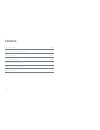Ackrv101 2 in 1 airpurifier & humidifier let’s get started.
This appliance is intended for household use only and not for commercial or industrial use. • only use the appliance indoors and keep away from wet areas. • keep fingers, hair and loose clothing away from moving parts and openings whilst using the appliance. • this appliance can be operated by child...
• pull, carry or trap the power cord under doors or sharp edges. • handle the plug or appliance with wet hands. • unplug the appliance by pulling on the power cord. • use the appliance in an area with toxic/explosive vapours/liquids, oxygen water tanks or near to flammable, combustible materials (li...
Contents 2-3 5 6-7 8-9 10-13 14 15 lets talk safety getting to know your machine getting started using your machine taking care of your machine what to do if it goes wrong getting in touch 4.
Getting to know your machine 5 air outlet grill humidification outlet control panel filter cover (filters hidden) side air inlet grill (both sides of machine) remote control and storage carry handle water tank release clip water tank drainage cap main filter odour filter remote control power outlet.
Twist the water tank cap anti-clockwise to remove. Getting started before you begin important: remove all packaging covering the appliance. Make sure the filters are in place and correctly fitted before switching on. Stand the machine on a hard flat surface away from sources of heat. Never block the...
Fill the water tank with water to the max fill line. To prevent build up of limescale especially in hard water areas, filtered water is recommended. Do not add any fragrances or scented oils to the water tank. Replace the water tank cap twist clockwise to tighten. Turn the water tank so the cap is a...
Using your machine important: the control panel is touch sensitive, lightly press the controls. The remote control has the same operating functions as the control panel. When the machine is activated the digital humidity reading of the room and the spinning image of the fan will constantly be displa...
A on/off press the ‘on/off’ button once to switch the machine on. The air purifier will activate (the speed button on the control panel will also illuminate). B speed the fan will activate on a medium speed when the machine is switched on. Press the ‘speed’ button to select the desired fan speed – l...
Taking care of your machine empty water tank when the water tank is empty or runs dry in the humidification mode, the digital display will flash an empty water tank symbol. The water empty water tank symbol flashes even if the humidity is not on. Refill tank as specified in the 'getting started' sec...
Tilt the machine allowing the excess water to drain. Using a dry cloth wipe the reservoir underneath where the water tank would sit. Make sure the water tank lid is tightly fitted and turn the water tank so the cap is at the bottom. Line up the water tank with the machine inserting the bottom of the...
Taking care of your machine replacing the filters the filter life bars on the display panel will decrease gradually throughout the use of the machine. When the filters need replacing the life bars will flash and the display panel will turn red. Turn off and unplug the unit. Pull either side of the f...
Line up and refit the new filters into the machine. Line up tabs on the bottom of the filter, cover with the tabs on the machine. In a hinge like manner push the cover until it clicks into place. Plug the appliance into a power source and press the on button. Insert a small blunt instrument such as ...
• the plug may not be fully pushed into the electrical socket. • check the fuse in the plug. If this needs replacing, always replace with a 5amp british fuse. • the front cover may not be secure. Check the front cover is securely fitted. Go to ‘taking care of your machine’. • the filter may not be f...
We're here if you need us online: vax.Co.Uk/support call: (uk) 0844 412 8455 (roi) 1-800 928 308 monday-friday 8:30am to 6:30pm, saturday 9:00am to 5:00pm* alternatively, you can write to us at: vax ltd., kingswood road, hampton lovett, droitwich, wr9 0qh, uk getting in touch… it's quick and easy to...
Eec statement of compliance: manufacturer/eec importer: vax limited, hereby on our own responsibility, declare that the ackrv101 manufactured in compliance with the following directives: safety: 2006/95/ec low voltage directive. Emc: 2004/108/ec electromagnetic compatibility directive. Waste electri...