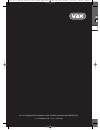Vax C90-P2 SERIES Instruction Manual
12
7
6
5
1
2
5
6
3
4
5
11
1. Parts Overview
The Unit
1 On/Off Button
Insert the plug into the electrical outlet. Press the
on/off switch on the top of the vacuum cleaner, to
switch the vacuum cleaner on and press the button
again to turn the vacuum cleaner off.
2 Post-motor filter cover
3 Plug
4 Floor tool parking slot
For convenience there is a parking slot located at the
rear of the vacuum cleaner where the Floor Tool can
be parked for carrying and storage.
5 Pre-motor filter
Located inside the dirt bin.
6 Dirt container
7 Hose inlet
8 Carry handle
Located on the top of the unit, used to move the
vacuum cleaner from room to room.
9 Auto-Cord rewind
To rewind the power cord, press the cord rewind
button, located on the top of the vacuum cleaner
10 Variable power
Power can be increased or reduced for greater
suction control
11 Dirt bin quick release button
Hold the dirt container over a bin and press the
release button.
12 Dirt Container Carry Handle
Use the carry handle located on the front of the dirt
bin to carry the dirt container.
Retain this guide for future reference.
power
power
22
Bagless cylinder
Vax model number:
C91-P2 & C90-P2 SERIES
instruction manual
Vax Careline: (UK) 0844 412 8455
(ROI) 1-800 928 308
vax.co.uk
8
9
10
What is your vax’s model number?
C
9
P
2
-
-
What is your vax’s serial number?
(on the base of your cleaner)
-
-
-
-
-
Note this down in case you need it in future
C91-P2 & C90-P2 Series User Guide.qxd:C91-P2 Series User Guide 29/1/10 14:44 Page 1