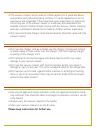Vax.Co.Uk vrs701/vrs7011 swift series let’s get started.
Let’s talk safety basic safety precautions don’ts do’s this vacuum cleaner is intended for household use only and not for commercial or industrial use. • it is a battery-operated appliance, the battery being charged outside the appliance. • only use the vacuum cleaner indoors and keep the area you’r...
• this vacuum cleaner can be used by children aged from 8 years and above and persons with reduced physical, sensory or mental capabilities or lack of experience and knowledge if they have been given supervision or instruction concerning use of the vacuum cleaner in a safe way and understand the haz...
Thank you for buying this swift. Taking care of your carpets and hard floors the swift is designed to make vacuuming carpets and hard floors regularly, as effective and efficient as possible and this user guide will help you get the most out of your machine. Maintaining your carpets and hard floors ...
Contents swift let’s talk safety getting to know your machine getting started using your machine taking care of your machine let’s talk technical accessories what to do if it goes wrong getting in touch notes included with your machine 2-in-1 tool charger docking station 2-in-1 tool connector.
Getting to know your machine getting started name swift battery voltage 18v run time 15 minutes charge time 10 hours weight 2.7kg dust bin capacity 0.5l technical specification subject to technical change without notice. Pre-motor filter (type 132) 1-1-135931-00 2-in-1 tool (type 3) 1-1-135932-00 ac...
Getting to know your machine getting started assembling your 2-in-1 vacuum cleaner line up floorhead with main body, push firmly into place. Line up handle with main body and lower into place. Insert screw into back of the handle and tighten with a cross head screwdriver until handle is secured into...
Using your machine using your machine the brushbar will not rotate when the vacuum cleaner is in the upright position. Unplug the charger from the mains and remove the vacuum from the docking station. Place foot on the floorhead and pull the handle backwards to recline the machine. Press the on butt...
Using your machine always take extra care when cleaning stairs. Always switch the handheld off before connecting or disconnection the accessories and before returning the handheld to the main body. Caution press the handheld release button. Lift to remove the handheld from the main body. To operate ...
Taking care of your machine press the handheld release button. Lift to remove the handheld from the main body. Emptying the dirt container press the dirt container release button to remove the dirt container. Squeeze tabs to remove filter and frame. Hold dirt container over a bin allowing dirt/debri...
Cleaning the filter press the handheld release button. Lift to remove the handheld from the main body. Pull foam filter from underneath of filter frame. Wash foam filter under running water (max 40’c). Press the dirt container release button to remove the dirt container. Squeeze tabs to remove filte...
Taking care of your machine using a dry cloth or soft dusting brush remove any dust or debris from terminals in vacuum, on handheld and on docking station. Cleaning the terminals caution: always switch off the vacuum cleaner before carrying out any maintenance or troubleshooting. Do not use your vac...
Cleaning blockage for the brushbar clearing blockages using a pair of scissors remove any threads or hair caught around the brushbar. Press the handheld release button. Lift to remove the handheld from the main body. Press the floorhead release button and pull floorhead to remove. Let’s talk technic...
Let’s talk technical accessories when changing the belt, this is the perfect time to clear any debris from your brushbar. Using a pair of scissors, cut through any threads or hair caught around the brushbar. Tip changing the brushbar loop the belt over the brushbar. Replace the brushbar by fitting t...
Accessories don’t forget your accessories! Order at: www.Vax.Co.Uk/spares-and-solutions 2-in-1 tool (type 3) 1-1-135932-00 a replacement 2-in-1 tool for your swift 2-in-1 cordless vacuum. Pre-motor filter (type 132) 1-1-135931-00
• check the machine is fully charged. Go to ‘using your machine’. • check the charger is plugged into the mains and correctly connected to the docking station. Go to ‘getting started’. • check the handheld has been correctly fitted into the main body. • check terminals on vacuum, handheld and dockin...
† * calls are charged at the uk local rate. Please make a note of the serial number and model number of the product before calling. † registration required. Terms and conditions apply, see vax.Co.Uk for details. Getting in touch.
Notes.
Notes.
Vax ltd., 5th floor 2 colmore square, 38 colmore circus, queensway, birmingham, b4 6bn, uk email: info@vax.Co.Uk website: vax.Co.Uk eec statement of compliance: manufacturer/eec importer: vax limited, hereby on our own responsibility, declare that the vrs (701/7011) is manufactured in compliance wit...