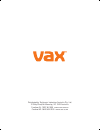Summary of VX48
Page 1
Vx48 let’s get started. Power & versatility for on-the-go cleaning flipout pet cordless hand vac.
Page 2: Let’S Talk Safety
Let’s talk safety basic safety precautions do’s 3 use only as described in this manual. Use only manufacturer’s recommended attachments. 3 keep hair, loose clothing, fingers, and all parts of body away from openings and moving parts. 3 use extra care when cleaning on stairs. Do not place cleaner on ...
Page 3
8 do not use the unit, store, or charge battery outdoors or on wet surfaces. Do not allow to get wet. 8 do not allow to be used as a toy. Not intended for use by children age 12 and under. Close supervision is necessary when used by or near children. To avoid injury or damage, keep children away fro...
Page 4: We’Re Here If You Need Us
Thank you for buying this flipout pet. Taking care of small cleaning tasks the flipout pet handheld is designed to make cleaning as quick and convenient as possible and this user guide will help you get the most out of your machine. The flipout pet is perfect for small cleaning tasks on surfaces and...
Page 5: Contents
Contents flipout pet let’s talk safety getting to know your machine getting started using your machine taking care of your machine notes what to do if it goes wrong getting in touch included with your machine powered turbo tool dusting brush flip out crevice tool charger.
Page 6
Getting to know your machine name flipout pet model no vx48 voltage 16v dc li-ion wattage 100w weight 4.5kg technical specifi cation subject to technical change without notice. Images are illustrative only. Charger model no yljxa-a182030 charger input 100-240v~50/60hz charger output 18.2v 300ma pre-m...
Page 7: Getting Started
Getting started assembling your vacuum cleaner remove from carton & review the instruction manual. Press the handle release button to pivot handle for easy cleaning. Plug in & charge unit until the charge indicator light goes out (charging may take up to 6 hours). Please read ‘let’s talk safety’ at ...
Page 8: Using Your Machine
Using your machine using your machine turning your machine on and off slide the power switch to the on position. When completed, slide the power switch to the off position. Note: empty and clean the unit and fi lter after each use or after large pickups when the unit becomes full. Tip: the power swit...
Page 9: Using Your Machine
Pull push using your machine powered turbo tool push powered turbo tool into hand vac nozzle to attach. To remove power nozzle, gently pull tool away from the hand vac. Note: when unit is on, the powered turbo tool will be on. Tip: crevice tool can not be extended. Dusting tool push accessory brush ...
Page 10: Using Your Machine
Using your machine using your machine charging power switch must be in the off position. The charge indicator light will pulse when charging and the indicator will turn off when charging is complete. Note: use only the charger supplied by the manufacturer to recharge. Tip: for a better experience, f...
Page 11: Using Your Machine
Using your machine handle pivot position 1 - easy cleaning for upholstery, stairs and crevices. Position 2 - easy cleaning for higher surfaces. Position 4 - compact storage. Position 3 - great for cleaning shelves, cabinets and more..
Page 12: Taking Care of Your Machine
Taking care of your machine filter removal and replacement while holding the dirt cup and handle, press dirt cup release button. Remove fi lter assembly from dirt cup & separate the white fi lter from the fi lter housing. Tap fi lter over a trash can to remove debris. Be sure to also wipe debris fro...
Page 13: Notes
Notes.
Page 14: What To Do If It Goes Wrong
• battery not charged – charge battery up to 6 hours. The indicator light will pulse until the battery is fully charged and then will turn off. • battery dead - won’t hold charge – contact customer service. Visit our website at www.Vax.Com.Au / www.Vax.Co.Nz or call au 1300 361 505 / nz 0800 800 900...
Page 15: Getting In Touch
* calls are charged at the standard local rate. Please make a note of the serial number and model number of the vacuum cleaner before calling. Getting in touch.
Page 16
Distributed by techtronic industries australia pty. Ltd. 31 gilby road, mt waverley, vic 3149 australia. Careline au: 1300 361 505 www.Vax.Com.Au careline nz: 0800 800 900 www.Vax.Co.Nz.