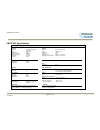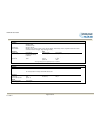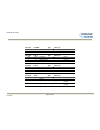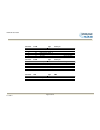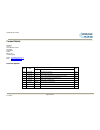Summary of 3iSL
Page 1
Vbox 3isl user guide page 1 of 49 01/12/2011 vbox 3isl 100hz gps data logger user guide.
Page 2
Vbox 3isl user guide page 2 of 49 01/12/2011 contents ec declaration of conformity .................................................................................................................................................................. 4 introduction ..........................................
Page 3
Vbox 3isl user guide page 3 of 49 01/12/2011 bluetooth .................................................................................................................................................................................................................................... 29 audio ..........
Page 4
Vbox 3isl user guide page 4 of 49 01/12/2011 ec declaration of conformity we declare that this product has been tested to and meet the requirements of: ec directive 2004/104/ec “adapting to technical progress council directive 72/245/eec relating to the radio interference (electromagnetic compatibil...
Page 5
Vbox 3isl user guide page 5 of 49 01/12/2011 introduction vbox 3i dual antenna (vb3i sl) is racelogic‟s most powerful gps data logging system. By utilising two gps engines configured in a „fixed baseline rtk setup‟, the vb3i sl combines high level accuracy and test repeatability with the ability to ...
Page 6
Vbox 3isl user guide page 6 of 49 01/12/2011 features non-contact 100hz speed and distance measurement using gps dual antennas for 100hz vehicle attitude measurement imu integration with gps data (with optional imu) 4 x 24bit synchronous differential analogue inputs ±50v brake/event trigger input of...
Page 7
Vbox 3isl user guide page 7 of 49 01/12/2011 quick-start guide for slip and pitch measurements required equipment (all supplied as standard unless specified): vb3i sl 12v cigar lighter adapter lead vbox file manager 2 x gps & glonass ground plane antenna (rlacs156) blank compact flash card laptop pc...
Page 8
Vbox 3isl user guide page 8 of 49 01/12/2011 for slip and roll measurements 1. Follow the same steps as „slip & pitch measurement‟ guide, but mount the antennas 90° to the true heading of the vehicle such that the primary antenna (port a) is on the left hand side of the roof. Minimum recommended sep...
Page 9
Vbox 3isl user guide page 9 of 49 01/12/2011 how to setup dual antenna vb3i sl using vbox manager the vbox manager has been developed to control the operating functions of a vb3i sl. Under the vbox menu, there is a dual antenna sub-menu, allowing the user to configure their vb3i sl unit for dual ant...
Page 10
Vbox 3isl user guide page 10 of 49 01/12/2011 roll mode the vb3i sl allows the user to separately test roll and pitch measurements during their testing. By default, the vb3i sl will be setup for pitch determination. If the user wishes to setup their antennas across the width of the car to measure ro...
Page 11
Vbox 3isl user guide page 11 of 49 01/12/2011 align antennas to measure the slip angle with the most precision, try and get the alignment of the antennas as close as possible to the centreline of the vehicle. Any residual errors in this alignment can be removed using the auto align feature available...
Page 12
Vbox 3isl user guide page 12 of 49 01/12/2011 level antennas the pitch measurement uses the relative height difference between the antennas to calculate the pitch angle relative to the ground. If the roof of your vehicle is not perfectly flat in relation to the ground, then this will show up as a pi...
Page 13
Vbox 3isl user guide page 13 of 49 01/12/2011 parts supplied with vbox 3isl description qty racelogic part # description qty racelogic part # vbox 3isl data logger 1 rlvbox 3isl 5 way lemo to 9 way „d‟ connector „serial pc cable‟ 1 rlvbcab01 mains charger/power supply 1 rlvbacs020 25 way d connector...
Page 14
Vbox 3isl user guide page 14 of 49 01/12/2011 operation power included with a vbox 3isl is a cigar lighter power cable, which is the primary source of power input. This is terminated in a 2-way connector and mates with the 2- way „pwr‟ socket on a vbox 3isl. A vbox 3isl can be powered from a wide ra...
Page 15
Vbox 3isl user guide page 15 of 49 01/12/2011 buttons vbox 3isl has two membrane buttons on the front panel, log and func. Log is used to start and stop logging to the compact flash card, and func is used to switch between two sample rates, 100hz and 20hz. Log the log button will override any of the...
Page 16
Vbox 3isl user guide page 16 of 49 01/12/2011 logging a vbox 3isl has three logging modes that are selected and configured via vbox setup with the supplied vboxtools software logging modes log continuously: with „log continuously‟ ticked the vbox will log data, regardless of movement. Log only when ...
Page 17
Vbox 3isl user guide page 17 of 49 01/12/2011 led indicators there are a series of led indicators on the front panel of a vbox 3isl, their functionality is as follows: gps: flashing red indicates no satellites in view flashing green sequence indicates the number of gps satellites currently being tra...
Page 18
Diff: solid orange indicates a dgps lock (either sbas or 40cm local dgps) solid green indicates a 2cm „fixed‟ rtk lock dual: solid orange indicates that dual antenna mode is enabled. Solid green indicates dual antenna lock is fixed. Pwr: solid green indicates that a suitable power source is connecte...
Page 19
Vbox 3isl user guide page 19 of 49 01/12/2011 gps antenna the gps antenna supplied with a vbox 3isl is a 3.5v active antenna. For the best possible signal quality, it is important to maintain a clean connection between the antenna and a vbox 3isl. Before fixing the antenna to a vbox 3isl, ensure tha...
Page 20
Vbox 3isl user guide page 20 of 49 01/12/2011 analogue and digital outputs (ad1 & ad2) the ad1 and ad2 connectors each have 1 analogue voltage and 1 digital output. The digital output on connector ad2 is a frequency/pulse output corresponding to velocity. The pulse per meter range is adjustable in s...
Page 21
Vbox 3isl user guide page 21 of 49 01/12/2011 digital inputs (d in) the „d in‟ connector contains the two digital inputs for a vbox 3isl. Digital input 1 is also referred to as the brake trigger input. This input is connected to an event capture input on the gps engine. This captures precisely the t...
Page 22
Vbox 3isl user guide page 22 of 49 01/12/2011 analogue inputs (a in) a vbox 3isl contains four differential 24bit analogue input channels with a maximum sample rate of 100hz. Each channel has its own dedicated analogue to digital (a/d) converter with all four channels being sampled synchronously to ...
Page 23
Vbox 3isl user guide page 23 of 49 01/12/2011 rs232 serial / can vbox 3isl is equipped with 2 can bus interfaces and 2 rs232 serial ports. The primary rs232 port is used for all communication between the vbox and laptop pc. The primary port is marked rs232 on the vbox 3i front panel. The primary rs2...
Page 24
Vbox 3isl user guide page 24 of 49 01/12/2011 vci can input (vehicle can interface) a vbox 3isl can log up to 16 user defined can bus signals on can port b. Configuration is performed using the vci modules tab under log channels in vboxtools software setup window. Can signal parameters can be entere...
Page 25
Vbox 3isl user guide page 25 of 49 01/12/2011 can pass through ability to output channel data from modules on the secondary bus with user defined identifiers. Eg; vbox3isl can log imu data on one can bus and output the imu data to third-party equipment on second can bus with a user defined identifie...
Page 26
Vbox 3isl user guide page 26 of 49 01/12/2011 canvel if an input channel is given the name “canvel” then a vbox 3isl will translate the data of this channel directly through to the gps speed channel under the following criteria. Imu integration is not enabled and a vbox 3isl cannot calculate speed, ...
Page 27
Vbox 3isl user guide page 27 of 49 01/12/2011 dynamic modes the vbox3isl has three dynamic modes. These dynamic modes directly change the smi smoothing index applied by the gps engine to all doppler-derived data, notably speed and heading. The lower smoothing levels have a higher dynamic response bu...
Page 28
Vbox 3isl user guide page 28 of 49 01/12/2011 satellite elevation mask this feature can be used to improve gps signal quality when nearby obstacles like trees and building are reflecting or temporarily obscuring the signal from satellites at low elevation. Raising the mask will cause the gps engine ...
Page 29
Vbox 3isl user guide page 29 of 49 01/12/2011 usb a vbox 3isl includes an usb 2.0 connection that can be used for vbox configuration and the output of real-time vbox 3isl serial data at the full 100hz data rate. Ensure that before you connect your vbox 3isl to your pc that you have installed the sup...
Page 30
Vbox 3isl user guide page 30 of 49 01/12/2011 audio voice tagging a vbox 3isl has the ability to record audio tags with a gps „synched‟ timestamp accuracy of 0.5 secs along with the .Vbo data file. Voice notes regarding test conditions or erroneous runs can be recorded, which can be replayed instant...
Page 31
Vbox 3isl user guide page 31 of 49 01/12/2011 vbox 3isl ‘.Vbo’ file format a vbox 3isl data files are saved in standard space de-limited text format. This allows the data to easily be imported into third party applications such as word processors or spreadsheets. The files each contain a header sect...
Page 32
Vbox 3isl user guide page 32 of 49 01/12/2011 vboxtools software the vboxtools software is used for configuration of a vbox 3isl and also for analysis of the vbo data files. For further information on the vboxtools software refer to the vboxtools user manual supplied with vbox 3isl. Software install...
Page 33
Vbox 3isl user guide page 33 of 49 01/12/2011 imu integration imu integration should not be enabled for measurement of braking distances the main purpose of integrated navigation systems is to take advantage of the complementary attributes of two or more navigation systems (gps and inertial motion u...
Page 34
Vbox 3isl user guide page 34 of 49 01/12/2011 hardware configuration first the vbox 3isl needs to be configured to use the imu data from the imu it is connected to. 1. Connect the imu to the can port of the vbox 3isl with the required cable and power the vbox 3isl. 2. Open vbox tools and connect the...
Page 35
Vbox 3isl user guide page 35 of 49 01/12/2011 9. Next click on the gps button. Under the kalman filter section check the „use imu‟ box. 10. The vbox 3isl will now use the inertial data transmitted by the connected imu and integrate it with the gps data to generate filtered and smoothed data speed, h...
Page 36
Vbox 3isl user guide page 36 of 49 01/12/2011 hardware set up 1. Setup the vbox 3isl in the vehicle as you would normally. 2. A laptop or q1 connected to the vbox 3i is required for the setup of the imu to view the live x-accel and y-accel values. 3. Position the vehicle on flat ground with the engi...
Page 37
Vbox 3isl user guide page 37 of 49 01/12/2011 upgrading the vbox 3isl ’s firmware occasionally racelogic releases new versions of firmware (internal code) for vbox 3isl products, often to introduce new features. New firmware is loaded into a vbox 3isl using a computer and a cf card. The latest firmw...
Page 38
Vbox 3isl user guide page 38 of 49 01/12/2011 troubleshooting guide trouble locking on to satellites if the vbox 3i sl is having trouble locking onto satellites then please follow the checklist below for typical solutions: ensure that the antenna is placed in a position where it has an unobstructed ...
Page 39
Vbox 3isl user guide page 39 of 49 01/12/2011 no communication with pc if the red led on the front of the vbox 3i sl is not illuminated then there is no power to the unit; check that battery contains adequate charge or, if using a cigar lighter, check internal cigar lighter fuse. Check that the corr...
Page 40
Vbox 3isl user guide page 40 of 49 01/12/2011 vbox 3isl not responding - gps coldstart the gps engine has locked up. Perform a gps engine coldstart a gps coldstart forces the gps engine to reset its downloaded almanac of current satellite positions. This can be useful if a vbox 3isl is having troubl...
Page 41
Vbox 3isl user guide page 41 of 49 01/12/2011 vbox 3isl specification gps velocity distance accuracy 0.1 km/h (averaged over 4 samples) accuracy 0.05% ( units km/h or mph units metres / feet update rate 100 hz update rate 100hz maximum velocity 1000 mph resolution 1cm minimum velocity 0.1 km/h heigh...
Page 42
Vbox 3isl user guide page 42 of 49 01/12/2011 outputs can bus bit rate 125kbits, 250kbits, 500kbits & 1mbit selectable baud rate identifier type standard 11bit 2.0a data available satellites in view, latitude, longitude, velocity, heading, altitude, vertical velocity, distance, longitudinal accelera...
Page 43
Vbox 3isl user guide page 43 of 49 01/12/2011 connection data front view of vbox3isl 2 pin lemo socket 3 pin lemo socket 5 pin lemo socket.
Page 44
Vbox 3isl user guide page 44 of 49 01/12/2011 connector 1 power type lemo 2 pin pin in/out description range 1 i power + 7v to 30v 2 i ground 0v connector 2 ad 1 type lemo 3 pin pin in/out description range 1 o analogue 1 output 0v to 5v 2 o digital 2 output 0v to 5v 3 i ground connector 3 ad 2 type...
Page 45
Vbox 3isl user guide page 45 of 49 01/12/2011 connector 5 can type lemo 5 pin pin in/out description range 1 o rs232 tx (port b) 12v 2 i rs232 rx (port b) 12v 3 i/o can bus high (port a) 4 i/o can bus low (port a) 5 o +v power same as power + connector 6 ser type lemo 5 pin pin in/out description ra...
Page 46
Vbox 3isl user guide page 46 of 49 01/12/2011 analogue input connector view of socket on vbox iii connector: analogue type: sub-d 25-way socket connector: analogue type: sub-d 25-way socket pin in/out description range pin in/out description range 1 i channel 1 + 14 o vbatt equal to input voltage. 1...
Page 47
Vbox 3isl user guide page 47 of 49 01/12/2011 can output the vbox 3isl has a can output which is present on the 5-way connector output; data format: motorola; baud rate: 500kb/s. Format motorola id** update rate * data bytes 1 2 3 4 5 6 7 8 0x301 10ms (1) sats in view (2) time since midnight utc (3)...
Page 48
Vbox 3isl user guide page 48 of 49 01/12/2011 *update rate depends on gps update rate. 10ms update rate shown corresponds to 100hz gps setting. **default identifiers. The identifier values can be changed using the configuration software. (1) if satellites in view (2) time since midnight. This is a c...
Page 49
Vbox 3isl user guide page 49 of 49 01/12/2011 contact details racelogic unit 10 swan business centre osier way buckingham bucks mk18 1tb united kingdom email: support@racelogic.Co.Uk web: www.Racelogic.Co.Uk document updates rev date changes init page change draft 28-jan-09 -- draft version of docum...