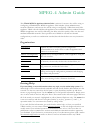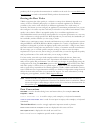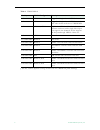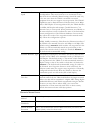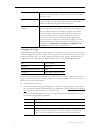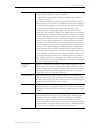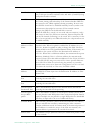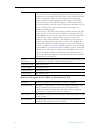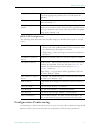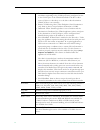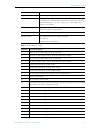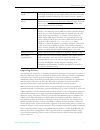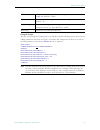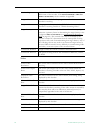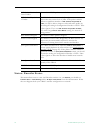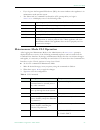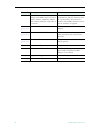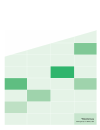- DL manuals
- VBrick
- Media Converter
- 6000 series
- Admin Manual
VBrick 6000 series Admin Manual - Configuration: Encoder
MPEG-4 Configuration
VBrick MPEG-4 Appliance Admin Guide
23
Configuration: Encoder
Configuration: Encoder > Template
Selectable templates have been preconfigured to fit many applications. There are always trade
offs when selecting encoder settings. In general, the finer the resolution detail and smoother
the motion, more resources are used and the larger the file (when stored). The optimum is to
display the finest detail and smoothest motion possible given the amount of network
resources available to both the sender and to the viewer who is receiving the video streams.
UDP Port Range
Start
The decoder will negotiate with the server which ports are to receive
multimedia presentation material. To receive a presentation which has
audio, video and cc, 6 ports are required, (two ports for each media
type). The start range is 6970 (default) and can be modified by via this
setting.
RTSP Server Port
The decoder uses this TCP port when initiating an RTSP session to an
RTSP video server. Normally, this port called the control port and is
554.
RTSP SAP IP
Address and Port
The decoder listens for RTSP URL information advertised in SAP
format, on the address specified by this parameter. Generally, the
encoders send out SAPs with their RTSP URL information using the
address 255.255.255.255 (broadcast to the local subnet). Included with
RTSP SAP IP Address configuration, is a Port parameter, also
configurable. The SAPs received on this IP address/port are included
in the list of program names on the decoder network page when in
program name mode, as well as on the program guide as displayed on
the TV monitor.
Note When choosing a Template, if the parameters of the Template don't match the current
video parameter settings, there will be a note to that effect under the selection box
stating, Parameters do not match template.
Summary of 6000 series
Page 1
Vbrick 6000 series video appliances vbrick v4.5 mpeg-4 appliance admin guide july 25, 2011 4410-0217-0004.
Page 2
Copyright © 2011 vbrick systems, inc. All rights reserved. 12 beaumont road wallingford, connecticut 06492, usa www.Vbrick.Com this publication contains confidential, proprietary, and trade secret information. No part of this document may be copied, photocopied, reproduced, translated, or reduced to...
Page 3: Mpeg-4 Admin Guide
Vbrick mpeg-4 appliance admin guide iii contents mpeg-4 admin guide organization . . . . . . . . . . . . . . . . . . . . . . . . . . . . . . . . . . . . . . . . . . . . . . . . . . . . . . . . . . . . . Vii getting help . . . . . . . . . . . . . . . . . . . . . . . . . . . . . . . . . . . . . . . . ...
Page 4
Iv contents configuration: passthrough > com1 . . . . . . . . . . . . . . . . . . . . . . . . . . . . . . . . . . . . . . . 43 configuration: passthrough > com2 . . . . . . . . . . . . . . . . . . . . . . . . . . . . . . . . . . . . . . . 47 configuration: system . . . . . . . . . . . . . . . . . . ...
Page 5
Vbrick mpeg-4 appliance admin guide v 5. Maintenance maintenance: device information . . . . . . . . . . . . . . . . . . . . . . . . . . . . . . . . . . . . . . . . . . . . . 85 maintenance: default all configuration . . . . . . . . . . . . . . . . . . . . . . . . . . . . . . . . . . . . . . . . 86 ...
Page 6
Vi contents.
Page 7
Vbrick mpeg-4 appliance admin guide vii mpeg-4 admin guide this vbrick mpeg-4 appliance admin guide is written for anyone who will be using or configuring a vb6000 series mpeg-4 appliance. This includes system administrators, network technicians, and anyone who will be using or configuring a vbrick ...
Page 8
Viii preface products, all of our product documentation is available on the web. Go to www.Vbrick.Com/ documentation to search or download vbrick product documentation. Getting the best video vbrick recognizes that video quality is a subjective concept that ultimately depends on a variety of factors...
Page 9
Vbrick mpeg-4 appliance admin guide ix printer-friendly vbrick mpeg4 appliance admin guide t to save or print a pdf document 1. Click once to open the pdf document in acrobat reader. 2. To save or print a pdf document, right-click and select save target as or print target ..
Page 10
X preface.
Page 11: Overview
Vbrick mpeg-4 appliance admin guide 1 chapter 1 introduction topics in this chapter overview . . . . . . . . . . . . . . . . . . . . . . . . . . . . . . . . . . . . . . . . . . . . . . . . . . . . . . . . . . . . . . . . . 1 vbssm. . . . . . . . . . . . . . . . . . . . . . . . . . . . . . . . . . . ...
Page 12
2 © 2009 vbrick systems, inc. Table 1. Vbssm models † see the vbrick appliance getting started guide for vbssm rear panel drawings. Model † vbssm configuration description 9170-4200-000x mpeg-2 ruggedized single channel mpeg-2 encoder. 9171-4200-000x mpeg-4 ruggedized single channel mpeg-4 encoder w...
Page 13: Introduction
Vbrick mpeg-4 appliance admin guide 3 chapter 2 mpeg-4 configuration topics in this chapter introduction . . . . . . . . . . . . . . . . . . . . . . . . . . . . . . . . . . . . . . . . . . . . . . . . . . . . . . . . . . . . . . . 3 mpeg-4 overview . . . . . . . . . . . . . . . . . . . . . . . . . ....
Page 14: Configuration: Network
4 © 2009 vbrick systems, inc. Encoder interoperates using isma profile 0 when it is set up to do so, in order to provide this broad compatibility. If desired, the profile can be changed to enable the encoder to produce better quality pictures and sound than can be achieved using isma profile level 0...
Page 15
Mpeg-4 configuration vbrick mpeg-4 appliance admin guide 5 network dhcp dynamic host configuration protocol – (enable, disable). On ethernet models, if dhcp is enabled, the vbrick gets its ip address or network timer server and subnet mask from the dhcp server. If the dhcp server supplies the gatewa...
Page 16
6 © 2009 vbrick systems, inc. Domain name server network interface speed note: the settings for interface speed and interface type are interdependent. They must both be set to automatic or they must both be set manually. Manual settings should be used only in the rare case when the vbrick is attache...
Page 17
Mpeg-4 configuration vbrick mpeg-4 appliance admin guide 7 network time synchronization these fields are used to synchronize network time using the host name or ip address of a known server to provide a synchronized time for all appliances in the network. To enable network time synchronization after...
Page 18
8 © 2009 vbrick systems, inc. Routing method this selects which routing method will be used: changes made to the routing method will require a reset of the box. • static – allows routes entered in the static routing table to be automatically applied to the internal routing tables, after a power- up....
Page 19
Mpeg-4 configuration vbrick mpeg-4 appliance admin guide 9 configuration: network > management these parameters define information used in the saps emitted by the vbrick, which are received by the vbdirectory management tool (see the vbdirectory user guide) and other vbrick applications such as the ...
Page 20: Configuration: Billboard
10 © 2009 vbrick systems, inc. Configuration: billboard the billboard feature allows you to display text and/or graphics on a tv monitor. The displayed billboard can span multiple pages with each page displayed for a specified period of time. Some uses of the billboard feature are to announce a dail...
Page 21: Billboard Ftp
Mpeg-4 configuration vbrick mpeg-4 appliance admin guide 11 by turning the billboard on/off, the saved url is invoked and the browser will attempt to display the resulting page. The url can be configured to be a local file with the prefix ‘file:/ /' or point to remote server with the prefix http://....
Page 22: Billboard File Types
12 © 2009 vbrick systems, inc. Example 2 a single page on a remote server called www.Vbrick.Com. The folder name is "billboards". The name of the billboard file is vb_1.Htm. The resulting url is therefore: http://www.Vbrick.Com/billboards/vb_1.Htm billboard file types the file types supported are ht...
Page 23: Configuration: Decoder
Mpeg-4 configuration vbrick mpeg-4 appliance admin guide 13 composite out. Text and graphics tend to appear sharper and do not flicker in s-video as much as they do in the composite out. If a flickering effect makes your font unreadable, make it larger. Making the font bold or will reduce the effect...
Page 24
14 © 2009 vbrick systems, inc. Changing the logo vbrick mpeg-4 decoders provide an option to superimpose a logo over the output stream in the lower-right corner of the display. If the logo option is selected, the decoder will output the default vbrick logo. You can also replace the default image wit...
Page 25
Mpeg-4 configuration vbrick mpeg-4 appliance admin guide 15 3. Upload the new logo to the decoder. The file(s) created in the previous step(s) have to be ftped to the vbrick decoder as follows: a. Open an ftp application, point to the ip address of the vbrick decoder, and login using the admin user ...
Page 26
16 © 2009 vbrick systems, inc. Setfullscreen(); setflickerfilter (1); setblend (100, 125 , 0); settransparentcolor ( 0, 0, 0 ); settransparentcoloron (); } black " onload="setuptvscreen()"> px; visibility: hidden;"> px; visibility: hidden;"> configuration: decoder > audio configuration: decoder > ne...
Page 27
Mpeg-4 configuration vbrick mpeg-4 appliance admin guide 17 note source-specific multicast is enabled by igmpv3 and provides a way to share a limited number of multicast addresses on igmpv3 networks. It lets your decoder associate a multicast address with a specific source encoder ip address. Source...
Page 28
18 © 2009 vbrick systems, inc. Connection mode: program name connection protocols the vbrick can connect to the encode source in three ways: unicast, multicast, rtsp. The vbrick decoder will attempt to connect in this order. Once the connection is established, if for some reason the connection is lo...
Page 29
Mpeg-4 configuration vbrick mpeg-4 appliance admin guide 19 connection mode: url connection mode: sdp on flash sdp (session description protocol) files contain information about the format, timing, and authorship of the streamed media. Sdp files are created on the vbrick appliance during streaming. ...
Page 30
20 © 2009 vbrick systems, inc. Connection mode: loopback from encoder connection mode sdp on flash. In this example the decoder will try to connect to the encoder defined in the sdp file located in the decoder's flash memory. Existing sdp files the user/administrator can browse the sdp files that ar...
Page 31
Mpeg-4 configuration vbrick mpeg-4 appliance admin guide 21 configuration: decoder > picture-in-picture connection mode loopback from encoder - in this example the decoder will display video from the local encoder (option only valid if encoder is present, i.E. Vb6200 encoder/decoder model). Picture ...
Page 32: Configuration: Decoder > Rtp
22 © 2009 vbrick systems, inc. Configuration: decoder > rtp configuration: decoder > rtsp program stream selection the decoder can be configured to request an audio-only, video-only or closed caption stream. Time in jitter queue the jitter queue is a buffer which will fill up in case of network late...
Page 33: Configuration: Encoder
Mpeg-4 configuration vbrick mpeg-4 appliance admin guide 23 configuration: encoder configuration: encoder > template selectable templates have been preconfigured to fit many applications. There are always trade offs when selecting encoder settings. In general, the finer the resolution detail and smo...
Page 34
24 © 2009 vbrick systems, inc. Table 1. Templates table configuration: encoder > video template name total system bit rate (kbps) video target bit rate (kbps) major video encoding settings key frame interval audio target bit rate (kbps) major audio encoding settings lan 1500 1200 cbr-cfr, sif, 30 fp...
Page 35
Mpeg-4 configuration vbrick mpeg-4 appliance admin guide 25 mpeg4 encoder video video format the format can be configured to be ntsc (30fps) ,pal (25fps) or palm (30fps). Pal-m is a video format standard used in brazil. The main difference between pal and pal-m is a lower resolution (525 lines inste...
Page 36
26 © 2009 vbrick systems, inc. Video source this enables the user to select the bandwidth for tracking the video input. • normal – select for stable sources such as cable, dvd or camera. • high jitter – select for unstable sources such as vcr or vtr. Closed caption this setting enables closed captio...
Page 37
Mpeg-4 configuration vbrick mpeg-4 appliance admin guide 27 video template settings the following video settings are affected by choosing a template in the configuration: encoder > template section of iws. For more about templates, see table 1 on page 24. The following video settings are affected by...
Page 38
28 © 2009 vbrick systems, inc. Resolution the pixel width and height of viewed video on the pc screen (width by height). Regardless of whether the transmission is ntsc or pal, the following resolutions are possible: • 320 x 240 • 256 x 192 • 192 x 144 • 128 x 96 • 64 x 48 if ntsc or pal-m is selecte...
Page 39
Mpeg-4 configuration vbrick mpeg-4 appliance admin guide 29 target frame rate • ntsc: rate30, rate20, rate15, rate10, rate7.5, rate6, rate5, rate3, rate2 and rate1. Default = rate30. • pal: rate 25, rate20, rate12.5, rate10, rate5, rate2.5, rate1. Default = rate25. This number represents how many fr...
Page 40
30 © 2009 vbrick systems, inc. Configuration: encoder > audio mpeg4 encoder audio note in edit mode, the settings that are affected through template settings (set in the configuration: encoder > template) are set apart on the bottom portion of the screen. Audio input input can be from an audio jack ...
Page 41
Mpeg-4 configuration vbrick mpeg-4 appliance admin guide 31 audio template settings the following audio settings can be changed by choosing a template setting in the configuration: encoder > template section of iws. For more about templates, see table 1 on page 24. The following settings are affecte...
Page 42
32 © 2009 vbrick systems, inc. Parameters on these two pages allow the same video and audio streams to be sent to two independent destinations. Each destination is configured for a pair of ports, one for video and another for audio. To send unicast, enter the ip address of the computer to which vide...
Page 43
Mpeg-4 configuration vbrick mpeg-4 appliance admin guide 33 total bit rate bits per second. This parameter reports the calculated total system bit rate, in bits per second. It includes video and audio (if enabled) along with packet header overhead. Get sdp sdp, or session description protocol files,...
Page 44
34 © 2009 vbrick systems, inc. Configuration: encoder > announce (sap) contains parameters used to change the sap (session announcement protocol) advertisements. Saps are advertisement packets that are transmitted by vbrick appliances to other vbrick appliances and vbrick applications such as the po...
Page 45
Mpeg-4 configuration vbrick mpeg-4 appliance admin guide 35 mpeg4 announce common information program name the string providing the name of the stream associated with this session announcement protocol, or sap. This sap text shows up in the program guide for other vbrick products. Default is \h prog...
Page 46
36 © 2009 vbrick systems, inc. Announce program guide (sap) for destination 1 & 2 category an encoder can have a sap category string. This string consists of one or more keywords separated by spaces. Each category keyword represents a tag associated with the encoder's video stream. Decoders can be c...
Page 47
Mpeg-4 configuration vbrick mpeg-4 appliance admin guide 37 configuration: encoder > rtp network sap format legacy, or isma compliant. Default is legacy. Note that transmitted saps can be compressed or uncompressed. When set to legacy, the sap message is not compressed and does not contain an initia...
Page 48
38 © 2009 vbrick systems, inc. Configuration: encoder > rtsp server figure 1. Configuration: encoder > rtsp server – part 1 rtcp client timeout this is the number of seconds that the vbrick will wait before it decides that an mpeg-4 player that was playing its video or audio is no longer viewing or ...
Page 49
Mpeg-4 configuration vbrick mpeg-4 appliance admin guide 39 figure 2. Configuration: encoder > rtsp server – part 2 video if this is disabled no video can be seen using rtsp. Audio if this is disabled no audio can be heard using rtsp. Closed caption if this is disabled no closed captioning can be se...
Page 50: Configuration: Jpeg
40 © 2009 vbrick systems, inc. Configuration: jpeg this windows lets you configure a wm encoder with an attached video source (such as a camera) in order to take jpeg snapshots at a specified interval. Depending on the application, the snapshot can be displayed in a web page in realtime or ftped to ...
Page 51: Configuration: Conferencing
Mpeg-4 configuration vbrick mpeg-4 appliance admin guide 41 jpeg ftp configuration the following fields determine how the jpeg images are handled with respect to an ftp server. Configuration: conferencing conferencing is a feature that allows a user to set up a two-way video conference using the ir ...
Page 52: Configuration: Passthrough
42 © 2009 vbrick systems, inc. Configuration: passthrough the tcp/ip network can serve as an intermediary between two vbricks and their serial ports or between a pc application sending ip packets and a vbrick's serial port. Passthrough conferencing setup this option enables/disables the ability of a...
Page 53
Mpeg-4 configuration vbrick mpeg-4 appliance admin guide 43 can be configured using addresses on ethernet or using addresses on atm. Passthrough on com2 is only available on vbricks with a cpld (programmable logic device) version greater than 21. (to check the cpld , go to status > system informatio...
Page 54
44 © 2009 vbrick systems, inc. Passthrough state: responder com interface type describes the com interface connector. (rs422/485 options are displayed only if main board has a part number ending in xxx3. See status: user information > main board.) • rs232 – standard rs-232 serial port connector. • r...
Page 55
Mpeg-4 configuration vbrick mpeg-4 appliance admin guide 45 passthrough state: initiator com interface type describes the com interface connector. (rs422/485 options are displayed only if main board has a part number ending in xxx3. See status: user information > main board.) • rs232 – standard rs-2...
Page 56
46 © 2009 vbrick systems, inc. Destination • remote com1 using slot1 video endpoint. This means that all serial data originating at the com1 port being configured is sent to the com1 port of the vbrick identified as the slot1 video source (if slot1 is a decoder) or to the slot1 video destination vbr...
Page 57: Configuration: System
Mpeg-4 configuration vbrick mpeg-4 appliance admin guide 47 dedicated address mode when the passthrough state is set as initiator and the destination is dedicated, the vbrick appliance can be configured and identified using either an ip address or host name. Configuration: passthrough > com2 passthr...
Page 58
48 © 2009 vbrick systems, inc. System network time synchronization enabled or disabled. If enabled, the system date time field is inactive. See network time synchronization on page 7 to set host name or ip address of time server. You must set these parameters before you can enable network time synch...
Page 59
Mpeg-4 configuration vbrick mpeg-4 appliance admin guide 49 front panel lcd display these settings will be displayed for approximately six seconds. After six seconds the lcd will display the current release, ip address, hostname plus transmit and receive addresses. Configuration: system > snmp traps...
Page 60
50 © 2009 vbrick systems, inc. The vbrick. The two mib files are vbrick_box2.Mib and vbrick_reg.Mib . The default installation directory is: program files\vbrick\vb6000\download\releasevxx_xx_xx traps are snmp base messages used by snmp elements to report changes in status or alarm conditions to rem...
Page 61
Mpeg-4 configuration vbrick mpeg-4 appliance admin guide 51 table 2. Trap summary tables snmp trap version select version number. Trap user name user assigned trap name. Authentication password enter password. Cannot exceed 20 characters. May include any combination of alphanumeric characters but on...
Page 62
52 © 2009 vbrick systems, inc. Configuration: system > security 22 the 2.5 volts power supply failure has cleared. 23 there is a real time clock battery failure. 24 the unit has been configured to transmit and/or receive video streams beyond its capability. 25 signifies the overloaded unit is recove...
Page 63
Mpeg-4 configuration vbrick mpeg-4 appliance admin guide 53 improving security you can improve security by (1) blocking unauthorized attempts to login and access a device and (2) by reducing exposure to malicious software attacks. The most common vulnerability is related to user accounts and passwor...
Page 64
54 © 2009 vbrick systems, inc. Configuration: system > logging certain log events are captured and can be viewed locally. This local log is saved in volatile memory and hold the most recent 20 entries. See status: system log on page 75 for examples of log information. To save log information indefin...
Page 65
Mpeg-4 configuration vbrick mpeg-4 appliance admin guide 55 configuration: script management configuration: script management > event triggering you can create and run scripts to activate certain functions on a vbrick appliance. There are three ways to run scripts on an appliance. (1) you can run sc...
Page 66
56 © 2009 vbrick systems, inc. Figure 3. Script management – part 1 click here to read or write script files login to the vbrick via ftp and manage script files. Requires a valid user name and password. Event enable allows the user to enable/disable event triggering for each input event. Event stabl...
Page 67
Mpeg-4 configuration vbrick mpeg-4 appliance admin guide 57 figure 4. Script management – part 2 run scripts using the ir remote control ir remote control scripts are enabled by simply placing a file named irnscript.Txt (where n is a number from 0–9) in the script directory of the unit. For example ...
Page 68
58 © 2009 vbrick systems, inc. Scripting notes • * denotes end of group. • each group can have a maximum of six sets. • each group must have apply sets for all normal sets. • wait state will be alone in a group. • there is no clear command. • script commands must start in column 1. • there is no cha...
Page 69
Mpeg-4 configuration vbrick mpeg-4 appliance admin guide 59 sample script the auto config script file ( config.Xml ) is an .Xml file with the following syntax. It can set any vbrick parameters and force an "apply" as needed. This example shows how to set various recorder parameters. Note that a vbex...
Page 70
60 © 2009 vbrick systems, inc..
Page 71: Status: System Information
Vbrick mpeg-4 appliance admin guide 61 chapter 3 system status the status menu lets you view information and status relative to the vbrick appliance. The refresh button allows the user to update the statistics to display the most current values. A reset button is also present on some screens. This l...
Page 72
62 © 2009 vbrick systems, inc. System model displays the model number of the appliance. Mac address displays the mac (media access control) address of the appliance. Mac address valid verifies that the mac address is valid. Current operational mode indicates the current operational mode of the vbric...
Page 73: Status: Network Status
System status vbrick mpeg-4 appliance admin guide 63 status: network status status: network status > codec this menu allows the user to view various network-level conditions. Dhcp status dynamic host configuration protocol – ethernet models only. Enabled/disabled. Possible dhcp status values: • disa...
Page 74
64 © 2009 vbrick systems, inc. General com1/com2 passthrough operational state the current operational state of com1/com2 serial passthrough port. There will be a conflict if the slot selected through the passthrough destination parameter has neither an encoder nor a decoder present; or has an encod...
Page 75
System status vbrick mpeg-4 appliance admin guide 65 interface this section reports the existence of any undesired (and unrequested) video streams being received by the vbrick. Unrequested streams greater than 1.5 mbps are automatically flagged and dropped. The reporting is made for each ip interfac...
Page 76: Status: Decoder Status
66 © 2009 vbrick systems, inc. Status: network status > network time status: decoder status this window shows the general status of decoder's connection mode, video and audio. Status: decoder status > general use this status window to verify your connection between an encoder and a decoder. Last suc...
Page 77
System status vbrick mpeg-4 appliance admin guide 67 connection connection mode set in configuration: decoder > network. Connection state indicates the state of the connection to the encoder: • connected – the decoder is connected to the encoder and is receiving packets associated with the program. ...
Page 78
68 © 2009 vbrick systems, inc. Video session origin derived from sdp file. The ip address, vbrick host name, or dns name of the encoder. If the connection mode is vbrick ip address or hostname , the slot number is appended. Program name derived from sdp file. The program name for the stream this dec...
Page 79
System status vbrick mpeg-4 appliance admin guide 69 audio closed caption status: decoder status > network this status window provides packet statistics for the connection. Audio format the format for the audio stream this decoder is receiving in the format: xxx/ where xxx is the sample frequency (s...
Page 80: Status: Encoder Status
70 © 2009 vbrick systems, inc. Status: encoder status this menu allows users to view vital encoder statistics. As you refresh you should see transmit state – transmitting and the ip bytes transferred count should increment. If this does not happen check your vbrick's encoder configuration or network...
Page 81: Slot1 Status
System status vbrick mpeg-4 appliance admin guide 71 slot1 status general video encoder state displays encoder state as running or not running. Micro-code revision displays the encoder micro-code revision. Fpga revision displays the fpga revision number. Plx eeprom revision displays the eeprom revis...
Page 82: Status: Jpeg Status
72 © 2009 vbrick systems, inc. Audio destination and slot status: jpeg status displays jpeg image capture status if enabled. See configuration: jpeg on page 40 for more about configuration. Frames dropped displays the number of frames dropped in the counted frames. Buffer full count displays how man...
Page 83: Status: Rtsp Server Status
System status vbrick mpeg-4 appliance admin guide 73 status: rtsp server status status: rtsp server status > general mpeg-4 only. Video resolution resolution of snapshots determined by the configuration of the associated mpeg-4 encoder. One of the following: sif (352x240) qsif (160x120) cif (352x288...
Page 84
74 © 2009 vbrick systems, inc. Status: rtsp server status > slot1 details current number of client sessions displays current number of sessions. Maximum number of client sessions displays the maximum number of sessions that have been simultaneously operating since the status was reset. This setting ...
Page 85: Status: System Log
System status vbrick mpeg-4 appliance admin guide 75 status: system log status: system log > config this log contains a list of the latest vbrick configuration changes. Status: system log > system event the system event log contains reports of system events within the vbrick. These events may occur ...
Page 86: Status: System Log > Traps
76 © 2009 vbrick systems, inc. Status: system log > traps this log contains all of the snmp traps generated by the box whether or not the traps have been emitted. Status: system log > system info this log contains unexpected behaviors detected by the vbrick software. Normally this log is used by vbr...
Page 87: Status: User Information
System status vbrick mpeg-4 appliance admin guide 77 status: user information status: user information > main board this menu allows the user to view factory-set information regarding the main board. User information version as displayed. Part number as displayed. Box serial number as displayed. Cus...
Page 88
78 © 2009 vbrick systems, inc. Status: user information > slot1/slot2 this menu allows the user to view factory set information relative to the slots in the appliance. User information version as displayed. Board assembly number as displayed. Lot number as displayed if any. Main board serial number ...
Page 89: Overview
Vbrick mpeg-4 appliance admin guide 79 chapter 4 diagnostics topics in this chapter overview . . . . . . . . . . . . . . . . . . . . . . . . . . . . . . . . . . . . . . . . . . . . . . . . . . . . . . . . . . . . . . . . 79 diagnostics: network tests . . . . . . . . . . . . . . . . . . . . . . . . ....
Page 90: Diagnostics: Network Tests
80 © 2009 vbrick systems, inc. Diagnostics: network tests diagnostics: network tests > ping test this menu allows the user to initiate a data test from one vbrick to another. To ping another vbrick, it's necessary to enter edit mode. Enter the ip address and test settings and select the start button...
Page 91
Diagnostics vbrick mpeg-4 appliance admin guide 81 intermediate hops are discovered by launching probe packets with a small ttl and then listening for an icmp time exceeded reply from a gateway. Use refresh , start / stop , and default to run the test. Traceroute test results the results of the test...
Page 92: Diagnostics: Device Test
82 © 2009 vbrick systems, inc. Diagnostics: device test this screen shows the results of the power-on self test, which is automatically run when the vbrick is reset or powered on. Other than that, running this test allows the operator to test the hardware integrity of the vbrick appliance board by r...
Page 93
Diagnostics vbrick mpeg-4 appliance admin guide 83 diagnostics: decoder color bars the decoder color bar test is a simple test that generates color bars at the video decoder and outputs them in the place of video. It can be used to test basic decoder operation and the monitor..
Page 94
84 © 2009 vbrick systems, inc..
Page 95
Vbrick mpeg-4 appliance admin guide 85 chapter 5 maintenance topics in this chapter maintenance: device information . . . . . . . . . . . . . . . . . . . . . . . . . . . . . . . . . . . . . . . . . . . . . 85 maintenance: default all configuration . . . . . . . . . . . . . . . . . . . . . . . . . . ...
Page 96
86 © 2009 vbrick systems, inc. Maintenance: default all configuration this menu allows the user to default all the configuration parameters of the vbrick. Maintenance: read/write configuration maintenance: read/write > read from device the read/write configuration page allows you to read configurati...
Page 97
Maintenance vbrick mpeg-4 appliance admin guide 87 read configuration data from device you can read the configuration parameters from the vbrick by clicking the read button on the page. After clicking on the button, an xml document with all the configuration parameters will pop up (see figure 5). Th...
Page 98
88 © 2009 vbrick systems, inc. Figure 5. Sample vbrick configuration file maintenance: read/write > write to device this page lets you write configuration parameters from an .Xml file to the vbrick. On a successful write, all parameters will be saved to flash and the appliance will reboot. Only admi...
Page 99: Usernames and Passwords
Maintenance vbrick mpeg-4 appliance admin guide 89 write configuration data to device t to write configuration parameters to the vbrick from an .Xml file 1. Click the browse button and navigate to the configuration file you want to write to the appliance. 2. Click on the write button to write the se...
Page 101: Passwords
Maintenance vbrick mpeg-4 appliance admin guide 91 table 3. Default user names and passwords maintenance: usernames & passwords > change snmpv3 passwords snmpv3 provides additional security that exceeds that available with snmpv2. Snmpv3 authentication provides the ability to validate the transactio...
Page 103: Overview
Vbrick mpeg-4 appliance admin guide 93 chapter 6 maintenance mode topics in this chapter overview . . . . . . . . . . . . . . . . . . . . . . . . . . . . . . . . . . . . . . . . . . . . . . . . . . . . . . . . . . . . . . . . 93 maintenance mode cli operation . . . . . . . . . . . . . . . . . . . . ...
Page 104: Maintenance Mode Features
94 © 2009 vbrick systems, inc. Maintenance mode features • provides support for the download and upgrade of software via vbdownload. • supports limited iws and cli for configuration and diagnosis. • local access of the vbrick is supported through com 2 on the rear of the box, refer to the section on...
Page 105
Maintenance mode vbrick mpeg-4 appliance admin guide 95 • if you log into the integrated web server (iws), the screen indicates the appliance is in maintenance mode and the reason. • the telnet and/or command line interface (cli) prompt after you login is vbmaintmode> and displays one of t he follow...
Page 106
96 © 2009 vbrick systems, inc. C nt 6 xxx to edit the ip host name. The default is the media access control (mac) address, a hardware address that uniquely identifies each node of a network. The host name can be a maximum of 18 characters; the first character must be a letter and the last character ...
Page 108
Vbrick systems, inc. 12 beaumont road wallingford, ct 06492, usa.