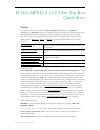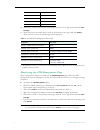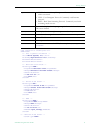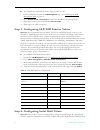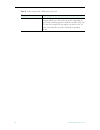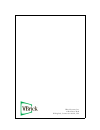- DL manuals
- VBrick
- Set-top boxes
- AmiNET130
- Quick Start Manual
VBrick AmiNET130 Quick Start Manual
Summary of AmiNET130
Page 1
Aminnet130 v1.2.3 set top box quick start guide may 12, 2010 4410-0277-0002 vbrick systems h.264/mpeg-2 set top box.
Page 2
Copyright © 2010 vbrick systems, inc. All rights reserved. 12 beaumont road wallingford, connecticut 06492, usa www.Vbrick.Com this publication contains confidential, proprietary, and trade secret information. No part of this document may be copied, photocopied, reproduced, translated, or reduced to...
Page 3
Aminet130 quick start guide iii contents h.264/mpeg-2 v1.2.3 set top box quick start preface . . . . . . . . . . . . . . . . . . . . . . . . . . . . . . . . . . . . . . . . . . . . . . . . . . . . . . . . . . . . . . . . . . . V getting help . . . . . . . . . . . . . . . . . . . . . . . . . . . . . ...
Page 4
Iv contents.
Page 5
Aminet130 quick start guide v h.264/mpeg-2 v1.2.3 set top box quick start preface this online help is best viewed with internet explorer 7.0 (windows), safari 3.0 (macintosh), or firefox 2.1 (linux) at a minimum screen resolution of 1024x768. (the pages and the application may not display or functio...
Page 6
Vi © 2010 vbrick systems, inc. Folder names and user examples in text are displayed in this sans serif font. User input in text is displayed in this bold sans serif font. Italics are used in text to emphasize specific words or phrases. Printer-friendly aminet130 quick start guide aminet130 release n...
Page 7
Aminet130 quick start guide 1 chapter 1 getting started this quick start guide explains how to get your aminet130 set top box up and running in a few easy steps. The aminet130 is a compact set top box manufactured by amino systems. That has been reconfigured by vbrick with an easy-to-use graphical u...
Page 8
2 © 2010 vbrick systems, inc. Step 1. Connecting the aminet130 the vbrick ethernetv set top box is shipped with audio/video, s-video, and power cables and a handheld ir remote control unit. An optional wireless keyboard is also available. Connect the amino stb to a standard or high definition tv as ...
Page 9
Getting started aminet130 quick start guide 3 the aminnet130 stb is shipped with a handheld ir remote control (and an optional wireless keyboard). You must use a usb keyboard or the wireless keyboard for initial configuration. T to configure the amino using a keyboard: 1. Connect the amino, the netw...
Page 10
4 © 2010 vbrick systems, inc. 10. When done, scroll to the bottom of the page, enter the "save" password, and click save changes . 11. Then exit back to the main menu, scroll to the bottom of the page, and click reboot . After a minute or two, the splash page will be displayed. Table 1. Aminet130 ma...
Page 11: Setting A Static Ip Address
Getting started aminet130 quick start guide 5 setting a static ip address by default, the set top box is configured for dhcp (dynamic host configuration protocol) and will automatically retrieve an ip address from a dhcp server if present. If a dhcp server is not present or unavailable, you can conf...
Page 12
6 © 2010 vbrick systems, inc. 5. If a dhcp server is not present, and you want to set a static ip address, select network configuration , set dhcp info to do not use , and enter the new ip address and other network data. 6. Select trusted domains and add the portal server ip address or host name to ...
Page 13
Getting started aminet130 quick start guide 7 configuring a direct connection if configured with a direct connection the tv monitor will display one stream from a connected vbrick h.264 appliance in full screen mode. It covers the entire screen and there are no user controls available. Volume and mu...
Page 14
8 © 2010 vbrick systems, inc. Multicast h.264 multicast h.264 demo stream 1 239.22.2.151 4444 figure 5. Direct connection – full screen mode configuring a local channel guide to configure the set top box with a channel guide you will need to modify an xml file that has the channel urls. The channels...
Page 15
Getting started aminet130 quick start guide 9 t to configure windows for ftp: 1. Go to start > control panel > add or remove programs . 2. Select add/remove windows components in the left navigation pane. 3. Check internet information services (iis) and then details . 4. Check file transfer protocol...
Page 16
10 © 2010 vbrick systems, inc. B. Ftpput –u –p / channels.Xml 4. On your desktop, modify the file as necessary using a text editor. See modify the channels file below. 5. On the aminet130, type: a. Cd /mnt/nv b. Ftpget –u –p channels.Xml channels.Xml put and get command syntax ftpput ftpput [options...
Page 17
Getting started aminet130 quick start guide 11 high definition 16:9 4 0 igmp"> multicast h.264 multicast h.264 demo stream 1 239.22.2.151 4444 udp"> unicast h.264 unicast h.264 demo stream 2 0.0.0.0 1234 rtsp"> rtsp rtsp 3 172.22.130.20 xport_264.Mpg type • igmp – internet group management protocol....
Page 18
12 © 2010 vbrick systems, inc. Multicast h.264 pal multicast h.264 pal demo stream 4 239.22.128.57 4444 multicast mpeg2 multicast mpeg2 demo stream 4 239.25.128.58 4444 step 4. Hosting the set top box files on a pc optional. In order to greatly simplify changes to channels.Xml on all of the set top ...
Page 19: Putting The Files On A Pc
Getting started aminet130 quick start guide 13 4. Check file transfer protocol (ftp) service and world wide web service , then ok , next , and finish . (initially when the ftp service is added, the user name and password is anonymous .) putting the files on a pc t to put the stb files on a pc: 1. Te...
Page 20
14 © 2010 vbrick systems, inc. T to configure the aminet130 home page to point to a pc: 1. On the aminet130, open the stb management page (see displaying the stb management page on page 4). 2. Go to browser setup > home page and enter the ip address of a windows pc. 3. When done, enter a password an...
Page 21
Getting started aminet130 quick start guide 15 server, through the aminet130, to a connected tv or other device. For more about serial port passthrough, see "script devices" in the portal server admin guide. If you change the default values, use care and reboot to save your changes. If you enter ill...
Page 22
16 © 2010 vbrick systems, inc..
Page 23: Browsing The Web
Aminet130 quick start guide 17 chapter 2 using the set top box topics in this section browsing the web . . . . . . . . . . . . . . . . . . . . . . . . . . . . . . . . . . . . . . . . . . . . . . . . . . . . . . . . . 17 using the aminet130 remote control . . . . . . . . . . . . . . . . . . . . . . ....
Page 26
20 © 2010 vbrick systems, inc..
Page 27
Aminet130 quick start guide 21 chapter 3 configuring an aminet130 not purchased from vbrick topics in this section configuring an aminet130 not purchased from vbrick . . . . . . . . . . . . . . . . . . . . . . . . . . 21 configuring an aminet130 not purchased from vbrick you can purchase an aminet13...
Page 28
22 © 2010 vbrick systems, inc. 5. When you exit the management pages the amino will display a black page showing the defined channels. Use the remote control to select and play a stream..
Page 29: Setting The Tv Aspect Ratio
Aminet130 quick start guide 23 chapter 4 frequently used options topics in this section configuring the remote control for a tv . . . . . . . . . . . . . . . . . . . . . . . . . . . . . . . . . . . . . . 23 configuring the amino for a widescreen . . . . . . . . . . . . . . . . . . . . . . . . . . . ...
Page 30
24 © 2010 vbrick systems, inc. Table 8. Video output with a widescreen (16:9) tv tv aspect ratio video output widescreen 16:9 16:9 video plays normally and 4:3 video has black bars left and right (pillar box). This relies on the tv responding to aspect ratio switching signals on vbi line 23 (pal onl...
Page 31
Aminet130 quick start guide 25 chapter 5 upgrading the aminet130 topics in this section upgrading the aminet130 set top box . . . . . . . . . . . . . . . . . . . . . . . . . . . . . . . . . . . . . . . 25 upgrading the aminet130 set top box the amino is upgraded by instructing the device(s) to liste...
Page 32
26 © 2010 vbrick systems, inc. The time zone, click america/new york at the top and chose the correct time zone to match your network. Close the dialog when complete. 6. Open a terminal window by clicking on the terminal icon on the vmware desktop. 7. To verify that the times are in fact matching, w...
Page 34
Vbrick systems, inc. 12 beaumont road wallingford, connecticut 06492, usa.