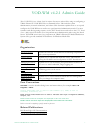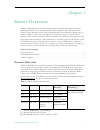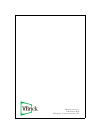VBrick Systems Ethernet TV VOD-WM v4.2.1 Admin Manual
Summary of Ethernet TV VOD-WM v4.2.1
Page 1
Vbrick v4.2.1 vod-wm server admin guide april 15, 2008 4410-0179-0003 ethernet tv vod-wm video on demand server.
Page 2
Copyright © 2008 vbrick systems, inc. All rights reserved. 12 beaumont road wallingford, connecticut 06492, usa www.Vbrick.Com this publication contains confidential, proprietary, and trade secret information. No part of this document may be copied, photocopied, reproduced, translated, or reduced to...
Page 3
Vbrick vod-wm server admin guide iii contents vod-wm v4.2.1 admin guide organization . . . . . . . . . . . . . . . . . . . . . . . . . . . . . . . . . . . . . . . . . . . . . . . . . . . . . . . . . . . . . . V font conventions . . . . . . . . . . . . . . . . . . . . . . . . . . . . . . . . . . . . ...
Page 4
Iv contents 6. Restoring windows media services introduction . . . . . . . . . . . . . . . . . . . . . . . . . . . . . . . . . . . . . . . . . . . . . . . . . . . . . . . . . . . . . . 21 restoring windows media services . . . . . . . . . . . . . . . . . . . . . . . . . . . . . . . . . . . . . . . ....
Page 5
Vbrick vod-wm server admin guide v vod-wm v4.2.1 admin guide this vod-wm server admin guide is written for anyone who will be using or configuring a vbrick ethernetv vod-wm video on demand server. This includes system administrators, network technicians, and others. This document explains how to set...
Page 6
Vi preface printer-friendly vod-wm server release notes vod-wm server admin guide.
Page 7: Feature Overview
Vbrick vod-wm server admin guide 1 chapter 1 server overview vbrick's vod-wm server has been integrated with the ethernetv family of products including the portal server, the wm network video appliance, the scheduler, and the network video recorder (nvr). The vod-wm delivers stored windows media ass...
Page 8
2 © 2007 vbrick systems, inc. Table 2. Vod-wm server throughput figure 1. Ethernetv media distribution system server compatibility the vod-wm servers are compatible with the following vbrick devices: • vb6000 wm network video appliances with vbdna 1.0 or higher. • ethernetv portal server v3.2 or hig...
Page 9: Vod-Wm Server Software
Server overview vbrick vod-wm server admin guide 3 external storage vbrick's sas (serial attached scsi) es5, es10, and es15 external storage arrays are fully compatible with all vod-wm servers. Vod-wm server software all server software is pre-installed by vbrick. If, for some reason, you ever need ...
Page 10: Technical Support
4 © 2007 vbrick systems, inc. Technical support if you can’t find the information you need from the documentation or from your reseller, you can contact vbrick support services on the web at www.Vbrick.Com/support the support services website has downloads, faqs, documentation, support guidelines, a...
Page 11: Installing The Vod-Wm Server
Vbrick vod-wm server admin guide 5 chapter 2 getting started installing the vod-wm server the hardware installation of the vod-wm server is straightforward. Unpack the server and connect the cables as described below. Note that all server software is pre-installed before being shipped. T to install ...
Page 12
6 © 2007 vbrick systems, inc. Figure 3. Vod-wm (dell 1950 – rear view) figure 4. Vod-wm (dell 2950 – rear view) 2. If rack mounting the unit, mount the vod-wm server in the rack, using the rack mount kit provided. 3. Connect the vod-wm server to the network by plugging the 10/100/1000 baset ethernet...
Page 13
Getting started vbrick vod-wm server admin guide 7 7. Turn the vod-wm server's main power on by pressing the power switch at the front of the unit. Figure 5. Vod-wm (dell 1950 – front view) figure 6. Vod-wm (dell 2950 – front view) 8. The vod-wm server will boot and automatically load using the defa...
Page 14
8 © 2007 vbrick systems, inc. Step 4. Configure the ip address you need to configure the ip address as explained below on the server machine. When done, be sure to reboot the machine before configuring the server in the etv portal server. Vbrick strongly recommends that you use a static ip address r...
Page 15
Getting started vbrick vod-wm server admin guide 9 step 5. Configure the etv portal server the vod-wm server must be configured in vbrick's etv portal server before it is recognized as part of the etv system. T to configure the vod-wm server in etv portal server: 1. Launch etv portal server and logi...
Page 16
10 © 2007 vbrick systems, inc. T to verify the installation: 1. Ping the ip address of the vod-wm server from any pc in the same network. 2. Launch an etv portal server client. Open a browser and enter the etv portal server hostname or ip address (e.G. Http://portalserveripaddress ) in the address b...
Page 17: Overview
Vbrick vod-wm server admin guide 11 chapter 3 managing the server topics in this chapter overview . . . . . . . . . . . . . . . . . . . . . . . . . . . . . . . . . . . . . . . . . . . . . . . . . . . . . . . . . . . . . . . . 11 managing the server . . . . . . . . . . . . . . . . . . . . . . . . . ....
Page 18
12 © 2007 vbrick systems, inc. This page has four tabbed windows as follows. Getting started displays various help topics to help you get acquainted with the system. Properties displays various server properties such as logging, event notification, etc. Highlight any property in the category list, t...
Page 19
Managing the server vbrick vod-wm server admin guide 13 server properties t to display or set logging properties: 1. Select logging in the category list. 2. Select wms client logging and right-click to enable/disable logging. 3. Right-click and select properties to set logging properties including t...
Page 20
14 © 2007 vbrick systems, inc. Performance monitor click on the monitor tab for a quick read-only view of bandwidth and usage metrics. Use the icon to start/stop services, reset counters, or to launch the performance monitor. T to view the performance monitor: 1. Click the view performance monitor i...
Page 21: Windows Event Viewer
Managing the server vbrick vod-wm server admin guide 15 windows event viewer the windows event viewer is available on windows server 2003 standard or enterprise edition and other operating systems. Use this tool to review any system-level messages written to the windows system event log. T to launch...
Page 22
16 © 2007 vbrick systems, inc. 2. For more details, double-click on any event to launch the event properties window. Use the arrows buttons on this window to page through the log..
Page 23: Creating Publishing Points
Vbrick vod-wm server admin guide 17 chapter 4 creating publishing points the wm server can also be configured with publishing points to be used as a reflector server. When used in this manner, live wm streams reflected from the wm server can be selected and viewed from the etv portal server. To have...
Page 24
18 © 2007 vbrick systems, inc. Adding users and privileges at the server level will allow all inherited publishing points to acquire the same security privileges. To add individual privileges for a specific publishing point, select the publishing point , click properties , select authorization , and...
Page 25: Best Practices
Vbrick vod-wm server admin guide 19 chapter 5 adding content vbrick strongly recommends that you use the ethernetv portal server exclusively to ingest all vod-wm content. With the etv portal server you can add individual files or you can ftp or copy pre-recorded content to the etv portal server for ...
Page 26
20 © 2007 vbrick systems, inc..
Page 27: Introduction
Vbrick vod-wm server admin guide 21 chapter 6 restoring windows media services introduction windows media services are installed and a publishing point is configured on the server prior to shipment. The computer name of the vod-wm server is vodwm . If you subsequently change this name, the windows m...
Page 28
22 © 2007 vbrick systems, inc. 4. In the add server popup enter localhost or the new name of the server. 5. The new server name will appear under windows media services . Expand the tree under the new server name and the previous configurations including publishing points will be visible and accessi...
Page 29: Reinstalling The Software
Vbrick vod-wm server admin guide 23 chapter 7 reinstalling the software topics in this chapter reinstalling the software . . . . . . . . . . . . . . . . . . . . . . . . . . . . . . . . . . . . . . . . . . . . . . . . . . . . 23 adding content to the server . . . . . . . . . . . . . . . . . . . . . ....
Page 30
24 © 2007 vbrick systems, inc. Configuring the server t to configure the server: 1. Login and go to control panel > add/remove programs > add/remove windows components . Highlight and select "application server". 2. Select details then select "asp.Net." 3. Highlight internet information services (ii...
Page 31
Reinstalling the software vbrick vod-wm server admin guide 25 4. In the windows components wizard, highlight and select windows media services and then click details . 5. In the windows media services dialog box, verify the "windows media services" and "windows media services snap in" components are...
Page 32
26 © 2007 vbrick systems, inc. 6. Using windows explorer, browse to drive d:\ and create a folder named wmpub . Then create another folder inside of wmpub named wmroot . Verify the correct path was created as d:\wmpub\wmroot (verify the correct case for wmroot ). Highlight the wmroot folder, right-c...
Page 33
Reinstalling the software vbrick vod-wm server admin guide 27 9. Highlight wmp http server control protocol , then right-click and select enable . If there is an error popup verify the default web services were stopped properly as explained above. 10. Highlight the server name, then right-click and ...
Page 34
28 © 2007 vbrick systems, inc. 13. Right-click on the "default ftp site" and select properties . In security accounts change the user name to vodwm\vbrickuser , set the password to vbrickuser , and then click apply and confirm. Then uncheck "allow anonymous connection" and "allow only anonymous conn...
Page 35
Reinstalling the software vbrick vod-wm server admin guide 29 14. In the home directory tab, change the local path: to d:\wmpub\wmroot and select the check box next to "write". Click ok to close the "default ftp site properties". 15. Go to start > all programs > administrative tools > computer manag...
Page 36: Adding Content to The Server
30 © 2007 vbrick systems, inc. The windows media server configuration is now complete. Adding content to the server t to add content to the vod-w server: 1. Insert the documentation cd into the cd-rom drive of the server. 2. Copy the video demo files from the cd-rom ( e:\video\*.Wmv ) to d:\wmpub\wm...
Page 38
Vbrick systems, inc. 12 beaumont road wallingford, connecticut 06492, usa.