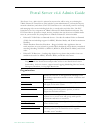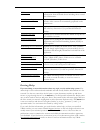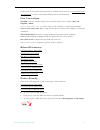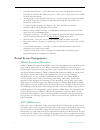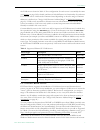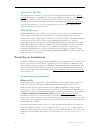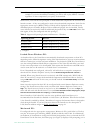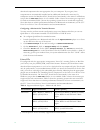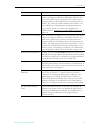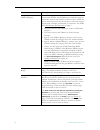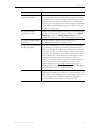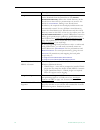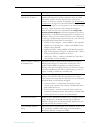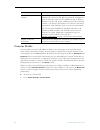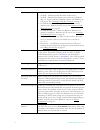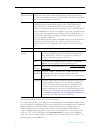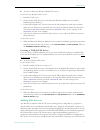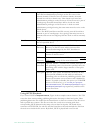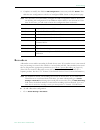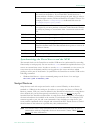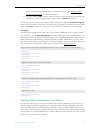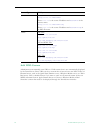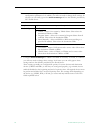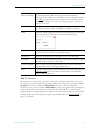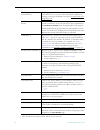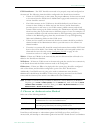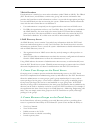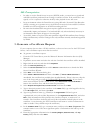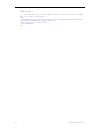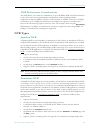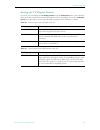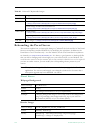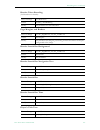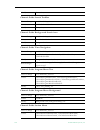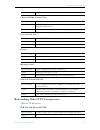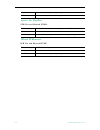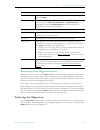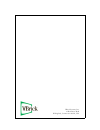- DL manuals
- VBrick Systems
- Server
- ETHERNETV 4410-0118-0009
- Admin Manual
VBrick Systems ETHERNETV 4410-0118-0009 Admin Manual
Summary of ETHERNETV 4410-0118-0009
Page 1
Ethernetv v4.4 portal server admin guide january 15, 2009 4410-0118-0009 vbrick ethernetv portal server.
Page 2
Copyright © 2009 vbrick systems, inc. All rights reserved. 12 beaumont road wallingford, connecticut 06492, usa www.Vbrick.Com this publication contains confidential, proprietary, and trade secret information. No part of this document may be copied, photocopied, reproduced, translated, or reduced to...
Page 3
Etv portal server admin guide iii contents portal server v4.4 admin guide organization . . . . . . . . . . . . . . . . . . . . . . . . . . . . . . . . . . . . . . . . . . . . . . . . . . . . . . . . . . . . . Ix getting help . . . . . . . . . . . . . . . . . . . . . . . . . . . . . . . . . . . . . ....
Page 4
Iv contents vbricks. . . . . . . . . . . . . . . . . . . . . . . . . . . . . . . . . . . . . . . . . . . . . . . . . . . . . . . . . . . . . . . . . . 43 vbrick configuration . . . . . . . . . . . . . . . . . . . . . . . . . . . . . . . . . . . . . . . . . . . . . . . . . . . 43 advanced settings . ...
Page 5
Etv portal server admin guide v users . . . . . . . . . . . . . . . . . . . . . . . . . . . . . . . . . . . . . . . . . . . . . . . . . . . . . . . . . . . . . . . . . . . 99 user groups. . . . . . . . . . . . . . . . . . . . . . . . . . . . . . . . . . . . . . . . . . . . . . . . . . . . . . . . . ...
Page 6
Vi contents authentication by pin . . . . . . . . . . . . . . . . . . . . . . . . . . . . . . . . . . . . . . . . . . . . . . . . . 116 authentication by host name or ip address . . . . . . . . . . . . . . . . . . . . . . . . . . . . . . . . 117 5. Configuring for ssl overview . . . . . . . . . . . ...
Page 7
Etv portal server admin guide vii etv backup profiles . . . . . . . . . . . . . . . . . . . . . . . . . . . . . . . . . . . . . . . . . . . . . . . . . . 146 configuring etv backup . . . . . . . . . . . . . . . . . . . . . . . . . . . . . . . . . . . . . . . . . . . . . . . . . . 147 1. Enter licens...
Page 8
Viii contents using the migration tool. . . . . . . . . . . . . . . . . . . . . . . . . . . . . . . . . . . . . . . . . . . . . . . . . . . 172 increasing the ingestion rate . . . . . . . . . . . . . . . . . . . . . . . . . . . . . . . . . . . . . . . . . . . . 172 running the migration tool . . . ....
Page 9
Etv portal server admin guide ix portal server v4.4 admin guide this portal server admin guide is written for anyone who will be using or evaluating the vbrick ethernetv portal server. This includes system administrators, software developers, network technicians, and others. The etv portal server is...
Page 10
X preface getting help if you need help, or more information about any topic, use the online help system. The online help is cross-referenced and searchable and can usually find the information in a few seconds. Use the tree controls in the left pane to open documents and the up and down arrows to p...
Page 11
Etv portal server admin guide xi products, all of our product documentation is available on the web. Go to www.Vbrick.Com/ documentation to search or download vbrick product documentation. Font conventions arial bold is used to describe dialog boxes and menu choices, for example: start > all program...
Page 12
Xii preface.
Page 13: Portal Server Overview
Etv portal server admin guide 1 chapter 1 introduction topics in this section portal server overview . . . . . . . . . . . . . . . . . . . . . . . . . . . . . . . . . . . . . . . . . . . . . . . . . . . . . . 1 portal server features . . . . . . . . . . . . . . . . . . . . . . . . . . . . . . . . . ...
Page 14: Server Requirements
2 © 2009 vbrick systems, inc. Navigate or search for specific videos, select the video, and immediately begin viewing dvd quality video. For on-demand videos, users can fast forward/rewind and seek to specific points in the video. Standard access control functionality provides restriction of certain...
Page 15: Copyright Protection
Introduction etv portal server admin guide 3 copyright protection the portal server uses copyright restrictions and content expiration to protect the rights of content owners and to enforce rules against unauthorized usage or distribution. Copyright restrictions are specifically used to enforce lice...
Page 16: Mysql
4 © 2009 vbrick systems, inc. Mysql ethernetv portal server is shipped with mysql as the database. The mysql database is installed as part of the portal server installation package. If the hardware/software combination was purchased from vbrick, mysql will already be installed on your machine; the d...
Page 17: Administrative Features
Introduction etv portal server admin guide 5 • ip receiver users can use familiar channel up/down keys and other hot keys on the ir remote control to navigate through video listings. • users can search through the list of live or on-demand videos by title , keyword , description , or other custom fi...
Page 18: Portal Server Components
6 © 2009 vbrick systems, inc. • customer defined urls – can be entered into the system and displayed in the etv portal server interface. The urls can point to video assets or other assets such as pdfs or powerpoint documents. • autoingestion to the ethernetv-vod server – content placed in autoingest...
Page 19
Introduction etv portal server admin guide 7 the vod servers shown in table 2. The configuration for each server is essentially the same (see servers on page 30 for details) and there is little difference in functionality for end users. Etv servers can be lan-based or internet-based depending on how...
Page 20: Etv Ip Receiver
8 © 2009 vbrick systems, inc. On all servers both inside and outside the firewall. To summarize, internet-based servers and users are subject to the following limitations: • internet servers support mpeg-4 and windows media content only. • internet servers support unicast only (they do not support m...
Page 21: Vb-Pc Remote Controller
Introduction etv portal server admin guide 9 figure 3. Live portal server user interface vb-pc remote controller the vb-pc remote is a handheld infrared device you can use to control (stop/start/pause, etc.) any stream running on the portal server. The vb-pc remote is compatible with internet explor...
Page 22: Amino Set Top Box
10 © 2009 vbrick systems, inc. Amino set top box the aminet110 is a compact set top box for the portal server manufactured by amino systems. It connects to a standard tv and only plays mpeg-2 streams; no other streams are selectable for viewing on the portal server interface. There is no software in...
Page 23
Introduction etv portal server admin guide 11 with firefox, users will also be prompted to install additional components the first time they launch a stream—if they are configured to receive these download components. Links for the appropriate stream types (mpeg, wm, or h.264) will be displayed in t...
Page 24
12 © 2009 vbrick systems, inc. Download components that are appropriate for your computer. If you agree, these components are automatically installed and no additional download is necessary for subsequent access. On macintosh pcs, portal server functionality is the same as in windows except that the...
Page 25: Port Requirements
Introduction etv portal server admin guide 13 table 5. Supported operating systems and browsers – macintosh and linux † use version shown or higher. Decoder closed captioning support the portal server supports live streams with closed captioning. It also supports closed captioning for mpeg-4 stored ...
Page 26
14 © 2009 vbrick systems, inc. Table 7. Port requirements † zone port(s) protocol description internet > dmz 80 tcp web request from client to mcs. Internet > dmz 9876/9878 udp management/rtsp sap announce from vbrick to mcs. Dmz > internet 21 tcp ftp from mcs to vod server (darwin/windows media/ ft...
Page 27
Introduction etv portal server admin guide 15 † all ports are tcp except as noted. Installing serial numbers and license files you are prompted to install serial numbers and license files( .Lic ) as part of the portal server installation process. Different portal server functionality is available de...
Page 28
16 © 2009 vbrick systems, inc. 4. When prompted, navigate to the folder with your license ( .Lic ) file. License files are obtained by using the "license activation keys & serial numbers" card included with the product cd. The "software license activation" document, also included, explains how to ac...
Page 29: Admin Console Login
Introduction etv portal server admin guide 17 admin console login the etv portal server can be administered from windows-based pcs using internet explorer 6.0 or higher only. The admin console pages are best viewed at 1024x768 resolution. The admin console is not supported on macintoshes or ip recei...
Page 30: Admin Console Options
18 © 2009 vbrick systems, inc. Admin console options login to the etv portal server admin pages with a valid user name and password to display the following window. This window provides access to all admin configuration options. Note as a standard best practice, vbrick recommends changing the defaul...
Page 31
Introduction etv portal server admin guide 19 table 9. Admin options option description getting started the etv portal server splash page shown above. Global settings provides system-wide configuration parameters to connect to vbrick encoders and vod servers as well as to customize the look of the e...
Page 32
20 © 2009 vbrick systems, inc. Internet explorer 7.0 configuration the admin console and the portal server user interface support the browsers shown in table 3 and in table 5. When using internet explorer 7.0, there are additional security settings required for compatibility with the portal server. ...
Page 33: Global Assignments
Etv portal server admin guide 21 chapter 2 global settings global settings include configuration settings and parameters that apply to the entire system. Global settings include all of the following. Topics in this section global assignments . . . . . . . . . . . . . . . . . . . . . . . . . . . . . ...
Page 34
22 © 2009 vbrick systems, inc. Table 10. Global assignments item description assign a global message the global message will be displayed in the message area of the portal server user interface when there is no program information available. Enter the message text and click submit. Example: there wi...
Page 35
Global settings etv portal server admin guide 23 define ftp user name etv portal server is defaulted for "anonymous" ftp access which is configured in windows iis default ftp site. If a more secure ftp access is desired, the user name can be changed in iis (see the windows server documentation for d...
Page 36
24 © 2009 vbrick systems, inc. Assign lan/internet address range(s) define the range(s) of ip addresses that define the lan or the internet domain. Any ip addresses outside the range are assumed to be from the domain you did not select. Check one option and, if necessary, use the text box to enter t...
Page 37
Global settings etv portal server admin guide 25 assign vod content ingestion maximum defines the maximum number of simultaneous video files that can be ingested to the vod video-on-demand server. The default is set to 2. Increasing the default may increase the speed at which files will be transferr...
Page 38
26 © 2009 vbrick systems, inc. Assign presentations vbpresenter is used to create multimedia presentations that can be launched from the portal server. The current presentations directory defines the virtual directory on the portal server where the live presentations are stored—the default is presen...
Page 39
Global settings etv portal server admin guide 27 specify components to download to clients this setting defines whether the portal server will download additional components to client machines when the client first makes contact with the portal server—before any streams or assets are selected for pl...
Page 40: Custom Fields
28 © 2009 vbrick systems, inc. Custom fields custom fields are used to add additional fields to the info pages associated with stored videos and live broadcast streams. All stored videos, and those live streams that have been "customized," have an info hyperlink. By default, the info page has fields...
Page 41: Stream Restrictions
Global settings etv portal server admin guide 29 2. Enter a field name and a field type . If you select dropdown , you can add items one at a time followed by add item . These items will populate a dropdown list box on the customize streams page. 3. When done, click add custom field . The field will...
Page 42: Servers
30 © 2009 vbrick systems, inc. Servers use the servers page to add or modify vod, ftp, and file servers, or to add or modify vod content folders. Note that you can cluster multiple servers to increase throughput: the etv portal server will automatically load balance all servers defined on the server...
Page 43: Adding Vod Servers
Global settings etv portal server admin guide 31 adding vod servers use this window to add video-on-demand server(s) to the etv portal server. If the network supports windows 98 users, you must use the ip address of the vod server—not the host name. After selecting a server type vbrick recommends yo...
Page 44
32 © 2009 vbrick systems, inc. Server type • nxg – linux-based kasenna vod server. • vod-w – windows-based infovalue vod server. • vod-d – darwin open source server for linux, windows, mac, etc. Ingests and plays mpeg4 content only. Requires an ftp server. See creating a vod-d ftp server on page 37....
Page 45
Global settings etv portal server admin guide 33 adding vod-wm servers although the vod-wm enterprise server supports numerous multicast types, the portal server creates and displays only "file" multicasts which stream a single file. A windows media server administrator can create other multicast ty...
Page 46
34 © 2009 vbrick systems, inc. Adding publishing points to a vod-wm server in a typical scenario, first you configure the publishing point on the windows media server, then you configure the publishing point on the portal server with matching values. Additional publishing points are required to make...
Page 47
Global settings etv portal server admin guide 35 t to add a publishing point 1. Create an ftp server on the wm server. See creating a vod-wm ftp server on page 36. 2. Create a publishing point on the wm server. A. Go to start > administrative tools > windows media services . B. Right-click on the se...
Page 48: Adding Ftp Servers
36 © 2009 vbrick systems, inc. Adding ftp servers figure 6. Add ftp server using secure ftp in portal server v4.2 or higher, vbrick's ftp client supports secure ftp connections from the end user (client), portal server and nvr to the vod servers. This is accomplished using ftp over ssl (ftps protoco...
Page 49: Adding File Servers
Global settings etv portal server admin guide 37 t to create a microsoft windows media ftp server on the microsoft windows media server : 1. Install the ftp server. 2. Set the default ftp directory to the microsoft windows media server's default publishing point directory. 3. Create and configure an...
Page 50
38 © 2009 vbrick systems, inc. Vbrick configuration on page 43.) note that the free space option (see below) is only available if you run the enablequerydiskspace.Reg utility. Figure 7. Add file server playback protocol • http – use http if there is a web server running on the file server. For detai...
Page 51
Global settings etv portal server admin guide 39 using http playback if you select http for playback protocol , figure 8 shows sample content location. The ftp server has three corresponding publishing directories that map to three local paths. These publishing directories are needed for the portal ...
Page 52
40 © 2009 vbrick systems, inc. Figure 8. Content location for http playback using ftp playback if you select ftp for playback protocol , figure 9 shows sample content location. In the example there are three folders: c:\pub1 , c:\pub2 and d:\pub3 . The ftp server has three publishing directories tha...
Page 53
Global settings etv portal server admin guide 41 figure 9. Content location for ftp playback using secure playback if you select secure playback for playback protocol , the file is progressively downloaded and encrypted. In order to use secure playback, the file server must be configured for ssl wit...
Page 54
42 © 2009 vbrick systems, inc. This function is useful for vbrick vbstar appliances to easily transfer content from their hard drives to the vod server. (it can also be helpful for users who acquire content outside of the etv portal server, for example from streamplayer plus.) when a folder is creat...
Page 55: Vbricks
Global settings etv portal server admin guide 43 2. Type the new subfolder name in the text field, preceded by a forward slash, for example /bill /temp , and click submit when done. Vbricks all vbricks must be configured in etv portal server before they can be managed and used for scheduled events. ...
Page 56
44 © 2009 vbrick systems, inc. 3. In select vbrick , select one or more existing vbricks for which a sap has been received. If you select one vbrick, this populates the vbrick configuration panel. (if you select multiple vbricks, it does not populate the panel; if you need to configure the vbricks, ...
Page 57: Advanced Settings
Global settings etv portal server admin guide 45 advanced settings advanced settings are enabled if you select a vbrick encoder or a vbstar. Note that the portal server will attempt to retrieve and autofill the multicast ip addresses and port numbers. You can modify these fields as necessary. Progre...
Page 58
46 © 2009 vbrick systems, inc. Multimedia vbrick configuration these settings are only enabled when you add or modify a vbrick that has a wm encoder in at least one slot. By completing these fields you are defining the encoder as a multimedia vbrick that can be used in specialized end-user environme...
Page 59: Control Devices
Global settings etv portal server admin guide 47 control devices control devices let you configure a video source device so that it can be controlled by end users from the portal server user interface. (an example of a video source device is a dvd or vcr directly connected to a vbrick encoder.) once...
Page 60: Adding Control Devices
48 © 2009 vbrick systems, inc. Figure 11. Control panel for direct-connect devices (left) and vbir devices (right) adding control devices use the following windows to define or modify control devices. As noted, these devices will be displayed on the live broadcasts page with a special icon for any u...
Page 61
Global settings etv portal server admin guide 49 name enter a unique, descriptive name that will be displayed on the virtual remote. For example in figure 10, "sony dvd" is the configured name shown on the controller. No embedded spaces or special characters are allowed. Device select a device from ...
Page 62: Adding User-Defined Vbirs
50 © 2009 vbrick systems, inc. Adding user-defined vbirs the vbrick vbir is an external hardware device that uses the passthough port on a vbrick to send control commands via an infrared link to third-party devices like vcrs, dvds, etc. (see figure 13 for a visual schematic). You must use a vbir if ...
Page 63: Connecting Control Devices
Global settings etv portal server admin guide 51 figure 12. Modifying the spitfire iii control panel in the default configuration there are three "auxiliary" buttons for toggling between dvd mode and vcr mode plus a power button. The auxiliary buttons are configurable in that you can modify the butt...
Page 64: Configuring Control Devices
52 © 2009 vbrick systems, inc. Figure 13. Connecting control devices table 11. Device connectors † typical device connector. Configuring control devices you also need to configure the baud rate and passthrough state of the vbrick associated with a control device. In vbadmin, go to the system configu...
Page 65: Ip Receivers
Global settings etv portal server admin guide 53 updating the vbir command set ethernetv portal server control devices use spitfire model vbirs to manipulate dvds, vcrs or other devices controlled by ir commands. The vbir contains an internal library of several hundred ir command sets stored in flas...
Page 66
54 © 2009 vbrick systems, inc. Following window. The select ipr panel in the next screen shows iprs that have announced their presence on the network but have not been configured for use in the portal server. T to add an ipr configuration 1. Go to global settings > ip receivers . 2. Select add iprs ...
Page 67: Recorders
Global settings etv portal server admin guide 55 4. Complete or modify the fields in ipr configuration as necessary and click submit . This adds the new configuration to the list of configured iprs shown on the previous page. Recorders a recorder server enables recording by portal server users. If a...
Page 68
56 © 2009 vbrick systems, inc. 2. Select add recorders and click submit . 3. Complete the fields in recorder configuration window and click submit . This adds the newly configured recorder to the previous window. If necessary see synchronizing the portal server and the nvr below. Recorder server ip ...
Page 69: Script Devices
Global settings etv portal server admin guide 57 synchronizing the portal server and the nvr the internal clocks on the portal server and the nvr must be synchronized for recording functionality to work properly. You can use the net time command as explained below or you can use an external time ser...
Page 70
58 © 2009 vbrick systems, inc. T to add a script device configuration 1. Go to global settings > script devices . 2. Select add script devices and click submit . 3. In script device configuration , complete the following fields and click submit . This adds the newly configured script device to the l...
Page 71: Scripts
Global settings etv portal server admin guide 59 scripts scripts work with previously defined script devices such as vbricks, ip receivers, or other devices attached to a vbrick. Scripts can be used to control any type of vbrick or to control other devices like cameras and vcrs that are attached to ...
Page 72
60 © 2009 vbrick systems, inc. 2. Select add scripts and click submit . 3. In script configuration , enter a script name and select a device type (mpeg1, mpeg2/ mpeg4/wm, or other) from the dropdown list—and wait a few seconds for etv portal server to populate the panel with a list of devices. 4. In...
Page 73
Global settings etv portal server admin guide 61 order in which the commands will be executed at runtime. (see finding vbrick parameters and values for more information. B. For non-vbrick ( other ) devices, write the script in a native language compatible with the device (or copy and paste binary in...
Page 74: Urls
62 © 2009 vbrick systems, inc. T to locate a parameter name by viewing the source code: 1. Find the parameter name in the vbadmin page. 2. Then locate the parameter name by viewing the source code of the page. T to find the parameter value: 1. Locate the parameter name as described above. 2. Find th...
Page 75
Global settings etv portal server admin guide 63 valid url examples the following examples show valid url syntax for live video streams. All urls are case sensitive and the syntax must be accurate because there is no internal validation of user input. Url enter a valid url or ip address. See example...
Page 76: Add Vod Content
64 © 2009 vbrick systems, inc. Add vod content administrators can manually enter urls to vod content that is not automatically displayed by the portal server. These urls can be to content that is located on a non-nxg video-on- demand server, such as the quicktime/darwin server, a windows media serve...
Page 77: Add Non-Vod Content
Global settings etv portal server admin guide 65 press add to add the vod content to the list. Vod content also can be modified or deleted. Simply select the vod content, make modifications (if required), and click modify or delete . Add non-vod content pc users only. In the vod content section, adm...
Page 78: Priority Alert
66 © 2009 vbrick systems, inc. The url must point to a web server or a local drive. The portal server server can act as the web server for this content, if the content is placed in the c:\program files\vbrick\mcs directory on the etv portal server (or in any subdirectory you create, e.G. ... Mcs\tes...
Page 79
Global settings etv portal server admin guide 67 2. Select add template and click submit to display the following window. 3. Enter a template name , select a schedule type , and click next . (duplicate template names are allowed but not recommended.) each schedule type subsequently has a different w...
Page 80
68 © 2009 vbrick systems, inc. 4. Configure advanced settings for vbricks and iprs as necessary. As noted, it is unlikely you will ever need to change these settings. In all cases you can safely ignore these settings and use the defaults provided by the portal server. These settings generally set co...
Page 81
Global settings etv portal server admin guide 69 5. Click next to page through each wizard. 6. Click finish when done. 7. Verify the information and click create schedule when prompted (or use the back button to make changes). When finished, the template is added to the list of priority schedule sta...
Page 82: Program Names
70 © 2009 vbrick systems, inc. Alert templates available to etv portal server users from the portal server application. See the etv portal server user guide for more information. Program names program names are used with live presentations. A program name is the title that will be displayed on the l...
Page 83: Manage Playlists
Global settings etv portal server admin guide 71 manage playlists use this window to change playlist attributes including folder , title , and owner . If access control is not enabled, the owner for all playlists defaults to mcsclient . Note that if access control is subsequently enabled, any previo...
Page 84: Access Logging
72 © 2009 vbrick systems, inc. Access logging access logging tracks portal server usage. It creates logs that let you review who has watched what content, when, and for how long. Specifically, it logs access to live or vod content, and to user-initiated recordings. There are two output logs; one is ...
Page 85: Extended Logging Properties
Global settings etv portal server admin guide 73 extended logging properties use the following window to specify which fields are logged. If you are using ethernetv reporter, all fields must be selected. The items in parentheses (e.G. Cs-username ) refer to the header field shown in the actual log f...
Page 86: Using Ethernettv Reporter
74 © 2009 vbrick systems, inc. Using ethernettv reporter if you purchased a separate license, you can use vbrick's powerful "ethernetv reporter" log analysis tool to examine the access logs. Ethernetv reporter is a dedicated log file analysis tool. It reads individual log files generated by the port...
Page 87: Zones
Global settings etv portal server admin guide 75 5. Once the window is populated with log data (figure 15) you can view or sort any of the columns as necessary. 6. Click pivot table wizard and follow the prompts to build a pivot table. Figure 15. Imported access log zones in a standard portal server...
Page 88
76 © 2009 vbrick systems, inc. Zone name user-defined string that identifies the zone. Client address(es) enter individual, comma-separated client ip addresses and/or a range of client ip addresses. For example: 172.15.2.1 , 172.16.2.1-172.22.2.255 server address(es) enter individual, comma-separate...
Page 89: Channels
Etv portal server admin guide 77 chapter 3 server administration topics in this section channels. . . . . . . . . . . . . . . . . . . . . . . . . . . . . . . . . . . . . . . . . . . . . . . . . . . . . . . . . . . . . . . . . 77 modify vod content . . . . . . . . . . . . . . . . . . . . . . . . . . ...
Page 90
78 © 2009 vbrick systems, inc. Should be reconfigured to match your own time zone. Use the following steps to set the time zone and verify that it was successfully changed. T to change the time zone 1. For reference purposes, note the currently scheduled time for any program in the channel guide. 2....
Page 91: Stations
Server administration etv portal server admin guide 79 stations use this page to add stations to the channel guide on the portal server "user" interface. There are two types of stations. Custom stations are those for which you define program information and associate with a stream. Tv stations are t...
Page 92
80 © 2009 vbrick systems, inc. Add custom stations t to add a custom station 1. Go to channels > stations and click add custom stations . 2. Click on any available live stream to populate the window shown below. Note that only those streams not currently assigned to stations are displayed and availa...
Page 93
Server administration etv portal server admin guide 81 add tv stations this option is not shown unless you have a license for a channel guide server. If you do have a license, certain content is being made available from a third-party provider. Adding a tv station is the same as adding a custom stat...
Page 94
82 © 2009 vbrick systems, inc. Add new links this feature lets you add a hyperlink to the page you get by clicking the view info link that is associated with each live stream. T to add a new link 1. Click add new link and enter a link title and link type . 2. Enter a web page url or navigate to an u...
Page 95: Custom Programs
Server administration etv portal server admin guide 83 custom programs this page is used to add programming information to an existing station. You can only program custom stations; tv stations (if present) are auto-programmed by a channel guide server. You use the custom programs page to manually c...
Page 96
84 © 2009 vbrick systems, inc. Custom station from the dropdown list, select a defined custom station for which you want to define a program. Delete programs this station delete all programming data for the selected station. Delete programs for all stations delete all programing data for all station...
Page 97: Modify Vod Content
Server administration etv portal server admin guide 85 figure 16. Custom program data edit custom programs t to edit a custom program 1. Navigate to the program you want to change and click edit . 2. Manually edit any of the fields as necessary and click update when done. Modify vod content video on...
Page 98
86 © 2009 vbrick systems, inc. Viewed by a portal server user. When new content is added (for example using add video or autoingest), administrators can optionally enter an expiration date or viewing period and can limit the number of concurrent viewers. This data can be modified at anytime. The exp...
Page 99: Diagnostics
Server administration etv portal server admin guide 87 t to modify vod content 1. Click on the content to be changed. 2. Enter a new filename and/or path for that file. Note that the file must be alphanumeric characters and cannot contain embedded spaces. 3. Set the expiration date or viewing period...
Page 100: Status
88 © 2009 vbrick systems, inc. Status this window shows the status of videos being added or recorded. Use refresh and purge as necessary. Use the tree controls on the left to expand (or contract) individual entries. Click the cancel icon to the left of each to cancel a recording or ingestion in prog...
Page 101: Expired Content Log
Server administration etv portal server admin guide 89 expired content log this window shows all expired content in chronological order with the oldest expiration date first. Click purge all to delete all records in the log. See modify vod content on page 85 and stream restrictions on page 29 for mo...
Page 102: Use Ldap Database
90 © 2009 vbrick systems, inc. Use ldap database administrators have the option of using the onboard vbrick database for authentication, using an ldap database , or using both. Vbrick supports major ldap vendors but only microsoft active directory, novell edirectory, and openldap are fully tested an...
Page 103
Server administration etv portal server admin guide 91 if authenticating against microsoft's active directory, check the ldap server is microsoft active directory check box and enter the path to the ldap server in the ldap path box. If authenticating against a directory other than microsoft active d...
Page 104
92 © 2009 vbrick systems, inc. † etv portal server required field. All others are optional. Use integrated windows authentication use "single sign-on." this means that once you login to your local network, you can open etv portal server without re- entering your login credentials. See below using ld...
Page 105
Server administration etv portal server admin guide 93 using ldap with single sign-on to use single sign-on, go to access control and then check enable authentication and authorization and use ldap database . If the ldap server is microsoft active directory, you can select use integrated windows aut...
Page 106: Using Ldap With Ssl
94 © 2009 vbrick systems, inc. 4. Go to directory security > authentication and access control and make sure that integrated windows authentication is checked on the following window. Using single sign-on t to use single-sign-on (and avoid username/password prompts), you must do one of the following...
Page 107
Server administration etv portal server admin guide 95 5. If there is more than on certificate listed in the certificate path tab, choose the root certificate by selecting the top-most certificate and then clicking view certificate . 6. Choose the general tab. And click install certificate . 7. Clic...
Page 108: Use Rsa Authentication
96 © 2009 vbrick systems, inc. 10. Check show physical stores check box. 11. Click the plus sign (+) next to trusted root certificate authorities . 12. Select local computer and click ok . 13. Click next and finish when done. Resolving other security alerts if you are receiving any other security al...
Page 109
Server administration etv portal server admin guide 97 t to configure the portal server for rsa authentication 1. Launch the portal server admin console and click on access control in the left navigation panel. (note that the following screen shows sample data.) 2. Check the use rsa authentication o...
Page 110: Live Presentations
98 © 2009 vbrick systems, inc. Live presentations use this window to manually remove a live presentation listing from the live broadcasts page. If the presentation is terminated abnormally for any reason (for example if the presenter exits powerpoint without going offline ), you may need to manually...
Page 111: Users
Server administration etv portal server admin guide 99 users see configuring users on page 107. User groups see configuring user groups on page 113. Resource groups see resource groups on page 114. Help this command launches the etv portal server online help system in a new window. This online help ...
Page 112: About
100 © 2009 vbrick systems, inc. About this page displays the portal server (mcs) version number (for example 4.4.0.0) as well as license and serial number data for each installed module. The serial numbers provide warranty and tracking information. You may be asked for the module serial number when ...
Page 113: Logout
Server administration etv portal server admin guide 101 logout this command logs you out of the application and lets you log back in as a different user. This may be necessary to gain access to certain functionality. For example, some users may not be allowed to create thumbnails and you may want to...
Page 114
102 © 2009 vbrick systems, inc..
Page 115: Overview
Etv portal server admin guide 103 chapter 4 users and user groups topics in this section overview . . . . . . . . . . . . . . . . . . . . . . . . . . . . . . . . . . . . . . . . . . . . . . . . . . . . . . . . . . . . . . . 103 configuring users and user groups . . . . . . . . . . . . . . . . . . . ...
Page 116
104 © 2009 vbrick systems, inc. Authentication – authentication is the process of identifying an individual, usually based on a username and password. In security systems, authentication is distinct from authorization (see below), which is the process of providing individuals access to resources bas...
Page 117
Users and user groups etv portal server admin guide 105 etv portal server – the etv portal server needs to be properly setup and configured on the network. The following items should be configured in the portal server interface: • if there is a vod server(s) in the system, the proper addresses for t...
Page 118
106 © 2009 vbrick systems, inc. Vbrick database if authentication is enabled, you must select a database (either vbrick or ldap). The vbrick (etv portal server) user database contains user, group, and resource information that provides the portal server with information to allow it to provide the ap...
Page 119: Configuring Users
Users and user groups etv portal server admin guide 107 a unique feature of the portal server software is the ability to group resources into resource groups. This allows the administrator to quickly and easily assign several resources at once to more than one user or user groups. This also makes th...
Page 120
108 © 2009 vbrick systems, inc. Needed (see ipr authentication section below). Note that ipr pin access is dependent on the vbrick database being enabled. See access control on page 89 for details. Once all selections have been made, you can press submit in the bottom right hand corner of the screen...
Page 121: Add/modify User Information
Users and user groups etv portal server admin guide 109 allow content publishing . . . . . . . . . . . . . . . . . . . . . . . . . . . . . . . . . . . . . . . . . . . . . . . . . . 111 allow content recording . . . . . . . . . . . . . . . . . . . . . . . . . . . . . . . . . . . . . . . . . . . . . ....
Page 122: Add/modify User
110 © 2009 vbrick systems, inc. • individually assign resources to the user. These methods all can be combined. For example, to provide a user with access to the resources provided to a user group but also provide them access to additional resources, the administrator can a) assign the user to that ...
Page 123: Allow Content Publishing
Users and user groups etv portal server admin guide 111 allow access to specific vod servers choose from a list of available vod server(s) to which a user has access. A user can have access to multiple servers. This feature is particularly useful when vod servers are located in different physical lo...
Page 124: Allow Content Recording
112 © 2009 vbrick systems, inc. Allow content recording used for scheduled recording. Administrators can allow a user the ability to schedule the recording of live content to a specific folder(s) on a vod video-on-demand server. They cannot record content to any other folder(s). You must select a fo...
Page 125: Content Edit Permissions
Users and user groups etv portal server admin guide 113 copyright restrictions & expiration privileges administrators can allow users to set copyright restrictions and expiration privileges when adding stored content or scheduling a recording. Note that copyright restrictions apply only to portal se...
Page 126: Add/modify Group
114 © 2009 vbrick systems, inc. All available groups. In windows 2000 , go to my network places > entire network > directory , the domain, and users . Add/modify group ' s user assignments users can be assigned to specific user groups, and they will inherit the privileges of that group. If no users ...
Page 127: Add/modify User
Users and user groups etv portal server admin guide 115 for example, if the organization has three user groups—marketing, engineering, and sales—they might create four resource groups. These resource groups would be full access, which are resources that everyone can see, and one resource group for e...
Page 128: Ipr Authentication
116 © 2009 vbrick systems, inc. Ipr authentication there are two ways (ipr ip address or user pin) to authenticate and authorize ip receivers in the etv portal server. Ipr access control is slightly different from pc and macintosh- based authentication (which uses the commonly employed user name and...
Page 129
Users and user groups etv portal server admin guide 117 if authentication and authorization is enabled, but the ipr is not defined in the system, then access management works based on a user pin. This pin is defined on a per user (not per ipr) basis, so users need to be setup in the system for this ...
Page 130
118 © 2009 vbrick systems, inc..
Page 131: Overview
Etv portal server admin guide 119 chapter 5 configuring for ssl topics in this section overview . . . . . . . . . . . . . . . . . . . . . . . . . . . . . . . . . . . . . . . . . . . . . . . . . . . . . . . . . . . . . . . 119 1. Generate a certificate request. . . . . . . . . . . . . . . . . . . . ....
Page 132: Ssl Prerequisites
120 © 2009 vbrick systems, inc. Ssl prerequisites • in order to use the portal server in secure (https) mode, you must have a signed and valid ssl certificate purchased from verisign or another vendor. If the certificate is not signed, or if it is expired or otherwise invalid, video playback issues ...
Page 133: 3. Install The Certificate
Configuring for ssl etv portal server admin guide 121 13. Enter a file name for the certificate request. The file contains information similar to the following: ------begin new certificate request ------ miidzjccas……… ------end new certificate request --------- this is a base 64 encoded representati...
Page 134: Configuring Hardened Ssl
122 © 2009 vbrick systems, inc. Configuring hardened ssl in hardened ssl mode, the portal server encrypts all pages in the portal server admin application and all pages in the portal server client application. T to configure the portal server in hardened ssl mode 1. Login to the windows server that ...
Page 135
Configuring for ssl etv portal server admin guide 123 7. Go to secure communications and click edit . 8. Check the box marked require secure channel (ssl) and click ok . 9. Click ok to close the default web site properties page. 10. Click the plus sign (+) in the tree next to default web site to exp...
Page 136: Configuring Non-Hardened Ssl
124 © 2009 vbrick systems, inc. 11. Right-click on amproxy and select properties . 12. Select the directory security tab, then go to secure communications and click edit . 13. Uncheck the box marked require secure channel (ssl) and click ok . 14. Restart the windows server . After restarting the ser...
Page 137
Configuring for ssl etv portal server admin guide 125 for the user pages. Users will notice a padlock icon at the bottom of their screen while logging into the portal server, however the padlock will disappear once they login. When an administrator attempts to access the administration pages it will...
Page 138
126 © 2009 vbrick systems, inc. Web security 2.
Page 139: Nvr Overview
Etv portal server admin guide 127 chapter 6 network video recording topics in this section nvr overview . . . . . . . . . . . . . . . . . . . . . . . . . . . . . . . . . . . . . . . . . . . . . . . . . . . . . . . . . . 127 nvr types. . . . . . . . . . . . . . . . . . . . . . . . . . . . . . . . . ....
Page 140: Nvr Hardware
128 © 2009 vbrick systems, inc. Performance. The portal server and/or the nvrs are delivered with all software installed or as a software-only option. The nvr comes in standard and standalone versions as explained below. The only difference is in functionality. Both record either 10 or 40 concurrent...
Page 141: Nvr Types
Network video recording etv portal server admin guide 129 nvr performance considerations the nvr 40 lets you record any combination of up to 40 mpeg, wm, and h.264 streams at a time. There are however performance considerations when recording multiple, simultaneous, high-rate mpeg-2, wm, or h.264 st...
Page 142: Nvr Installation
130 © 2009 vbrick systems, inc. • has an api interface that lets you write custom applications to control the nvr. Nvr installation see the nvr release notes for complete installation instructions. Synchronizing the portal server and the nvr the internal clocks on the portal server and the nvr must ...
Page 143: Configuring A Standalone Nvr
Network video recording etv portal server admin guide 131 f. Schedule privileges configuring a standalone nvr t to configure a standard nvr in a standalone nvr installation 1. Login to the standalone nvr admin console using the host name or ip address of the standalone nvr machine . For example: htt...
Page 144
132 © 2009 vbrick systems, inc. Figure 18. Portal server "schedule record" page note to use a standard nvr, the portal server and the nvr must be installed and running. To use a standalone nvr, only the nvr application must be running..
Page 145: Overview
Etv portal server admin guide 133 chapter 7 vbpresenter topics in this section overview . . . . . . . . . . . . . . . . . . . . . . . . . . . . . . . . . . . . . . . . . . . . . . . . . . . . . . . . . . . . . . . 133 configuring mcs for vbpresenter . . . . . . . . . . . . . . . . . . . . . . . . . ...
Page 146: Working With Presentations
134 © 2009 vbrick systems, inc. Figure 19. Vbpresenter v2.X rich media presentation working with presentations if you will be working with vbpresenter presentations, be aware that they have the following unique characteristics and limitations. • they launch in a new browser window in their native us...
Page 147
Vbpresenter etv portal server admin guide 135 presentations directory is a virtual directory in iis. This directory is the root folder for live presentations only.) there is an mcs directory at the ftp root directory. Note that the entries made in the admin console are stored in the portal server an...
Page 148
136 © 2009 vbrick systems, inc. Launching a live presentation the web server in vbpresenter can be configured with either a domain name or an ip address. If configured with an ip address, you must launch the mcs client using the ip address in order to view presentations successfully; if configured w...
Page 149
Vbpresenter etv portal server admin guide 137 launching a stored presentation t to launch a stored presentation 1. Open the portal server user interface. 2. On the video library page, navigate to the video name published from vbpresenter and click once to launch it in a browser. 3. Mouse over the pr...
Page 150
138 © 2009 vbrick systems, inc..
Page 151: Autoingest Content
Etv portal server admin guide 139 chapter 8 auto content ingestion topics in this section autoingest content . . . . . . . . . . . . . . . . . . . . . . . . . . . . . . . . . . . . . . . . . . . . . . . . . . . . . . . 139 autoingest content via xml . . . . . . . . . . . . . . . . . . . . . . . . . ...
Page 152
140 © 2009 vbrick systems, inc. Content that is placed under the autoingest root folder on the etv portal server will be ingested into the root video folder on the vod server provided that it is configured using the etv portal server administrator interface. If you want to place content on a subfold...
Page 153: Autoingest Content Via Xml
Auto content ingestion etv portal server admin guide 141 autoingest content via xml this feature lets you autoingest video files by placing an .Xml file in the autoingestxml folder on the portal server. It also lets you associate metadata with the video such as maximum number of viewers for copyrigh...
Page 154: Autoingestxml Modes
142 © 2009 vbrick systems, inc. 4. Then go to global settings > global assignments > assign autoingest and set the user you just defined as the current autoingest user . Autoingestxml modes there are three modes of operation as shown in table 15. The mode you use depends on where the source files ar...
Page 155
Auto content ingestion etv portal server admin guide 143 table 16. Autoingestxml tags tag description command required. Must be set to ingest . Mcstitle required. Cannot be blank. Must begin with "/" and contains fully qualified path to destination vod folder/title on the portal server. The autoinge...
Page 156
144 © 2009 vbrick systems, inc. Removing mpeg-4 closed captions mpeg-4 files with closed captions cannot be added to nxg servers until the closed caption track is removed. The etv portal server will display an error message if you try to add such files. Vbrick provides a utility to remove the closed...
Page 157: Overview
Etv portal server admin guide 145 chapter 9 ethernetv backup this chapter explains how to use etv backup to create a warm backup portal server. Etv backup is an optional software application. If you did not purchase etv backup, you can backup key portal servers files and directories manually. See ma...
Page 158: Etv Backup Profiles
146 © 2009 vbrick systems, inc. Etv backup profiles the folders shown below are automatically backed up from the live server to the warm server. As shown in the window, each key portal server directory is preconfigured with a corresponding "profile." note that portal server license files are specifi...
Page 159: Configuring Etv Backup
Ethernetv backup etv portal server admin guide 147 configuring etv backup t to configure ethernetv backup, you must perform all of the following steps in the exact sequence shown 1. Enter license key. 2. Set profile ip addresses. 3. Configure the scheduler. 4. Reset database backup versioning. 5. En...
Page 160: 3. Configure The Scheduler
148 © 2009 vbrick systems, inc. 2. In the live mcs database field, replace the ip address shown with the ip address (or server machine name) of your live portal server. Do not change anything else in the path. 3. The database backup field is populated automatically. Do not change anything in this fi...
Page 161
Ethernetv backup etv portal server admin guide 149 4. Press ok and ok and minimize the application—do not exit. 4. Reset database backup versioning this step is important. Do not omit this step. T to reset database backup versioning 1. Right-click on mcs database backup and select modify . 2. Then g...
Page 162: 6. Test The Configuration
150 © 2009 vbrick systems, inc. 3. On the following window, select enable and click next , then ok to exit. This will enable the machine as a warm backup. This will complete the configuration and there is no need to reboot the server. 4. When finished, launch etv backup using the desktop icon. 6. Te...
Page 163
Ethernetv backup etv portal server admin guide 151 4. If errors occur, right-click on the failed profile and select view log > newest . 5. This will displayed detailed information (see below) that you can use to correct the error. 6. When done, highlight the failed profile and run again until succes...
Page 164
152 © 2009 vbrick systems, inc. Turning a warm backup server into a live server a portal server can experience a hardware failure for a variety of reasons. If the hardware fails, you may be unable to communicate with the server via a web browser, the remote desktop utility, or any other means. Since...
Page 165
Ethernetv backup etv portal server admin guide 153 3. If you want viewers to use the same host name for the portal server after turning a warm backup into a live server, a network administrator will have to change the ip address or dns entry to match the new address. Bringing a failed machine back o...
Page 166: Software Installation
154 © 2009 vbrick systems, inc. Software installation ethernetv backup requires a license key. If your ethernetv purchase included etv backup, the license key will be installed by vbrick prior to shipment. If you ever need to re- install the software, the license key is attached to the "software act...
Page 167: Overview
Etv portal server admin guide 155 chapter 10 amino set top box topics in this section overview . . . . . . . . . . . . . . . . . . . . . . . . . . . . . . . . . . . . . . . . . . . . . . . . . . . . . . . . . . . . . . . 155 connecting the amino. . . . . . . . . . . . . . . . . . . . . . . . . . . ....
Page 168: Configuring The Amino
156 © 2009 vbrick systems, inc. 2. Connect the amino to your network using a standard ethernet cable (not supplied) with an rj-45 connector. 3. Connect the amino to the tv as follows. A. Connect one end of the amino a/v lead to the composite connector on the amino. B. Connect the other end to either...
Page 169: Changing The Ip Address
Amino set top box etv portal server admin guide 157 figure 20. Amino mcs home page 11. Click on watch live broadcasts , for example, to display the live broadcasts page (figure 21). You can use this page to select any available mpeg-2 stream. Figure 21. Live broadcasts page changing the ip address o...
Page 170
158 © 2009 vbrick systems, inc. 3. Press alt-m on the keyboard and use the steps listed above in configuring the amino to set a new ip address. 4. Press ctrl again to toggle off the default amino keys and resume normal operation. Configuring a direct connection in some cases you may wish to connect ...
Page 171
Amino set top box etv portal server admin guide 159 setting the tv display format as noted, you can change the tv display format from the preferences menu. The following tables show the output from normal and widescreen tvs depending on how the tv display format is set. Be sure to power cycle the st...
Page 172
160 © 2009 vbrick systems, inc..
Page 173: Overview
Etv portal server admin guide 161 chapter 11 acns configuration topics in this section overview . . . . . . . . . . . . . . . . . . . . . . . . . . . . . . . . . . . . . . . . . . . . . . . . . . . . . . . . . . . . . . . 161 acns configuration . . . . . . . . . . . . . . . . . . . . . . . . . . . ....
Page 174: Portal Server Configuration
162 © 2009 vbrick systems, inc. Windows media and darwin servers require no additional configuration.) use the following steps to configure a vod-w server to work with acns. T to configure a vod-w server to work with acns 1. Login the vod-w server. 2. Go to start > windows explorer . 3. Expand the t...
Page 175: Acns Server Configuration
Acns configuration etv portal server admin guide 163 3. Check enable manifest generation , select the files (mpeg-4 and/or wm) to include, and specify an interval (default = 10 minutes) that defines how often the file will be regenerated. 4. Click submit when done. 5. Click generate now to create an...
Page 176: Verify Installation
164 © 2009 vbrick systems, inc. Verify installation t use the following steps to verify the mcs/acns integration is successful 1. Be sure that the mcs portal server and acns are configured as explained above. 2. Go into the acns management system and verify that the video content added via the etv p...
Page 177
Etv portal server admin guide 165 chapter 12 rebranding the user interface topics in this section customizing the portal server . . . . . . . . . . . . . . . . . . . . . . . . . . . . . . . . . . . . . . . . . . . . . . . 165 rebranding the portal server . . . . . . . . . . . . . . . . . . . . . . ....
Page 178: Rebranding The Portal Server
166 © 2009 vbrick systems, inc. Table 20. Ethernetv replaceable images rebranding the portal server this section explains how to thoroughly change or "rebrand" the look-and-feel of the portal server user interface (and the ip receiver) by modifying the stylesheets. It addresses the portal server "us...
Page 179
Rebranding the user interface etv portal server admin guide 167 header client branding (left hand text in header) page margins and borders header search bar background header search bar navigation text header search bar header search bar time player’s title text files to change css/mcsv4.Css classes...
Page 180
168 © 2009 vbrick systems, inc. Channel guide search textbox channel guide background search area channel guide time navigation channel guide program menu text channel guide program menu background channel guide station menu modify font, color, etc. Files to change css/changuide_styles.Css classes ....
Page 181: Vbrick Ip Receiver
Rebranding the user interface etv portal server admin guide 169 channel guide content list live content list footer messages area items in current playlist rebranding other etv components vbrick ip receiver ipr list and related html modify background-color, background-image, fonts, color, dimensions...
Page 182: Amino Set Top Box
170 © 2009 vbrick systems, inc. Amino set top box stb list and related html vbrick ip receiver ipr list and related html modify font size, color, background, padding, etc. Html any files in: layer/ directory ending with "–stb.Inc" files to change mcs_amino/css/a_classes.Css, a_layout.Css, mcscontrol...
Page 183: Creating An Asset List
Etv portal server admin guide 171 chapter 13 nxg-to-vod-w content migration topics in this section creating an asset list . . . . . . . . . . . . . . . . . . . . . . . . . . . . . . . . . . . . . . . . . . . . . . . . . . . . . 171 using the migration tool. . . . . . . . . . . . . . . . . . . . . . ...
Page 184: Sample Asset List
172 © 2009 vbrick systems, inc. 6. Copy nxg_asset_list to the portal server machine or use an ftp url in the assets field of the migration tool. For example: ftp://vbrickuser:vbrickuser@/nxg_asset_list sample asset list this snippet shows sample assets included in the file nxg_asset_list . Each asse...
Page 185: Running The Migration Tool
Nxg-to-vod-w content migration etv portal server admin guide 173 t to increase the ingestion rate 1. On the vod-w server, go to start > control panel > infovalue quickvideo > qvcs > advanced . 2. Set the transfer rate to 1000000 and click ok . Click ok again to exit. 3. When the content migration is...
Page 186
174 © 2009 vbrick systems, inc. Mcs address ip address of vbrick portal server. User name user name for portal server. User password user password for portal server. Source vod server address ip address of source nxg server. Ftp user name ftp user name of nxg server. Default = vbrickuser ftp user pa...
Page 187: Verifying The Migration
Nxg-to-vod-w content migration etv portal server admin guide 175 recovering from migration errors migration errors are shown in the status column. Once started, the migration will continue until each ingestion reports either success or failure. If you stop the migration, all queued ingestions are re...
Page 188
176 © 2009 vbrick systems, inc..
Page 189: Overview
Etv portal server admin guide 177 chapter 14 purchased content ingestion topics in this section overview . . . . . . . . . . . . . . . . . . . . . . . . . . . . . . . . . . . . . . . . . . . . . . . . . . . . . . . . . . . . . . . 177 configuring iis . . . . . . . . . . . . . . . . . . . . . . . . ....
Page 190
178 © 2009 vbrick systems, inc. 2. Open iis manager. A. Expand the local server and then the ftp server. B. Add an ftp site called massingest . C. Map the ftp site to the directory on the lacie usb drive that has the video to be ingested..
Page 191: Ingesting Content
Purchased content ingestion etv portal server admin guide 179 d. Set permissions to allow for anonymous ftp and close iis. 3. Copy the excel spreadsheet from the flash drive to your c:\ drive. 4. Install the license file (for example content_34294950443.Lic) using the windows add or remove programs ...
Page 192: Ingesting Purchased Content
180 © 2009 vbrick systems, inc. 3. Click on the advanced button. 4. Change transfer rate from 10,000 to 1,000,000, click ok and ok again. 5. Reboot the vod-w server for the changes to take effect. Ingesting purchased content t to ingest purchased content to your vod servers 1. Run the c:\program fil...
Page 193: Backing Up The Database
Purchased content ingestion etv portal server admin guide 181 4. After mass ingestion is complete, review the total results displayed on the mass ingestion utility. (the total results cannot be saved.) on the portal server, open microsoft office excel viewer 2003, view the excel spreadsheet from the...
Page 194
182 © 2009 vbrick systems, inc. 2. The mysql service will need to be stopped in order to have a clean copy of the database. Go to start > control panel > administrative tools > services . A. Right-click on mysql in the right pane and select stop . There will be a list of other services that will sto...
Page 195: System Backup
Etv portal server admin guide 183 chapter 15 manual system backup this chapter explains how to manually backup key system files and directories on the portal server. If you purchased ethernetv backup, this process is automatic. See ethernetv backup on page 145 for details. The ethernetv portal serve...
Page 196: System Restore
184 © 2009 vbrick systems, inc. C:\program files\vbrick\mcs\sdp c:\program files\vbrick\mcs\stationicons c:\program files\vbrick\mcs\images\thumbnails 6. To restart the services , maximize the services window. 7. Right-click on the vbrick object starter and select start . This will start the mysql s...
Page 197: Overview
Etv portal server admin guide 185 chapter 16 vbrick internet streaming topics in this section overview . . . . . . . . . . . . . . . . . . . . . . . . . . . . . . . . . . . . . . . . . . . . . . . . . . . . . . . . . . . . . . . 185 portal server hosting. . . . . . . . . . . . . . . . . . . . . . . ...
Page 198: Portal Server Hosting
186 © 2009 vbrick systems, inc. B. Publishing point name c. Publishing point user name d. Publishing point password e. Publishing point viewing url f. Hosted page viewing url the information labelled a–c above is entered on the vbrick appliance push configuration page. When the event is initiated (v...
Page 199: Portal Server Configuration
Vbrick internet streaming etv portal server admin guide 187 vbrick announce configuration t to configure the vbrick announce 1. Launch iws, then go to configuration: encoder > server and scroll to bottom of page. 2. Set the stream advertisement to push to microsoft reflector as shown below. 3. Enter...
Page 200
188 © 2009 vbrick systems, inc. 2. Click on specify lan address range(s) and enter the address range of your local lan. Internal users are identified by this range. Note: the vbrick encoder ip address must be in this range. Portal server user configuration if authentication is enabled on the portal ...
Page 202
Vbrick systems, inc. 12 beaumont road wallingford, connecticut 06492, usa.