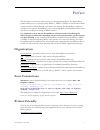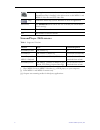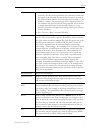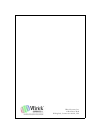- DL manuals
- VBrick Systems
- Software
- StreamPlayer v4.4
- User Manual
VBrick Systems StreamPlayer v4.4 User Manual
Summary of StreamPlayer v4.4
Page 1
Streamplayer v4.4 user guide january 25, 2007 4410-0003-0005 vbrick streamplayer.
Page 2
Copyright © 2007 vbrick systems, inc. All rights reserved. 12 beaumont road wallingford, connecticut 06492, usa www.Vbrick.Com this publication contains confidential, proprietary, and trade secret information. No part of this document may be copied, photocopied, reproduced, translated, or reduced to...
Page 3
Streamplayer user guide iii contents preface organization . . . . . . . . . . . . . . . . . . . . . . . . . . . . . . . . . . . . . . . . . . . . . . . . . . . . . . . . . . . . . . . . V font conventions . . . . . . . . . . . . . . . . . . . . . . . . . . . . . . . . . . . . . . . . . . . . . . . ....
Page 4
Iv contents 7. Capture driver overview . . . . . . . . . . . . . . . . . . . . . . . . . . . . . . . . . . . . . . . . . . . . . . . . . . . . . . . . . . . . . . . . . . 21 installing capture driver . . . . . . . . . . . . . . . . . . . . . . . . . . . . . . . . . . . . . . . . . . . . . . . . . . ...
Page 5: Organization
Streamplayer user guide v preface this document is written for anyone using or evaluating streamplayer. The streamplayer product family lets you view high quality mpeg-1, mpeg-2, mpeg-4, and windows media streams (both live and on-demand) right from your desktop. The streamplayer software is availab...
Page 6
Vi preface t to save or print a pdf document: 1. Click once to open the pdf document in acrobat reader. 2. On the acrobat reader toolbar, click save or print ..
Page 7: Using Streamplayer
Streamplayer user guide 1 chapter 1 getting started using streamplayer unless specifically noted, streamplayer refers to streamplayer wm, streamplayer, streamplayer with mpeg-2 playback, and streamplayer plus. If you have windows xp with service pack 2 installed and are using the windows firewall (o...
Page 8: Streamplayer Differences
2 © 2007 vbrick systems, inc. Streamplayer differences table 1. Supported versions † plays mpeg-2 with an mpeg-2 decoder (e.G. A dvd player) on your computer. †† edits mpeg-1 and mpeg-2 streams only. ††† outputs raw streaming media for third-party applications. Archive pressing the archived files bu...
Page 9: Playing A Stream
Streamplayer user guide 3 chapter 2 play playing a stream streamplayer buffers a certain amount of data before starting a stream to ensure smooth playback. Streams with a lower data rate will take slightly longer to start than those with a higher data rate. Streamplayer launches windows media player...
Page 10
4 © 2007 vbrick systems, inc. Network connection, and if you try to play online content, you receive an error message. This problem may also occur if your player is set to work offline . T to force the player to always assume that the player is connected to a network: 1. Go to tools > options . 2. O...
Page 11: Recording A Stream
Streamplayer user guide 5 chapter 3 record recording a stream streamplayer plus only . Recording from vbricks using streamplayer plus software may be done in a number of different modes with various protection schemes. The recording might consist of a single large file or a series of smaller, or bat...
Page 12: Password Protection
6 © 2007 vbrick systems, inc. Password protection enter the password if it is a protected stream. Streams can be password protected in a vbrick appliance in the sap transmit or encoder configuration section of a vbrick appliance (refer to the vb1000-2000-3000 or vb4000-5000-6000 user guide for instr...
Page 13
Record streamplayer user guide 7 units • time – enter the duration in h (hours), m (minutes) and s (seconds). The file can be recorded in one continuous stream and the length of the recorded file specified by duration in seconds or kb. The minimum number of seconds that can be entered is 1; the defa...
Page 14: Disk Storage Requirements
8 © 2007 vbrick systems, inc. Disk storage requirements stream recording requires significant disk space. One minute of captured video/audio from a 1.2 mbps stream (a typical mpeg-1 stream or a high bit rate mpeg-4 stream) requires approximately 9 mb of disk space. By comparison, 1 minute of capture...
Page 15: Playing Saved Files
Streamplayer user guide 9 chapter 4 play/edit saved files playing saved files streamplayer plus can play most mpeg and windows media files, and video can be played directly on a pc after recording a stream to disk. Select the archive button on streamplayer to open the video file location. A file bro...
Page 16: Editing Files
10 © 2007 vbrick systems, inc. Editing files the archive editor allows selecting a portion of the mpeg-1 or mpeg-2 video file for immediate playback, and permits saving this clip as a new file. The editor is not frame- accurate; rather, it indicates how many seconds from the start of the file that t...
Page 17
Play/edit saved files streamplayer user guide 11 after entering the login name and password, you can to browse the contents of the ftp server by selecting the browse button. This is convenient for determining what video files may already exist on the server. Local file name the full path name of the...
Page 18
12 © 2007 vbrick systems, inc..
Page 19: Setting Preferences
Streamplayer user guide 13 chapter 5 preferences setting preferences note that streamplayer always uses the latest windows media player installed on your computer. You cannot choose a specific player. General computer resources allocated to windows media player this setting allocates computer video ...
Page 20: Custom Columns
14 © 2007 vbrick systems, inc. Custom columns imgp igmp (internet group management protocol) is used to receive multicast streams from a network. The latest version of this protocol (version 3) supports source specific multicast (ssm). In an ssm- enabled environment, multiple streams can be sent to ...
Page 21: Mpeg-4
Preferences streamplayer user guide 15 mpeg-4 due to the lower bandwidth nature of mpeg-4 streams, streamplayer offers several parameters to tune the receiving of mpeg-4 streams. Buffer size sets the buffer size which provides a more smooth viewing experience if there is packet loss. Default (and mi...
Page 22: Categories
16 © 2007 vbrick systems, inc. Categories streamplayer supports categories. Categories allow the sender to restrict the ability of network users to see a stream announcement the network. For example, a corporation can broadcast financial, sales and engineering information from separate vbrick applia...
Page 23: Windows Media Player Options
Streamplayer user guide 17 chapter 6 windows media player streamplayer uses the latest version of the windows media player installed on your computer to play a selected stream. (windows media player can be downloaded from the microsoft website if it isn't already installed on your pc.) once a stream...
Page 24: File Options
18 © 2007 vbrick systems, inc. File options launching a stream from windows media player this applies to entering mpeg-1 and mpeg-2 streams. Open does not work with rtsp on windows media player 7.1 and 9. The address on those versions can be entered directly into the ip address window on streamplaye...
Page 25: View Options
Windows media player streamplayer user guide 19 view options most streamplayer plus options are set under the preferences tab of the streamplayer plus application but others can be set in the menus windows media player. The view options make it possible to resize the display, choose a skin, and set ...
Page 26
20 © 2007 vbrick systems, inc..
Page 27: Overview
Streamplayer user guide 21 chapter 7 capture driver mpeg-1, mpeg-2, mpeg-4 only. Vbrick's capture driver is a virtual video capture card. The capture driver software acts similar to the way hardware capture cards work, with the added benefit that it can receive video originating from a vbrick. The c...
Page 28: Verifying Installation
22 © 2007 vbrick systems, inc. Check capture driver and press next . If you have previously installed capture driver then a popup dialog box will appear asking you if you wish to remove the old version and restart your pc. You must choose yes to install the software. Choosing no will cancel the inst...
Page 29: Using A Captured Stream
Capture driver streamplayer user guide 23 7. The properties tab shows vbrick video capture . The general tab reports device status. 8. Under sound, video and game controllers , double-click on legacy audio drivers . 9. Select the properties tab. Double-click on audio devices . The audio for vbrick v...
Page 30
24 © 2007 vbrick systems, inc..
Page 32
Vbrick systems, inc. 12 beaumont road wallingford, connecticut 06492, usa.