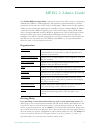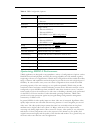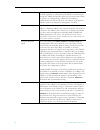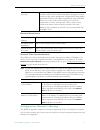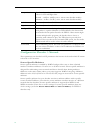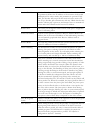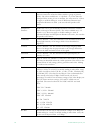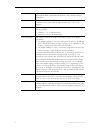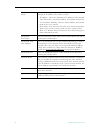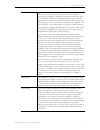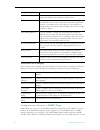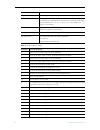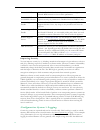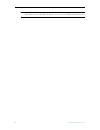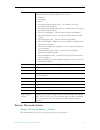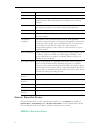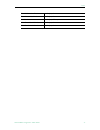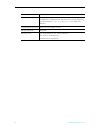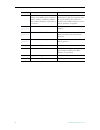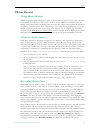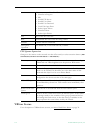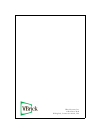- DL manuals
- VBrick Systems
- Software
- VB4000 Series
- Admin Manual
VBrick Systems VB4000 Series Admin Manual
Summary of VB4000 Series
Page 1
Vbrick v4.3 mpeg-2 appliance admin guide march 9, 2009 4410-0216-0002 vb4000-5000-6000 series network video appliances.
Page 2
Copyright © 2009 vbrick systems, inc. All rights reserved. 12 beaumont road wallingford, connecticut 06492, usa www.Vbrick.Com this publication contains confidential, proprietary, and trade secret information. No part of this document may be copied, photocopied, reproduced, translated, or reduced to...
Page 3
Vbrick mpeg-2 appliance admin guide iii contents mpeg-2 admin guide organization . . . . . . . . . . . . . . . . . . . . . . . . . . . . . . . . . . . . . . . . . . . . . . . . . . . . . . . . . . . . . Vii getting help . . . . . . . . . . . . . . . . . . . . . . . . . . . . . . . . . . . . . . . . ...
Page 4
Iv contents configuration: passthrough . . . . . . . . . . . . . . . . . . . . . . . . . . . . . . . . . . . . . . . . . . . . . . . . . . 38 configuration: passthrough > com1 . . . . . . . . . . . . . . . . . . . . . . . . . . . . . . . . . . . . . . . 38 configuration: passthrough > com2 . . . . ....
Page 5
Vbrick mpeg-2 appliance admin guide v 5. Diagnostics overview . . . . . . . . . . . . . . . . . . . . . . . . . . . . . . . . . . . . . . . . . . . . . . . . . . . . . . . . . . . . . . . . 79 user diagnostics . . . . . . . . . . . . . . . . . . . . . . . . . . . . . . . . . . . . . . . . . . . . . ...
Page 6
Vi contents configuration: ftp file transfer > transfers . . . . . . . . . . . . . . . . . . . . . . . . . . . . . . . 113 vbstar status . . . . . . . . . . . . . . . . . . . . . . . . . . . . . . . . . . . . . . . . . . . . . . . . . . . . . . . . . . . . 114.
Page 7
Vbrick mpeg-2 appliance admin guide vii mpeg-2 admin guide this vbrick mpeg-2 admin guide is written for anyone who will be using or configuring a vb6000 series mpeg-2 vbrick appliance. This includes system administrators, network technicians, and anyone who will be using or configuring a vbrick net...
Page 8
Viii welcome if you can't find the information you need from the online help, or from your certified vbrick reseller, you can contact vbrick support services on the web. Support services can usually answer your technical questions in 24 business hours or less. Also note that our publications team is...
Page 9: Overview
Vbrick mpeg-2 appliance admin guide 1 chapter 1 introduction topics in this chapter overview . . . . . . . . . . . . . . . . . . . . . . . . . . . . . . . . . . . . . . . . . . . . . . . . . . . . . . . . . . . . . . . . . 1 vbssm. . . . . . . . . . . . . . . . . . . . . . . . . . . . . . . . . . . ...
Page 10: Mixed Model Appliances
2 © 2009 vbrick systems, inc. • video encoding rates configurable from 8 kbps to 15 mbps. • transport and elementary stream support. • optional – video camera with pan, tilt and zoom. • optional – 19 in. Rack mount adapter (holds two across). Table 1. Vbssm models † † see the vbrick appliance gettin...
Page 11
Introduction vbrick mpeg-2 appliance admin guide 3 figure 1. Archiver/recorder functionality.
Page 12
4 © 2009 vbrick systems, inc..
Page 13: Mpeg-2 Overview
Vbrick mpeg-2 appliance admin guide 5 chapter 2 mpeg-2 configuration topics in this chapter mpeg-2 overview . . . . . . . . . . . . . . . . . . . . . . . . . . . . . . . . . . . . . . . . . . . . . . . . . . . . . . . . . 5 configuration: network . . . . . . . . . . . . . . . . . . . . . . . . . . ....
Page 14
6 © 2009 vbrick systems, inc. Table 2. Iws configurable options optimizing mpeg-2 performance vbrick appliances are designed to accommodate a variety of configurations. Options such as hard disk record and playback, and ftp file serving capability are fully meshed together, supporting a diverse set ...
Page 15
Mpeg-2 configuration vbrick mpeg-2 appliance admin guide 7 the following information represents guidelines for product configuration limitations, with regard to specific unit types. When configuring vbrick units, close attention must be paid to the total transport rate of all sources both entering a...
Page 16: Configuration: Network
8 © 2009 vbrick systems, inc. Configuration: network configuration: network > ethernet 6200 12,0 12 12 yes 0 6200 11,0 11 0 no 11 6200 9,0 9 0 yes 9 6200 11,11 11 11 no 0 6200 10,10 10 0 no 10 4300 17,0 17,0 0 no 0 4300 11,11 11,11 0 no 0 4300 13,0 13,0 13 no 0 4300 11,0 11,0 0 no 11 4300 9,9 9,9 9 ...
Page 17
Mpeg-2 configuration vbrick mpeg-2 appliance admin guide 9 network dhcp dynamic host configuration protocol – (enable, disable). On ethernet models, if dhcp is enabled, the vbrick gets its ip address or network timer server and subnet mask from the dhcp server. If the dhcp server supplies the gatewa...
Page 18
10 © 2009 vbrick systems, inc. Gateway ip address valid gateway ip address for communicating across distinct network segments. A valid gateway ip address is essential even though the vbrick will operate without one in some cases. When no gateway is configured, the vbrick may be unable to communicate...
Page 19
Mpeg-2 configuration vbrick mpeg-2 appliance admin guide 11 domain name server network time synchronization these fields are used to synchronize network time using the host name or ip address of a known server to provide a synchronized time for all appliances in the network. To enable network time s...
Page 20
12 © 2009 vbrick systems, inc. Routing method this selects which routing method will be used: changes made to the routing method will require a reset of the box. • static – allows routes entered in the static routing table to be automatically applied to the internal routing tables, after a power- up...
Page 21
Mpeg-2 configuration vbrick mpeg-2 appliance admin guide 13 configuration: network > management these parameters define information used in the saps emitted by the vbrick, which are received by the vbdirectory management tool (see the vbdirectory user guide) and other vbrick applications such as the...
Page 22: Configuration: Billboard
14 © 2009 vbrick systems, inc. Configuration: network > ipv6 in the current implementation of ipv6, mpeg-2 encoded streams can be unicast over ipv6 to an ipv6-enabled version of vbrick streamplayer. In this version, you continue to manage and configure the appliance over ipv4. Configuration: billboa...
Page 23: Using The Billboard
Mpeg-2 configuration vbrick mpeg-2 appliance admin guide 15 using the billboard billboard may be invoked in several ways. Either use the pc browser to communicate with the vbrick integrated web server (see separate section) to apply the billboard and turn it on and off, or press the billboard key on...
Page 24: Billboard Urls
16 © 2009 vbrick systems, inc. Use the username and password (default is case sensitive admin, admin) to login to the vbrick. Bb01 through bb16 are directories established to receive billboard content. It is possible to cut and paste new contents to a billboard location from a file located anyplace ...
Page 25: Creating A Billboard
Mpeg-2 configuration vbrick mpeg-2 appliance admin guide 17 creating a billboard a billboard that fits on one screen (640 x 480 resolution) can be created using the following html tags: the billboard text generated by the browser is times roman. The font sizes supported are to . Background color and...
Page 26: Configuration: Decoder
18 © 2009 vbrick systems, inc. Configuration: decoder configuration: decoder > video the vbrick decoder is used to uncompress mpeg streams and display them on a tv or monitor. Decoder video format the format can be configured to be ntsc (30fps), pal (25fps) or pal-m (30fps). Pal-m is a video format ...
Page 27
Mpeg-2 configuration vbrick mpeg-2 appliance admin guide 19 configuration: decoder > audio the audio selection provides for the control and configuration of the decoded audio stream. Configure pid mpeg-2 transmits its data in packets of 188 bytes each. At the start of each packet is a packet package...
Page 28
20 © 2009 vbrick systems, inc. Configuration: decoder > network these parameters are decoder level ip parameters that instruct the decoder which ip stream to decode on tv monitors. Source-specific multicast source-specific multicast is enabled by igmpv3 and provides a way to share a limited number o...
Page 29
Mpeg-2 configuration vbrick mpeg-2 appliance admin guide 21 receive enable controls whether the decoder receives the video from the network. Receive address mode allows the user to specify how the receive address will be configured: • ip address – if the address entered in receive ip address (see be...
Page 30
22 © 2009 vbrick systems, inc. Receive ip address use when receive address mode is ip address. In multicast mode, this parameter defines the ip address of the stream to be decoded and displayed. In unicast mode, this parameter is optional. If left blank, the decoder will accept all data received on ...
Page 31
Mpeg-2 configuration vbrick mpeg-2 appliance admin guide 23 configuration: decoder > picture-in-picture this menu allows the user to configure the picture-in-picture parameters on the decoder output. The picture in picture feature is only available for encoder/decoder vbrick appliances. Sap category...
Page 32: Configuration: Encoder
24 © 2009 vbrick systems, inc. Configuration: encoder configuration: encoder > transport pip horizontal size the picture-in-picture horizontal size can be changed to any of the following 4 sizes – full, half, quarter, thumbnail. Pip vertical size the picture-in-picture vertical size can be changed t...
Page 33
Mpeg-2 configuration vbrick mpeg-2 appliance admin guide 25 configuration: encoder > video these parameters are used to configure the encoder video settings. The encoder video and audio configurations change if the appliance has an sdi, serial digital interface. Please refer to sdi configuration on ...
Page 34
26 © 2009 vbrick systems, inc. Video format the format can be configured to be ntsc (30fps), pal (25fps) or pal-m (30fps). (the pal-m feature is supported on models ending in xxx1 or higher.) pal-m is a video format standard used in brazil. The main difference between pal and pal-m is a lower resolu...
Page 35
Mpeg-2 configuration vbrick mpeg-2 appliance admin guide 27 closed caption enable disables or enables closed captioning. It is recommended that closed caption be disabled unless required by an application. Default = disabled. Does not apply to models ending in -xxx0. • disabled – default. • video cc...
Page 36
28 © 2009 vbrick systems, inc. Reference distance for models ending in -xxx1/-xxx2, enables a user to set the difference between consecutive reference frames within a group of pictures (gop). The values available are 1–3 (default = 2). If the encoder transport delay setting is low or medium, the val...
Page 37
Mpeg-2 configuration vbrick mpeg-2 appliance admin guide 29 configuration: encoder > audio models ending in other than -xxx0 may contain different types of audio hardware. The difference can be identified by physical differences in the audio connectors or by the revision number identified in status:...
Page 38
30 © 2009 vbrick systems, inc. Audio input input can be from an audio jack (1/8" mini-phono jack) or from microphone din (audiomate microphone). The default setting is audio jack. Audio balance -127 to 127. Sets audio balance between left and right channels. Zero is balanced. 127 sends audio to righ...
Page 39
Mpeg-2 configuration vbrick mpeg-2 appliance admin guide 31 configuration: encoder > destination 1/destination2 audio channels model dependent. (if the eeprom revision is 2 or higher, changing the audio channel setting affects the sample frequency. ) • if the model number ends in –xxx0, the paramete...
Page 40
32 © 2009 vbrick systems, inc. Destination address mode allows the user to specify how the destination address will be configured: ip address, host name, or ipv6. • ip address – this is the destination ip address of the encoded video. When this is a multicast address, the transmit mode is also set t...
Page 41
Mpeg-2 configuration vbrick mpeg-2 appliance admin guide 33 packet payload size controls the amount of mpeg data within each udp packet. The default value is 4136. Since ethernet networks are limited to a packet size of 1500 bytes, multiple ip packets are required to span one udp packet. When choosi...
Page 42
34 © 2009 vbrick systems, inc. Configuration: encoder > announce (sap) contains parameters used to change the sap (session announcement protocol) advertisements. Saps are advertisement packets that are transmitted by vbrick appliances to other vbrick appliances and vbrick applications such as the po...
Page 43
Mpeg-2 configuration vbrick mpeg-2 appliance admin guide 35 announce common information program name the string providing the name of the stream associated with this sap. This sap text shows up in the program guide for other vbrick products. Default is \h program x (where x is 1 or 2, for slot1 or s...
Page 44
36 © 2009 vbrick systems, inc. Sap for destination 1 and/or 2 category an encoder can have a sap category string. This string consists of one or more keywords separated by spaces. Each category keyword represents a tag associated with the encoder's video stream. Decoders can be configured to display...
Page 45: Configuration: Pump
Mpeg-2 configuration vbrick mpeg-2 appliance admin guide 37 configuration: pump see vbstar pump on page 100. Configuration: recorder see vbstar record on page 105. Configuration: ftp file transfer see vbstar ftp file transfer on page 111. Configuration: conferencing conferencing is a feature that al...
Page 46: Configuration: Passthrough
38 © 2009 vbrick systems, inc. Configuration: passthrough the tcp/ip network can serve as an intermediary between two vbricks and their serial ports or between a pc application sending ip packets and a vbrick's serial port. Passthrough can be configured using addresses on ethernet. Passthrough on co...
Page 47
Mpeg-2 configuration vbrick mpeg-2 appliance admin guide 39 passthrough state: responder passthrough state used to enable/disable passthrough. Three states are possible: • disabled – the vbrick will neither initiate nor respond to passthrough setup requests. • responder – in this case the vbrick wil...
Page 48
40 © 2009 vbrick systems, inc. Passthrough state: initiator baud rate rate can be set to the following (default = 9600): 110, 300, 600, 1200, 2400, 3600, 4800, 7200, 9600, 14400, 19200, 28800, 38400, 57600, 115200. Stop bits number of stop bits for passthrough port (1 or 2). Parity none, even, odd. ...
Page 49
Mpeg-2 configuration vbrick mpeg-2 appliance admin guide 41 destination • remote com1 using slot1 video endpoint. This means that all serial data originating at the com1 port being configured is sent to the com1 port of the vbrick identified as the slot1 video source (if slot1 is a decoder) or to th...
Page 50: Configuration: System
42 © 2009 vbrick systems, inc. Dedicated address mode when the passthrough state is set as initiator and the destination is dedicated, the vbrick appliance can be configured and identified using either an ip address or host name. Configuration: passthrough > com2 passthrough settings for com2 are a ...
Page 51
Mpeg-2 configuration vbrick mpeg-2 appliance admin guide 43 system network time synchronization enabled or disabled. If enabled, the system date time field is inactive. See network time synchronization on page 11 to set host name or ip address of time server. You must set these parameters before you...
Page 52
44 © 2009 vbrick systems, inc. Front panel lcd display these settings will be displayed for approximately 6 seconds. After 6 seconds the lcd will display the current release, ip address, hostname plus transmit and receive addresses. Configuration: system > snmp traps snmp traps are a subset of the s...
Page 53
Mpeg-2 configuration vbrick mpeg-2 appliance admin guide 45 the vbrick. The two mib files are vbrick_box2.Mib and vbrick_reg.Mib . The default installation directory is: program files\vbrick\vb6000\download\releasevxx_xx_xx traps are snmp base messages used by snmp elements to report changes in stat...
Page 54
46 © 2009 vbrick systems, inc. Table 4. Trap summary tables snmp trap version select version number. Trap user name user assigned trap name. Authentication password enter password. Cannot exceed 20 characters. May include any combination of alphanumeric characters but only the following special char...
Page 55
Mpeg-2 configuration vbrick mpeg-2 appliance admin guide 47 configuration: system > security 22 the 2.5 volts power supply failure has cleared. 23 there is a real time clock battery failure. 24 the unit has been configured to transmit and/or receive video streams beyond its capability. 25 signifies ...
Page 56
48 © 2009 vbrick systems, inc. Improving security you can improve security by (1) blocking unauthorized attempts to login and access a device and (2) by reducing exposure to malicious software attacks. The most common vulnerability is related to user accounts and passwords. After a successful instal...
Page 57
Mpeg-2 configuration vbrick mpeg-2 appliance admin guide 49 benefit of collecting log information from several vbricks simultaneously. When logging externally, specify either the ip address or hostname a server that is configured to receive snmp traps on port 162 into the remote event log ip address...
Page 58
50 © 2009 vbrick systems, inc. Configuration: video on demand this screen is used to configure the capability of the vbrick to support vbrick's legacy video on demand server (vbvod). This is not the vod server used with vbrick's etv portal server. Video on demand enables or disables the video-on-dem...
Page 59
Mpeg-2 configuration vbrick mpeg-2 appliance admin guide 51 configuration: script management configuration: script management > event triggering you can create and run scripts to activate certain functions on a vbrick appliance. There are three ways to run scripts on an appliance. (1) you can run sc...
Page 60
52 © 2009 vbrick systems, inc. Figure 3. Script management – part 2 run scripts using the ir remote control ir remote control scripts are enabled by simply placing a file named irnscript.Txt (where n is a number from 0–9) in the script directory of the unit. For example naming the following script i...
Page 61
Mpeg-2 configuration vbrick mpeg-2 appliance admin guide 53 sample script vbrickslot2encodernetworktransmitenable = 2 // set enable slot 2 encoder transmit vbrickslot2encodernetworkapplyset = 2 // apply above encoder network set * // end of a group vbrickhdrecordercontrolmode = 1 // set recorder to ...
Page 62
54 © 2009 vbrick systems, inc. The vbrick reads the url field (e.G. Www.Myserver.Com/config.Xml ) via http protocol and executes the script depending on the execute tag. If a vbexecuteforce tag is present in the .Xml file (see example below), the script runs every time at the poll interval even if i...
Page 63
Mpeg-2 configuration vbrick mpeg-2 appliance admin guide 55 vbrickhdrecordercontrolbatchenable = 1 vbrickhdrecordercontrolapplyset = 2.
Page 64
56 © 2009 vbrick systems, inc..
Page 65: Introduction
Vbrick mpeg-2 appliance admin guide 57 chapter 3 sdi configuration topics in this chapter introduction . . . . . . . . . . . . . . . . . . . . . . . . . . . . . . . . . . . . . . . . . . . . . . . . . . . . . . . . . . . . . . 57 configuration: encoder . . . . . . . . . . . . . . . . . . . . . . . ....
Page 66: Configuration: Encoder
58 © 2009 vbrick systems, inc. The sdi output module. The sdi output module is available with model numbers ending in –x110, –x011, -x111, -x010, -x012, –x112. Configuration: encoder the following sections explain how to configure sdi encoders and decoders. Note that closed captioning is not support...
Page 67: Configuration: Decoder
Sdi configuration vbrick mpeg-2 appliance admin guide 59 configuration: encoder > audio the encoder video and audio configurations for an sdi (serial digital interface) equipped appliance are only available on a model ending in part number –xxx1/–xxx2 (see status: user information for part number). ...
Page 68
60 © 2009 vbrick systems, inc. Note the mpeg-2 sdi decoder outputs audio via sdi and analog audio at the same time. Sdi audio is sent in sdi audio channels 1-2; it is also sent in sdi audio channels 3-4..
Page 69: Status: System Information
Vbrick mpeg-2 appliance admin guide 61 chapter 4 status the status menu lets you view information and status relative to the vbrick appliance. The refresh button allows the user to update the statistics to display the most current values. A reset button is also present on some screens, allowing a us...
Page 70
62 © 2009 vbrick systems, inc. System model displays the model number of the appliance. Mac address displays the mac (media access control) address of the appliance. Mac address valid verifies that the mac address is valid. Current operational mode indicates the current operational mode of the vbric...
Page 71: Status: Network Status
Status vbrick mpeg-2 appliance admin guide 63 status: network status status: network status > codec this menu allows the user to view various network-level conditions. Dhcp status dynamic host configuration protocol – ethernet models only. Enabled/disabled. Possible dhcp status values: • disabled • ...
Page 72
64 © 2009 vbrick systems, inc. General com1/com2 passthrough operational state the current operational state of com1/com2 serial passthrough port. There will be a conflict if the slot selected through the passthrough destination parameter has neither an encoder nor a decoder present; or has an encod...
Page 73
Status vbrick mpeg-2 appliance admin guide 65 interface this section reports the existence of any undesired (and unrequested) video streams being received by the vbrick. Unrequested streams greater than 1.5 mbps are automatically flagged and dropped. The reporting is made for each ip interface indiv...
Page 74: Status: Decoder Status
66 © 2009 vbrick systems, inc. Status: network status > network time status: network status > ipv6 status: decoder status mpeg-2 decoder status this menu lets you view vital decoder statistics. As you refresh , the source ip address and bytes transferred fields are updated. If you see decoder sync, ...
Page 75
Status vbrick mpeg-2 appliance admin guide 67 decoder state • displays decoder state from the decoder standpoint. • idle • setup transport • setup pcr and pid • wait for stc interrupt • look for stc active • setup elementary streams • setup elementary decoders • audio stc access error • normal run •...
Page 76: Status: Encoder Status
68 © 2009 vbrick systems, inc. Status: encoder status this menu allows users to view vital encoder statistics. As you refresh you should see transmit state – transmitting and the ip bytes transferred count should increment. If this does not happen check your vbrick's encoder configuration or network...
Page 77
Status vbrick mpeg-2 appliance admin guide 69 note the mpeg-2 encoder is designed to stream video indefinitely when it has a valid video input and will stream black video for up to a few hours when the video input is missing or invalid. However, if the video input has been invalid for more than a fe...
Page 78: Status: Hard Drive Status
70 © 2009 vbrick systems, inc. Status: hard drive status mpeg-2 and vbstar only. Status: hard drive status > general status: hard drive status > pump disk type this variable contains the hard drive model number as reported by the hard drive firmware. Free space amount of remaining space on the hard ...
Page 79
Status vbrick mpeg-2 appliance admin guide 71 general network status: hard drive status > recorder pump state stopped running fast forward fast fast forward slow paused rewind fast rewind slow hard drive failed no batch file hard drive unformatted file not found file cannot be opened invalid file fa...
Page 80
72 © 2009 vbrick systems, inc. Recorder state failed stopped, never started stopped, by user stopped, disk full stopped, file size limit stopped, ftp overrun stopped, duration complete stopped, unformatted stopped, io error stopped, file is pumping running, from power up running, scheduled running, ...
Page 81: Status: Ftp Server Status
Status vbrick mpeg-2 appliance admin guide 73 status: ftp server status status: system log status: system log > config this log contains a list of the latest vbrick configuration changes. File start time allows viewing the start date/timestamp for current or most recent file. Data recorded bytes. Cu...
Page 82: Status: System Log > Traps
74 © 2009 vbrick systems, inc. Status: system log > system event the system event log contains reports of system events within the vbrick. These events may occur during normal operation and include reports of successful and unsuccessful attempts to access video sources by the local decoder and acces...
Page 83: Status: User Information
Status vbrick mpeg-2 appliance admin guide 75 status: system log > system info this log contains unexpected behaviors detected by the vbrick software. Normally this log is used by vbrick customer support to help debug possible system malfunctions. Status: user information status: user information > ...
Page 84
76 © 2009 vbrick systems, inc. Status: user information > slot1/slot2 this menu allows the user to view factory set information relative to the slots in the appliance. User information version as displayed. Part number as displayed. Box serial number as displayed. Customer class as displayed if any....
Page 85
Status vbrick mpeg-2 appliance admin guide 77 user information version as displayed. Board assembly number as displayed. Lot number as displayed if any. Main board serial number as displayed. This board serial number as displayed..
Page 86
78 © 2009 vbrick systems, inc..
Page 87: Overview
Vbrick mpeg-2 appliance admin guide 79 chapter 5 diagnostics topics in this chapter overview . . . . . . . . . . . . . . . . . . . . . . . . . . . . . . . . . . . . . . . . . . . . . . . . . . . . . . . . . . . . . . . . 79 diagnostics: network tests . . . . . . . . . . . . . . . . . . . . . . . . ....
Page 88
80 © 2009 vbrick systems, inc. The top portion of the screen. If the test is interrupted by pressing the stop button, the results of the test prior to termination will be displayed. Diagnostics: network tests > trace route test the internet is a large and complex aggregation of network hardware, con...
Page 89
Diagnostics vbrick mpeg-2 appliance admin guide 81 trace route test results the results of the test appear at the top of the screen. The results include the resolved ip address of the destination host name. When the test is finished or stopped, the overall result will display the result of the test,...
Page 90
82 © 2009 vbrick systems, inc. Diagnostics: network tests > data test data tests are used primarily to test the integrity of a network connection between two vbricks. A loopback test takes all data received at the video ip port and retransmits the data to the configured transmit ip destination. A lo...
Page 91: Diagnostics: Device Test
Diagnostics vbrick mpeg-2 appliance admin guide 83 validates the data pattern. In this mode the following steps are recommended. No timed or continuous option is available for this test mode. • turn on transmit • turn on receive • turn off receive • turn off transmit diagnostics: device test this sc...
Page 92
84 © 2009 vbrick systems, inc. Diagnostics: decoder color bars the decoder color bar test is a simple test that generates color bars at the video decoder and outputs them in the place of video. It can be used to test basic decoder operation and the monitor..
Page 93: Diagnostics: Hard Drive
Diagnostics vbrick mpeg-2 appliance admin guide 85 diagnostics: hard drive.
Page 94
86 © 2009 vbrick systems, inc..
Page 95
Vbrick mpeg-2 appliance admin guide 87 chapter 6 maintenance topics in this chapter maintenance: device information . . . . . . . . . . . . . . . . . . . . . . . . . . . . . . . . . . . . . . . . . . . . . 87 maintenance: default all configuration . . . . . . . . . . . . . . . . . . . . . . . . . . ...
Page 96
88 © 2009 vbrick systems, inc. Maintenance: default all configuration this menu allows the user to default all the configuration parameters of the vbrick. Maintenance: read/write configuration maintenance: read/write > read from device the read/write configuration page allows you to read configurati...
Page 97
Maintenance vbrick mpeg-2 appliance admin guide 89 read configuration data from device you can read the configuration parameters from the vbrick by clicking the read button on the page. After clicking on the button, an xml document with all the configuration parameters will pop up (see figure 4). Th...
Page 98
90 © 2009 vbrick systems, inc. Figure 4. Sample vbrick configuration file maintenance: read/write > write to device this page lets you write configuration parameters from an .Xml file to the vbrick. On a successful write, all parameters will be saved to flash and the appliance will reboot. Only admi...
Page 99: Usernames & Passwords
Maintenance vbrick mpeg-2 appliance admin guide 91 write configuration data to device t to write configuration parameters to the vbrick from an .Xml file 1. Click the browse button and navigate to the configuration file you want to write to the appliance. 2. Click on the write button to write the se...
Page 101: Passwords
Maintenance vbrick mpeg-2 appliance admin guide 93 table 5. Default user names and passwords maintenance: usernames & passwords > change snmpv3 passwords snmpv3 provides additional security that exceeds that available with snmpv2. Snmpv3 authentication provides the ability to validate the transactio...
Page 103: Overview
Vbrick mpeg-2 appliance admin guide 95 chapter 7 maintenance mode topics in this chapter overview . . . . . . . . . . . . . . . . . . . . . . . . . . . . . . . . . . . . . . . . . . . . . . . . . . . . . . . . . . . . . . . . 95 maintenance mode cli operation . . . . . . . . . . . . . . . . . . . . ...
Page 104: Maintenance Mode Features
96 © 2009 vbrick systems, inc. Maintenance mode features • provides support for the download and upgrade of software via vbdownload. • supports limited iws and cli for configuration and diagnosis. • local access of the vbrick is supported through com 2 on the rear of the box, refer to the section on...
Page 105
Maintenance mode vbrick mpeg-2 appliance admin guide 97 • the telnet and/or command line interface (cli) prompt after you login is vbmaintmode> and displays one of t he following codes. Maintenance mode cli operation after logging into maintenance mode as the administrator, the vbmainmode> prompt is...
Page 106
98 © 2009 vbrick systems, inc. C nt 6 xxx to edit the ip host name. The default is the media access control (mac) address, a hardware address that uniquely identifies each node of a network. The host name can be a maximum of 18 characters; the first character must be a letter and the last character ...
Page 107: Introduction
Vbrick mpeg-2 appliance admin guide 99 chapter 8 vbstar topics in this chapter introduction . . . . . . . . . . . . . . . . . . . . . . . . . . . . . . . . . . . . . . . . . . . . . . . . . . . . . . . . . . . . . . 99 vbstar pump . . . . . . . . . . . . . . . . . . . . . . . . . . . . . . . . . . ....
Page 108: Recording Vs. Archiving
100 © 2009 vbrick systems, inc. Screen icon indicates when a recording is in progress. Vbstar combines digital television recording, networking and video storage with an mpeg-2 video server in one compact package. Vbstar provides efficient, robust and feature-rich mpeg video storage and playback cap...
Page 109
Vbstar vbrick mpeg-2 appliance admin guide 101 click here to examine ... Click on this link to examine hard drive content. You must know the user name and password to login to the ftp server and view content. You can use any ftp client application to access the hard drive using a url like this: ftp:...
Page 110
102 © 2009 vbrick systems, inc. Configuration: pump > destination 1 see mpeg-2 configuration: encoder > destination 1/destination2 on page 31. Continuous enable if once is selected the selected file or batch will play through to completion and stop. If continuous repump is selected, the selected fil...
Page 111
Vbstar vbrick mpeg-2 appliance admin guide 103 configuration: pump > announce (sap) see mpeg-2 configuration: encoder > announce (sap) on page 34..
Page 112
104 © 2009 vbrick systems, inc. Configuration: pump > operation this screen shows you the status of your pump and allows you to manually start, stop and pause the current pump. Use the refresh to update the status..
Page 113: Vbstar Record
Vbstar vbrick mpeg-2 appliance admin guide 105 vbstar record using mixed models mpeg-2 encoders behave differently when mixed models are present in the same enclosure. For example when there is a wm encoder in slot1 and an mpeg-2 encoder in slot2, the mpeg-2 recorder becomes an archiver and not a re...
Page 114
106 © 2009 vbrick systems, inc. Test1.Mpg; if test1.Mpg, test2.Mpg and test3.Mpg exist, and the recorder file name is still set at test.Mpg, the new recording will start at test4.Mpg. If the recorder file name is set at to particular index number, such as test2.Mpg, the first file to be recorded wil...
Page 115
Vbstar vbrick mpeg-2 appliance admin guide 107 click here to examine ... Opens an internet explorer ftp session window. See configuration: recorder > operation on page 109 for more information. Recorder mode • user controlled – the user controls when to record files via any of the following methods:...
Page 116
108 © 2009 vbrick systems, inc. Ftp server enable 1 to 8 servers are available for ftp. The parameters for these servers are set in the configuration: ftp file transfer > server menu screen of iws. When more than one server is enabled, the appliance will transfer the newly recorded file to each of t...
Page 117
Vbstar vbrick mpeg-2 appliance admin guide 109 configuration: recorder > operation receive address mode allows the user to specify how the receive address will be configured: ip address or host name. Receive host name the source for video to be received by using host name of the source. This paramet...
Page 118
110 © 2009 vbrick systems, inc. Click here to examine ... This link opens an internet explorer ftp session window. The link to view the hard drive content from the integrated web server spawns an additional internet explorer window. After logging out of the iws, it is a good idea to close all intern...
Page 119: Vbstar Ftp File Transfer
Vbstar vbrick mpeg-2 appliance admin guide 111 vbstar ftp file transfer configuration: ftp file transfer > servers up to eight servers are available and can be simultaneously selected. When more than one server is enabled, the appliance will transfer the newly recorded file to each of the enabled se...
Page 120
112 © 2009 vbrick systems, inc. Been completely transferred, the recorder will stop. The failure condition is noted in the recorder status menu. Ftp server 1–8 name ftpserver1 through ftpserver8. Type vbrick or non-vbrick appliance. • vbrick appliance – when sending to a vbrick appliance, the servin...
Page 121
Vbstar vbrick mpeg-2 appliance admin guide 113 configuration: ftp file transfer > transfers you can separately setup and use eight servers for ftp file transfer. Enter the server parameters in the configuration: ftp file transfer > servers screen of iws. Ftp status directory this object allows a man...
Page 122: Vbstar Status
114 © 2009 vbrick systems, inc. Ftp queue operation changes to the entries on the screen d not take effect until you select an action button ( add to ftp queue , remove from ftp queue or flush queue ). Vbstar status for a description of vbstar status screens, see status: hard drive status on page 70...
Page 124
Vbrick systems, inc. 12 beaumont road wallingford, connecticut 06492, usa.