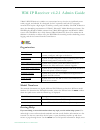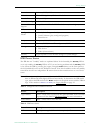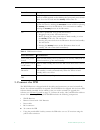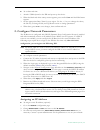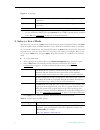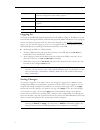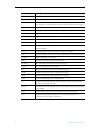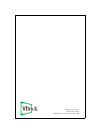Summary of WM
Page 1
Vbrick v4.2.1 wm ip receiver admin guide august 12, 2008 4410-0213-0002 vbrick wm ip receiver.
Page 2
Copyright © 2008 vbrick systems, inc. All rights reserved. 12 beaumont road wallingford, connecticut 06492, usa www.Vbrick.Com this publication contains confidential, proprietary, and trade secret information. No part of this document may be copied, photocopied, reproduced, translated, or reduced to...
Page 3
Vbrick wm ip receiver admin guide iii contents wm ip receiver v4.2.1 admin guide organization . . . . . . . . . . . . . . . . . . . . . . . . . . . . . . . . . . . . . . . . . . . . . . . . . . . . . . . . . . . V model numbers . . . . . . . . . . . . . . . . . . . . . . . . . . . . . . . . . . . . ...
Page 4
Iv contents splash screen image . . . . . . . . . . . . . . . . . . . . . . . . . . . . . . . . . . . . . . . . . . . . . . . . . . . . 17 reboot parameters . . . . . . . . . . . . . . . . . . . . . . . . . . . . . . . . . . . . . . . . . . . . . . . . . . . . . 17 3. Status, maintenance & help stat...
Page 5
Vbrick wm ip receiver admin guide v wm ip receiver v4.2.1 admin guide vbrick's wm ip receiver is similar to a conventional set top box but is significantly more stable, rugged, and reliable. It is designed for 24x7 operation, and built for enterprise networks that require a high degree of stability,...
Page 6
Vi preface one or more words in the box and press enter. The search results will return pages that have all of the words you entered—highlighted in yellow (internet explorer only). The search box is not case-sensitive and does not recognize articles (a, an, the), operators (+ and – ), or quotation m...
Page 7: Overview
Vbrick wm ip receiver admin guide 1 chapter 1 getting started topics in this section overview . . . . . . . . . . . . . . . . . . . . . . . . . . . . . . . . . . . . . . . . . . . . . . . . . . . . . . . . . . . . . . . . . 1 1. Connect the ipr . . . . . . . . . . . . . . . . . . . . . . . . . . . ....
Page 8
2 © 2007 vbrick systems, inc. The wm ip receiver is a state-of-the-art decoder for wm streams originating from a vbrick wm appliance or a windows media streaming server, or for streams hosted by a vbrick ethernetv portal server. Figure 1. Wm ipr – top view hardware specifications functional specific...
Page 9
Getting started vbrick wm ip receiver admin guide 3 ipr power states the ipr has two "standby" modes as explained below. In hard standby, the standby led is on; in soft standby, the standby led is off. If you are having problems and the standby led is on, reboot the ipr by pressing the (upper) trian...
Page 10: 1. Connect The Ipr
4 © 2007 vbrick systems, inc. Table 3. Ipr transition states 1. Connect the ipr the wm ip receiver is shipped with all the cables and connectors you need to install the device. No software installation is required. The wm ipr is also shipped with the latest ipr software already installed. In the unl...
Page 11
Getting started vbrick wm ip receiver admin guide 5 2. Using the provided rca cable, connect the ipr audio out to a tv monitor using the corresponding red and white audio connectors. 3. Using customer-provided cables, connect the ip receiver to your ethernet network, using the lan port. 4. Connect a...
Page 12
6 © 2007 vbrick systems, inc. T to set date and time 1. Attach a usb keyboard to the ipr and power up the device. 2. When the black and white startup screen appears, press and hold f2 until the bios menu appears. 3. Set the appropriate date/time for your region. Use the +/- keys to change the values...
Page 13: 3. Login to Iws
Getting started vbrick wm ip receiver admin guide 7 4. When done, click apply and then logout . If you do not logout, you will be unable to configure the ipr from a pc. Either logout from the console or wait (15 minutes) for the session to expire in order to manage the ipr over the network. Changing...
Page 14: 4. Select A Start Mode
8 © 2007 vbrick systems, inc. Figure 4. Login page 4. Select a start mode the next step is to choose a start mode from among the options explained below. The start mode determines how the ipr will behave in your network environment when it's powered on. A network administrator will generally determi...
Page 15
Getting started vbrick wm ip receiver admin guide 9 unicast wm http (live) http url of vbrick wm appliance. On the wm appliance, go to configuration: encoder > server and use the http url , for example: http://:8080/vbrickvideo1/group1 if your wm appliance is configured to serve multiple bit rates (...
Page 16
10 © 2007 vbrick systems, inc..
Page 17: Using Iws
Vbrick wm ip receiver admin guide 9 chapter 2 configuration topics in this section using iws . . . . . . . . . . . . . . . . . . . . . . . . . . . . . . . . . . . . . . . . . . . . . . . . . . . . . . . . . . . . . . . . 9 general configuration . . . . . . . . . . . . . . . . . . . . . . . . . . . ....
Page 18
10 © 2007 vbrick systems, inc. Logging in you login to the iws management application for the ipr by typing its ip address in a web browser and entering the default username and password ( admin and admin ) or by typing the current username and password if they have been changed on the security conf...
Page 19: General Configuration
Configuration vbrick wm ip receiver admin guide 11 general configuration start mode controls the type of user interface and location of content that the ipr will display at startup. Local-mode urls these fields are used to populate the program list on the ipr when start mode is set to local . See lo...
Page 20: Network Configuration
12 © 2007 vbrick systems, inc. Network configuration general title channel title that will display on the ipr. Any number of alphanumeric characters. Use any combination alphanumeric, special characters, and spaces not exceeding 22 characters. Url channel url with port number in the following format...
Page 21: Sap Configuration
Configuration vbrick wm ip receiver admin guide 13 domain name servers sap configuration management sap settings these options are used to enable or change the management sap settings on the ipr. The ipr transmits management saps for use by other vbrick devices and/or applications on the network suc...
Page 22: Decoder Configuration
14 © 2007 vbrick systems, inc. Decoder configuration player settings ip address specifies the unicast or multicast ip address that the sap will be sent to. Port specifies the ip port that the sap will be sent to. Note be aware that any changes to the video output settings (see below) on the decoder ...
Page 23: Security Configuration
Configuration vbrick wm ip receiver admin guide 15 video output settings security configuration this page lets you select the interfaces that can be used to access the ipr. It also manages usernames and passwords. As a standard best practice, vbrick recommends that you change (and carefully record) ...
Page 24: Upgrade Configuration
16 © 2007 vbrick systems, inc. Admin interfaces the admin interfaces are enabled by default. Be aware that if you disable the admin pages you will not be able to configure the ipr; if you disable the web service you will not be able to upgrade the ipr. If you disable both these interfaces, it will b...
Page 25: Miscellaneous Configuration
Configuration vbrick wm ip receiver admin guide 17 pull-upgrade settings miscellaneous configuration splash screen image this page lets you change the splash vbrick logo image (see below) that is briefly displayed during startup or reboot. You can use any .Jpg or .Gif image. Simply upload the file t...
Page 26
18 © 2007 vbrick systems, inc. Reboot frequency default = 0; do not reboot. A number from 1–999 sets the number of days between automatic reboot. A number from 1000–86400 sets the number of seconds between automatic reboots. Note: setting this value on an ipr that was previously powered on can resul...
Page 27: Status
Vbrick wm ip receiver admin guide 19 chapter 3 status, maintenance & help topics in this section status . . . . . . . . . . . . . . . . . . . . . . . . . . . . . . . . . . . . . . . . . . . . . . . . . . . . . . . . . . . . . . . . . . . 19 maintenance . . . . . . . . . . . . . . . . . . . . . . . ....
Page 28: Maintenance
20 © 2007 vbrick systems, inc. Maintenance power management upgrade pull upgrade settings default device configuration help use this option to display the searchable online help system that launches in a separate browser window. Reboot use to reboot the device. Must be logged in as an administrator....
Page 29
Status, maintenance & help vbrick wm ip receiver admin guide 21.
Page 30
22 © 2007 vbrick systems, inc..
Page 31: Overview
Vbrick wm ip receiver admin guide 23 chapter 4 local mode configuration topics in this section overview . . . . . . . . . . . . . . . . . . . . . . . . . . . . . . . . . . . . . . . . . . . . . . . . . . . . . . . . . . . . . . . . 23 configuring streams . . . . . . . . . . . . . . . . . . . . . . ....
Page 32: Customizing The Interface
24 © 2007 vbrick systems, inc. 2. Click add new url to populate the page with empty fields for the new stream. 3. Complete all fields as explained below. 4. Repeat steps 2 and 3 until all streams have been added. 5. Click apply when done. No reboot is necessary. 6. Click the red x to remove a previo...
Page 33
Local mode configuration vbrick wm ip receiver admin guide 25 ftp client. Note that the ftp root folder has 8 mb of writable storage available for local ui files and images. The sample folder at the root level of the ftp server has all the files that are used to create the default local page. (these...
Page 34
26 © 2007 vbrick systems, inc..
Page 35: Upgrading An Ipr
Vbrick wm ip receiver admin guide 27 chapter 5 software upgrade topics in this section upgrading an ipr . . . . . . . . . . . . . . . . . . . . . . . . . . . . . . . . . . . . . . . . . . . . . . . . . . . . . . . . . 27 using etv-iprdownload . . . . . . . . . . . . . . . . . . . . . . . . . . . . ....
Page 36
28 © 2007 vbrick systems, inc. T to install ipr software and/or the download application 1. Double-click on setup_ipr_x_x_x.Exe in the installer folder to launch the installer. Then click next to continue. 2. Select the features you want to install: the download application , the release package , o...
Page 37: Using Etv-Iprdownload
Software upgrade vbrick wm ip receiver admin guide 29 5. Select a destination folder for the release package and click next . The default is c:\inetpub\ftproot\stbuser\releasexxxx . (all release packages have incremental numbers in separate folders.) 6. Click finish when done. 7. Navigate to start >...
Page 38
30 © 2007 vbrick systems, inc. Ip receiver type select mpeg or windows media. Ip address ip address of upgrade server where the release package files are located. Username name of ftp account on the upgrade server. Password password used to login to the ftp server. Path the relative path to the fold...
Page 39
Software upgrade vbrick wm ip receiver admin guide 31 the following table shows the sap information displayed in the list box for each ip receiver when you select upgrade using management saps . Table 4. Sap information once an upgrade starts, do not close the application until the status of all ini...
Page 40
32 © 2007 vbrick systems, inc. Logging upgrade activities the etv-iprdownload application logs all commands and responses between the application and the upgrade server, and between the application and the ip receivers. To enable/disable application logging, go to preferences > logging . For debuggi...
Page 41: Overview
Vbrick wm ip receiver admin guide 33 chapter 6 using the ipr topics in this section overview . . . . . . . . . . . . . . . . . . . . . . . . . . . . . . . . . . . . . . . . . . . . . . . . . . . . . . . . . . . . . . . . 33 local-fullscreen mode . . . . . . . . . . . . . . . . . . . . . . . . . . . ...
Page 42: Portal Server Mode
34 © 2007 vbrick systems, inc. Figure 8. Local-fullscreen mode portal server mode in portal server start mode (figure 9), the start page is downloaded from a vbrick ethernetv portal server. The live streams and videos available on the ipr are configured in the portal server. In portal server mode, t...
Page 43: Local Mode
Using the ipr vbrick wm ip receiver admin guide 35 figure 9. Portal server mode portal server menu the menu shown in figure 9 is only available in portal server mode. Use the menu button on the remote control to toggle the menu on or off. Note that the menu does not show the currently selected viewi...
Page 44: Using The Wm Ipr Remote
36 © 2007 vbrick systems, inc. Figure 10. Local mode using the wm ipr remote you can use the ir (infrared) remote control in portal server mode and in local mode; it is non-functional in local-fullscreen mode. (you can also plug a usb keyboard and mouse into the back of the ipr to perform all naviga...
Page 45
Using the ipr vbrick wm ip receiver admin guide 37 button function red unlabeled. Turn power on or off. Standby place unit in soft standby. Mute mute the audio. Rew vod content only: rewind the current stream. Play play the selected stream. Pause vod content only: pause the current playing stream. F...
Page 46
38 © 2007 vbrick systems, inc..
Page 47
Vbrick wm ip receiver admin guide 39 appendix a legacy models topics in this section model 8000-0113-0000 power states . . . . . . . . . . . . . . . . . . . . . . . . . . . . . . . . . . . . . . . . . . . 39 model 8000-0113-0000 remote control . . . . . . . . . . . . . . . . . . . . . . . . . . . . ...
Page 48
40 © 2007 vbrick systems, inc. Button description mute mute the audio. Power puts the ipr in or out of standby mode. Record portal server mode only: record the current stream. When a recording is in progress, a red indicator is shown in lower right area of window. Stop close the current stream. Play...
Page 50
Vbrick systems, inc. 12 beaumont road wallingford, connecticut 06492, usa.