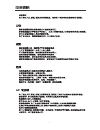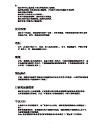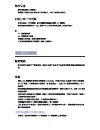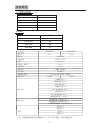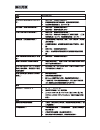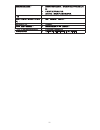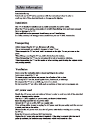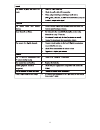Summary of 29E630CT
Page 1
使用手冊 user manual 29e630ct/32ed630ct.
Page 2
目錄 操作電視機前, 請閱讀”安全資訊”,並保留本說明書以便將來參考。 1 目錄…………………………………………………………………… 1 安全資訊……………………………………………………………… 2 …………………………………………………… 4 底座安裝……………………………………………………………… 5 遙控器………………………………………………………………… 7 面板功能描述………………………………………………………… 8 後置端子及功能描述…………………………………………………. 9 基本操作及菜單操作……………………………………………….10-13 技術規格……………………………………...
Page 3
2.
Page 4
3.
Page 5
4 使用上注意事項 清潔電視機的螢幕和機身.
Page 6
底座安裝 產品為拆底座包裝,底座安裝步驟如下: 步骤1 取一塊護墊或柔軟的桌布放於工作臺上,將電視機屏幕朝下平放於上面。 注:1)避免損壞屏幕,請勿將電視機直接平放於桌面。 2)請將電視機電源線從ac電源插座拔下。 5 切勿使用任何磨砂紙,鹼性/酸性清潔劑,含砂狀擦洗劑或揮發性有機溶液清潔(如酒精/電油 /潔而亮/稀釋劑等等)。使用上述清潔用品與橡膠或乙烯材質長時間接觸可能會造成螢幕 和機身表面損壞。 設備安放位置 任何產生電磁輻射或無線干擾的設備都必須遠離電視機(如無線路由器/揚聲器/電磁爐 /電風扇等等)。否則可能會造成畫面失真或噪音。 步驟2 按照下圖指示方向把兩個底座分別插入機器中,將...
Page 7
6 2.将壁挂螺丝锁在背部的四个螺丝孔上(此螺丝孔为vesa标准的) 然后将此四颗壁挂螺丝 对应固定在墙上的壁挂固定架上的孔位内即可 《以上提到的壁挂螺丝和壁挂固定架需 另行购买》 , 。 1.将电视屏幕朝下平置在柔软的平面上以避免损坏或擦伤屏幕 。 壁挂组件安装说明: 壁挂安裝 m4x5mm m4x5mm 100mm 200mm m4x5mm m4x5mm.
Page 8
1 ok 2 3 4 5 6 7 8 9 0 + ch _ + _ vol power mute audio recall tv menu source ch . List sound exit pic sleep aspect text usb freeze info fav epg dtv hold list index subpage pvr.List mix subtitle rec/rep 遙控器 1: power 开启电视或切换至待机模式 2: numeric key 选择频道 3: menu 显示设置选项表 4: cursor 在选项表内移动 5: ch.List 显示频道列表 ...
Page 9
Input menu ch+ ch- vol- power vol+ 面板功能描述 7 8 側面按鍵功能描述 圖片僅供參考,請以實物爲準 vol + / - : 按此按鍵增加或減小音量。 電源指示燈:電視處於待機模式時亮紅色;電視開啟時無燈。 遙控感應器:接收來自遙控器的紅外線訊號(請不要將任何東西放在感應器 前 否則感應器可能會無法正常操作) ch + / - : 按此按鍵增加或減少頻道號。 power: 打開或關閉電視機。 menu: 按此按鍵顯示主菜單。 input: 顯示輸入信源菜單。 電源指示燈 遙控感應器.
Page 10
後置端子及功能描述 9 功能描述 保留供外置usb裝置之用 hdmi輸入端子 連接電腦的vga輸入端子 複合視頻輸入端子 色差/複合音频輸入端子(共用) 天線輸入端子 端子名稱 vga rf hdmi1,hdmi2 video l/r usb pc/hdmi 電腦/hdmi音频輸入端子(共用) 監聽輸出 monitor out 耳机輸出 headphone ypbpr 色差視頻輸入端子 备有色差输出的视频设备 y r l pb pr 连接音频 输出端子 连接视频 输出端子 视频 视频设备 音频(左/右) hdmi 连接音频 输入端子 连接视频 输入端子 视频 视频设备 音频(左/右) r l ...
Page 11
基本操作 10 频道 自动搜台 数码电视手动搜台 模拟电视手动搜台 频道编辑 信号资讯 软件升级(usb) 安 装 指 导 搜 台 种类 数码+模拟电视 中国(香港) 突尼斯 奥尔尼利亚 埃及 南非 以色列 伊朗 阿拉伯联合酋长国. 斯洛伐克 menu ok 瑞士 新西兰 挪威 波兰 葡萄牙 斯洛文尼亚 西班牙 瑞典 language ok 罗马尼亚 俄罗斯 塞尔维亚 中国(香港) 突尼斯 阿尔及利亚 英国 中文(繁体) 存储 至1 系统伴音制式 i 当前频道1 搜索 微调 频率 424.25 mhz _ + 数码 电视 手动 搜台 uhf ch 35 _ + 差 一般 好 按执行搜台 频道 ...
Page 12
11 fav最 喜 爱 的 频 道 跳过 色温 缩放模式 降嗓 萤幕 图像模式 标准 影像 menu 图像模式 用户 对 比 度 50 亮 度 50 色 彩 50 锐 度 50 色 调 50 色 温 用 户 红 40 绿 31 蓝 50 menu 开机 时间 定时 关机 自动 休眠 时区 时间 平 衡 自 动音量 声 音模式 标 准 声音 环 绕声 ad 切 换 基本操作 2 ) 在 数码电视 频 道 搜索完毕后系 统 会 自动 按照 数码 电 视的信号 设 置时 钟上的时间 。.
Page 13
12 退回 c 1/1 应用 数码媒体接口 退回 1/1 01 by my side.Mp3 02 by my side.Mp3 04 i won't lase a... 05 just when i... 06 by my side.Mp3 sub menu 专辑: by my side 歌曲名: by my side 比特率: 128k 艺术家: chet lam 采标率: 44k 年份: 2007 大小: 1981kbytes 图片 音乐 文档 电影 usb 装置已插入 设置密码 系统锁定 管理 频道锁 儿童安全 锁 关 恢复原厂设定 设定 声道选择 字幕选择 语言/language 中...
Page 14
13 时间表 04:55 28th 4月 删 除 电子节目指南 时间 日 期 节目表 频道名 11 台 15 分 16 时 8 月 16 日 仅 一 次 模 式 提 醒 返 回 ok _ + 暂停 快进 上一 个 下一个 快退 停止 repeat all 00:00:33/00:04:22 静 音 播 放列 表 00:00:48/00:04:22 讯息 08/11月 15:14 11 本 港 台 理 财 博 客 之 投 资 多 面 睇(粤) 电 子 节 目 指 南 时 间 时 间表 讯 息 提 醒 ok index 12亚 洲 高 清 台 理 财 博 客 之 投 资 多 面 睇(hd) 13 ...
Page 15
01/1月 00:07 800 无 信 息 电 子 节 目 指 南 时 间 时间 表 讯息 提 醒 ok index 预录 一.设置录影任务 1、在数码电视 道下,按下epg按键将显示各个频道的节目列表。 频 2、按▲▼按鈕選擇想要錄影的節目, 按下红色键或rec/rep鍵,將進入预录设定: 3、在epg菜单下,按 色键可以查看已经置的任务列表: 黄 4、在录影菜单下,按enter键添加新的任务到任务列表中。 14 單 次 十 一月 2 008 1 8 :0 4 11 01/1月 00:07 开 始 时 间 预 录 设 定 ok 返 回 - 800 + 10分 00时 01月 01日 40分 ...
Page 16
Format: 选择磁碟 usb 0 磁碟 c : menu ok 检查档案系统 开始 6 hr. 选择碟片 c : pvr 文件系统类型 fat32 pvr 文件系统容量 all sd 104 mins hd 29 mins ok 文件系统容量 menu pvr 功能 15 恢 原厂设定 设定 声道选择 字幕选择 语言/language 中文(繁体) 录影格式化 usb磁碟 格式化 时移磁碟容量 速度 录影时间限制 ok pvr 文件系统类型 hispeedfs pvr 文件系统容量 all sd 104 mins hd 29 mins ok 文件系统容量 menu ok 选择磁碟:选择存储...
Page 17
16 警告!将丢失所有资料。 开始 退出 格式化磁片 格式化磁片 勿拔出usb设备 正在格式化!请等待 格式化磁片 时移磁碟容量 时移磁碟容量 512 mb sd 14 mins hd 4 mins menu ok 检查刻录档系统 检查中 6 hr. 选择碟片 c : usb磁碟 格式化 时移磁碟容量 速度 刻录时间限制 成功 成功 检查中 all menu ok 检查刻录档系统 成功 6 hr. 选择碟片 c : usb磁碟 格式化 时移磁碟容量 速度 刻录时间限制 成功 成功 检查中 all ok 2. 录 影 节 目 在观看数码电视时,只要已连接磁碟 而磁碟的容量未满,按遥控上的 “r ...
Page 18
17 快进 上一个 下一个 快退 暂停 [-00:00:08/00:09:00] 播放 停止 时移功能 00:06 s rec/rep 34 1. 时移功能 电视机支援暂停以及将正在观看的 到u s b存 放装置,以便 从暂停处重新观看。 提示: · 需要格式化u s b 2.0记忆体设备.格 式化前请保存您的资料。格式化後所 有存储在u s b设 备里的资料将被清除。 ·时移功能启动後,睡眠计时器将会 被中止。 u s b存 储驱动格式化 · 格式化时长至少2分钟,请不要在格 式化过程中切断电源或将u s b设 备拔 出。 · 格式化过程中, u s b设 备将会启动 速度检测。如果检测失败...
Page 19
2.Vga 1024*768 1440*900 800*600 640*480 60 60 60 場頻(hz) 技术规格 1.Ypbpr/hdmi 480i 480p 720p 1080i 1080p 60 60 60 60 分 辨率 場頻(hz) 18 60 分 辨率 60 產品型號 29e630ct 螢幕尺寸 解析度 可視角度 亮度 對比度(標準) 2500:1 反應時間 6.5 ms 電視制式 dmb-th;pal 伴音制式 bg;dk;i 電源輸入範圍 交流 100~240v/頻率 50/60hz 消耗功率 ≤42w 天線輸入端×1 hdmi 輸入端×2 輸入端子 ypbpr 輸入端×...
Page 20
19.
Page 21
20 7.
Page 22
Table of contents before operating the tv, please read “safety information” and retain this manual for the future reference. 21 safety information…………………………………………………….. Table of contents……………………………………………………… precautions………………………………………………….…….…… 22-24 24-25 stand installation..………………………………………….…….…… ...
Page 23
22.
Page 24
23.
Page 25
24.
Page 26
Stand installation 25 your tv is packaged with the tv stand separated from the cabinet. To setup the tv table stand, please carry out the installation according to the instructions below. Step one place the tv faced down on a soft cloth or cushion to prevent the panel from being damaged. Note: 1. Th...
Page 27
26 2.Use the four screws provided to fix the tv onto a wall mounting bracket (not included) via the four vesa standard holes on the back of the television. 1.Place the led lcd television onto a solid surface. Please place some soft material over the front of the screen to protect it from any damage....
Page 28
Remote control 27 1 ok 2 3 4 5 6 7 8 9 0 + ch _ + _ vol power mute audio recall tv menu source ch . List sound exit pic sleep aspect text usb freeze info fav epg dtv hold list index subpage pvr.List mix subtitle rec/rep 13 34 1: power to set the tv to standby or power on. 2: numeric key for direct a...
Page 29
Functions of the panel top panel buttons menu: displays the tv main menu. Input: displays the source select list. Vol-: decreases the volume. In the tv menu system, it acts like the left arrow on the remote control and can be used to select menu options. Vol+: increases the volume. In the tv menu sy...
Page 30
Rear panel and descriptions 29 name function description reserve for external usb device hdmi input vga video input vga audio input composite video input composite/component audio input antenna input vga video rf in vga audio hdmi1,hdmi2 video l/r usb pc/hdmi monitor output pc/hdmi audio input monit...
Page 31
30 installation guide press to select atv and dtv at first , then press ok to start auto tuning . Note: all the channels including atv and dtv can be tuned at one time,if the tune type is dtv+atv . This screen only appear when the tv is turn on for first time or reset to factory setting. Press ok ke...
Page 32
Menu operation 31 note: 1).There are 4 picture modes: standard, mild, user and dynamic.You can only adjust the picture effect when "user" mode is selected. 2).Tint is available in ntsc system only. 3).There are 4 colors temperature modes: cool,medium, warm and user. 4).Screen is available in pc mode...
Page 33
32 6.Lock menu note: 1) when "lock system" is highlighted, press ok and enter the default password " " to activate it. 2) block program: press to choose the program, press green button to block the program. If you want to unblock the program, simply repeat steps mentioned in 1 and 2. 3) parental gui...
Page 34
33 press to select the function icon, press ok to confirm the function. Press or exit to exit the control bar. Press "info" or "ok" to display the control bar again. Note: choose the info icon and press ok to display the info menu. 8.Epg menu(electronic program guide) the epg menu is used to look at...
Page 35
Set epg record task 1.In dtv mode, press epg button to show programme list within 7 days. 2.Press ▲▼buttons to select programme, press rec button to enter recording page: 3.When in recording page, press button to enter recording task list: yellow 4.When in recording page, press enter button will add...
Page 36
Pvr file system option audio languages subtitle languages country china(hk) restore factory default 35 select disk:select which disc to save the record file. Check pvr file system: check if the pvr file system set up in the usb device or not. Format: select disk usb 0 disk c : pvr file system type h...
Page 37
2.Record the program 3.Play the record as playing the dtv source, choose the channel and click “record”, the record frame will pop up. Click “record” again, the record frame will disappear and the “rec” icon still on the left top. It will disappear until you click “stop”. In “usb”, the record progra...
Page 38
The format process will take at least 2 minutes. Please do not turn off the power or remove the usb device during formatting. During formatting, a speed test will be done on the usb device. If it fails, it means the usb device may not support the time shift function. Note: note: please do not unplug...
Page 39
2.Vga 1 024* 7 68 1 440* 9 00 8 00* 6 00 6 40* 4 80 6 0 6 0 6 0 6 0 resolution vert.Freq.(hz) specifications 1.Ypbpr/hdmi 480i 480p 720p 1080i 1080p 60 60 60 60 60 resolution vert.Freq.(hz) 38 model 29e630ct panel size resolution viewing angle brightness contrast ratio(typ.) response time 6.5ms 200 ...
Page 40
39.
Page 41
40
Page 42
弘毅有限公司 tel: 852-28611109 fax: 852-24116625 email: info@vdigi.Com.Hk web site: www.Vdigi.Com.Hk winning perfect limited 香港新界葵涌葵榮路1-11號金城工業大廈一樓c室 unit c, 1 / f, kam shing industrial building, nos. 1-11 kwai wing road, kwai chung, n.T. Hong kong.