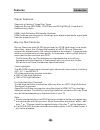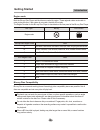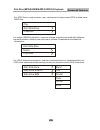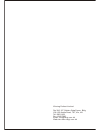- DL manuals
- VDigi
- CD Player
- BDP-V500
- User Manual
VDigi BDP-V500 User Manual
Summary of BDP-V500
Page 1
Please read this user manual carefully to ensure proper use of this product and keep this manual for future reference. Blu-ray disc player user manual bdp-v500 bdp - v500
Page 2: Content
Important safety instructions caution features getting started front panel and rear panel illustration remote control introduction 2 3 3 5 9 10 tv set connections digital audio connections connections 11 12 advanced features others troubleshooting 24 specifications 25 13 16 21 content function opera...
Page 3
2 important safety instructions introduction 1) read these instructions. 2) keep these instructions. 3) heed all warnings. 4) follow all instructions. 5) do not use this apparatus near water. 6) clean only with dry cloth. 7) do not block any ventilation openings, install in accordance with the instr...
Page 4: Features
5 3 please use the original box and packing materials for safe transportation of this product. It is normal for the cover and rear panel to become warm after the player has been in operation for an extended period of time. Do not move this product during playback. Doing so may cause damage to the pi...
Page 5: Features
Features introduction 5 4 player features supports a variety of video disc types supports blu-ray (bd-rom), dvd video and dvd rw/ r (v mode and finalized only) discs. Hdmi (high definition multimedia interface) hdmi reduces picture noise by allowing a pure digital video/audio signal path from the pl...
Page 6: Getting Started
Getting started region code both the blu-ray disc player and the discs are coded by region. These regional codes must match in order to play the disc. If the codes do not match, the disc will not play. The region number for this blu-ray disc player is described on the rear panel of the blu-ray disc ...
Page 7: Getting Started
Discs which cannot be played on this player. Hd dvd dvd-rom dvd-ram cdv cd-rom cvd cd-i super audio cd(except cd layer) cdgs play audio only, not graphics. Discs which can be played on this player (for the following discs, the ability to play back may recording conditions.) bd-rom dvd+rw dvd+r dvd-r...
Page 8: Getting Started
Cd-rw/cd-r use a 700mb(80 minutes) cd-rw/cd-r disc. If possible, do not use a 800mb(90 minutes) or above disc, as the disc may not play back. If the cd-rw/cd-r disc was not recorded as a closed session, you may experience delays when playing back the beginning of the disc or all recorded fles may no...
Page 9: Getting Started
Disc handling disc shape use discs with regular shapes. If an irregular disc (a disc with a special shape) is used, this blu-ray disc player may be damaged. Holding discs avoid touching the surface of a disc where recording is performed. Blu-ray discs if the player is not used for a long period of t...
Page 10
Hdmi out(1080p) hdmi out(1080p) service service digital audio o ut digital audio o ut 9 introduction front panel and rear panel illustration 1 2 3 4 5 2 ch audio output(l,r) composite video output component video output (y, pb, pr) digital audio coaxial output digital audio optical output 6 7 hdmi o...
Page 11: Remote Control
Standby angle pop menu/title subtitle menu secondary audio bonus view secondary subtitle audio random display repeat a-b goto open/close + 1 4 7 2 5 8 0 3 6 9 clear rev fwd next prev mute stop vol return slow setup step enter standby angle pop menu/title subtitle menu secondary audio bonus view seco...
Page 12: Tv Set Connections
11 tv set connections connect bd player to tv set by av cable connect the bd player s l and r jack to the audio input jack on the tv. Connect the bd player s video out jack to the video input jack of tv. Connect the bd player to tv set using the y/pb/pr jacks use the component cable(not supplied) to...
Page 13: Digital Audio Connections
12 digital audio connections connecting to an av amplifier with digital audio input coaxial optical c o a x ia l c a b le o p tic a l c a b le or notes: 1. Select the coaxial or optical digital audio output. 2. Set the digital amplifier to the av input connected to the bd player. Digital amplifier c...
Page 14: Function Operation
Function buttons open/close to open the disc tray, press open/close; to close the disc tray, press open/close again. Audio during bd, dvd playback, press audio can select different audio language. During vcd playback, press audio button to switch between left/right/stereo channels. Subtitle press th...
Page 15: Function Operation
Next during bd, dvd, cd or vcd playback, press next to play the next chapter, title or track. Prev during bd, dvd, cd or vcd playback, press prev to play the previous chapter, title or track. Play in pause state or stop state, press the button, the player will be in playing state. Mute press mute to...
Page 16: Function Operation
Pop menu/title press the button to enter the appointed title.(requires disc support) during bd playback, press the button to display the disc s popup menu. Repeat each press of the repeat button will change the repeat mode. During vcd, cd playback, there are three modes: repeat single, repeat all an...
Page 17: System Setup
System setup 16 press setup button on remote controller under stop or no disc status to bring up setup menu. In setup menu, using up/down/left/right and enter button to config settings, press setup button to exit setup menu. 1.1 audio : set the audio language when playing a bd or dvd 1.2 subtitle : ...
Page 18: System Setup
17 2.1 tv type: select tv type. 2.2 tv aspect: select display configuration for disc. 16:9 wide: content presented in 16:9 geometry for widescreen tvs. 16:9 pillar box: content presented in 4:3 geometry or cropped content for widescreen tvs. 4:3 letter box: content presented in 4:3 geometry with hor...
Page 19: System Setup
18 3.1digital output choose preferred option for digital output based on receiver connected to player pcm: output pcm audio data for receiver not support dolby and dts decoding (mixed primary audio, secondary audio and effect audio if available in disk) bitstream: output raw data for receiver suppor...
Page 20: System Setup
19 note: factory default password is 6666. Enter right password to enter parental setting menu. 4.1 country: select the movie intended for your residential area. Usa: parental country set to usa. International: parental country set to others 4.2 parental control: activate parental control. Off: turn...
Page 21: System Setup
Enter setup ---system erase nonvolatile storage? Ok cancel erase storage for blu-ray discs 20 system setup advanced features 5. System enter setup ---system factory default clear bd storage software version loader version cfe version pkg_dvd_1_4_035_rc bp04-b00t cef-0-1-35-17 5.3 software version: s...
Page 22
Disc navigation video music/picture disc navigation video music/picture file disc(mpeg4/wma/mp3/jpeg) playback advanced features 21 system will pop up a navigation selection menu(see below picture) after read out a disc with mpeg4/wma/mp3/jpeg files. You should select video to play mpeg4 files, or m...
Page 23
22 after read out the device with wmj files, player will list all directories and files in root directory as below picture shown. Press menu key to bring up a pop up menu which guide you for special features, press left button to exit pop up menu, press navigation buttons on remote controller to sel...
Page 24
For single jpeg file playback, user can change to slide show mode with different transition effects, rotate current picture or choose properties to see detail file information. For jpeg slide show operation, user can set time interval or transition effects for jpeg slide show and enable background m...
Page 25: Troubleshooting
2 4 ensure you have entered the correct av input for your tv. Ensure you have entered the correct av input for your tv. Others troubleshooting.
Page 26: Specifications
25 specifications general power requirements: ac 100-240 volt, 50/60hz power consumption: 35w weight: 2.6kg dimensions: 430x55x260mm discs compatibility: bd,dvd,dvd+/-r/rw,vcd,cd-da,cd-r/rw. Video out video out: 1.0v(p-p)/75 , sync, negative polarity, rca pin jack x 1 audio out 2.0 channel out: rca ...
Page 27
Winning perfect limited rm 306, 3/f, golden gate comm. Bldg 136-138 austin road, tst, kln, hk tel: 28611109 fax: 83437386 email: info@vdigi.Com.Hk web site: www.Vdigi.Com.Hk.