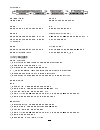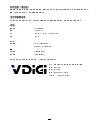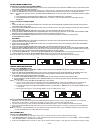- DL manuals
- VDigi
- Stereo Receiver
- DCD6.0
- Instruction Manual
VDigi DCD6.0 Instruction Manual
DCD6.0
DCD6.0
DCD6.0
DCD6.0
D
D
D
DA
A
A
AB
B
B
B+
+
+
+
微型音響組合用戶手冊
iPod & iPhone是蘋果公司在美國和其他國家的註冊商標。
“Made for iPod”及“Made for iPhone” 表示電子附件已專門設計
連接至iPod或iPhone,並被開發者證明己符合Apple的性能標準認證。 蘋
果是不負責該設備的操作或所遵守的安全和監管標準。
請注意,此配件與iPod ,iPhone 的使用可能會影響無線性能。
INSTRUCTION MANUAL
INSTRUCTION MANUAL
INSTRUCTION MANUAL
INSTRUCTION MANUAL
Summary of DCD6.0
Page 1
Dcd6.0 dcd6.0 dcd6.0 dcd6.0 d d d da a a ab b b b+ + + + 微型音響組合用戶手冊 ipod & iphone是蘋果公司在美國和其他國家的註冊商標。 “made for ipod”及“made for iphone” 表示電子附件已專門設計 連接至ipod或iphone,並被開發者證明己符合apple的性能標準認證。 蘋 果是不負責該設備的操作或所遵守的安全和監管標準。 請注意,此配件與ipod ,iphone 的使用可能會影響無線性能。 instruction manual instruction manual instruction ma...
Page 2
目錄 安全注意事項 p.2 重要事項 p.2 產品的裝配圖 p.3 功能及操作說明 p.4 遙控器 p.4 電池安裝 p.5 cd p.5 操作 開關/待機 p.6 時鐘設置 p.6 定時器設置 (遙控器) p.6 睡眠時間設置 (遙控器) p.6 收聽收音機 p.6-7 存儲和調用存儲的預設電台 p.7 顯示模式 p.7-8 cd/mp3/wma的操作 p.8-9 usb/sd卡的操作 p.9 id3的操作 p.9 重複播放功能(遙控器) p.9 程式功能(遙控器上) p.10 隨機播放(遙控器) p.10 前奏播放(遙控器) p.10 ipod / iphone的操作 p.11 aux輸入...
Page 3
安全注意事項 請先仔細閱讀本手冊以熟悉本產品功能,然後再嘗試操作本產品,以得到最佳及最可靠的聽覺享受和體驗。 重要事項 1. 請妥善保管本手冊以備將來參考。 2. 切勿將本產品靠近水源使用。產品上也不應放置如花瓶等可能會導致液體滲入的物件。切勿將本產品 安裝在以下地方: * - 直接暴露於陽光或靠近熱源安裝如暖爐、加熱器、爐灶或其他產生熱力的產品(包括擴音機)。 * - 會阻塞本產品任何通風出口或積滿灰塵的地方。 * - 經常震盪或潮濕的環境。 3. 切勿將明火源頭如燃點的蠟燭靠近本產品。 4. 棄置電池時要留意環保條例和對環境的影響。 5. 請確保留有足夠空間散熱。請與其他物件保留約10cm...
Page 4
產品的裝配圖 1. 掛牆安裝 ** 不包螺絲釘 ** 兩口螺絲釘水準地固定在牆上,而兩口螺絲釘間的距離為240mm。 註︰螺絲釘呎吋︰3.5*25ba 2. 通用基座適配器連接 (不附ipod/iphone適配器) (1) 開啟ipod/iphone基座 (2) 插入ipod/iphone (3) 按鍵以固定ipod/iphone匣 (4) 再按鍵以鬆開ipod/iphone匣 (5) 取走ipod/iphone ----3333----.
Page 5
功能及操作說明 1. Ipod/iphone倉門開關 2. Cd/ipod/iphone/usb/記憶卡 3. 音量“ - ”“減” 4. 音量“ + ”“加” 5. 選擇/fm單聲道/立體聲 6. Lcd 螢幕 7. 文件夾/箭頭向下按鈕 8. 文件夾/箭頭向上按鈕 9. Id3/mem/c-adj. 10. Cd倉門開關 11. 播放/暫停/搜索 12. 停止/目錄/信息 13. 掠過/向上追台搜索 14. 掠過/向下追台搜索 15. Dab/fm/aux 16. 電源開關 17. Fm天線 18. 揚聲器 19. Line-in聲頻輸入 20. 電源led指示燈 21. 耳機插口 22....
Page 6
電池安裝 開啟電池蓋,並依據電池倉及電池上正負極標記(“+”及“-”) 放入cr2032電池。 註︰當遙控器由於長時間不使用,電池電量減少至不能操作時,請更換電池。 cd 1. 使用印有(如圖)的cd 2. 處理碟片注意事項 從儲存盒取出及讀取碟片。 * 請勿觸摸碟片已作刻錄的表面。 * 請勿黏貼紙張或書寫在碟片表面。 * 請勿折曲碟片。 3. 儲存 * 將碟片放在儲存盒/袋/套內 * 請勿將碟片直接暴露於陽光或靠近 熱源,高濕度或積滿灰塵的地方。 4. 清潔碟片 * 如果光碟表面有指紋或灰塵,可能會使音效變差。請使用軟布清潔光碟。 * 請由碟片中心向外清潔。 * 請勿使用稀釋劑,揮發油,商業...
Page 7
時鐘設置 如果你的位置能接收dab信號,時鐘將自動同步調整到dab的時鐘。如果只能接收fm,那麼你必須手動設置時鐘。手動時鐘設置 必須在待機狀態下進行。 手動時鐘設置 1. 本產品首次連接到交流電源插座時會在待機模式下,螢幕將顯示" - : - "並閃動。 2. 在待機狀態下,按住id3/mem/c-adj鍵至螢幕上小時數字顯示在閃動,按掠過/向上(下)追台搜索鍵設置正確的小時,然後 再按id3/mem/c-adj鍵確認。 3. 在小時設置後,分鐘數字會閃動,按掠過/向上(下)追台搜索鍵設置正確的分鐘。 4. 如螢幕上顯示正確的時間,按id3/mem/c-adj鍵確認,完成手動時鐘設置。 註︰...
Page 8
3. 搜台完成後,收音機會根據電台字母排列較前的電台播放。找尋已搜的電台,按掠過/向上(下)追台搜索鍵,選擇您想收聽 的電台。 dab/dab+全頻段搜台模式 全頻段搜台將搜索所有在dab / dab+頻帶iii的電台。頻道搜台完成後,收音機會根據電台字母排列較前的電台來播放。 1. 開啟全頻段搜台,按播放/暫停/搜索鍵進入"全掃描"模式,再按選擇/fm單聲道/立體聲鍵確認,螢幕上會顯示 "searching..."及提示搜台的進度及已搜的台數。 2. 所有搜尋到的電台均會自動地儲存起來。找尋已搜的電台,按掠過/向上(下)追台搜索鍵,選擇您想收聽的電台。 dab/dab+手動搜台 1. 按選擇...
Page 9
在dab/dab+模式: 自動(單聲道/立體聲) 音頻比特率 fm單聲道/立體聲。 螢幕將顯示正在接收數字音頻的比特率。 信號強度 頻率 螢幕將顯示信號強度,信號從左至右顯示強度增強。 螢幕將顯示正在收聽的電台頻率。 時間和日期 ensemble/multiplex (組合名稱) 時間和日期將從電台的播出資訊自動更新;基本上沒有 將一組的電台訊號以單一的頻率傳輸。有國際及本地之分,本 必要作手動設置。在沒有時鐘資訊接收時,螢幕將顯示 地的只包含該地區的電台。 ""。 節目類型 dls (動態文字標籤) 螢幕將顯示正在播放的節目類型。在沒有資訊接收時, 動態文字標籤是電台在發送聲音廣播的同時一起...
Page 10
7. 按停止/目錄/資訊鍵停止播放。 注:如本產品不能正常操作,請切斷電源,然後再重新連接。 usb/sd卡的操作 在待機模式中 1. 插入usb設備或sd / mmc卡,然後按電源開關鍵開啟本產品。 2. 按cd/ipod/usb/記憶卡鍵,選擇usb或sd卡模式。本產品會同時自動讀取所有檔夾和曲目。(f4,5) 3. 如果usb存儲設備包含多個檔夾。 a. 按文件夾/箭頭/向上(下)鍵來選擇每個文件夾。 b. 按掠過/向上(下)追台搜索鍵,在已選的文件夾內選擇曲目。 注: 1. 本產品在這模式下只能播放mp3和wma。 2. 本產品可以支援大部分的usb設備和sd/mmc卡/sdhc卡(至...
Page 11
3. 按重播鍵三次,螢幕將顯示"rep-album"。所有曲目會重複播放。 4. 再次按下重播鍵,重複播放功能將被關閉。 程式功能(遙控器上) 用戶可以自己喜愛的序列,在cd模式中編程式最多32個曲目,或在mp3/wma/usb/sd卡模式中編程式最多64曲目。而編程 序須 在本產品停止播放時進行。 1. 如何編程序曲目 - 光盤 1. 按id3/mem/c-adj鍵進入記憶模式。(f6) 2. 按掠過/向上(下)追台搜索鍵選擇曲目。 3. 按id3/mem/c-adj鍵確認曲目。 - mp3/wma 1. 按id3/mem/c-adj鍵進入記憶模式。專輯號碼閃爍。(f7) 2. 按文件夾/箭...
Page 12
Ipod/iphone的操作 本產品在待機模式: 1. 按電源開關鍵開啟本產品。 2. 按cd/ipod/usb/記憶卡鍵,選擇ipod模式。 3. 按ipod/iphone倉門開關鍵打開ipod/iphone的倉門,然後按ipod/iphone基座開關鍵打開ipod/iphone基座(見產品的裝配 圖 2)。將ipod / iphone插入基座支架,"ipod / iphone"的指示燈會在螢幕上顯示。(f10) 注:ipod/iphone基座開關開啟時,cd/ ipod的倉門將不能關閉。 4. 按播放/暫停/搜索鍵播放當前曲目。 5. 按音量(+/-)鍵調整音量控制。 6. 按播放/暫停/...
Page 13
靜音設置(遙控器) 按遙控器上的靜音鍵,暫時停止從揚聲器輸出聲音,聲音停止及在螢幕上顯示"mute"。要取消靜音,再次按靜音鍵或按音量(+/ -)鍵,"mute"在螢幕上消失,並恢復揚聲器聲音輸出。 使用耳機聽音樂 在本產品左側的耳機插孔插入耳機(3.5mm迷你立體聲插頭)。聲音將通過耳機播放,而揚聲器則停止輸出聲音。 規格 電源供應: ac 230v~50hz 輸出 : 5 watts x 2 尺寸 : 500 (w) x 104 (d) x 214.5 (h) mm 淨重: 2.4 kg 收音機 頻率範圍 : fm 87.5 - 108 mhz dab/dab+ 174 - 240 mhz...
Page 14
Uk-1 safety precautions to achieve the utmost in enjoyment and performance, please read this manual carefully before attempting to operate the unit in order to become familiar with its features, and assure you years of faithful, trouble free performance and listening pleasure. Important notes this s...
Page 15
Uk-2 features and controls 1. Ipod door open/close button 2. Cd/ipod/usb/card button 3. Volume “-” button 4. Volume “+” button 5. Select/fm mono/st. Button 6. Lcd display window 7. Folder/arrow down button 8. Folder/arrow up button 9. Id3/mem/c-adj. Button 10.Cd door open/close button 11.Play/pause/...
Page 16
Uk-3 power/standby 2. Select the sound source (cd, ipod, usb, card) and (dab, tuner, aux) by pressing the (cd/ipod/usb/card) and(dab/fm/aux) button on the unit (or remote control). The corresponding display will light up. 3. Adjust the volume with the volume (+ or -) button on the unit (or remote co...
Page 17
Uk-4 1. To activate full scan, press the play/pause/scan button on the unit (or remote control) once to enter into the “full scan” mode, press the select/fm mono/st. Button on the remote control to confirm, the display will show “searching...” and a slower progressing slide bar. 2. All the stations ...
Page 18
Uk-5 usb/sd card operation during in the standby mode 1. Insert the usb device or sd/mmc card, and then press the standby/on button on the unit (or remote control) to power"on" the unit. 2. Press the cd/ipod/usb/card button on the unit (or remote control) to select the usb or sd card mode. The main ...
Page 19
Uk-6 f6 f7 f8 f9 repeat play function - cd 1. Press the repeat button once, rep-1 is displayed. Cd will play the current track repeatedly. 2. Press the repeat button twice, rep- all is displayed. Cd will play all tracks repeatedly. 3. Press the repeat button once more again, repeat function will be ...
Page 20
Uk-7 3. P insert the ipod/iphone players in the ipod docking bracket ixedly, the ipod indicator will appear on the main unit display. (f10) note: the cd/ipod door can’t closed under the docking open. 4. P play/pause/scan once to play the current track. 5. Adjust the volume control by 6. P play/pause...