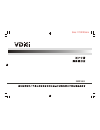Summary of IMP-001
Page 1
Size: 170x120mm imp-001.
Page 2
1 : ,.
Page 3
2 12 2 11 4 5 6 3 hdmi lan coaxial dc in 5v 1 10 9 8 7 1. : 2. : 3. Mini usb * otg (on-the-go): usb 4,5,6. Usb : usb ( ) 7. Dc 5v: 5v 8. : 9. : 10/100m 10. Hdmi : 11. Av : 480i 576i 12. : sd/mmc/ms ............................................................................ 2 ..........................
Page 4
Home app setting . / : ghi pqrs video music back goto web vol- abc def jkl mno tuv wxyz picture menu del vol+ file , 3 1 2 3 4 5 6 7 8 9 10 11 12 13 14 15 16 17 19 20 21 22 18 2 aaa 7 60 ( 30 ) 1. : 2. : ( ) ( home ) 3. : ( ) ( home ) 4. : , 5. : ( home ) 6. : ( ) 7. : 8. : 9. / : / / / 10. : 11. : ...
Page 5
Hdmi lan coaxial dc in 5v tv amplifier digital coaxial cable coaxial adapter 4 net cable hdmi av cable (cvbs,audio l/r) sd/ms/mmc 3 in 1 home : ok 2. " " (app) "home" " " ( ): 1. Home 2.1 : : : : : *( , ) : google ( ).
Page 6
5 remoteime2.0: android ( ) : : , a. Windows xp 1) ssdp discovery service: ---> ---> ---> --->ssdp discovery service " " 3) : * ip * " " 2) upnp wimdows component: ---> ---> ---> windows networking services internet gateway device discovery and control client : : : google : google : : g-mail : googl...
Page 7
6 ( ) / 90 /180 /270 / : / / ( "ok" ip) 3. "home "" " (music) " " "meun" 5. "home "" " (video) " " "meun" : "back" 4. "home "" " (picture) " " "meun" 2.2 (apps) 1. "home "" " " " ( .Akp ) 2. Google play : , 2.3 "home "" " " " " " " " " ".
Page 8
7 : / / / / / / : / / / : / / home 6. "home "" " (file) 7. * "home "" " * "home "" " " " * (web) ( home ) "ok" "menu" : a. : b. : / / c. ( ): / d. : e. : f. ( / / / / / ) * (set browser type): android - flash , i-pad - html5 8. 8.1 : wi-fi 8.2 : 8.3 : 8.4 : ,.
Page 9
8 specification key features input/output connectivities built-in decoders software cpu operation system system memory flash capacity hdmi 1.3 cvbs,audio l/r coaxial audio usb host mini usb otg card reader integrated wifi 10/100m ethernet interface video audio image preloaded applications arm cortex...
Page 10
Size: 170x120mm please read this user manual carefully to ensure proper use of this product and keep this manual for future reference. User manual of internet media player imp-001.
Page 11
Please read and keep this instructions to reduce the risk of electric shock, do not remove the cover or back. There are no user-serviceable parts inside. Refer servicing to qualified personnel. To prevent fire or electric shock hazard, do not expose the unit to rain or moisture. Do not expose to wat...
Page 12
1. Remote control sensor: used to receive the signal from the remote controller. 2. Standby button: switch between standby and operation mode. 3. Mini usb jack with otg (on-the-go): allows this box act as a peripheral usb device of a computer. 4,5,6 usb jack: connects to external usb devices such as...
Page 13
Home app setting . / : ghi pqrs video music back goto web vol- abc def jkl mno tuv wxyz picture menu del vol+ file remote control installing the batteries remove the battery cover from the remote control and put 2xaaa size batteries inside the compartment. The diagram inside the battery compartment ...
Page 14
Hdmi lan coaxial dc in 5v tv amplifier digital coaxial cable coaxial adapter connnections 4 1 home menu user operations net cable hdmi this menu displays all the common items inside the box: application,music,picture,movie,filebrowser,web browser,setting. Note the user can select applications by cur...
Page 15
5 2.1 system built-in applications these applications including, but not limited to the following: websites: it collected the websites include: browser, search, entertaining, news, shopping, social, sports, weather, maps, music and so on. Musicplayer : for music playback pictureplayer : for picture ...
Page 16
6 / : start or pause the current picture : stop the playback : goto the previous picture : goto the next picture : repeat the playback :change the slide show interval : sequence / random playback : normal , 90/180/270 degree rotation : zoom in/out the picture : return to device list : search and lis...
Page 17
7 : back to the folder mode, : goto the previous video file, : fast backwards, / : play/pause the current playback, : fast forwards, : goto the next video file, : more options: resume,repeat,audio track,subtitle, display mode,file information. 6. Browser browser item in home page or press file hotke...
Page 18
8 8.5 application: uninstall the application, check the program running status, debug the usb device, 8.6 accounts & sync: sync the google account, 8.7 privacy: backup the data and do factory restore, 8.8 storage: check the space information of sd card and nand flash, 8.9 language & keyboard: setup ...