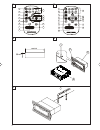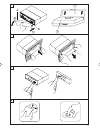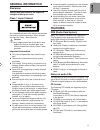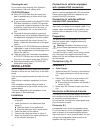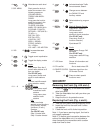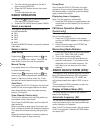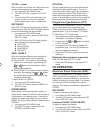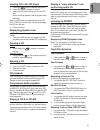Summary of CD 1107 -
Page 1
Vol cd 1327 3 4 2 1 5 6 int/chg +10 -10 ta eq disp a/ps search mode af/ reg esp ent pty band id3 rel.
Page 2
3 a b c r e se t 20 18 19 17 1 16 2 3 4 15 13 12 11 14 5 7 6 9 8 10 18 19 17 1 16 2 3 4 15 13 12 11 14 5 7 6 9 8 10 d ant. Aux f 1 5 a rout lout.
Page 3
4 f g 1 3 2 4 188mm 58mm 1 i h e 1 2 3 4 5 6 7 8 9 10 11 12 13 14 1 2 3 4 5 6 7 8 9 10 11 12 13 14.
Page 4
5 j m k 1 2 a b 1 2 l.
Page 5: Introduction
8 introduction before starting thank you for purchasing this vdo dayton prod- uct which has been designed and manufactured according to applicable safety regulations, following the highest standards and subjected to rigorous testing. Kindly familiarise yourself with the product by reading this user ...
Page 6: General Information
9 general information disclaimer designs and specifications are subject to changes without prior notice. Class 1 laser product any inappropriate use of the device may expose the user to invisible laser rays. Which exceed the limits for class 1 laser products. Caution: any inappropriate use of the de...
Page 7
10 z cd mixed mode (in accordance with light yellow book); only the audio tracks are played. Z cd-extra; only the audio tracks are played. Z multi-session cd (in accordance with multi- session cd specification 1.0) notes on mp3 files the following mp3 files are supported by the cd player: z files co...
Page 8
11 notes on folders z an outline of a cd-rom with mp3 files on it is shown below. Sub folders are shown as folders in the folder currently selected. L1 = level 1 l2 = level 2 l3 = level 3 notes z this unit assigns folder numbers. The user cannot assign folder numbers. Z it is not possible to check f...
Page 9: Installation
12 cleaning the unit do not clean using cleaning fluid, alcohol or other solvents. Use only a damp cloth. Cd-r/cd-rw discs z when cd-r/cd-rw discs are used, play- back is possible only for discs which have been finalized. Z it may not be possible to play back cd-r/cd- rw discs recorded on a music cd...
Page 10: Mounting
13 connecting 4 loudspeakers side & pol. Front/colour pin rear/colour pin left (+) green [b5] white [b7] left (-) green/black [b6] white/black [b8] right (+) grey [b3] blue [b1] right (-) grey/black [b4] blue/black [b2] 1 ) for this accessory, contact your dealer. Line out you can connect a power am...
Page 11: Security
14 4. 12. Mute/demute audio level 5. Sel menu short press the knob to select the modes in the following sequence: volume>bass> treble>balance> fader. Long press the knob to select the modes in the following sequence: ta seek / aalarm> mask dpi / mask all> pi sound / pi mute> retune l / retune s.> ta...
Page 12: General Operation
15 note 3: do not touch the electrical contacts when removing or replacing the front panel! General operation switching on/off press button to switch the set on or off. Setting the start-up volume vol last or vol adj mode in this mode the start-up volume can be set the radio will have when it is swi...
Page 13: Radio Operation
16 4. Turn the volume knob either to the left or right to set the minutes. 5. Press the disp button to store the current setting. The time has been set now. Radio operation 1. Press the button to switch the set on. If the set is not in radio mode: 2. Press the sel menu knob to select radio. Select a...
Page 14
17 traffic announcements (ta) you can activate the ta mode to give priority to hear announcements related to these subjects (even if you do not listen to the radio). This function is only available with rds on. Activate/deactivate ta press ta button to activate/deactivate ta. When traffic announceme...
Page 15: Cd Operation
18 ta vol+/- mode with this option the volume for traffic announce- ments can be preset to the required level. 1. Long press the sel menu knob. 2. Turn the vol knob to select the ta vol mode. 3. Then turn the vol knob clockwise to set volume “louder” and counter-clockwise “softer” depending on your ...
Page 16
19 loading cd in the cd player 1. Press the button to switch the set on. 2. Press rel button to open the front. 3. Insert the cd (label facing up) into the cd slot. When a disk is loaded it will be played auto- matically. Note: if a cd does not automatically load, do not force it into the slot, this...
Page 17
20 select a track or file 1. Long press the sch a/ps button. 2. Use the vol knob (radio) or buttons (remote control) to select the desired track or file. 3. Long press the enter button to play the selected track or file. Pausing radio: 1. Short press the to pause or resume playing. Remote control: 2...
Page 18: Troubleshooting
21 troubleshooting may be, it will happen that your car radio will not functioning as you expected it to. Before calling for service, please read this user manual and review carefully the setting values: you may find that a function cannot work properly with the value, you defined. Nevertheless, if ...