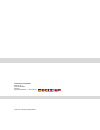- DL manuals
- VDO
- Car Receiver
- CD9303UB-CV
- Owner's manual
VDO CD9303UB-CV Owner's manual
Summary of CD9303UB-CV
Page 1
Www.Vdo.Com cd9303ub-cv rds / mp3-cd / usb / aux tuner with bluetooth and cd playback (12 volt) owner´s manual.
Page 2
2 cd9303ub-cv rds / mp3-cd / usb / aux 3. 왘 before operating the unit, please read this manual thoroughly and re- tain it for future reference. 1. Panel controls ................................................................................................................... Page 03 2. General.......
Page 3
Panel controls © continental trading gmbh 3 쮿 panel controls (1) power on/off/volume control (2) setup/tune button (3) mode (4) am/fm (5) ta/af (6) deterent pin led (7) down tuning/track down & review (8) station preset button/display (9) station preset button/scan play selector (10) station preset ...
Page 4
4 cd9303ub-cv rds / mp3-cd / usb / aux general 쮿 general power on/off (1) [vol]-button press [vol]-knob (1) to turn the set on or off. Volume control (1) [vol]-button turn [vol]-knob (1) right to increase the volume level and left to decrease the volume level. After 5 seconds the display will return...
Page 5
General © continental trading gmbh 5 fader control (2) [tune]-button to adjust the front-rear speaker balance, first select the fader mode by pressing [tune]-button (2) until the “fader” indication appears on the dis- play panel. Within 5 seconds of choosing the fader mode, turn [tune]-button (2) ri...
Page 6
6 cd9303ub-cv rds / mp3-cd / usb / aux anti theft security pin code input 쮿 anti theft security pin code input anti theft security pin code input to activate the security pin code, please follow these steps. 1. Turn on your stereo. 2. If the stereo screen indicates “1 code”, this is a message that y...
Page 7
Radio © continental trading gmbh 7 쮿 radio manual tuning (2) [tune]-button to manually tune to a radio station, turn encoder [tune]-button (2) left or right to increase or decre- ase the radio frequency. Up/down seek [ ↑ ] (7), [ ↓ ] (18) to automatically select a radio station, press the seek up bu...
Page 8
8 cd9303ub-cv rds / mp3-cd / usb / aux cd player 쮿 cd player track selection & cue/revies button [ ↑ ] (7), [ ↓ ] (18) track select function (7), (18) during cd/usb player function, each time the (18) button is pressed, track number goes up. Each time the (7) button is pressed, track number goes dow...
Page 9
Cd player © continental trading gmbh 9 directory down [d-] (12) during mp3 playback, selection of the previous directory (if available on the mp3 disc) is possible by pressing button (12) briefly. Directory up [d+] (13) during mp3 playback, selection of the next direc- tory (if available on the mp3 ...
Page 10
10 cd9303ub-cv rds / mp3-cd / usb / aux cd player id3 v2 [disp] (8) button (8) is used to change the display informa- tion. While playing a mp3 file, you can change the file information shown on the display. Each time button (8) is pressed, the display changes to show the information shown below: di...
Page 11
Usb player © continental trading gmbh 11 쮿 usb player usb playback (14) to change radio or cdp/mp3 mode, press “mode” button (3) momentarily or unplug gently the usb player or usb memory from the usb connector (14). Usb mode will automatically change to previous mode. To play usb driver or usb devic...
Page 12
12 cd9303ub-cv rds / mp3-cd / usb / aux aux player 쮿 aux player aux connector (aux) (15) it is possible to connect your portable media player to the car audio system for playback of the audio tracks via the car speakers. To get the best results when connecting the porta- ble media to the car audio s...
Page 13
Bluetooth © continental trading gmbh 13 쮿 bluetooth using a bluetooth wireless connection 1. Your head unit supports bluetooth wireless technology. You can set up a wireless link with bluetooth cellular phone. 2. Please always try pairing the cellular phone with head unit after a few minutes of the ...
Page 14
14 cd9303ub-cv rds / mp3-cd / usb / aux bluetooth bluetooth connection and disconnec- tion 1. To disconnect bluetooth link: press button (19) for 2 seconds, it appears “dis conn” on the display. And then it disap- pears “bluetooth icon” on the display. 2. To connect bluetooth link: press button (19)...
Page 15
Bluetooth © continental trading gmbh 15 last number dialing press button (19) briefly, it appears “outgoing” on the display. And then make last call. To make a call by cellular phone 1. The head units activated automatically when you make a call by cellular phone. 2. When you make a call processing ...
Page 16
16 cd9303ub-cv rds / mp3-cd / usb / aux wiring connection 쮿 wiring connection pin no. Function wire color a1 n. C. - a2 n. C. - a3 tel mute low pink a4 ignition +12v red a5 antenna remote blue a6 illumination + orange a7 battery +12v yellow a8 negative ground black b1 speaker rear right + violet b2 ...
Page 17
Handling compact discs © continental trading gmbh 17 쮿 handling compact discs dirt, dust, scratches, and disc warpage can cause skipping in the play back and deterioration of sound quality. Please observe these guidelines to take care of your compact discs : 앫 fingerprints, dust and dirt should be c...
Page 18
18 cd9303ub-cv rds / mp3-cd / usb / aux product and warranty service 쮿 product and warranty service mp3/wma cd player supports for mp3/wma cd of joliet and iso9660 file format. If your mp3/wma cd player is faulty, please take your vehicle to your nearest dealer for diagnostic inspection of your mp3/...
Page 19
Specifications © continental trading gmbh 19 쮿 specifications dimension (w ×h ×d) 188mm ×58mm ×177mm operation voltage 12 volts dc, negative ground fuse spec: 10 a output power 160 watts maximum (40 watts ×4 channels) output impedance compatible with 4 ~ 8 ohm speakers tuning range am : 522~ 1,620 k...
Page 20
Continental trading gmbh sodener str. 9 65824 schwalbach germany support & download → www.Vdo.Com © 04.2011 continental trading gmbh.