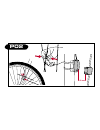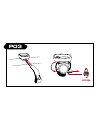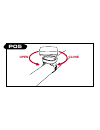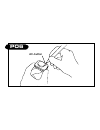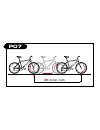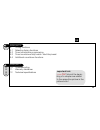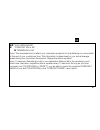- DL manuals
- VDO Cyclecomputing
- Bicycle Accessories
- C1
- Instruction Manual
VDO Cyclecomputing C1 Instruction Manual
Summary of C1
Page 1
Cyclecomputing bedienungsanleitung instruction manual manuel d´installation et d´utilisation manuale d´installazione e funzionamento instalacion y operaciÓn manual handleiding c1 c2 c3 c4.
Page 2: P01
P01 * watch out: old batteries require special disposal *.
Page 3: P02
1-5 mm p02.
Page 4: Screw
Screw p03.
Page 5: P04
P04 close open battery.
Page 6: Open
Open close p05.
Page 7: P06
P06 ac-button.
Page 8: P07
Ws in mm / inch 1x p07.
Page 9: P08
P08 tire size ws in mm kmh ws in inch mph 47-305 16x1,75 1272 50,1 47-406 20x1,75 1590 62,6 34-540 24x1 3/8 1948 76,7 47-507 24x1,75 1907 75,1 23-571 26x1 1973 77,7 40-559 26x1,5 2026 79,8 44-559 26x1,6 2051 80,7 47-559 26x1,75 2070 81,5 50-559 26x1,9 2089 82,2 54-559 26x2,00 2114 83,2 57-559 26x2,1...
Page 10
44 gb important: general hint to read this manual: this manual is valid for all vdo series-c models. Some functions and features are not available with all models. The “flag” icon on the beginning of a chapter indicates which model this chapter is relevant for. C1 c2 c3 c4 = valid for models c1, c2, ...
Page 11
45 gb c1 c2 c3 c4 preface congratulations! With your choice of a vdo cycle computer, you have decided to own the most advanced technology available. To enjoy the full potential of your computer and benefit from all the technical features, we recommend you thoroughly study this manual. You will find cr...
Page 12
46 gb c1 c2 c3 c4 contents >>> p01 please check package contents for its completeness: 1 vdo computer (model code) 1 battery 3v cr2032 for the computer 1 battery door for the computer 1 handle bar mount w/cable and sensor 1 rubbershim 1 fixing clamp 1 spoke magnet 5 cable ties to fix sensor and cable.
Page 13
47 gb c1 c2 c3 c4 index part i 1.1 welcome to the club: your vdo-user-card 1.2 functions 1.3 optional features 2. Installation 2.1 mounting sensor and magnet 2.2 mounting cable and vdo any-size handlebar mount 2.3 battery installation (computer) 2.4 twist-click mounting of the computer 2.5 the 4-lin...
Page 14
48 gb c3 c4 c2 c3 4.2 measuring and setting the wheel size(s) 4.3 setting the clock 4.4 setting the odometer 4.5 changing wheel sizes from bike 1 to bike 2 4.6 reset functions 5. Service-interval-indicator 6. Sleep-mode index part ii 7. Stopwatch index part iii 8. Navigator functions.
Page 15
49 gb c1 c2 c3 c4 c4 index part iv 9. Timing functions 9.1 selecting timing functions 9.2 timer/countdown programming 9.3 timer/countdown/stop watch start/stop/reset 9.4 additional countdown functions index part v 10. Troubleshooting 11. Warranty disclaimer 12. Technical specifications important hint...
Page 16
50 gb c1 c2 c3 c4 c1 c2 c3 c4 1.1 the vdo-user-card welcome to the club. With the purchase of this product, you have become a member of the vdo-user club. The vdo-user-card (waterproof plastic) gives you three advantages: a. The white boxes allow you to write down your personal wheel size settings, ...
Page 17
51 gb avg speed average speed clock time display in 12 or 24 h mode information-functions c2, c3, c4: max speed maximum speed stopwatch stop watch information-functions c3, c4: sum ride tm1/2 total ride timer (bike 1 / bike 2) tot ride tm total ride time for bikes 1 + 2 navigator second, programmabl...
Page 18
52 gb c1 c2 c3 c4 c1 c2 c3 c4 ws1/2 - 2 wheel sizes programmable for bike 1 + bike 2 7 languages selectable, full text display service-interval-indicator (wrench symbol) additional function c2, c3, c4: timing indicator additional function c4: audible signal (beeper) for timing-functions 1.3 optional...
Page 19
53 gb c1 c2 c3 c4 b. When mounting the sensor on a suspension fork, don’t forget to allow extra length for the cable. Watch out: cable may tear step 1 loosely attach the sensor on the fork leg with cable ties (do not tighten yet). Step 2 mount the magnet on a spoke. Adjust the magnet to the marking ...
Page 20
54 gb c1 c2 c3 c4 step 3 feed the fixing clamp through the slot below the holder socket, pass the clamp around the handlebar and tighten it with a small screw driver. Do not overtighten, the plastic screw might be damaged. Readjust the cable so that it will not be stretched during steering. Finally t...
Page 21
55 gb c1 c2 c3 c4 in good time to avoid unintended data loss. Changing the battery resets your computer to default settings. You must note your wheel sizes and the odometer totals for bikes 1 + 2. After inserting the new battery, you are then able to easily reprogram your personal data into the comp...
Page 22
56 gb c1 c2 c3 c4 2.5 the new 4-line vdo display indicator elements (icons) service indicator, timing indicator, indicator bike 1/bike 2 and measuring system (km or mi), comparison of actual and average speed, menu control indicator (flashes for further menu options selectable) digit elements time (c...
Page 23
57 gb service indicator timing indicator c2, c3, c4 time (clock) variation / differ- ence actual speed to average speed selected measuring unit indicator bike 1/2 menu control indicator text line 1 actual (current) speed reading of the func- tion selected in text element 1 text line 2.
Page 24
58 gb 2.6 the vdo emc-operating system emc = easy menu control emc eases operating the computer by a full text menu control well known from most cellular phones. 4 keys combined with the 4-line display provide comfortable and user-friendly operation. Menu indicators will always show further menu opt...
Page 25
59 gb the 4 keys and their functions: menu navigation upwards or in set-mode (number flashes): increase number menu navigation downwards or in set-mode (number flashes): decrease number choose/accept option displayed (enter next menu level) (push once) cancel last entry / go back one menu level (hold)...
Page 26
60 gb im1. Tripdistance/settings im2. Odo total/more em1. Data/reset em2. Language/select em2. Wheelsize/set em2. Odometer/set em2. Clock/set em2. Wheelsize/select em2. Timing/select em2. Navigator/select im3. Navigator/select im4. „timing-function“/start* im5. Max speed im6. Avg speed/c4: more im7....
Page 27
61 gb 2.7.2 set menus im1. Tripdistance/settings im2. Odo total/more em1. Data/reset em2. Language/select em2. Wheelsize/set em2. Odometer/set em2. Clock/set em2. Wheelsize/select em2. Timing/select em2. Navigator/select im3. Navigator/select im4. „timing-function“/start* im5. Max speed im6. Avg spe...
Page 28
62 gb c1 c2 c3 c4 general hint to read the following chapters: in the following you will often see this icon. Whenever you see this icon, use the up/down keys to find the relevant menu option and accept it by pushing the m-key. 3. Initial operation, ac-(“auto clear”)-button after installing the batte...
Page 29
63 gb c1 c2 c3 c4 c1 c2 c3 c4 should your computer not function properly after installing the battery or you want to reset it to default values, push the ac-button on the rear of the housing. 4. Basic settings basic settings are settings crucial to data measuring and operating the computer. Such as ...
Page 30
64 gb c1 c2 c3 c4 4.2 measuring and setting the wheel size(s) in order for your vdo computer to precisely calculate speed and distance, you have to mea- sure the circumference of your wheels with an incorrect wheel size set, all related values like speed, trip distance, odometer etc. Come out false....
Page 31
65 gb if you have selected the metric system (km) you have to enter your wheel size/s in millimeters. If you have selected english system (mi) you have to enter your wheel size/s in inches. Tip: write down your wheel sizes on your vdo-user-card for easy reference. The values listed in the chart are ...
Page 32
66 gb if applicable, enter wheel size 2 as described above if you don’t need to enter the second wheel size, hold the b key until the computer returns to main menu tripdistance/settings. Watch out: default settings for the wheel sizes are as follows: bike 1 = 2155 mm and bike 2 = 2000 mm. In case yo...
Page 33
67 gb c1 c2 c3 c4 4.3 setting the clock a c “tripdistance / settings” a c “clock / set” a c “clock 24-h-display” or “clock 12-h-display” > are ready to be set: a set hours c “?Continue?” for minutes a c set minutes c “?Set ok?” accept (or b to return and correct entries) your vdo-computer automatica...
Page 34
68 gb c1 c2 c3 c4 4.4 setting the odometers you can set odometers anytime or after a battery change. Note the odometer readings for bike 1 and 2 before changing the battery a c “tripdistance/settings” a c “odometer / set” a c “odo bike 1 / set” or “odo bike 2 / set” > are ready to be set a set value...
Page 35
69 gb c1 c2 c3 c4 4.5 changing wheel sizes from bike 1 to bike 2 if you have programmed 2 wheel sizes for 2 bikes you have to adjust your computer accord- ingly prior to your trip. A c „tripdistance/settings“ a c „wheelsize/select“, accepted by c a c „wheelsize 1“ or „wheelsize 2” c accept / select ...
Page 36
70 gb c1 c2 c3 c4 4.6 reset functions to reset / delete certain or all tour data a c “tripdistance/settings” a c “data / reset” a “tour data / reset” or “odo total / reset” or “tot ride tm / reset” (only c3, c4) c accept / select “reset” safety check back: are you sure you want to reset? C accepts “...
Page 37
71 gb c1 c2 c3 c4 following data is deleted by these corresponding reset modes: tour data reset: trip distance, ride time, average speed, maximum speed. Odo total reset: odo total, km/mi bike 1, km/mi bike 2 tot rid tm reset: total ride time, ride time bike 1, ride time bike 2 (c3, c4) 5. Service-in...
Page 38
72 gb c1 c2 c3 c4 to have it checked. Press any key. The text “bike check“ will disappear again after further 50 km/mi the service-interval-indicator symbol (wrench) will also disappear. 6. Sleep-mode your vdo-computer features a sleep mode function to save battery power. During sleep mode the major...
Page 39
73 gb c2 c3 7. Stopwatch manual stop watch to measure riding time of certain trip sections. Starting stopwatch select stopwatch in your information display: a “stopwatch /start” c “start” / “stop” indicator symbol > resetting stopwatch: a stopwatch select the appropriate menu. C hold for 3 seconds a...
Page 40
74 gb c3 c4 8. Navigator functions your vdo computer features a navigator function that makes it possible to follow route (road-book) instructions. Road-books are trip maps outlining mileage values based on certain landmarks. Your vdo-navigator is a further independent trip counter, it either counts...
Page 41
75 gb c “?Next digit?” accept or return by b continue with next digit or correct previous entry b at the end of the set procedure you will be asked c “?Set ok?” accept “set done” appears briefly and your vdo-computer automatically returns to main menu tripdistance/settings. Note: the navigator is alw...
Page 42
76 gb c4 9. Timing functions your vdo-computer features 5 individual timing functions. With any of the functions selected the timing indicator > is activated in the upper left part of the display. Set-/measuring range for all timing functions: 0:00:00 h to 24:00:00 h timer 1: you can program a time ...
Page 43
77 gb c4 countdown: you can program a time window from which is counted backwards. A single beep indicates the end of the countdown timer. Only with countdown selected and started you have access to additional functions more in avg speed menu. See also 9.4. Stopwatch: manual stop watch to measure ri...
Page 44
78 gb c4 tripdistance/settings. The timer function of your choice is then displayed in your information menu im4. With timer or countdown selected, you have to program your time window, otherwise your information menu displays the hint “timer error” or “countdown error”. 9.2 timer/countdown programm...
Page 45
79 gb c4 a c hours a c minutes a c seconds c „?Set ok?“ accept “timer1/timer2/countdown set done” appears briefly and your vdo-computer automatically returns to main menu tripdistance/settings. 9.3 timer/countdown/stopwatch start, stop and reset / beep starting timer/countdown/stopwatch select the ti...
Page 46
80 gb c4 a timer1/timer2/timer1+2/countdown/stopwatch select the appropriate menu. C hold for 3 seconds after 3 seconds the timer is reset to zero or the countdown is reset to the previously programmed start time. Check back countdown with countdown-time elapsed an automatic check back appears: ?Res...
Page 47
81 gb a c “avg speed/more” a “forecast km or mi” b “remain km or mi” note: the forecasted km/mi reflect your computers projection for the distance you accomplish at the end of your countdown time. This information is determined by your actual average speed during the countdown time period. Respective...
Page 48
82 gb c1 c2 c3 c4 10. Troubleshooting here’s a listing of possible malfunctions, the probable causes and suggested solutions. Malfunction probable cause remedy / repair partial text segments in display (i.E. After battery change computer-software is not running smoothly after bat- tery change reset ...
Page 49
83 gb c1 c2 c3 c4 no speed reading in display wheel size is not correctly set up = wheel size is zero program your wheel size display fades battery is weak check battery, and replace eventually display fades temperatures below 5° c (41° f) make your lcd display fade higher temperatures will m ake yo...
Page 50
84 gb battery door) is considered abuse, thus not covered by our 5 year warranty. Please keep your sales receipt to prove that your computer is covered under the war- ranty in case of legitimate complaints. In case of legitimate complaints you are entitled to have your computer either repaired or re...
Page 51
85 gb c1 c2 c3 c4 12. Technical specifications computer: approx. 45 x 52 x 16 mm, weight 45 g handlebar holder: weight 15 g sensor: weight20 g battery computer: 3v, type 2032 battery life: r 600 hours of use, approx. 12000 km (7400 mi) operating temperature of lcd display: -15 °c to +60 °c (5° f to 1...