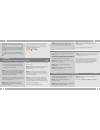- DL manuals
- VDO Cyclecomputing
- Bicycle Accessories
- X2
- Instruction Manual
VDO Cyclecomputing X2 Instruction Manual
Summary of X2
Page 1
X2 d bedienungsanleitung gb instruction manual f manuel d‘ installation et d‘ utilisation i manuale d‘ installazione e funzionamento se r ie s- x i f gb d.
Page 2
X2 vdo cyclecomputing 2 d gb f i i f gb d www.Vdocyclecomputing.Com x2 3 vorwort herzlichen glückwunsch. Mit ihrer wahl für einen vdo computer haben sie sich für ein technisch sehr hochwertiges gerät entschieden. Um das potenzial des computers optimal ausnutzen zu können, empfehlen wir ihnen, diese ...
Page 3
X2 vdo cyclecomputing 4 d gb f i i f gb d www.Vdocyclecomputing.Com x2 5 1. Display das display kann man in 4 segmente gliedern: segment 1 zeigt immer die aktuelle uhrzeit. Service indikator zeigt an, dass ihr fahrrad zum service sollte. Das service-intervall können sie für rad 1 und rad 2 individue...
Page 4
X2 vdo cyclecomputing 6 d gb f i i f gb d www.Vdocyclecomputing.Com x2 7 c = clear im funktions-modus: b vom untermenü eine menüebene zurück springen. B c – 3 sekunden halten: timer auf null zurückstellen. Im einstell-modus: b zurückspringen zu funktions-modus. B eine eingabe korrigieren. B eine zif...
Page 5
X2 vdo cyclecomputing 8 d gb f i i f gb d www.Vdocyclecomputing.Com x2 9 b einstellen hier können sie einen startwert einstellen und festlegen, ob von diesem startwert vorwärts oder rückwärts gezählt werden soll. Weitere details un- ter kapitel 5.7. B reset im untermenu reset stellen sie den navigat...
Page 6
X2 vdo cyclecomputing 10 d gb f i i f gb d www.Vdocyclecomputing.Com x2 11 5. Grundeinstellungen 5.1 sprache einstellen gehen sie mit den -tasten zu einstellmenu/auswahl. Bestätigen mit m . Sie befinden sich jetzt im ein- stell-modus (mit c – 3 sekun- den kommen sie zurück in den funktions-modus). Z...
Page 7
X2 vdo cyclecomputing 12 d gb f i i f gb d www.Vdocyclecomputing.Com x2 13 so stellen sie die reifengröße über auswahl des reifens ein: mit zu einstellmenu/ auswahl. Bestätigen mit m . Sie befinden sich jetzt im ein- stell-modus (mit c – 3 sekun- den kommen sie zurück in den funktions-modus). Mit zu...
Page 8
X2 vdo cyclecomputing 14 d gb f i i f gb d www.Vdocyclecomputing.Com x2 15 so stellen sie die uhr ein: mit zu einstellmenu/ auswahl bestätigen mit m . Sie befinden sich jetzt im ein- stell-modus (mit c – 3 sekun- den kommen sie zurück zum funktions-modus). Mit zu uhr/einstellen bestätigen mit m . Uh...
Page 9
X2 vdo cyclecomputing 16 d gb f i i f gb d www.Vdocyclecomputing.Com x2 17 5.6 service-intervall-anzeige radservice/ein (mit schalten sie auf aus). Bestätigen mit m . Rad service/rad 1. Mit wechseln sie zu rad 2. Bestätigen mit m . Rad 1…eing strecke. Die blinkende ziffer können sie mit einstellen. ...
Page 10
X2 vdo cyclecomputing 18 d gb f i i f gb d www.Vdocyclecomputing.Com x2 19 sicherheitsrückfrage: navigator/reset? Bestätigen mit m . Der sleep-modus (uhr wird angezeigt) schaltet sich ein, wenn 5 min. Lang keine geschwindigkeits- impulse verarbeitet werden und keine taste betä- tigt wurde. Der sleep...
Page 11
X2 vdo cyclecomputing 20 d gb f i i f gb d www.Vdocyclecomputing.Com x2 21 8. Technische spezifikationen fahrzeit messbereich: bis 23:59:59 hh:mm:ss stoppuhr messbereich: bis 23:59:59 hh:mm:ss tagestour-zähler messbereich: bis 999,99 km oder mi navigator messbereich: bis 999,99 km oder mi gesamt-km ...
Page 12
X2 vdo cyclecomputing 22 f i i f www.Vdocyclecomputing.Com x2 23 d gb d gb preface congratulations with your selection of a vdo computer you have opted for a technically very high quality appliance. In order to fully benefit from the potential of the computer, we recommend that you carefully read th...
Page 13
X2 vdo cyclecomputing 24 f i i f www.Vdocyclecomputing.Com x2 25 d gb d gb 1. Display the display can be divided into 4 sections: section 1 always shows the current time. Service indicator shows that your bike should go for a service. You can set the service interval individually for bike 1 and bike...
Page 14
X2 vdo cyclecomputing 26 f i i f www.Vdocyclecomputing.Com x2 27 d gb d gb c = clear in function mode: b jump back a menu level from the submenu. B hold c for 3 seconds: set timer back to zero. In setting mode: b jump back to function mode. B correct an entry. B jump back a digit. = down in function...
Page 15
X2 vdo cyclecomputing 28 f i i f www.Vdocyclecomputing.Com x2 29 d gb d gb navigator/select select shows that there is a submenu for the main navigator menu. You open the submenu with m . B set you can set a starting value here and decide whether the counter counts forwards or backwards from this st...
Page 16
X2 vdo cyclecomputing 30 www.Vdocyclecomputing.Com x2 31 i f d gb d gb i f 5. Basic settings 5.1 setting the language using the buttons, go to settings/select. Confirm with m . You are now in setting mode (pressing c for 3 seconds gets you back to function mode). To language select. Confirm with m ....
Page 17
X2 vdo cyclecomputing 32 f i i f www.Vdocyclecomputing.Com x2 33 d gb d gb how to set the tyre size by selecting the tyre: using go to settings/ select. Confirm with m . You are now in setting mode (pressing c for 3 seconds gets you back to function mode). Using up/down go to wheelsize/set. Confirm ...
Page 18
X2 vdo cyclecomputing 34 f i i f www.Vdocyclecomputing.Com x2 35 d gb d gb how to set the clock: using go to settings/ select. Confirm with m . You are now in setting mode (pressing c for 3 seconds gets you back to function mode) using go to clock/set. Confirm with m . Clock/24-h-mode (you can switc...
Page 19
X2 vdo cyclecomputing 36 f i www.Vdocyclecomputing.Com x2 37 d gb f i d gb 5.6 service interval display bike service/on (switch to off using ). Confirm with m . Bike service/bike 1 (use to switch to bike 2) confirm with m . Bike 1 ...Set distance/ continue. You can set the flash- ing digits using to...
Page 20
X2 vdo cyclecomputing 38 f i i f www.Vdocyclecomputing.Com x2 39 d gb d gb navigator/set done appears briefly and your vdo computer automatically returns to the navigator/select start menu. Security question: navigator/reset? Confirm with m . Sleep mode switches itself on after 5 minutes if no speed...
Page 21
X2 vdo cyclecomputing 40 f i i f www.Vdocyclecomputing.Com x2 41 d gb gb d 8. Technical spezifications computer: approx. 45 x 52 x 16 mm, weight: approx. 45 g handlebar holder: weight: approx. 15 g sensor: weight approx. 20 g computer battery: 3v, type 2032 battery life-span: 1200 cycling hours, app...
Page 22
X2 vdo cyclecomputing 42 d gb f i i f gb d www.Vdocyclecomputing.Com x2 43 préface merci ! En choisissant un compteur vdo, vous avez choisi un appareil aux qualités techniques élevées. Nous vous recommandons de lire attentivement la présente notice d‘utilisation de manière à utiliser au mieux le pot...
Page 23
X2 vdo cyclecomputing 44 d gb f i i f gb d www.Vdocyclecomputing.Com x2 45 1. Ecran l’écran peut être subdivisé en 4 zones : la zone 1 indique toujours l’heure actuelle. Indicateur de service indique que votre vélo devrait être révisé. L’intervalle de service peut être déterminé indi- viduellement p...
Page 24
X2 vdo cyclecomputing 46 d gb f i i f gb d www.Vdocyclecomputing.Com x2 47 c = clear en mode de fonctionnement: b revenir d’un sous-menu à un niveau supérieur. B maintenir le bouton c enfoncé 3 secondes : remettre le chronomètre à zéro. En mode de réglage : b revenir en mode de fonctionnement . B co...
Page 25
X2 vdo cyclecomputing 48 d gb f i i f gb d www.Vdocyclecomputing.Com x2 49 navigator / choix choix indique qu’un sous-menu existe pour le menu principal navigator. Le sous-menu peut être ouvert au moyen de la touche m . B réglage vous pouvez régler une valeur de départ ici et déterminer si le compte...
Page 26
X2 vdo cyclecomputing 50 d gb f i i f gb d www.Vdocyclecomputing.Com x2 51 5. Réglages de base 5.1 régler la langue utiliser les touches pour accéder à reglages/ choix. Confirmer avec m . Vous vous trouvez alors dans le mode de réglage (enfoncer la touche c pendant 3 secondes pour revenir au mode de...
Page 27
X2 vdo cyclecomputing 52 d gb f i i f gb d www.Vdocyclecomputing.Com x2 53 comment régler la taille de la roue en sélecti- onnant un type de pneu ? Touches pour accéder à reglages / choix. Confirmer avec m . Vous vous trouvez alors en mode de réglage (enfoncer la touche c pendant 3 secondes pour rev...
Page 28
X2 vdo cyclecomputing 54 d gb f i i f gb d www.Vdocyclecomputing.Com x2 55 comment régler l’heure ? Touches pour accéder à reglages / choix. Confirmer avec m . Vous vous trouvez alors dans le mode de réglage (enfoncer la touche c pendant 3 secondes pour revenir au mode de fonctionnement). Touches po...
Page 29
X2 vdo cyclecomputing 56 d gb f i i f gb d www.Vdocyclecomputing.Com x2 57 5.6 affichage des intervalles de service reviser velo / marche (les tou- ches vous permettent de désactiver cette fonction). Confirmer avec m . Reviser velo / velo 1 (utiliser les touches passer au velo 2). Confirmer avec m ....
Page 30
X2 vdo cyclecomputing 58 d gb f i i f gb d www.Vdocyclecomputing.Com x2 59 navigator / mise a 0 ok apparaît brièvement et votre compteur vdo revient automatiquement au menu de départ navigateur / choix. Question de sécurité : navigator / mise a 0? Confirmer avec m . Le mode « veille » s’enclenche lo...
Page 31
X2 vdo cyclecomputing 60 d gb f i i f gb d www.Vdocyclecomputing.Com x2 61 8. Spécifications techniques plage de mesure de la durée de l‘excursion : jusqu’à 23:59:59 hh:mm:ss plage de mesure du chronomètre : jusqu’à 23:59:59 hh:mm:ss plage de mesure du compteur du jour : jusqu‘à 999,99 km ou mi plag...
Page 32
X2 vdo cyclecomputing 62 d gb f i i f gb d www.Vdocyclecomputing.Com x2 63 premessa complimenti! Con l’acquisto di un computer vdo avete scelto un apparecchio di alto livello tecnologico. Per sfruttare al massimo il potenziale del computer vi raccomandiamo di leggere attentamente le presenti istruzi...
Page 33
X2 vdo cyclecomputing 64 d gb f i i f gb d www.Vdocyclecomputing.Com x2 65 1. Display il display può essere suddiviso in 4 segmenti: segmento 1 mostra sempre l’ora attuale indicatore service indica che la vostra bici deve essere portata in assistenza. L’intervallo service può essere definito singola...
Page 34
X2 vdo cyclecomputing 66 d gb f i i f gb d www.Vdocyclecomputing.Com x2 67 c = clear in modalità funzioni: b dal sottomenu tornare indietro di un livello di menu. B tenere premuto c per 3 secondi: riazzerare il timer. In modalità impostazione: b ritornare alla modalità funzioni. B correggere un dato...
Page 35
X2 vdo cyclecomputing 68 d gb f i i f gb d www.Vdocyclecomputing.Com x2 69 b impostazione qui potete impostare un valore di partenza e definire se il conteggio da questo valore di partenza deve essere eseguito in avanti o all’indietro. Per maggiori dettagli leggere il capitolo 5.7. B reset nel sotto...
Page 36
X2 vdo cyclecomputing 70 d gb f i i f gb d www.Vdocyclecomputing.Com x2 71 5. Impostazioni di base 5.1 impostazione lingua con i tasti andate su impostazioni/seleziona. Confermare con m . Ora siete in modalità impostazi- oni (premendo c per 3 secondi ritornate in modalità funzioni). Per language sel...
Page 37
X2 vdo cyclecomputing 72 d gb f i i f gb d www.Vdocyclecomputing.Com x2 73 come impostare la misura delle gomme selezi- onando la gomma: con in impostazioni/ seleziona. Confermare con m . Ora siete in modalità impostazi- oni (premendo c per 3 secondi ritornate in modalità funzioni). Con n dimens ruo...
Page 38
X2 vdo cyclecomputing 74 d gb f i i f gb d www.Vdocyclecomputing.Com x2 75 impostazione dell’orario: con in impostazioni/ seleziona. Confermare con m . Ora siete in modalità impostazi- oni (premendo c per 3 secondi ritornate in modalità funzioni). Con in ora/impostaz confermare con m . Ora/orologio ...
Page 39
X2 vdo cyclecomputing 76 d gb f i i f gb d www.Vdocyclecomputing.Com x2 77 5.6 visualizzazione intervallo service manut. Bici/on (con inserire off) confermare con m . Manut. Bici/bici 1 con passare a bici 2). Confermare con m . Bici 1…impost dist/continua per impostare la cifra lampeg- giante premer...
Page 40
X2 vdo cyclecomputing 78 d gb f i i f gb d www.Vdocyclecomputing.Com x2 79 navigator/cancella ok appare brevemente e il vostro computer ritorna automaticamente al menu di partenza navigator/seleziona. La modalità sleep si inserisce quando per 5 minuti non vengono elaborati impulsi di velocità e non ...
Page 41
X2 vdo cyclecomputing 80 d gb f i i f gb d 8. Specifiche tecniche campo di misura cronometro: max. 23:59:59 hh:mm:ss campo di misura contatore training giornaliero: max 999,99 km oppure mi campo di misura navigator: max. 999,99 km oppure mi campo di misura totale km 1 e 2: max. 99.999 km oppure mi c...
Page 42
X2 vdo cyclecomputing 82 www.Vdocyclecomputing.Com x2 83 gb correct disposal of this product (waste electrical & electronic equipment) (applicable in the european union and other euro- pean countries with separate collection systems). This marking shown on the product or its literature, indicates th...
Page 43
Se r ie s- x www.Cyclecomputing.Com cp-x2-bda 1 / 1.