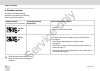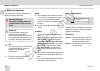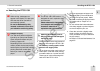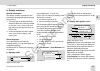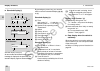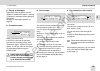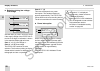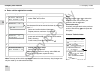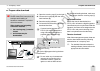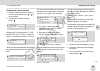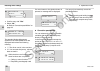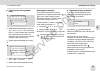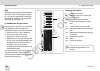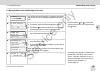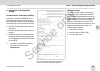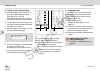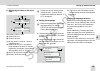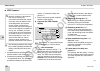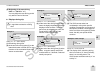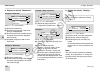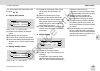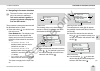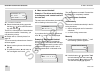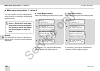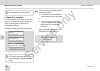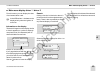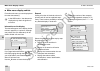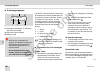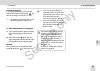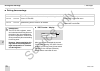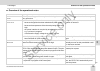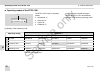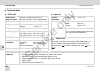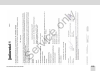- DL manuals
- VDO
- Automobile Accessories
- DTCO 1381
- Operating Instructions Company & Driver
VDO DTCO 1381 Operating Instructions Company & Driver
Summary of DTCO 1381
Page 1
Www.Dtco.Vdo.Com digital tachograph – dtco ® 1381 release 2.0 – 2.1 operating instructions company & driver dtco ® smartlink (option) service only.
Page 2
2 dtco 1381 imprint dear user, the dtco 1381 digital tachograph, with its system components, is an ec recording de- vice that complies with the technical specifica- tions according to the ec regulation (eec) no. 3821/85 annex i b, (as amended). The prepared data helps … 앫 the driver obey the law whe...
Page 3
Table of contents © continental automotive gmbh 3 release overview ................................ 6 general instructions means of depiction ............................. 8 handling the dtco 1381 ................... 9 legal requirements .......................... 10 obligations of the driver .........
Page 4
4 dtco 1381 table of contents menu functions calling up menu functions .............. 48 when the vehicle is stationary .........48 change of activities ......................... 48 display at start of drive .................... 48 displaying the times of the driver card ...............................
Page 5
Table of contents © continental automotive gmbh 5 care and maintenance...................... 83 cleaning the dtco 1381 ............... 83 compulsory tachograph inspections ...................................... 83 behaviour when repairing / replacing the dtco 1381 ............... 83 disposal of the ...
Page 6
6 dtco 1381 table of contents 쮿 release overview the present certified operating instructions are valid for the following dtco 1381 device versions: release version (can be seen on the model plate) certified operating instructions special operational features ba00.1381.20 101 102 앫 during driving, i...
Page 7: General Instructions
© continental automotive gmbh 1 general instructions means of depiction handling the dtco 1381 legal requirements handling the tachograph cards service only.
Page 8
8 dtco 1381 means of depiction 1. General instructions 1 쮿 means of depiction you will find the following emphases in these operating instructions: steps 1. The numbered steps describe actions – you must do something. For exam- ple you will be guided through the menu step by step and asked to make a...
Page 9
1. General instructions handling the dtco 1381 © continental automotive gmbh 9 1 쮿 handling the dtco 1381 앫 authorised persons are responsible for installing and sealing the dtco 1381. Do not carry out any repairs of the device or the supply lines. 앫 do not insert any other cards, such as credit car...
Page 10
10 dtco 1381 legal requirements 1. General instructions 1 쮿 legal requirements legal foundation the use of tachographs is now regulated in the latest consolidated valid version of the ec regulations 3821/85 in combination with ec regulations (ec) no. 561/2006 and the relevant national laws. They req...
Page 11
1. General instructions legal requirements © continental automotive gmbh 11 1 앫 inform the authorised authority imme- diately about the exact reasons for the renewal, replacement, or exchange of the driver card by another member state authority. 앫 after the end of validity, the driver must continue ...
Page 12
12 dtco 1381 handling the tachograph cards 1. General instructions 1 쮿 handling the tachograph cards possession of a tachograph card author- ises the holder to use the dtco 1381. Areas of activity and access rights are pre- scribed by law. Refer to “tachograph cards” on page 79. 앫 do not bend or fol...
Page 13: Introduction
© continental automotive gmbh 2 introduction first operating steps display and operational elements display variations service only.
Page 14
14 dtco 1381 first operating steps 2. Introduction 2 쮿 first operating steps 왘 for the company 1. Register your company within the dtco 1381. Insert the company card into any card slot. Details refer to “company card insertion” on page 23. 2. Withdraw the company card at the end of the registration ...
Page 15
2. Introduction display and operational elements © continental automotive gmbh 15 2 쮿 display and operational elements 왘 brief description display (1) depending on the vehicle's operational condition, different displays will appear or data can be displayed. Refer to “display variations” on page 17. ...
Page 16
16 dtco 1381 display and operational elements 2. Introduction 2 download interface (4) the download interface is located under the cover. The access rights of this interface are regulated according to the inserted tachgraph card. Details refer to “access rights of the tachograph cards” on page 80. D...
Page 17
2. Introduction display variations © continental automotive gmbh 17 2 쮿 display variations general information the display consists of pictograms and text with the language being automatically set as follows: 앫 the language will be determined by the driver card that is currently inserted in card slo...
Page 18
18 dtco 1381 display variations 2. Introduction 2 왘 standard display(s) standard displays during trip as soon as the vehicle starts moving and no message is displayed, the previously set standard display appears automatically. By pressing any menu key, you can also switch over to the standard displa...
Page 19
2. Introduction display variations © continental automotive gmbh 19 2 왘 display of messages regardless of which display currently appears or whether the vehicle is moving or stationary, messages will be displayed with priority. Refer to “a message appears” on page 66. 왘 production status display of ...
Page 20
20 dtco 1381 display variations 2. Introduction 2 왘 behaviour during low voltage / overvoltage standard display (a): fault in the supply voltage if the supply voltage of the dtco 1381 is too low or too high, an indication is shown in the standard display (a) as follows. Case 1: " " (1) low voltage o...
Page 21: "company" Mode
© continental automotive gmbh 3 "company" mode functions of the company card company card insertion prepare data download company card withdrawal service only.
Page 22
22 dtco 1381 functions of the company card 3. "company" mode 3 쮿 functions of the company card the company card identifies the company and registers it into the dtco 1381, the first time that the card is inserted. Thus, the access rights to the data assigned to the company will be ensured. The inser...
Page 23
3. "company" mode company card insertion © continental automotive gmbh 23 3 쮿 company card insertion insert company card 1. Turn on the vehicle’s ignition. (required only for adr variant *.) 2. Insert your company card (with the chip facing upward and the arrow pointing forward) into any card slot. ...
Page 24
24 dtco 1381 company card insertion 3. "company" mode 3 왘 enter vehicle registration number step / menu display explanation / meaning 1. If the next query appears, 앫 select "yes" and confirm. Entry: use the buttons or to select the desired function and confirm your selection with the button. Correct...
Page 25
3. "company" mode prepare data download © continental automotive gmbh 25 3 쮿 prepare data download connection to download interface 1. Open the covering cap (1) to the right. 2. Connect the laptop (4) with the down- load interface (2). 3. Start the reading software. 4. Or insert the download key (3)...
Page 26
26 dtco 1381 company card withdrawal 3. "company" mode 3 쮿 company card withdrawal request company card 1. Turn on the vehicle’s ignition. (required only for adr variant *.) 2. Press the appropriate ejection button of the card slot in which the com- pany card is located. You can only withdraw the co...
Page 27: Operational Mode
© continental automotive gmbh 4 operational mode inserting driver card(s) setting activities downloading driver card data withdrawing driver card(s) driver / vehicle change during operation service only.
Page 28
28 dtco 1381 inserting driver card(s) 4. Operational mode 4 쮿 inserting driver card(s) operational note after ignition on: driver card in slot 1 missing. It is possible to insert the driver card while the vehicle is moving, but this will be shown and saved as an event! Refer to “overview of the even...
Page 29
4. Operational mode inserting driver card(s) © continental automotive gmbh 29 4 fundamental course of action 앫 select the desired function, activity or numeric value with the keys / in the entry field. 앫 confirm your selection with the button . Greeting text: the set local time " 07:35 " and the ut...
Page 30
30 dtco 1381 inserting driver card(s) 4. Operational mode 4 앫 confirm entry with " yes ". 앫 select "no". Refer to “correction possibilities” on page 30. The standard display (a) appears. Symbols of the card symbol which are displayed before have the following meaning: 앫 " " the driver card is in the...
Page 31
4. Operational mode inserting driver card(s) © continental automotive gmbh 31 4 왘 country entry during manual entry 앫 select and acknowledge the symbol " ? End country " in the first entry field " ". (only possible when the time of the first manual entry does not match the time of the country ente...
Page 32
32 dtco 1381 inserting driver card(s) 4. Operational mode 4 왘 add "rest period" activity example 1: please note: entry takes place in local time. 1. Press and hold key . 2. Automatically jumps to the last entry field (minutes flash). 3. Confirm entry with key . 4. Follow the menu guidance. M 15.04.1...
Page 33
4. Operational mode inserting driver card(s) © continental automotive gmbh 33 4 왘 continuing the work shift example 2: please note: entry takes place in local time. 1. Set and confirm first activity " ". 2. Set and confirm the day, set and con- firm hours, set and confirm minutes. 3. Set and confirm...
Page 34
34 dtco 1381 inserting driver card(s) 4. Operational mode 4 왘 continuing the work shift and prefixing activities to a work shift example 3: please note: entry takes place in local time. 1. Set and confirm first activity " " with date, time. 2. Select and acknowledge the symbol " ? End country ". 3...
Page 35
4. Operational mode setting activities © continental automotive gmbh 35 4 쮿 setting activities 왘 manual setting setting activitiy 1. Driver 1 presses the button , the standard display (a) appears. 2. Continue pressing the button until the desired activity ( ) appears in the display (1). After aprox....
Page 36
36 dtco 1381 setting activities 4. Operational mode 4 note which activity is triggered automatically by the dtco 1381 on switching the ignition on / off can be programmed according to the customer's wishes by an authorised workshop; see page 112. 왘 handwritten activity entries according to the direc...
Page 37
4. Operational mode downloading driver card data © continental automotive gmbh 37 4 쮿 downloading driver card data connection to download interface 1. Open the covering cap (1) to the right. 2. Connect the laptop (4) with the down- load interface (2). 3. Start the reading software. 4. Or insert the ...
Page 38
38 dtco 1381 withdrawing driver card(s) 4. Operational mode 4 쮿 withdrawing driver card(s) driver card request 1. Turn on the vehicle’s ignition. (required only for adr variant *.) 2. Enter the corresponding activity; for example, at the end of the work shift to " ". 3. Press the ejection button for...
Page 39
4. Operational mode withdrawing driver card(s) © continental automotive gmbh 39 4 왘 menu guidance after withdrawing driver card step / menu display explanation / meaning 1. The driver's last name appears. A progress bar shows that the dtco 1381 is transferring data to the driver card. 2. 앫 select an...
Page 40
40 dtco 1381 driver / vehicle change during operation 4. Operational mode 4 쮿 driver / vehicle change during operation exchanging driver card(s) case 1: the crew exchanges positions, driver 2 becomes driver 1 1. Withdraw the driver cards from their re- spective card slots and exchange them by insert...
Page 41
4. Operational mode driver / vehicle change during operation © continental automotive gmbh 41 4 왘 documents to be kept while driving convalescence / recreation holiday: pursuant to directive 2006/22/ec of the european commission, the driver must have a attestation relating to the following circumsta...
Page 42
42 dtco 1381 4 service only.
Page 43: Printer Handling
© continental automotive gmbh 5 printer handling insert paper roll printout of data service only.
Page 44
44 dtco 1381 insert paper roll 5. Printer handling 5 쮿 insert paper roll press the unlock button 1. Press the unlock button. The printer drawer opens. Insert paper roll 2. Insert new roll of paper as shown in the image above. 3. Close printer drawer. The printer will automatically start feeding the ...
Page 45
5. Printer handling printout of data © continental automotive gmbh 45 5 쮿 printout of data 왘 start printout 1. Either the menu guidance will com- mand you to make a daily printout after "withdraw driver card" (1), or you re- quest the corresponding printout through the menu (2). Refer to “calling up...
Page 46
46 dtco 1381 printout of data 5. Printer handling 5 왘 things to note when printing 앫 if the shift started before 00:00 utc time, after "withdrawing the driver card" the dtco 1381 will automatically print the daily values of the previous day and the current day. 앫 you will see a coloured mark (1) on ...
Page 47: Menu Functions
© continental automotive gmbh 6 menu functions calling up menu functions vdo counter * overview of the menu structure main menu printout driver 1 / driver 2 main menu, vehicle printout main menu entry driver 1 / driver 2 main menu entry vehicle main menu display driver 1 / driver 2 main menu display...
Page 48
48 dtco 1381 calling up menu functions 6. Menu functions 6 쮿 calling up menu functions navigating in the standard display 왘 when the vehicle is stationary you can access the following information with the keys / within the first menu level. 앫 detailed times of the inserted driver card(s). 앫 vdo coun...
Page 49
6. Menu functions calling up menu functions © continental automotive gmbh 49 6 왘 displaying the times of the driver card data display of driver 1 and 2 (a) times of driver 1 (b) times of driver 2 (1) driving time " " of driver 1 since a valid break time. (2) valid break time " " in cumulative break ...
Page 50
50 dtco 1381 vdo counter * 6. Menu functions 6 쮿 vdo counter * 앫 complete shift time activities, including manual entries to the driver card. 앫 correct activity settings during the shift - no operational error. For example, unintentional setting of the work time activity " " instead of a daily rest ...
Page 51
6. Menu functions vdo counter * © continental automotive gmbh 51 6 (6) beginning of the next driving time " " (rel. 2.0: " ") you may begin the next driving period only after the end of this time. 왘 displays during trip activity " "; " h " = active display (1) remaining driving time. (2) at the end ...
Page 52
52 dtco 1381 vdo counter * 6. Menu functions 6 왘 display for activity "break time" activity " "; " h " = active display (1) remaining break time. (2) remaining driving time if the break time (1) is disregarded. (3) duration of the next available driving time after the end of the displayed break time...
Page 53
6. Menu functions vdo counter * © continental automotive gmbh 53 6 you can access further information with the keys. / . 왘 display daily values activity " / "; " h " = active display (1) symbol for the display of the daily values. (2) remaining daily driving time. (3) duration of the next daily re...
Page 54
54 dtco 1381 overview of the menu structure 6. Menu functions 6 쮿 overview of the menu structure printout driver 1 1) 24h day !X event activities printout driver 2 2) 24h day !X event activities printout vehicle 24h day !X event overspeed. techn. Data v v-diagr...
Page 55
6. Menu functions overview of the menu structure © continental automotive gmbh 55 6 왘 navigating in the menu functions the procedure is always the same and will be described below in detail. 1. Press the button , you will be in the first main menu. From release 2.1: the display in the first main men...
Page 56
56 dtco 1381 overview of the menu structure 6. Menu functions 6 "no" = printout in local time 5. Select the desired printing type with the keys / and confirm the selec- tion with the key . The dtco 1381 reports for 3 seconds that a printout has started. If necessary, you can abort the printout. Deta...
Page 57
6. Menu functions main menu printout driver 1 / driver 2 © continental automotive gmbh 57 6 쮿 main menu printout driver 1 / driver 2 from this menu you can print out the data of an inserted driver card. Select the listed functions step by step. Remark the procedure for driver 2 is identical to that ...
Page 58
58 dtco 1381 main menu, vehicle printout 6. Menu functions 6 쮿 main menu, vehicle printout from this main menu you can print data from the data memory. Select the listed functions step by step. Note you can select the desired printout type prior to every printout. "no" = printout in local time 왘 pri...
Page 59
6. Menu functions main menu, vehicle printout © continental automotive gmbh 59 6 왘 print v-diagram from the selected day on, there is a print- out of speed data, see page 96. 왘 print d1/d2 status * from the selected day on, there is a print- out of status inputs of the last 7 calendar days, see page...
Page 60
60 dtco 1381 main menu entry driver 1 / driver 2 6. Menu functions 6 쮿 main menu entry driver 1 / driver 2 you can enter the country independently of the function of inserting or withdrawing the driver card. Remark the procedure for driver 2 is identical to that for driver 1 and will not be explaine...
Page 61
6. Menu functions main menu entry vehicle © continental automotive gmbh 61 6 쮿 main menu entry vehicle you can perform the following entries in this main menu. 왘 enter out beginning / end if you use the vehicle for a journey outside of the scope of the regulations, you can set the function to "out o...
Page 62
62 dtco 1381 main menu entry vehicle 6. Menu functions 6 왘 make utc correction you can correct the utc time up to a max- imum of ±1 minute per week. Greater de- viations can only be corrected by an authorised workshop. Select the following functions step by step: please observe the legal stipula- ti...
Page 63
6. Menu functions main menu display driver 1 / driver 2 © continental automotive gmbh 63 6 쮿 main menu display driver 1 / driver 2 from this menu you can display the data of an inserted driver card. Information on the display the data will appear on the display similar to how it appears on a printou...
Page 64
64 dtco 1381 main menu display vehicle 6. Menu functions 6 쮿 main menu display vehicle from this main menu you can display data from the data memory. Information on the display the data will appear on the display similar to how it appears on a printout, although one printout line (24 characters) wil...
Page 65: Messages
© continental automotive gmbh 7 messages a message appears overview of the events overview of the faults driving time warning overview of the operational notes 0 service only.
Page 66
66 dtco 1381 a message appears 7. Messages 7 쮿 a message appears display of a message (1) pictogram combination, if necessary, with card slot number (2) plain text of the message (3) memory code the dtco 1381 permanently records the driver-based and vehicle-based data and monitors the system’s funct...
Page 67
7. Messages a message appears © continental automotive gmbh 67 7 instrument display if an instrument display is built into the vehicle, the functional monitoring " " will refer to messages on the dtco 1381. 왘 acknowledgement of messages 1. If you press the button , the flashing of the backlighting w...
Page 68
68 dtco 1381 overview of the events 7. Messages 7 쮿 overview of the events if an event repeats on a continuous basis, please contact an authorised workshop. Picto / reason meaning measure ! security breach the following are possible causes: 앫 error in the data memory, data security in the dtco 1381...
Page 69
7. Messages overview of the events © continental automotive gmbh 69 7 ! driving without card driving commenced without a driver card or without a valid driver card in card slot 1. The message also appears if a non-permis- sible card combination is caused by inserting the card while the vehicle is ...
Page 70
70 dtco 1381 overview of the faults 7. Messages 7 쮿 overview of the faults if a fault repeats on a continuous basis, please contact an authorised workshop. Picto / reason meaning measure x internal fault serious fault in the dtco 1381, the following are possible causes: 앫 unexpected program faults ...
Page 71
7. Messages overview of the faults © continental automotive gmbh 71 7 x download fault fault while downloading the data to an external device. Acknowledge message. Repeat the data download once again. Check connecting cables (e.G. Loose contact) or external device. X sensor fault the sensor has in...
Page 72
72 dtco 1381 driving time warnings 7. Messages 7 쮿 driving time warnings 왘 vdo counter * display after having acknowledged the second "driving time warning", the vdo counter * displays your driving time (1) has ended (except for out of scope operation). Please take a rest break at once. Picto / reas...
Page 73
7. Messages overview of the operational notes © continental automotive gmbh 73 7 쮿 overview of the operational notes picto / reason meaning measure please enter this request will appear if no entry is made during the manual entry procedure. Press button and continue the entry. printout not pos...
Page 74
74 dtco 1381 overview of the operational notes 7. Messages 7 ejection not possible requesting the tachograph card will be rejected: 앫 because data might be read in or transferred, 앫 the driver card needs to be read-in again within the registra- tion time of one minute, 앫 a day change (according t...
Page 75
7. Messages overview of the operational notes © continental automotive gmbh 75 7 operational notes as information 앫 the dtco 1381 has a serious fault or a serious time error has occurred. For example, an unrealistic utc time. The tachograph card is not accepted and is ejected. Take care that an auth...
Page 76
76 dtco 1381 overview of the operational notes 7. Messages 7 § calibration in days 18 the next periodic inspection is due, for example in 18 days. Ins- pections required due to technical alterations cannot be taken into account! An authorised workshop can program when the notice should start to ap...
Page 77: Product Description
© continental automotive gmbh 8 product description operating modes of the dtco 1381 tachograph cards saved data time management care and maintenance technical data service only.
Page 78
78 dtco 1381 operating modes of the dtco 1381 8. Product description 8 쮿 operating modes of the dtco 1381 (1) display of the operating mode the dtco 1381 has four operating modes: 앫 operational " " 앫 company " " 앫 control " " 앫 calibration " " according to the inserted tachgraph card(s), the dtco 13...
Page 79
8. Product description tachograph cards © continental automotive gmbh 79 8 쮿 tachograph cards the authorities in the individual eu member states will issue the tachograph cards specified by the legislature. 왘 driver card the driver uses the driver card to identify himself to the dtco 1381. The drive...
Page 80
80 dtco 1381 tachograph cards 8. Product description 8 왘 access rights of the tachograph cards the rights to access data saved in the data memory of the dtco 1381 are regulated by law and will be released with the corresponding tachograph card only. Without card dr ive r car d c o m p an y ca rd con...
Page 81
8. Product description saved data © continental automotive gmbh 81 8 쮿 saved data 왘 driver card 앫 data for identifying the driver. After any use of the vehicle the following data: 앫 vehicles used 앫 activities of the driver, during normal driving operation at least 28 days. 앫 country entries 앫 appear...
Page 82
82 dtco 1381 time management 8. Product description 8 쮿 time management the dtco 1381 saves all time entries for working time, availability time, driving time, rest time, etc. In utc time. Time zone in europe utc time corresponds to time zone "0" of the 24 time zones (-12 ... 0 ... +12) distributed ...
Page 83
8. Product description care and maintenance © continental automotive gmbh 83 8 쮿 care and maintenance 왘 cleaning the dtco 1381 clean the casing, the display and the function keys with a slightly moistened cloth or with a microfibre cleaning cloth. 왘 compulsory tachograph inspections preventive maint...
Page 84
84 dtco 1381 technical data 8. Product description 8 쮿 technical data 왘 dtco 1381 왘 paper roll measurement range end value 220 km/h (according to annex i b) 250 km/h (for other vehicle deployments) ambient conditions temperature: -25 to 70 °c lcd 2 lines with 16 characters each dimensions diameter: ...
Page 85
© continental automotive gmbh 9 pictograms and printout samples overview of the pictograms country symbols printout examples explanation of printout examples data record purpose during events or faults service only.
Page 86
86 dtco 1381 overview of the pictograms 9. Pictograms and printout samples 9 쮿 overview of the pictograms operating modes company control operational calibration production status persons company controller driver workshop / inspection centre manufacturer activities availability time driving time br...
Page 87
9. Pictograms and printout samples overview of the pictograms © continental automotive gmbh 87 9 왘 pictogram combinations miscellaneous control location start time end time out begin out of scope: recording equipment not required out end out of scope location at beginning of work day (shift beginn...
Page 88
88 dtco 1381 overview of the pictograms 9. Pictograms and printout samples 9 events ! insertion of an invalid tachograph card ! time overlap ! insertion of driver card while driving over-speeding ! communication fault with the sensor ! time adjustment (by workshop) ! cards conflict ! driv...
Page 89
9. Pictograms and printout samples country symbols © continental automotive gmbh 89 9 쮿 country symbols 1) refer to “symbols of the regions” on page 90. Value assignment a austria al albania and andorra arm armenia az azerbaijan b belgium bg bulgaria bih bosnia and herzegovina by belarus ch switzerl...
Page 90
90 dtco 1381 country symbols 9. Pictograms and printout samples 9 왘 symbols of the regions value assignment – spain an andalusia ar aragon ast asturias c cantabria cat catalonia cl castile-león cm castile-la mancha cv valencia ext extremadura g galicia ib balearic islands ic canary islands lr la rio...
Page 91
9. Pictograms and printout samples printout examples © continental automotive gmbh 91 9 쮿 printout examples 왘 daily printout from the driver card 2 3 3a 4 5 6 7 8 8a 26.11.2013 14:55 (utc) ----------------------- 24h ----------------------- schmitt peter d /12345678901234 5 6 ------------...
Page 92
92 dtco 1381 printout examples 9. Pictograms and printout samples 9 points to note with "daily printout of the driver card" 왘 events / faults from the driver card 8f ----------------------- d /12345678901234 5 6 11.11.2013 11:11 ----------------------- 25.11.2013 310 --------? ! ? -------- ---...
Page 93
9. Pictograms and printout samples printout examples © continental automotive gmbh 93 9 왘 daily printout of the vehicle 1 27.11.2013 16:55 (utc) ----------------------- 24h ----------------------- schmitt peter d /12345678901234 5 6 ----------------------- abc12345678901234 d /vs vm 612...
Page 94
94 dtco 1381 printout examples 9. Pictograms and printout samples 9 points to note with "daily printout of the vehicle" 왘 events / faults from the vehicle ----------!X----------- ! 1 25.11.2013 19:01 ( 1) 00:20 --- ------------------------ 5 15.11.2013 16:42 ( 2) 00h12 d /98765432109876 5 4...
Page 95
9. Pictograms and printout samples printout examples © continental automotive gmbh 95 9 왘 over-speeding 왘 technical data 24.10.2013 14:50 (utc) ----------------------- 90 km/h ----------------------- mustermann heinz-dieter f /12345678901234 5 6 16.06.2013 ----------------------- abc12345...
Page 96
96 dtco 1381 printout examples 9. Pictograms and printout samples 9 왘 driver’s activities 왘 v-diagram 왘 status d1/d2 diagram * 1 ------------------------ 25.10.2013 14:50 (utc) ----------------------- ----------------------- mustermann heinz-dieter f /12345678901234 5 6 16.06.2013 ----------...
Page 97
9. Pictograms and printout samples printout examples © continental automotive gmbh 97 9 왘 speed profiles * 왘 rpm profiles * 왘 printout in local time 1 2 3 4 22 23 27.11.2013 17:05 (utc) ----------------------- %v ----------------------- spedition mustermüller d /12341234123412 3 4 ---------...
Page 98
98 dtco 1381 explanations of printout examples 9. Pictograms and printout samples 9 쮿 explanations of printout examples every printout consists of a string of different data blocks that are identified by block identifiers (1). A data block contains one or several data records that are identified by ...
Page 99
9. Pictograms and printout samples explanations of printout examples © continental automotive gmbh 99 9 most recent tachograph calibration: 앫 name of workshop 앫 workshop identification 앫 date of calibration most recent control: 앫 control card identification 앫 date, time, and type of control = downlo...
Page 100
100 dtco 1381 explanations of printout examples 9. Pictograms and printout samples 9 앫 authorising member state and vehicle registration number of the previous vehicle 앫 date and time card was removed from the previous vehicle 앫 odometer reading when driver card inserted m = the entry was done manua...
Page 101
9. Pictograms and printout samples explanations of printout examples © continental automotive gmbh 101 9 list of all saved events on the driver card, arranged according to type of fault and date. List of all saved faults on the driver card, arranged according to type of fault and date. Data record o...
Page 102
102 dtco 1381 explanations of printout examples 9. Pictograms and printout samples 9 listing of the calibration data (in data records): 앫 name and address of the workshop 앫 workshop identification 앫 workshop card valid until ... 앫 date and purpose of the calibration: 1 = activation; recording of kno...
Page 103
9. Pictograms and printout samples explanations of printout examples © continental automotive gmbh 103 9 entries during instances of over- speeding (chronologically arranged by highest average speed): 앫 date, time, and duration of over-speeding 앫 highest and average speed of the over-speeding instan...
Page 104
104 dtco 1381 explanations of printout examples 9. Pictograms and printout samples 9 configuration of the "independent motion signal" 앫 can: vehicle data bus 1 or 2 앫 source: signal source; 앫 speed = abs / wheel = wheel speed / odometer (gps) = gps unitt 앫 gain: conversion factor for adapting the un...
Page 105
9. Pictograms and printout samples data record purpose during events or faults © continental automotive gmbh 105 9 쮿 data record purpose during events or faults for each established event or each established fault, the dtco 1381 will register and save the data according to the specified rules. (1) d...
Page 106
106 dtco 1381 data record purpose during events or faults 9. Pictograms and printout samples 9 overview data record purpose number of similar events 0 = one of the 10 most recent (or last) events or faults. 1 = the longest event for one of the last 10 days of occurrence. 2 = one of the 5 longest eve...
Page 107
9. Pictograms and printout samples data record purpose during events or faults © continental automotive gmbh 107 9 왘 coding for more detailed description events subject to security breach " ! " are broken down with an additional coding (1). Security breach codes relating to the dtco 1381 10 = no ad...
Page 108
108 dtco 1381 9 service only.
Page 109
Appendix keyword directory © continental automotive gmbh 109 a 쮿 keyword directory a adr variant ......................................... 15 functional deviations ....................... 16 symbol on the device ...................... 15 c care and maintenance ........................ 83 cleaning th...
Page 110
110 dtco 1381 keyword directory appendix a enter out beginning / end ................ 61 make utc correction ....................... 62 set local time .................................. 61 events ................................................. 68 f faults .............................................
Page 111
Appendix keyword directory © continental automotive gmbh 111 a p pictogram combinations ...................... 87 pictograms .......................................... 86 power interruption ............................... 20 print activities ...................................... 57 print d1/d2 stat...
Page 112
112 dtco 1381 automatic setting of the activities after ignition on/off appendix a 쮿 automatic setting of the activities after ignition on/off the automatic setting after ignition on/off is only visible in the standard display (a). The activity flashes for approx. 5 seconds, then the previous displa...
Page 113
Appendix notes © continental automotive gmbh 113 a 쮿 notes service only.
Page 114
114 dtco 1381 notes appendix a service only.
Page 115
© continental automotive gmbh 115 service only.
Page 116
Continental automotive gmbh p.O. Box 1640 78006 villingen-schwenningen germany www.Dtco.Vdo.Com a2c86196400 40619648 opm 000 ab ba00.1381.21 100 102 language: english printed in germany i © 04.2013 i continental automotive gmbh service only.