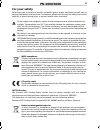VDO PN 4000 Quick Start Manual - Pn 4000/6000
16
System settings
After tapping the Settings button you can make various system settings.
Channel and programme selection (EPG – Electronic Program Guide)
Call up the channel and programme selection function by tapping the EPG
button. This displays an overview of channels and current programmes.
Teletext
When a channel is active you can also view the teletext pages for that channel by
tapping the Teletext button. If you want to go straight to a particular teletext
page, tap the screen to call up the numbers keypad. Enter the required page
number on the screen to bring up the page.
Exit DVB-T mode
Exit DVB-T mode by tapping the Back button to return to navigation mode.
Please note:
Further information about the functions offered by the PN 4000/6000 may be found in the
detailed operating instructions available for downloading at www.vdodayton.com.
Legal notice
© 2007 Siemens VDO Trading GmbH
Siemens VDO Trading GmbH, Kruppstraße 105, 60388 Frankfurt am Main, Germany
All rights reserved. These operating instructions are protected by copyright. Subject to tech-
nical and visual changes as well as printing errors.
The information contained in this document is subject to change at any time without prior
notification. Siemens VDO Trading GmbH reserves the right to modify or improve its prod-
ucts and modify the contents without obligation to inform any particular persons or organ-
isations. The device specifications and the contents of the package may deviate from what
is stated in this document.
Service
For current information on VDO Dayton Multimedia Systems, service addresses and software
updates please visit our website:
www.vdodayton.com
or contact a VDO Dayton dealer.
PN 4000/6000
RealQSG-PN4000-6000.book Seite 16 Samstag, 29. September 2007 1:11 01