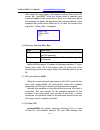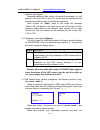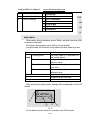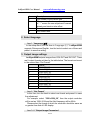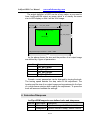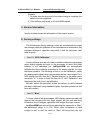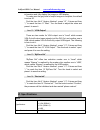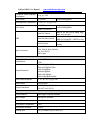- DL manuals
- Vdwall
- Media Converter
- LedSync850M
- User Manual
Vdwall LedSync850M User Manual
Summary of LedSync850M
Page 1
Ledsync850m min led display video processor user manual.
Page 2: Contents
Ledsync850m user manual www.Cnledsourcing.Com 2 / 31 contents i. Safety precautions --------------------------------------------------------- 3 - 3 ii. Item list ---------------------------------------------------------------------------4 - 4 iii. Hardware connections 1. Rear view-------------------...
Page 3
Ledsync850m user manual www.Cnledsourcing.Com 3 / 31 i. Safety precautions danger! There is high voltage in the processor, to prevent any unexpected danger, unless you are maintenance, please do not open the cover of the device. Warning! A) this device shall not encounter water sprinkle or splash, p...
Page 4: Standard Accessories
Ledsync850m user manual www.Cnledsourcing.Com 4 / 31 iii. Obvious malpractice is found or performance degrades. Ii. Item list please unpack the product with care, and then check whether all the following items are included in the package. If anything is found missing, please contact the dealer. Stan...
Page 5
Ledsync850m user manual www.Cnledsourcing.Com 5 / 31 iii. Hardware connections 1. Rear view figure 1 ① audio output ports ② input ports for usb devices ③ usb control port ④ input ports for other video signals ⑤ vga/dvi output ports ⑥ ac power jack and switch ⑦ sending card slot (sending card is opti...
Page 6
Ledsync850m user manual www.Cnledsourcing.Com 6 / 31 card or a sending card box 4) output port for audio signal (audioout) output the audio signal from usb drive. 5) control port usb input port: the upper pc software can be used to control ledsync820h through this communication port. 3. Connection d...
Page 7
Ledsync850m user manual www.Cnledsourcing.Com 7 / 31 iv. Front panel 1. Diagram 1) (v1, vga, dvi, usb): to select the input signal. 2) (setup, knob, ↑ , ↓ ): to enter the setup menu and configure the image parameter. 3) (brt+, brt-): multi-function keys to adjust the brightness. 4) (c/f): to select ...
Page 8
Ledsync850m user manual www.Cnledsourcing.Com 8 / 31 when select the input signal, it will appear in the first line on the lcd screen like “input=dvi”. While the current state of selected input signal will appear in the second line: if there is no valid input signal, the message “no signal” will app...
Page 9
Ledsync850m user manual www.Cnledsourcing.Com 9 / 31 different input signals. Seamless switching (cut): while in this mode the message “cut” will appear in the third line on the lcd screen and the switching effect between two different input signals will be seamless. Fade in/fade out (fade): while i...
Page 10
Ledsync850m user manual www.Cnledsourcing.Com 10 / 31 available. 7) setup menu of usb play (usb, setup, ↑ , ↓ , knob, ok) during playing files in the usb drive, press “setup” and then “ok” to enter the setup menu. Press “ ↑ , ↓ ” to reach different items and then “ok” to enter the sub-menu or “setup...
Page 11
Ledsync850m user manual www.Cnledsourcing.Com 11 / 31 during video playing: click 1 to play pictures. Click 2 to play videos. Click 3 to enter the interface of file adding: the way to add videos or pictures is same. The following is an example to add videos: click 3 to enter the interface of file ad...
Page 12
Ledsync850m user manual www.Cnledsourcing.Com 12 / 31 if need to select all the videos, click “select all”. If only need to select one video, click the corresponding frames: click “cancel” to cancel the selected videos or “add” to add the selected videos to the player and enter the player interface ...
Page 13
Ledsync850m user manual www.Cnledsourcing.Com 13 / 31 to delete files: in the player interface, long-click the right key to delete the selected files. Remark: after adding or deleting files, the new player list needs to be acquired by press keys on the panel. V. Setup the following settings must be ...
Page 14
Ledsync850m user manual www.Cnledsourcing.Com 14 / 31 1. E nt er s etup menu enter setup: during operation, press “setup” and then the knob (ok) to reach the first item. Quit setup: during setup, press “setup” to quit directly. In setup mode, the functions of the knob and other three keys are: keys ...
Page 15
Ledsync850m user manual www.Cnledsourcing.Com 15 / 31 area description 1 the number of the current item. 2 “?” means whether to save the adjustment or “ ! ” means the new adjustment is saved already and starts to take effect. 3 new value. 4 the current item. 2. Select language item 1: “language 语言 ”...
Page 16
Ledsync850m user manual www.Cnledsourcing.Com 16 / 31 the actual definition of led can be of any value, so we need to have ledsync850m output an image which is of exactly the same size to led display so that it will be a full image: as the above shows: the size and the position of an output image ar...
Page 17
Ledsync850m user manual www.Cnledsourcing.Com 17 / 31 remark: 1. To make sure the gray level of an output image is complete, the default is more suggested. 2. Color settings only apply to v1 and hdmi signals. 5. Version information version number shows the information of the current version. 6. Fact...
Page 18
Ledsync850m user manual www.Cnledsourcing.Com 18 / 31 information and fully display the image on led display. To make sure the gray level of output images is complete, the default is set as 50. Find the item no.9 “version number”, press “v1” 5 times and then “↑” to reach the item 11 “bias”. Turn the...
Page 19
Ledsync850m user manual www.Cnledsourcing.Com 19 / 31 composite video amplitude / impedance 1v (p_p) / 75Ω vga format pc (vesa) ≤1920x1080 @60hz vga amplitude / impedance r, g, b = 0.7 v (p_p)/ 75Ω dvi format pc (vesa) ≤1920x1080 @60hz hdmi1.3 (cea-861) usb video file format mkv, ts, avi, wmv, rmvb,...
Page 20
Ledsync850m user manual www.Cnledsourcing.Com 20 / 31 weight g.W.:2.8kg,n.W.:1.7 kg vii. Dimension : viii. Control software the viewrgb ledsync850m control software is used to control ledsync850m processor. 1. Control method ledsync850m can receive the operating commands from the software to switch ...
Page 21
Ledsync850m user manual www.Cnledsourcing.Com 21 / 31 control the processor via usb port. Users can manually operate the processor or control it by the software, or found a timing control plan to control the processor automatically. In this method, first, connect the usb communication port of pc to ...
Page 22
Ledsync850m user manual www.Cnledsourcing.Com 22 / 31 timer information bar 3. Function introduction 1) language the software supports two languages, i.E.: chinese and english. 2) communication port select the corresponding com port in the field rs232_com_port. The software will automatically acquir...
Page 23
Ledsync850m user manual www.Cnledsourcing.Com 23 / 31 when the device is successfully connected, the software will automatically detect the current selected input signal and the signal will be marked with blue indicator. If the indicator is always on, it means the current selected signal is valid, i...
Page 24
Ledsync850m user manual www.Cnledsourcing.Com 24 / 31 (fade) with time needed: 0.5s/1.0s/1.5s. Select to realize seamless switching between different input signals. Select to realize 0.5 second of fade in/fade out between different signals. Select to realize 1.0 second of fade in/fade out between di...
Page 25
Ledsync850m user manual www.Cnledsourcing.Com 25 / 31 4. User interface in the user interface click to reach the setup interface: 1) saturation 2) bias 3) output format 4) sharpness 5) bypass sel local: “bypass” is realized by the master chip. Usb: “bypass” is realized by the usb module..
Page 26
Ledsync850m user manual www.Cnledsourcing.Com 26 / 31 6) vga output local: vga out outputs same signals just like dvi out. Usb: vga out only outputs usb signal. 7) output image parameters 8) explanation about range 9) explanation about colors special explanation: if the changing of value is not save...
Page 27
Ledsync850m user manual www.Cnledsourcing.Com 27 / 31 will be acquired based on the current output resolution , if the value is out of range, system will remind and the corresponding input box will be cleaned , “>=0” means the condition for content in the input box . 5. Timer interface settings in t...
Page 28
Ledsync850m user manual www.Cnledsourcing.Com 28 / 31 month plan one-time plan.
Page 29
Ledsync850m user manual www.Cnledsourcing.Com 29 / 31 1) as the above shows, there are two types of plans: cycle plan one-time plan 2) the cycle plan includes another three types of plans: day plan week plan month plan user can select any desired plan: to make settings in day plan can define hour, m...
Page 30
Ledsync850m user manual www.Cnledsourcing.Com 30 / 31 if a new plan needs to be added, but the time interval between it and an existed plan is less than 10 seconds, the operation will be invalid and the system will remind: when need to , select the settings which need to be modified and the followin...
Page 31
Ledsync850m user manual www.Cnledsourcing.Com 31 / 31 ix. Copyright info the copyright of this manual is owned by shenzhen vdwall co., ltd., unless with prior consent of vdwall, nobody is permitted to copy or use any part of the information contained herein. This manual is provided for reference onl...