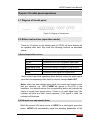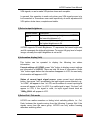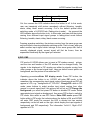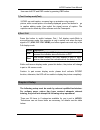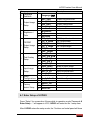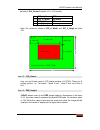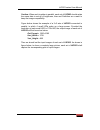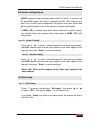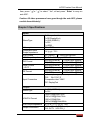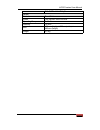- DL manuals
- Vdwall
- Processor
- LVP603 series
- User Manual
Vdwall LVP603 series User Manual
Summary of LVP603 series
Page 1
Lvp603 series led hd video processor user manual shenzhen vdwall co., ltd..
Page 2: Contents
Lvp603 series user manual www.Videowall.Cn 2 contents chapter 1 safety precautions.........................................................................3 chapter 2 connections of hardware..............................................................4 2-1 rear view....................................
Page 3
Lvp603 series user manual www.Videowall.Cn 3 chapter 1 safety precautions danger! There is high voltage in the processor, to prevent any unexpected hazard, unless you are maintenance, please do not open the cover of the device. Warning! 1. This device shall not encounter water sprinkle or splash, pl...
Page 4
Lvp603 series user manual www.Videowall.Cn 4 3) obvious malpractice is found or performance degrades. Chapter 2 connections of hardware 2-1 rear view figure 2-1 rear view 2-2 port description 1) video input lvp603 supports 6-channel signal input, including: port name description v1~v2 2-channel pal/...
Page 5
Lvp603 series user manual www.Videowall.Cn 5 dvi out 1 / dvi out 2 2 same dvi digital graphic signal output, it can be connected with external led transmission card or led transmission box 5) audio output (audio out) corresponds to the selected video input signal, output this channel audio input sig...
Page 6
Lvp603 series user manual www.Videowall.Cn 6 chapter 3 frontal panel operations 3-1 diagram of frontal panel figure 3-1 diagram of frontal panel 3-2 button instructions (operation mode): there are 16 buttons on the frontal panel of lvp603, all these buttons will be operable after start. They have th...
Page 7
Lvp603 series user manual www.Videowall.Cn 7 vga signals, so as to make vga picture clean and complete. In general, this operation is made only when new vga signal source is to be connected in. Sometimes user need repetitively do such adjustment till vga picture looks clean, complete and stable. 3) ...
Page 8
Lvp603 series user manual www.Videowall.Cn 8 a b c v1,v2 vga dp,dvi,hdmi cut: the moment the led indicator above the button is off. In this mode, user can transiently shift picture seamlessly without flickering, tremble, stasis, delay, black screen occurring. Cut is the default special effect switch...
Page 9
Lvp603 series user manual www.Videowall.Cn 9 user can shift pip and pbp modes by pressing pbp button. 7) text overlay mode(text) lvp603 can add caption, company logo or animation onto current picture, while current picture is normally displayed, press text button to go to caption adding mode, then s...
Page 10
Lvp603 series user manual www.Videowall.Cn 10 category items description 1 language selection 1 language 语言 2 output image setup 2 hori_start output horizontal start 3 hori_width output width 4 vert_start output vertical start 5 vert_height output height 6 out format output resolution 3 brightness /...
Page 11
Lvp603 series user manual www.Videowall.Cn 11 the functions as defined in table below: name functions step select step value 1 or 10 ↑ move to next item ↓ move to last item ← decrease value or select last value → increase value or select next value enter save the adjustment or selected values settin...
Page 12
Lvp603 series user manual www.Videowall.Cn 12 4-3 output image setup lvp603 outputs images from vga out, dvi out1 and dvi out2. There are 7 output formats as listed in the table below. User can enter the no.6 setting item “out format” to select one of them. Format 1 1024×768_60 2 1024×768_75 3 1280×...
Page 13
Lvp603 series user manual www.Videowall.Cn 13 (0,0) hor_str hor_width vert_str vert_height led dispaly screen lvp603 out format = 1024×768 lvp603 out image area 1024 76 8 figure 4-2 as above figure shows: the size and location of lvp603 output images are defined by 4 groups of parameters, which corr...
Page 14
Lvp603 series user manual www.Videowall.Cn 14 4-4 brightness / color / definition item 7: “brightness” lvp603 supports 32 levels brightness, “0” represents the lowest brightness, and 64 represents the highest brightness. Press “←” or “→” to increase or decrease the values of brightness. Press “enter...
Page 15
Lvp603 series user manual www.Videowall.Cn 15 (provided “out_format” adopts 1920×1080 mode). Note: the minimum values of pip_h_width and pip_v_heigh are both 128. Item 13: ” pip_frame” user can set frame mode in pip image window of lvp603. There are 4 setting options, i.E.: “no frame”, “black 2 line...
Page 16
Lvp603 series user manual www.Videowall.Cn 16 4-6 text overlay setup item 15: “text mode” lvp603 allows user to set caption knock-out “threshold”. If it is less than threshold value, it means that the image of caption signal less than current color threshold value will be added to background, while ...
Page 17
Lvp603 series user manual www.Videowall.Cn 17 the three options are used to set r, g, b values respectively as a certain value within 0~252. The following figure shows an example of caption adding function. The caption document in this sample is made using powerpoint. Its parameters are set as below...
Page 18
Lvp603 series user manual www.Videowall.Cn 18 caution: when work together in parallel, each set of lvp603 should retain the same data in set-up of brightness, bias and definition as a result to keep the image compatibility. Figure below shows the example of a 2×2 sets of lvp603 connected in parallel...
Page 19
Lvp603 series user manual www.Videowall.Cn 19 1080 1920 (0,0) (960,0) (0,540) (960,540) 1# lvp603 2# lvp603 3# lvp603 4# lvp603 input image 1728 960 led screen figure 5 item 21: “input_width” this item has four values for your choice, i.E.: 100%, 1/2 , 1/3 and 1/4. 100% means that 100% images in hor...
Page 20
Lvp603 series user manual www.Videowall.Cn 20 item 22: “input_height” this item has four values for your choice, i.E.: 100%, 1/2, 1/3 and 9/16. 100% means that 100% images in vertical direction are input; 1/n(n=2,3) means only 1/n image are input. If 3 sets of lvp603 are connected in parallel in hor...
Page 21
Lvp603 series user manual www.Videowall.Cn 21 4-8 audio configurations lvp603 supports 4-channel stereo audio switch. Of which, 2 channels are dp and hdmi audios, the other 2 channels are ad1, ad2 external input audio. Ad1 and ad2 can be mapped to the anyone of all video inputs, and will be switched...
Page 22
Lvp603 series user manual www.Videowall.Cn 22 4- 10 factory district setup the following setups must be made by relevant qualified technicians or follow the guidance of the plant technician. Otherwise the incorrect and improper operation will result to abnormal situation. Item 28: “device_init” afte...
Page 23
Lvp603 series user manual www.Videowall.Cn 23 item, press “ ←”or “ →” to select “ yes”, at last, press “ enter” to carry on auto adc. Caution: all video processors have gone though the auto adc, please use this item delicately! Chapter 5 specifications inputs nums/type 2×composite video 1×dp(display...
Page 24
Lvp603 series user manual www.Videowall.Cn 24 dvi out2:24+1 dvi_d others control panel button power 100-240vac 60w 50/60hz operating temp 5-40 ℃ humidity 15-85% size 155 mm (high) ×350mm (wide) × 485mm (length) weight 5.6 kg.