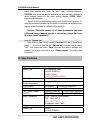Summary of LVP606A
Page 1
Lvp606a led hd video processor user’s manual.
Page 2: Table of Contents
Lvp606a user’s manual --------------------------------------------------------------------------------------------------- led video processor 2 table of contents i. Safety precautions 3 ii. Packing list 4 iii. Connections of hardware 1. Rear view 5 2. Port description 5 3. Connection diagram 6 iv. F...
Page 3
Lvp606a user’s manual --------------------------------------------------------------------------------------------------- led video processor 3 i. Safety precautions danger! There is high voltage in the processor, to prevent any unexpected hazard, unless you are maintenance, please do not open the c...
Page 4: Standard Accessories
Lvp606a user’s manual --------------------------------------------------------------------------------------------------- led video processor 4 ii. Packing list please unpack the product with care, then check whether all the following things are included in the package. If anything is found missing,...
Page 5
Lvp606a user’s manual --------------------------------------------------------------------------------------------------- led video processor 5 iii. Connections of hardware 1. Rear view figure 1 ① ac power jack & on/off key ② audio input and output ports ③ rs232 input ports ④ vga/dvi output ports ⑤ ...
Page 6
Lvp606a user’s manual --------------------------------------------------------------------------------------------------- led video processor 6 vga out 1-channel analog rgbhv signal output, it can be connected to a local display device and used as monitor (it is strongly recommended to use this port...
Page 7
Lvp606a user’s manual --------------------------------------------------------------------------------------------------- led video processor 7 iv. Frontal panel operations 1. Diagram of frontal panel figure 3 1) input preselecting button (preselect): while in non-pip mode, the buttons are used to p...
Page 8
Lvp606a user’s manual --------------------------------------------------------------------------------------------------- led video processor 8 indicator lights display the codition of the mode. And other buttons are used for mode setting or switching. 2. Button instructions (operation mode): there ...
Page 9
Lvp606a user’s manual --------------------------------------------------------------------------------------------------- led video processor 9 in general, this operation is made only when new vga signal source is to be connected in. Sometimes user need repetitively do such adjustment till vga pictu...
Page 10
Lvp606a user’s manual --------------------------------------------------------------------------------------------------- led video processor 10 appear in lcd (see figure below): source win main=dvi 2→3! pip. X=v1 3→6 pip. Y=vga3 3→7 figure 5 change pip : while in pip mode, use preselect button to s...
Page 11
Lvp606a user’s manual --------------------------------------------------------------------------------------------------- led video processor 11 caution: when the width and height of current input signals are less than the width or height of led display (say the out_hori_width or out_vert_height), p...
Page 12
Lvp606a user’s manual --------------------------------------------------------------------------------------------------- led video processor 12 1. Enter setup of lvp606a while in operation mode, continuously press “setup” for 8 times, “password: 8 enter setup …” will appear in lcd, lvp606a will ent...
Page 13
Lvp606a user’s manual --------------------------------------------------------------------------------------------------- led video processor 13 frontal panel will have the functions as listed in table below: name functions knob speed of knob the step value in proportion to the speed of knob turn it...
Page 14
Lvp606a user’s manual --------------------------------------------------------------------------------------------------- led video processor 14 item “language 语言 ”. Lvp606a supports chinese and english display, turn the knob to select either of them, then press the knob to save it and make it valid...
Page 15
Lvp606a user’s manual --------------------------------------------------------------------------------------------------- led video processor 15 figure 7 as above figure shows: the size and location of the images in lvp606a output window for the led display are defined by the following 4 groups of p...
Page 16
Lvp606a user’s manual --------------------------------------------------------------------------------------------------- led video processor 16 as above figure shows: the size and location of the images of lvp606a pip window are defined by the following 4 groups of parameters: parameters definition...
Page 17
Lvp606a user’s manual --------------------------------------------------------------------------------------------------- led video processor 17 otherwise the audio signals contained in dvi1 signals(only for hdmi input) will be chosen as input signals. Item no. Description definition 43 audio1 confi...
Page 18
Lvp606a user’s manual --------------------------------------------------------------------------------------------------- led video processor 18 some bad phenomena, such as color cast, extreme-darkness. Lvp606a can solve the above problems by automatically calibrating white balance based on the inpu...
Page 19
Lvp606a user’s manual --------------------------------------------------------------------------------------------------- led video processor 19 dvi format 1024×768@60hz/75hz 1280×1024@60hz/75hz 1600×1200@60hz 1920×1080p@50hz/60hz 1366×768@60hz 1440×900@60hz output connectors vga out: 15pin d_sub(fe...
Page 20
Lvp606a user’s manual --------------------------------------------------------------------------------------------------- led video processor 20 vii. Copyright info the copyright of this manual is owned by shenzhen vdwall co.,ltd., unless with prior consent of vdwall, nobody is permitted to copy or ...