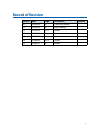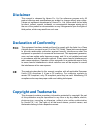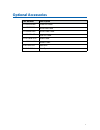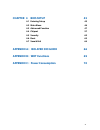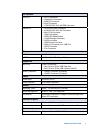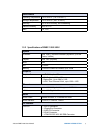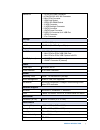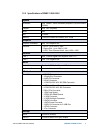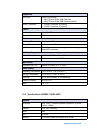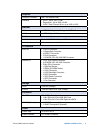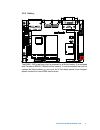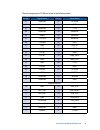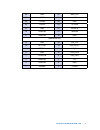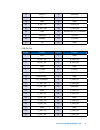- DL manuals
- Vecow
- Motherboard
- EMBC-1000
- User manual
Vecow EMBC-1000 User manual
Summary of EMBC-1000
Page 1
User manual user manual 1.5.0 edition 20170509 embc-1000 3.5” embedded single board computer w/ intel ® core™ i7/i5/i3 soc (skylake-u), 2 gbe lan, 4 usb 3.0, 5 com, sumit, extended temp.
Page 2: Record of Revision
Ii version date page description remark 0.1 04/12/2016 all preliminary release 1.0 05/05/2016 all official release 1.1 05/20/2016 69-71 update 1.2 07/11/2016 all update 1.3 07/26/2016 all update 1.4 07/28/2016 10-12 update 1.5 05/09/2017 60 update record of revision.
Page 3: Fcc
Iii this manual is released by vecow co., ltd. For reference purpose only. All product offerings and specifications are subject to change without prior notice. It does not represent commitment of vecow co., ltd. Vecow shall not be liable for direct, indirect, special, incidental, or consequential da...
Page 4: Order Information
Iv part number description embc-1000- 600u embc-1000 embedded single board computer, onboard intel ® core™ i7-6600u processor (skylake-u), 2 gbe lan, 5 com, 4 usb 3.0, 4 usb 2.0, 2 mini pcie, 16 gpio embc-1000- 300u embc-1000 embedded single board computer, onboard intel ® core™ i5-6300u processor (...
Page 5: Optional Accessories
V part number description 61-1301009-0da com port cable 61-13b0707-386 sata data cable 61-13p0430-08a sata power cable 61-193102u-156 usb 2.0 cable 61-13t10lm-3cg audio cable 61-13s33km-3cg kb/ms cable 62-a110100-011 heat sink 62-a210100-011 heat spreader optional accessories.
Page 6: Table of Contents
Vi table of contents chapter 1 general introduction 1 1.1 overview 1 1.2 features 2 1.3 product specification 2 1.3.1 specifications of embc-1000-600u 2 1.3.2 specifications of embc-1000-300u 4 1.3.3 specifications of embc-1000-955u 6 1.3.4 specifications of embc-1000e-600u 7 1.4 supported cpu list ...
Page 7: Chapter 4
Vii chapter 4 bios setup 45 4.1 entering setup 45 4.2 main menu 46 4.3 advanced function 47 4.4 chipset 57 4.5 security 62 4.6 boot 63 4.7 save & exit 64 appendix a : isolated dio guide 66 appendix b : wdt functions 69 appendix c : power consumption 70
Page 8: General Introduction
1 general introduction 1 general introduction embc-1000 series 3.5” embedded single board computer is an all-in-one, compact, versatile and high performance embedded engine in the market. With 6th generation intel ® core™ i7/ i5/ i3 processor (skylake-u), dual channel ddr4 2133mhz up to 16gb memory,...
Page 9: 1.3 Product Specification
2 general introduction ©vecow embc-1000 user manual 1.3 product specification 1.3.1 specifications of embc-1000-600u system processor intel ® core™ i7-6600u processor (skylake-u, up to 4m cache, 3.4ghz) chipset intel ® soc (skylake) bios ami sio it8786e memory 1 ddr4 2133mhz so-dimm, up to 16gb grap...
Page 10
3 general introduction i/o interface front i/o • 1 dvi-d connector • 1 displayport connector • 4 usb 3.0 connector • 2 rj45 connector • 1 com rs-232/ 422/ 485 db9 connector internal i/o • 1 atx 4-pin power connector • 4 com rs-232/ 422/ 485 connector • 2 mini pcie connector • 1 sim card socket • 1 d...
Page 11
4 general introduction ©vecow embc-1000 user manual environment operating temperature -40°c to 85°c (-40°f to 185°f) storage temperature -40°c to 85°c (-40°f to 185°f) humidity 5% to 95% humidity, non-condensing relative humidity 95% at 70°c emc ce, fcc 1.3.2 specifications of embc-1000-300u system ...
Page 12
5 general introduction internal i/o • 1 atx 4-pin power connector • 4 com rs-232/ 422/ 485 connector • 2 mini pcie connector • 1 sim card socket • 1 ddr4 so-dimm socket • 1 lvds connector • 1 lvds backlight connector • 2 sata connector • 1 sata power connector • 2 usb 2.0 connector for 4 usb port • ...
Page 13
6 general introduction ©vecow embc-1000 user manual 1.3.3 specifications of embc-1000-955u system processor intel ® celeron ® 3955u processor (skylake-u, up to 4m cache, 3.4ghz) chipset intel ® soc (skylake) bios ami sio it8786e memory 1 ddr4 2133mhz so-dimm, up to 16gb graphics graphics processor i...
Page 14
7 general introduction expansion mini pcie 2 mini pcie socket : • 1 mini pcie for pcie/ usb/ sim card • 1 mini pcie for pcie/ usb/ optional msata sumit (optional) • 1 sumit connector a (internal) • 1 sumit connector b (internal) power power input 9v to 36v, dc-in power interface atx power connector ...
Page 15
8 general introduction ©vecow embc-1000 user manual graphics graphics processor intel ® hd graphics 520 interface • dvi-d : up to 1920 x 1080 • displayport : up to 3840 x 2160 • lvds : dual channel 24-bit, up to 1920 x 1200 ethernet lan 1 intel ® i219lm gigabit lan supports iamt 11.0 lan 2 intel ® i...
Page 16: 1.4 Supported Cpu List
9 general introduction others watchdog timer reset : 1 to 255 sec./min. Per step smart management wake on lan, pxe supported hw monitor monitoring temperature, voltages. Auto throttling control when cpu overheats. Software support microsoft windows 10, windows 8.1, windows 7 linux fedora 19, ubuntu ...
Page 17: 1.5 Mechanical Dimensions
10 general introduction ©vecow embc-1000 user manual 1.5 mechanical dimensions 1.5.1 embc-1000 mechanical drawing (main board) unit: mm (inch) 5.0 (0.2”) 11.8 (0.5”) 56.2 (2.2”) 141.9 (5.6”) 5.1 (0.2”) 7.6 (0.3”) 81.3 (3.2”) 96.6 (3.8”) 146 (5.75”) 102 (4.02”) ø 3.3 (ø0.1”) ø 7.2 ( ø0.3”) 146 (5.75”...
Page 18
11 general introduction 1.5.4 embc-1000 mechanical drawing (main board + heat sink) unit: mm (inch) 150.4 (5.9”) 32.0 (1.3”) 106.2 (4.2”) 1.5.3 embc-1000 heat spreader mechanical drawing unit: mm (inch) 103.8 (4.08”) 148.0 (5.82”) 12.7 (0.5”).
Page 19
12 general introduction ©vecow embc-1000 user manual 1.5.5 embc-1000 mechanical drawing (board + heat spreader) unit: mm (inch) 14.3 (0.6”) 103.8 (4.1”) 148.0 (5.8”).
Page 20: 2.1 Packing List
13 getting to know your embc-1000 2 getting to know your embc-1000 2.1 packing list item description qty 1 embc-1000 sbc 1 2 driver/ user manual dvd 1 3 cable kit ● com port cable ● sata data cable ● sata power cable ● usb 2.0 cable ● audio cable 2 1 1 1 1 2.2 connector/ jumper locations 2.2.1 top s...
Page 21
14 getting to know your embc-1000 ©vecow embc-1000 user manual 2.2.2 jpwbtn, jreset, jstatus, jhdd : miscellaneous pin header these pin headers can be used as a backup for the following functions: hard drive, led indicator, reset button, power led indicator, and power on/off buttons, which already c...
Page 22
15 getting to know your embc-1000 2.2.3 battery the embc-1000’s real-time clock is powered by a lithium battery. It is equipped with panasonic br2032 190mah lithium battery. It is recommended that you not replace the lithium battery on your own, but if the battery needs to be changed, please contact...
Page 23
16 getting to know your embc-1000 ©vecow embc-1000 user manual 2.2.4 cn9 : audio connector there are three audio connectors, mic-in, line-in, and line-out, in the top side of embc-1000. Onboard realtek alc892 audio codec supports 5.1 channel hd audio and fully complies with intel ® high definition a...
Page 24
17 getting to know your embc-1000 2.2.5 jusb1, jusb2 : internal usb2.0 connector the embc-1000 main board provides maxima eight expansion usb ports. The usb interface supports 480 mbps transfer rate which comply with high speed usb specification rev. 2.0. The usb interface is accessed through one 10...
Page 25
18 getting to know your embc-1000 ©vecow embc-1000 user manual 2.2.6 cn4 : mini pcie, msata connector pin no. Description pin no. Description jusb2 1 usb_vcc 6 usb_d_7n 2 usb_vcc 7 usb_d_7p 3 usb_vcc 8 gnd 4 usb_d_6n 9 gnd 5 usb_d_6p 10 gnd both msata and mini pcie share the same form factor and sim...
Page 26
19 getting to know your embc-1000 pin no. Signal name pin no. Signal name 51 reserved 52 +3.3vaux 49 reserved 50 gnd 47 reserved 48 +1.5v 45 reserved 46 reserved 43 status 44 reserved 41 +3.3vaux 42 reserved 39 +3.3vaux 40 gnd 37 gnd 38 usb_d+ 35 gnd 36 usb_d- 33 petp0 34 gnd 31 petn0 32 smb_data 29...
Page 27
20 getting to know your embc-1000 ©vecow embc-1000 user manual 2.2.7 cn3, sim : mini pcie note: the sim card sockets do not support hot-plug. Please make sure to unplug the system power before inserting the sim card(s). The pin assignments of cn3 are listed in the following table: pin no. Signal nam...
Page 28
21 getting to know your embc-1000 29 gnd 30 smb_clk 27 gnd 28 +1.5v 25 perp0 26 gnd 23 pern0 24 +3.3vaux 21 gnd 22 perst# 19 reserved 20 reserved 17 reserved 18 gnd mechanical key 15 gnd 16 uim_vpp 13 refclk+ 14 uim_reset 11 refclk- 12 uim_clk 9 gnd 10 uim_data 7 clkreq# 8 uim_pwr 5 reserved 6 1.5v ...
Page 29
22 getting to know your embc-1000 ©vecow embc-1000 user manual 2.2.8 com1 (cn11) , com2~com5 (jcom2~jcom5) : serial port serial port 1 ~ serial port 5 can be configured for rs-232, rs-422, or rs-485 with auto flow control communication. The default definition of com 1 and com 2 is rs-232, if you wan...
Page 30
23 getting to know your embc-1000 serial port pin no. Rs-232 rs-422 (5-wire) rs-422 (9-wire) rs-485 (3-wire) 1 1 dcd txd- txd- data- 2 rxd txd+ txd+ data+ 3 txd rxd+ rxd+ ----------- 4 dtr rxd- rxd- ----------- 5 gnd gnd gnd gnd 6 dsr ----------- rts- ----------- 7 rts ----------- rts+ ----------- 8...
Page 31
24 getting to know your embc-1000 ©vecow embc-1000 user manual 2.2.9 cn16 : dvi-d connector the dvi-d connector on the front panel supports dvi display modes. The dvi output mode supports up to 1920 x 1080 resolutions. 2 1 2 10 1 9 cn16 2.2.10 cn14, cn15 : external usb there are 4 usb 3.0 connection...
Page 32
25 getting to know your embc-1000 2.2.11 cn13 : lan 2 1 2 10 1 9 cn13 pin no. 10/ 100mbps 1000mbps 1 e_tx+ mdi0_p 2 e_tx- mdi0_n 3 e_rx+ mdi1_p 4 ---- mdi2_p 5 ----- mdi2_n 6 e_rx- mdi1_n 7 ----- mdi3_p 8 ------ mdi3_n there are two 8-pin rj-45 jacks supporting 10/ 100/1000 mbps ethernet connections...
Page 33
26 getting to know your embc-1000 ©vecow embc-1000 user manual each lan port is supported by standard rj-45 connector with led indicators to present active/ link/ speed status of the connection. The led indicator on the right bottom corner lightens solid green when the cable is properly connected to...
Page 34
27 getting to know your embc-1000 pin no. Function pin no. Function 1 panel_vdd 21 gnd 2 txo0- 22 txe0- 3 panel_vdd 23 gnd 4 txo0+ 24 txe0+ 5 panel_vdd 25 gnd 6 txo1- 26 txe1- 7 gnd 27 gnd 8 txo1+ 28 txe1+ 9 gnd 29 gnd 10 txo2- 30 txe2- 11 gnd 31 gnd 12 txo2+ 32 txe2+ 13 gnd 33 gnd 14 txoc- 34 txec-...
Page 35
28 getting to know your embc-1000 ©vecow embc-1000 user manual 2.2.13 cn1 : power input embc-1000 supports 9v to 36v dc power input by wire-to-board connector in the top side. 2 1 2 10 1 9 cn1 2.2.14 cn5, cn8 : sata iii connector there are two high performance serial ata iii (sata iii) on the embc-1...
Page 36
29 getting to know your embc-1000 pin no. Definition pin no. Definition 1 gnd 5 rxn 2 txp 6 rxp 3 txn 7 gnd 4 gnd 2.2.15 j1: sata power connector the embc-1000 is also equipped with one sata power connector. It supports 5v (up to 2a) and 12v (up to 1a) currents to the hard drive or ssd. The pin assi...
Page 37
30 getting to know your embc-1000 ©vecow embc-1000 user manual 2.2.16 cn6, cn10 : sumit 2 1 2 10 1 9 cn10 cn6 pin no. Function pin no. Function 1 +5v_aux 2 +12v 3 +3.3v 4 smb_data 5 +3.3v 6 xmb_clk 7 reserved 8 reserved 9 reserved 10 spi_miso 11 usb_oc# 12 spi_mosi 13 reserved 14 spi_clk 15 +5v 16 s...
Page 38
31 getting to know your embc-1000 pin no. Function pin no. Function 1 gnd 2 gnd 3 b_pet_p0 4 b_per_p0 5 b_pet_n0 6 b_per_n0 7 gnd 8 gnd 9 c_clkp 10 b_clkp 11 c_clkn 12 b_clkn 13 cprsnt#/c_ 14 gnd 15 pe_clkreq# 16 c_per_p0 17 c_pet_p0 18 c_per_n0 19 c_pet_n0 20 reserved 21 gnd 22 c_per_p1 23 c_pet_p1...
Page 39
32 getting to know your embc-1000 ©vecow embc-1000 user manual 37 gnd 38 gnd 39 perst# 40 wake# 41 reserved 42 reserved 43 +5v 44 reserved 45 +5v 46 +3.3v 47 +5v 48 +3.3v 49 +5v 50 +3.3v 51 +5v 52 +5v_aux 2.2.17 sys fan1 : connector fan power connector supports higher thermal requirements. 2 1 2 10 ...
Page 40
33 getting to know your embc-1000 2.2.19 bottom side 2.2.18 jpms, jpkb : ps/2 mouse keyboard pin head jpms mouse pin assingment as the following table: pin no. Definition 1 sio_mclk 2 sio_mdat 3 gnd 2 1 2 10 1 9 jpms jpkb jpms keyboard pin assingment as the following table: pin no. Definition 1 sio_...
Page 41
34 getting to know your embc-1000 ©vecow embc-1000 user manual green-power led: if the led is solid green, it indicates that the system is powered on. Green-hdd led: a hard disk led. If the led is on, it indicates that the system’s storage is functional. If it is off, it indicates that the system’s ...
Page 42: 2.3 Jumper Settings
35 getting to know your embc-1000 2.3 jumper settings 2.3.1 front view of embc-1000 main board with jumper location you may configure your card to match the needs of your application by setting jumpers. A jumper is a metal bridge used to close an electric circuit. It consists of two metal pins and a...
Page 43
36 getting to know your embc-1000 ©vecow embc-1000 user manual 2.3.2 jp4 : lvds backlight, power selection 2 1 2 10 1 9 jp4 jp5 provides lvds voltage selection function, closing pin 1 and pin 2 is for 3.3v lvds power input; closing pin 2 and pin 3 is for 5v lvds power input. Pin no. Definition pin n...
Page 44
37 getting to know your embc-1000 2.3.4 jp5 : external usb 3.0/ 2.0 power select 2 1 2 10 1 9 jp5 2.3.5 jp9 : backlight control level select dimming header 1-3 3.3v 3-5 5v on/ off header 2-4 3.3v 4-6 5v 2 1 2 10 1 9 jp9 header power header power 1-2 +5v standby power 3-4 +5v system power.
Page 45: Installation
38 installation ©vecow embc-1000 user manual 3 installation 3.1 installing heat sink step 1 ensure the screw locations on embc-1000 fit the ones on the heat sink..
Page 46
39 installation step 2 fasten five ph-m3x6 screws (circled in red)..
Page 47
40 installation ©vecow embc-1000 user manual 3.2 installing heat spreader step 1 place the motherboard and heat sink in position. Step 2 fasten six ph-m3x6 screws (circled in red)..
Page 48
41 installation 3.3 installing ddr4 so-dimm module step 1 install ddr4 ram module into so-dimm slot..
Page 49
42 installation ©vecow embc-1000 user manual step 2 make sure the ram module is locked by the memory slot. 3.4 installing mini pcie card step 1 install mini pcie card into the mini pcie slot..
Page 50: 3.5 Installing Sim Card
43 installation step 2 fasten one m2.5 screw. 3.5 installing sim card step 1 open the sim card cover..
Page 51
44 installation ©vecow embc-1000 user manual step 2 install sim card into the sim card slot and then close and lock the sim card cover..
Page 52: Bios Setup
45 bios setting bios setup 4 4.1 entering setup bios provides an interface for users to check and change system configuration. The bios setup program is accessed by pressing the key when post display output is shown. Figure 4-1 : entering setup screen.
Page 53: 4.2 Main Menu
46 bios setting ©vecow embc-1000 user manual 4.2 main menu the main menu displays bios version and system information. There are two options on main menu. Figure 4-2 : bios main menu system date set the date. Use tab to switch between date elements. System time set the time. Use tab to switch betwee...
Page 54: 4.3 Advanced Function
47 bios setting 4.3 advanced function select advanced tab to enter advanced bios setup options such as cpu configuration sata configuration, and usb configuration. Figure 4-3 : bios advanced menu 4.3.1 acpi setting enable hibernation enables or disables system's ability to hibernate (os/s4 sleep sta...
Page 55
48 bios setting ©vecow embc-1000 user manual 4.3.2 amt configuration intel amt enable/disable intel active management technology bios extension. Note: iamt h/w is always enabled. This option just controls the bios extension execution. If enabled, this requires additional firmware in the spi device. ...
Page 56
49 bios setting 4.3.4 smart settings smart self test run smart self test on all hdds during post. Figure 4-3-4 : smart settings 4.3.5 it8786 super io configuration serial port 1 configuration set parameters of serial port 1 (com 1). Serial port 2 configuration set parameters of serial port 2 (com 2)...
Page 57
50 bios setting ©vecow embc-1000 user manual 4.3.6 hardware monitor figure 4-3-6 : hardware monitor settings the it8786 sio features an enhanced hardware monitor providing thermal, fan speed, and system voltages' status monitoring. Console redirection console redirection enable or disable. Console r...
Page 58
51 bios setting hyper-threading enabled for windows xp and linux (os optimized for hyper-threading technology) and disabled for other os (os not optimized for hyper-threading technology). When disabled only one thread per enabled core is enabled. Active processor cores number of cores to enable in e...
Page 59
52 bios setting ©vecow embc-1000 user manual boot performance mode select the performance state that the bios will set before os handoff. Intel speedstep allows more than two frequency ranges to be supported. Turbo mode turbo mode. Cpu c state enable or disable cpu c states. Enhanced c-states enable...
Page 60
53 bios setting 4.3.10 sata configuration figure 4-3-10 : sata devices settings hyper-threading enabled for windows xp and linux (os optimized for hyper-threading technology) and disabled for other os (os not optimized for hyper-threading technology). When disabled only one thread per enabled core i...
Page 61
54 bios setting ©vecow embc-1000 user manual acoustic management configuration option to enable or disable automatic acoustic management. 4.3.11 acoustic management configuration figure 4-3-11 : acoustic management settings network stack enable/disable uefi network stack. Ipv4 pxe support enable ipv...
Page 62
55 bios setting network stack enable/disable uefi network stack. Csm support enable/disable csm support. Gatea20 active upon request - ga20 can be disabled using bios services. Always - do not allow disabling ga20; this option is useful when any rt code is executed above 1mb. Option rom messages set...
Page 63
56 bios setting ©vecow embc-1000 user manual storage controls the execution of uefi and legacy storage oprom. Video controls the execution of uefi and legacy video oprom. Other pci devices determines oprom execution policy for devices other than network, storage, or video. Network stack enable/disab...
Page 64: 4.4 Chipset
57 bios setting port 60/64 emulation enables i/o port 60h/64h emulation support. This should be enabled for the complete usb keyboard legacy support for non-usb aware oses. Usb transfer time-out the time-out value for control, bulk, and interrupt transfers. Device reset time-out usb mass storage dev...
Page 65
58 bios setting ©vecow embc-1000 user manual vt-d vt-d capability. Gmm device (b0:d8:f0) enable/disable sa gmm device. Above 4gb mmio bios assignment enable/disable above 4gb memory mappedio bios assignment. This is disabled automatically when aperture size is set to 2048mb. 4.4.1 system agent (sa) ...
Page 66
59 bios setting gtt size select the gtt size. Aperture size select the aperture size. Note: above 4gb mmio bios assignment is automatically enabled when selecting 2048mb aperture. To use this feature, please disable csm support. Dvmt pre-allocated select dvmt 5.0 pre-allocated (fixed) graphics memor...
Page 67
60 bios setting ©vecow embc-1000 user manual pch lan controller enable or disable onboard nic. Wake on lan enable or disable integrated lan to wake the system. (the wake on lan cannot be disabled if me is on at sx state). Serial irq mode configure serial irq mode. State after g3 specify what state t...
Page 68
61 bios setting dmi link aspm control enable/disable the control of active state power management on sa side of the dmi link. Intel ethernet controller i210 intel ethernet controller i210 settings. Mini pcie slot with sim mini pcie slot with sim settings. Mini pcie\ msata slot mini pcie\ msata slot ...
Page 69: 4.5 Security
62 bios setting ©vecow embc-1000 user manual lcd panel type select lcd panel resolution. 4.4.8 lvds configuration figure 4-4-8 : lvds panel settings 4.5 security administrator password set administrator password. User password set user password. Figure 4-5 : bios security menu.
Page 70: 4.6 Boot
63 bios setting set user password set hdd user password. Advisable to power cycle system after setting hard disk passwords. Discard or save changes option in setup does not have any impact on hdd when password is set or removed. If the 'set hdd user password' option is grayed out, do power cycle to ...
Page 71: 4.7 Save & Exit
64 bios setting ©vecow embc-1000 user manual setup prompt timeout number of seconds to wait for setup activation key. 65535(0xffff) means indefinite waiting. Bootup numlock state select the keyboard numlock state. Quiet boot enables or disables quiet boot option. Boot option #x sets the system boot ...
Page 72
65 bios setting save changes and exit exit system setup after saving the changes. Discard changes and exit exit system setup without saving any changes. Save changes and reset reset the system after saving the changes. Discard changes and reset reset system setup without saving any changes. Save cha...
Page 73: A.1 I/o Pin Definition
66 ©vecow embc-1000 user manual appendix a a a.1 i/o pin definition i/o pin gpio 77~74 gpio 87~84 base adr. 0xa06 [7:4] 0xa07 [7:4] usage dio 2 output dio 2 input appendix a : isolated dio guide a.2 function description the embc-1000 offers a 16-bit dio (8-di / 8-do) on two wafer connector. There is...
Page 74: A.4 Driver Install
67 appendix a a.3 software package contain there are three folders as follows: 1. Driver folder includes x86 and x64 version. 2. Dll and head file for software developer or system integration. 3. C# and c++ sample program. A.4 driver install this driver only supports 32-bit version that are winxp an...
Page 75
68 ©vecow embc-1000 user manual appendix a winxp : please execute “32bit_driver.Bat” on console window as administrator. Windows 7 32-bit : please execute “32bit_driver.Bat” on console window as administrator. Windows 7 64-bit : please execute “64bit_driver.Bat” on console window as administrator. W...
Page 76: B.1 Function Description
69 appendix b b appendix b : wdt functions b.1 function description the wdt are using internal super i/o function. However, you must entry super i/o configuration mode to set it. Super i/o special address port = 0x2e super i/o special data port = 0x2f gpio logical device is 0x07 b.2 entry functions ...
Page 77: Up to 3.40 Ghz)
70 ©vecow embc-1000 user manual appendix c c appendix c : power consumption testing board embc-1000 ram transcend 8gb sata 0 toshiba ssd thns064ge4bbdc 64gb sata 1 hitachi hts542580k9sa00 80g usb3.0 -1 usb flash transcend 3.0 8gb usb3.0 -2 usb flash transcend 3.0 8gb usb3.0 -3 usb flash transcend 3....
Page 78: Up to 3.00 Ghz)
71 appendix c cpu input power idle status : cpu usage less 3% run 100% cpu usage max current max consumption max current max consumption i7-6600u 12v 0.874a 10.49w 1.993a 23.92w i7-6600u 24v 0.571a 13.70w 1.121a 26.90w i7-6600u 28v 0.504a 14.11w 1.002a 28.06w i7-6600u 36v 0.443a 15.95w 0.796a 28.66w...
Page 79: 2.00 Ghz)
72 ©vecow embc-1000 user manual appendix c cpu input power idle status : cpu usage less 3% run 100% cpu usage max current max consumption max current max consumption celeron 3955u 12v 0.894a 10.73w 1.712a 20.54w celeron 3955u 24v 0.570a 13.68w 0.976a 23.42w celeron 3955u 28v 0.532a 14.90w 0.843a 23....
Page 80
For further support information, please visit www.Vecow.Com this document is released for reference purpose only. All product offerings and specifications are subject to change without prior notice. No part of this publication may be reproduced in any form or by any means, electric, photocopying, or...