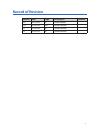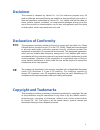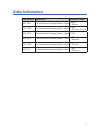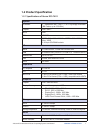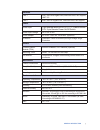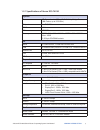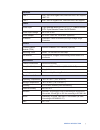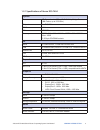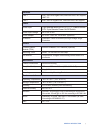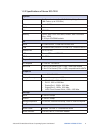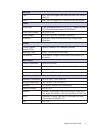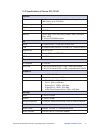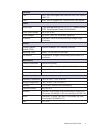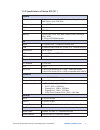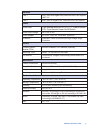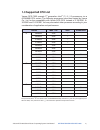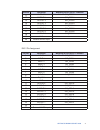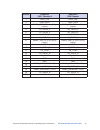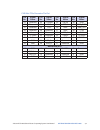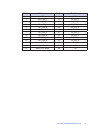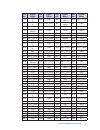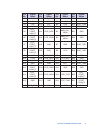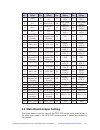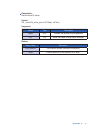- DL manuals
- Vecow
- Desktop
- RCS-70000
- User Manual
Vecow RCS-70000 User Manual - Table of Contents
vi
Table of Contents
CHAPTER 1 GENERAL INTRODUCTION
1
1.1 Overview
1
1.2 Product Specification
2
1.2.1 Specifications of Vecow RCS-7422
2
1.2.1 Specifications of Vecow RCS-7422A
4
1.2.1 Specifications of Vecow RCS-7404
6
1.2.2 Specifications of Vecow RCS-7220
8
1.2.2 Specifications of Vecow RCS-7220A
10
1.2.3 Specifications of Vecow RCS-7211
12
1.3 Supported CPU List
14
1.4 Mechanical Dimension
15
CHAPTER 2 GETTING TO KNOW YOUR RCS-7000
17
2.1 Packing List
17
2.2 Front Panel I/O Functions
17
2.2.1 Power Button
18
2.2.2 Rest Tact Switch
19
2.2.3 Power, HDD LED Indicator
19
2.2.4 Dual Isolated 8 DI/ 8 DO
20
2.2.5 Serial Port, COM 1, COM 3, COM 4
23
2.2.6 USB 2.0 Port
24
2.2.7 Serial Port, COM 2
25
2.2.8 USB 3.0 Port
26
2.2.9 10/100/1000 Mbps Ethernet Port
26
2.2.10 DisplayPort
28
2.2.11 DVI-D Connector/ HDMI Connector
28
2.2.12 VGA Connector
29
2.2.13 Audio Connector
30
2.2.14 DC-in Power Terminal Block
30
2.2.15 Remote Power On/ Off Switch
31
2.3 Main Board Expansion Connectors
32
2.3.1 J2 Miscellaneous Pin Header
34
2.3.2 CFast Card
35
2.3.3 CN9, CN11, J3 LVDS
37
2.3.4 CN16, CN17 SATA-III Connector
40
Summary of RCS-70000
Page 1
User manual user manual 1.2.0 edition 20150721 rcs-7000 fanless robust computing system with 4 pci/pcie slots, 3 rd gen. Intel ® core™ i7/ i5/ i3 mobile processor.
Page 2: Record of Revision
Ii version date page description remark 1.0 2013/11/22 all offical release 1.01 2014/02/05 p22 update release 1.1 2015/04/24 all update release 1.2 2015/07/21 all update release record of revision.
Page 3: Fcc
Iii this manual is released by vecow co., ltd. For reference purpose only. All product offerings and specifications are subject to change without prior notice. It does not represent commitment of vecow co., ltd. Vecow shall not be liable for direct, indirect, special, incidental, or consequential da...
Page 4: Order Information
Iv part number description expansion slots rcs-7422 fan-less robust computing system, 4 slots 2 pci + 2 pcie x4 rcs-7422a fan-less robust computing system, 4 slots 2 pci + 1 pcie x4, 1 pcie x8 rcs-7404 fan-less robust computing system, 4 slots 4 pci rcs-7220 fan-less robust computing system, 2 slots...
Page 6: Table of Contents
Vi table of contents chapter 1 general introduction 1 1.1 overview 1 1.2 product specification 2 1.2.1 specifications of vecow rcs-7422 2 1.2.1 specifications of vecow rcs-7422a 4 1.2.1 specifications of vecow rcs-7404 6 1.2.2 specifications of vecow rcs-7220 8 1.2.2 specifications of vecow rcs-7220...
Page 7
Vii 2.3.5 cn18, cn19 sata-ii connector 41 2.3.6 cn14, cn20 sata power connector 42 2.3.7 sata dom power connector 43 2.3.8 j1 internal usb port 44 2.3.9 cn12 mini pcie connector, msata connector 45 2.3.10 cn5 mini pcie connector, cn4 sim card 47 2.3.11 cn3 gpio 50 2.3.12 fan 1 52 2.3.13 battery 53 2...
Page 8: General Introduction
1 general introduction 1 general introduction designed to operate within various applications, rcs-7000 series is an expendable fanless embedded computer with configurable pci and pci express sockets. High performance fanless embedded computer, rcs-7000 series comes with the expansion capabilities t...
Page 9: 1.2 Product Specification
2 general introduction ©vecow rcs-7000 series robust computing system user manual 1.2 product specification system processor 3 rd generation intel ® core™ i7/ i5/ i3 ivy bridge processor (6m cache, up to 3.30 ghz) chipset intel ® qm77 bios ami sio it8783f memory ddr3 1066/ 1333/ 1600 mhz, ddr3l 1066...
Page 10
3 general introduction ethernet lan 1 intel ® 82579lm gigabit lan, wake on lan, pxe support, iamt 8.0 lan 2 intel ® 82574l gigabit lan, wake on lan, pxe support power power input 3-pin terminal block for dc-in: v+, v-, frame ground atx: 2-pin remote power on/off switch power input voltage dc-in 6v t...
Page 11
4 general introduction ©vecow rcs-7000 series robust computing system user manual system processor 3 rd generation intel ® core™ i7/ i5/ i3 ivy bridge processor (6m cache, up to 3.30 ghz) chipset intel ® qm77 bios ami sio it8783f memory ddr3 1066/ 1333/ 1600 mhz, ddr3l 1066/ 1333 mhz, max. 16gb 2 20...
Page 12
5 general introduction ethernet lan 1 intel ® 82579lm gigabit lan, wake on lan, pxe support, iamt 8.0 lan 2 intel ® 82574l gigabit lan, wake on lan, pxe support power power input 3-pin terminal block for dc-in: v+, v-, frame ground atx: 2-pin remote power on/off switch power input voltage dc-in 6v t...
Page 13
6 general introduction ©vecow rcs-7000 series robust computing system user manual system processor 3 rd generation intel ® core™ i7/ i5/ i3 ivy bridge processor (6m cache, up to 3.30 ghz) chipset intel ® qm77 bios ami sio it8783f memory ddr3 1066/ 1333/ 1600 mhz, ddr3l 1066/ 1333 mhz, max. 16gb 2 20...
Page 14
7 general introduction ethernet lan 1 intel ® 82579lm gigabit lan, wake on lan, pxe support, iamt 8.0 lan 2 intel ® 82574l gigabit lan, wake on lan, pxe support power power input 3-pin terminal block for dc-in: v+, v-, frame ground atx: 2-pin remote power on/off switch power input voltage dc-in 6v t...
Page 15
8 general introduction ©vecow rcs-7000 series robust computing system user manual 1.2.2 specifications of vecow rcs-7220 system processor 3 rd generation intel ® core™ i7/ i5/ i3 ivy bridge processor (6m cache, up to 3.30 ghz) chipset intel ® qm77 bios ami sio it8783f memory ddr3 1066/ 1333/ 1600 mh...
Page 16
9 general introduction ethernet lan 1 intel ® 82579lm gigabit lan, wake on lan, pxe support, iamt 8.0 lan 2 intel ® 82574l gigabit lan, wake on lan, pxe support power power input 3-pin terminal block for dc-in: v+, v-, frame ground atx: 2-pin remote power on/off switch power input voltage dc-in 6v t...
Page 17
10 general introduction ©vecow rcs-7000 series robust computing system user manual 1.2.2 specifications of vecow rcs-7220a system processor 3 rd generation intel ® core™ i7/ i5/ i3 ivy bridge processor (6m cache, up to 3.30 ghz) chipset intel ® qm77 bios ami sio it8783f memory ddr3 1066/ 1333/ 1600 ...
Page 18
11 general introduction ethernet lan 1 intel ® 82579lm gigabit lan, wake on lan, pxe support, iamt 8.0 lan 2 intel ® 82574l gigabit lan, wake on lan, pxe support power power input 3-pin terminal block for dc-in: v+, v-, frame ground atx: 2-pin remote power on/off switch power input voltage dc-in 6v ...
Page 19
12 general introduction ©vecow rcs-7000 series robust computing system user manual 1.2.3 specifications of vecow rcs-7211 system processor 3 rd generation intel ® core™ i7/ i5/ i3 ivy bridge processor (6m cache, up to 3.30 ghz) chipset intel ® qm77 bios ami sio it8783f memory ddr3 1066/ 1333/ 1600 m...
Page 20
13 general introduction ethernet lan 1 intel ® 82579lm gigabit lan, wake on lan, pxe support, iamt 8.0 lan 2 intel ® 82574l gigabit lan, wake on lan, pxe support power power input 3-pin terminal block for dc-in: v+, v-, frame ground atx: 2-pin remote power on/off switch power input voltage dc-in 6v ...
Page 22: 1.4 Mechanical Dimension
15 general introduction 1.4 mechanical dimension figure 1.1 rcs-7422 & rcs-7422a & rcs-7404 252 (9.9”) screw:khs-#6-32 172 (6.8”) screw:khs-#6-32 : 210 (8.3”) screw khs-#6-32 172 (6.8”).
Page 23
16 general introduction ©vecow rcs-7000 series robust computing system user manual figure 1.2 rcs-7220 & rcs-7220a & rcs-7211 252 (9.9”) 137 (5.4") 210 (8.3”) screw: khs-#6-32 137 (5.4”) screw:khs-#6-32 screw:khs-#6-32.
Page 24: 2.1 Packing List
17 getting to know your rcs-7000 2 getting to know your rcs-7000 2.1 packing list item description qty 1 rcs-7000 fanless robust computing system (according to the configuration you order, the rcs-7000 may contain hdd and ddr3 so-dimm. Please verify these items if necessary.) 1 2 accessory box, whic...
Page 25
18 getting to know your rcs-7000 ©vecow rcs-7000 series robust computing system user manual 2.2.1 power button the power button is a non-latched switch with dual color led (blue/orange) for indication s0, s3 and s5 status. Power button dual-color led indicator: status led display system situation s0...
Page 27
20 getting to know your rcs-7000 ©vecow rcs-7000 series robust computing system user manual 2.2.4 dual isolated 8 di/ 8 do the rcs-7000 series offers dual 16-bit dio ( 8-di / 8-do) connector. Each bit of di and do equipped with a photo-coupler for isolated protection. A power buffer device tpd2007f ...
Page 28
21 getting to know your rcs-7000 pin no. Definition mapping to sio gpio function 11 output0 sio_gpo20 12 output 1 sio_gpo21 13 output 2 sio_gpo22 14 output 3 sio_gpo23 15 output 4 sio_gpo24 16 output 5 sio_gpo25 17 output 6 sio_gpo26 18 output 7 sio_gpo27 19 n.C. 20 external 24vdc input dio 2 pin as...
Page 29
22 getting to know your rcs-7000 ©vecow rcs-7000 series robust computing system user manual gpi sink mode isolated gpi input circuit in sink mode (npn) is illustrated as follows. Gpi source mode digital gpi input signal circuit in source mode (pnp) is illustrated as follow: gpo sink mode digital gpo...
Page 30
23 getting to know your rcs-7000 2.2.5 serial port, com 1, com 3, com 4 com1, com3 and com4 are rs-232 only and provide up to 115200 bps baud rates. The pin assignments are shown in the following table: serial port pin no. Rs-232 com1, 3, 4 1 dcd 2 rxd 3 txd 4 dtr 5 gnd 6 dsr 7 rts 8 cts 9 ri isolat...
Page 31
24 getting to know your rcs-7000 ©vecow rcs-7000 series robust computing system user manual 2.2.6 usb 2.0 port the rcs-7000 series comes with 2 usb 2.0 hosts on the front panel. The usb interface supports plug and play, which enables you to connect or disconnect a device whenever you want, without t...
Page 32
25 getting to know your rcs-7000 2.2.7 serial port, com 2 serial port 2 can be configured for rs-232, rs-422, or rs-485 with auto flow control communication. Serial port 2 default setting is rs-232, if you want to use rs-422 or rs-485, you can find the setting in bios. Bios setting function com2 rs-...
Page 33
26 getting to know your rcs-7000 ©vecow rcs-7000 series robust computing system user manual 2.2.9 10/100/1000 mbps ethernet port 2.2.8 usb 3.0 port the rcs-7000 comes with 4 usb 3.0 hosts on the front panel. These usb 3.0 ports allow data transfers up to 5 gb/s. The controller supports superspeed (s...
Page 34
27 getting to know your rcs-7000 the 10/100/1000 mbps ethernet lan ports 1 and 2 use 8-pin rj-45 connector. Lan1 is equipped with intel 82579lm for amt function. Lan2 is equipped with intel 82574l. Using suitable rj-45 cable, you can connect rcs-7000 series system to a computer, or to any other piec...
Page 35
28 getting to know your rcs-7000 ©vecow rcs-7000 series robust computing system user manual 2.2.10 displayport each digital port is capable of driving resolutions up to 2560x1600 at 60 hz through display port. 2.2.11 dvi-d connector/ hdmi connector the dvi-d connector on the front panel supports bot...
Page 36
29 getting to know your rcs-7000 the dvi output mode supports up to 1920x1200 resolutions and hdmi output mode supports up to 1920x1200 resolutions. The dvi or hdmi mode is automatically selected according to the display device connected. You shall need a dvi-d to hdmi cable when connecting to a hdm...
Page 37
30 getting to know your rcs-7000 ©vecow rcs-7000 series robust computing system user manual 2.2.13 audio connector the rcs-7000 series offers stereo audio connector of mic , line_out. The audio chip controller is by alc892 which is compliant with the intel® azalia standard. To utilize the audio func...
Page 38: Dc 6 - 36V
31 getting to know your rcs-7000 the rcs-7000 series offers 6 to 36 vdc power input with the terminal block. If the power is supplied properly, the power led will light up a solid green. 80v power surge protection is design in in ltc4356.Grounding and write routing help limit the effects of noise du...
Page 39
32 getting to know your rcs-7000 ©vecow rcs-7000 series robust computing system user manual 2.3 main board expansion connectors the graphic below is the top view of the rcs-7000 series main board which is the main board used in the rcs-7000 series system. It shows the location of the connectors. Fig...
Page 40
33 getting to know your rcs-7000 the figure below is the bottom view of the rcs-7000 series main board..
Page 41
34 getting to know your rcs-7000 ©vecow rcs-7000 series robust computing system user manual 2.3.1 j2 miscellaneous pin header u18u 14 u13 u10 u9 u5 u4 u1 r10 r9 r2 r1 l4 l3 u18u 14 u13 u10 u9 u5 u4 u1 r10 r9 r2 r1 l4 l3 l2 l1 c1 c3 c5 c7 3 1 4 6 1 3 2 1 5 6 2 1 5 6 1 6 1 7 8 7 1 2 8 5 4 1 1 4 5 8 1 ...
Page 42
35 getting to know your rcs-7000 these pin headers can be used as a backup for the following functions: hard drive led indicator, reset button, power led indicator, and power-on/off button. The front and top panel already provides access to these functions. The following table shows the pinouts for ...
Page 43
36 getting to know your rcs-7000 ©vecow rcs-7000 series robust computing system user manual the rcs-7000 series system comes with a cfast socket on the front panel for type-i / type-ii compact flash card. It is implemented by a sata ii port from qm77 pch. Be sure to disconnect the power source and u...
Page 44
37 getting to know your rcs-7000 2.3.3 cn9, cn11, j3 lvds u18u 14 u13 u10 u9 u5 u4 u1 r10 r9 r2 r1 l4 l3 u18u 14 u13 u10 u9 u5 u4 u1 r10 r9 r2 r1 l4 l3 l2 l1 c1 c3 c5 c7 3 1 4 6 1 3 2 1 5 6 2 1 5 6 1 6 1 7 8 7 1 2 8 5 4 1 1 4 5 8 1 2 3 4 1 7 1 7 1 7 1 7 25 22 5 4 32 1 15 5 12 10 20 19 19 20 10 2 1 5...
Page 45
38 getting to know your rcs-7000 ©vecow rcs-7000 series robust computing system user manual pin no. Definition cn11 channel a definition cn9 channel 1 lddc_clk lddc_clk 2 lddc_data lddc_data 3 panel_vdd (+3.3v or +5v by jumper) panel_vdd(+3.3v or +5v by jumper) 4 la_ data0_p lb_ data0_p 5 la_ data3_...
Page 46
39 getting to know your rcs-7000 u18u 14 u13 u10 u9 u5 u4 u1 r10 r9 r2 r1 l4 l3 u18u 14 u13 u10 u9 u5 u4 u1 r10 r9 r2 r1 l4 l3 l2 l1 c1 c3 c5 c7 3 1 4 6 1 3 2 1 5 6 2 1 5 6 1 6 1 7 8 7 1 2 8 5 4 1 1 4 5 8 1 2 3 4 1 7 1 7 1 7 1 7 25 22 5 4 32 1 15 5 12 10 20 19 19 20 10 2 1 5 15 26 25 2 1 pc17 pc 1 s...
Page 47
40 getting to know your rcs-7000 ©vecow rcs-7000 series robust computing system user manual pin no. Definition pin no. Definition 1 gnd 5 rxn 2 txp 6 rxp 3 txn 7 gnd 4 gnd the rcs-7000 series features two high performance serial ata iii interfaces that eases cabling to hard drives or ssd with thin a...
Page 48
41 getting to know your rcs-7000 pin no. Definition pin no. Definition 1 gnd 5 rxn 2 txp 6 rxp 3 txn 7 gnd 4 gnd the rcs-7000 series features two high performance serial ata ii interfaces that ease cabling to hard drives or ssd with thin and short cables while application need larger storage capacit...
Page 49
42 getting to know your rcs-7000 ©vecow rcs-7000 series robust computing system user manual pin no. Definition pin no. Definition 1 +12v 3 gnd 2 gnd 4 +5v the rcs-7000 series also equips two sata power connector. It supply 5v (2a max.) and 12v (1a max) current to the hard drive or ssd. 2.3.6 cn14, c...
Page 50
43 getting to know your rcs-7000 pin no. Definition pin no. Definition 1 +5v 2 gnd the rcs-7000 series also equips two sata power connector. It supply 5v (2a max.) and 12v (1a max) current to the hard drive or ssd. 2.3.7 sata dom power connector j4 sata dom power connector u18u 14 u13 u10 u9 u5 u4 u...
Page 51
44 getting to know your rcs-7000 ©vecow rcs-7000 series robust computing system user manual the rcs-7000 series main board provides up to two expansion usb ports using plug and play for dongle key or lcd touch panel. The usb interface supports 480 mbps transfer rate which comply with high speed usb ...
Page 52
45 getting to know your rcs-7000 pin no. Definition pin no. Definition 1 usb_vcc 4 usbd2- 2 usbd2+ 5 usbd3- 3 usbd3+ 6 gnd j1 internal usb dual ports 2.3.9 cn12 mini pcie connector, msata connector u18u 14 u13 u10 u9 u5 u4 u1 r10 r9 r2 r1 l4 l3 u18u 14 u13 u10 u9 u5 u4 u1 r10 r9 r2 r1 l4 l3 l2 l1 c1...
Page 53
46 getting to know your rcs-7000 ©vecow rcs-7000 series robust computing system user manual both msata and mini pcie share the same form-factor and similar electrical pin-out assignments on their connectors. There was no clear mechanism to distinguish if a msata drive or a mini pcie device is plugge...
Page 54
47 getting to know your rcs-7000 2.3.10 cn5 mini pcie connector, cn4 sim card u18u 14 u13 u10 u9 u5 u4 u1 r10 r9 r2 r1 l4 l3 u18u 14 u13 u10 u9 u5 u4 u1 r10 r9 r2 r1 l4 l3 l2 l1 c1 c3 c5 c7 3 1 4 6 1 3 2 1 5 6 2 1 5 6 1 6 1 7 8 7 1 2 8 5 4 1 1 4 5 8 1 2 3 4 1 7 1 7 1 7 1 7 25 22 5 4 32 1 15 5 12 10 ...
Page 55
48 getting to know your rcs-7000 ©vecow rcs-7000 series robust computing system user manual cn5 mini pcie connector pin-out pin no. Signal name pin no. Signal name pin no. Signal name pin no. Signal name 51 reserved 52 +3.3vaux 33 petp0 34 gnd 49 reserved 50 gnd 31 petn0 32 smb_data 47 reserved 48 +...
Page 56
49 getting to know your rcs-7000 u18u 14 u13 u10 u9 u5 u4 u1 r10 r9 r2 r1 l4 l3 u18u 14 u13 u10 u9 u5 u4 u1 r10 r9 r2 r1 l4 l3 l2 l1 c1 c3 c5 c7 3 1 4 6 1 3 2 1 5 6 2 1 5 6 1 6 1 7 8 7 1 2 8 5 4 1 1 4 5 8 1 2 3 4 1 7 1 7 1 7 1 7 25 22 5 4 32 1 15 5 12 10 20 19 19 20 10 2 1 5 15 26 25 2 1 pc17 pc 1 s...
Page 57
50 getting to know your rcs-7000 ©vecow rcs-7000 series robust computing system user manual 2.3.11 cn3 gpio u18u 14 u13 u10 u9 u5 u4 u1 r10 r9 r2 r1 l4 l3 u18u 14 u13 u10 u9 u5 u4 u1 r10 r9 r2 r1 l4 l3 l2 l1 c1 c3 c5 c7 3 1 4 6 1 3 2 1 5 6 2 1 5 6 1 6 1 7 8 7 1 2 8 5 4 1 1 4 5 8 1 2 3 4 1 7 1 7 1 7 ...
Page 58
51 getting to know your rcs-7000 pin no. Definition pin no. Definition 1 gnd 14 gnd 2 do_gp0_7 15 di_gp1_7 3 do_gp0_6 16 di_gp1_6 4 do_gp0_5 17 di_gp1_5 5 do_gp0_4 18 di_gp1_4 6 gnd 19 gnd 7 do_gp0_3 20 di_gp1_3 8 do_gp0_2 21 di_gp1_2 9 do_gp0_1 22 di_gp1_1 10 do_gp0_0 23 di_gp1_0 11 gnd 24 gnd 12 s...
Page 59
52 getting to know your rcs-7000 ©vecow rcs-7000 series robust computing system user manual pin no. Definition pin no. Definition 1 gnd 3 fan-speed sense 2 +12v (1.5a max) an power connector supported for better thermal required. 2.3.12 fan 1 u18u 14 u13 u10 u9 u5 u4 u1 r10 r9 r2 r1 l4 l3 u18u 14 u1...
Page 60
53 getting to know your rcs-7000 the rcs-7000 series’ real-time clock is powered by a lithium battery. It is equipped with panasonic br2032 190mah lithium battery. It is recommended that you not replace the lithium battery on your own. If the battery needs to be changed, please contact the vecow rma...
Page 61
54 getting to know your rcs-7000 ©vecow rcs-7000 series robust computing system user manual 2.3.14 cn23 pcie x16 slot u18u 14 u13 u10 u9 u5 u4 u1 r10 r9 r2 r1 l4 l3 u18u 14 u13 u10 u9 u5 u4 u1 r10 r9 r2 r1 l4 l3 l2 l1 c1 c3 c5 c7 3 1 4 6 1 3 2 1 5 6 2 1 5 6 1 6 1 7 8 7 1 2 8 5 4 1 1 4 5 8 1 2 3 4 1 ...
Page 62
55 getting to know your rcs-7000 pin no. Signal name pin no. Signal name pin no. Signal name pin no. Signal name a5 clk_pegc_ p a46 gnd b5 smb_clk_ main b46 peg_tx7n a6 clk_pegc_ n a47 peg_rx7p b6 smb_dat_ main b47 gnd a7 n.C. A48 peg_rx7n b7 gnd b48 n.C. A8 clkreq_ pega# a49 gnd b8 +3.3v b49 gnd a9...
Page 63
56 getting to know your rcs-7000 ©vecow rcs-7000 series robust computing system user manual 2.3.15 cn24 pcie x4 slot u18u 14 u13 u10 u9 u5 u4 u1 r10 r9 r2 r1 l4 l3 u18u 14 u13 u10 u9 u5 u4 u1 r10 r9 r2 r1 l4 l3 l2 l1 c1 c3 c5 c7 3 1 4 6 1 3 2 1 5 6 2 1 5 6 1 6 1 7 8 7 1 2 8 5 4 1 1 4 5 8 1 2 3 4 1 7...
Page 64
57 getting to know your rcs-7000 pin no. Signal name pin no. Signal name pin no. Signal name pin no. Signal name a1 n.C. A17 pcie_rxn5 b1 +12v b17 n.C. A2 +12v a18 gnd b2 +12v b18 gnd a3 +12v a19 n.C. B3 +12v b19 pcie_txp6 a4 gnd a20 gnd b4 gnd b20 pcie_txn6 a5 clk_ pcie5_ lan6_p a21 pcie_rxp6 b5 sm...
Page 65
58 getting to know your rcs-7000 ©vecow rcs-7000 series robust computing system user manual 2.3.16 dual so-dimm u18u 14 u13 u10 u9 u5 u4 u1 r10 r9 r2 r1 l4 l3 u18u 14 u13 u10 u9 u5 u4 u1 r10 r9 r2 r1 l4 l3 l2 l1 c1 c3 c5 c7 3 1 4 6 1 3 2 1 5 6 2 1 5 6 1 6 1 7 8 7 1 2 8 5 4 1 1 4 5 8 1 2 3 4 1 7 1 7 ...
Page 66
59 getting to know your rcs-7000 2.3.17 cn25 multiple i / o pin no. Signal name pin no. Signal name pin no. Signal name pin no. Signal name 1 pwrbt_ led_p 2 fp_rst_ btn_n 51 dio1_out6 52 dio2_out6 3 pwrbt_ led_n 4 gnd 53 dio1_out7 54 dio2_out7 5 fp_pwr_ btn_p 6 pwr_led_ p 55 gnd( isolated dio ground...
Page 67
60 getting to know your rcs-7000 ©vecow rcs-7000 series robust computing system user manual 2.4 main board jumper setting the figure below is the top view of the rcs-7000 series main board which is the main board used in the rcs-7000 series system. It shows the location of the jumpers. Pin no. Signa...
Page 68
61 getting to know your rcs-7000 u18u 14 u13 u10 u9 u5 u4 u1 r10 r9 r2 r1 l4 l3 u18u 14 u13 u10 u9 u5 u4 u1 r10 r9 r2 r1 l4 l3 l2 l1 c1 c3 c5 c7 3 1 4 6 1 3 2 1 5 6 2 1 5 6 1 6 1 7 8 7 1 2 8 5 4 1 1 4 5 8 1 2 3 4 1 7 1 7 1 7 1 7 25 22 5 4 32 1 15 5 12 10 20 19 19 20 10 2 1 5 15 26 25 2 1 pc17 pc 1 s...
Page 69
62 getting to know your rcs-7000 ©vecow rcs-7000 series robust computing system user manual u18u 14 u13 u10 u9 u5 u4 u1 r10 r9 r2 r1 l4 l3 u18u 14 u13 u10 u9 u5 u4 u1 r10 r9 r2 r1 l4 l3 l2 l1 c1 c3 c5 c7 3 1 4 6 1 3 2 1 5 6 2 1 5 6 1 6 1 7 8 7 1 2 8 5 4 1 1 4 5 8 1 2 3 4 1 7 1 7 1 7 1 7 25 22 5 4 32...
Page 70
63 getting to know your rcs-7000 2.4.2 jp2 lvds backlight power selection u18u 14 u13 u10 u9 u5 u4 u1 r10 r9 r2 r1 l4 l3 u18u 14 u13 u10 u9 u5 u4 u1 r10 r9 r2 r1 l4 l3 l2 l1 c1 c3 c5 c7 3 1 4 6 1 3 2 1 5 6 2 1 5 6 1 6 1 7 8 7 1 2 8 5 4 1 1 4 5 8 1 2 3 4 1 7 1 7 1 7 1 7 25 22 5 4 32 1 15 5 12 10 20 1...
Page 71
64 getting to know your rcs-7000 ©vecow rcs-7000 series robust computing system user manual 2.4.3 jp3 pcie x16 configuration model pci & pcie slot setting description rcs-7422 2 pci + 2 pcie x4 (4-6), (3-5) x8, x4, x4 rcs-7422a 2 pci + 1 pcie x4 + 1 pcie x8 (4-6), (3-5) x8, x4, x4 rcs-7404 4 pci (2-...
Page 72
65 getting to know your rcs-7000 2.4.4 jp4(a) cmos clear jumper setting u18u 14 u13 u10 u9 u5 u4 u1 r10 r9 r2 r1 l4 l3 u18u 14 u13 u10 u9 u5 u4 u1 r10 r9 r2 r1 l4 l3 l2 l1 c1 c3 c5 c7 3 1 4 6 1 3 2 1 5 6 2 1 5 6 1 6 1 7 8 7 1 2 8 5 4 1 1 4 5 8 1 2 3 4 1 7 1 7 1 7 1 7 25 22 5 4 32 1 15 5 12 10 20 19 ...
Page 73
66 getting to know your rcs-7000 ©vecow rcs-7000 series robust computing system user manual 2.4.5 jp4(b) cmos clear jumper setting u18u 14 u13 u10 u9 u5 u4 u1 r10 r9 r2 r1 l4 l3 u18u 14 u13 u10 u9 u5 u4 u1 r10 r9 r2 r1 l4 l3 l2 l1 c1 c3 c5 c7 3 1 4 6 1 3 2 1 5 6 2 1 5 6 1 6 1 7 8 7 1 2 8 5 4 1 1 4 5...
Page 74: Hardware Installation
67 hardware installation hardware installation step 1. How to open your rcs-7400 chassis 3 remove the top cover of the chassis, loosen the thumbscrews on the front panel by hand screwdriver. Push out the top cover as the image 1. Push up the top cover as the image 2. 1 2 3 4.
Page 75
68 hardware installation ©vecow rcs-7000 series robust computing system user manual step 2. Installing ddr3 so-dimm modules repeat step 1. Tile the sodimm module and insert it to the sodimm socket. As it’s firmly contacted with socket connectors, press it down until the clamps of the socket snap int...
Page 76
69 hardware installation step 3. Installing pci/pcie card repeat step 1. Loosen m3 pci/pcie bracket screw. Remove pci/pcie bracket, then install pci/pcie module, then inser the pci/ pcie card. Fasten m3 pci/pcie bracket screw..
Page 77: Step 4. Installing Hdd/ssd
70 hardware installation ©vecow rcs-7000 series robust computing system user manual step 4. Installing hdd/ssd repeat step 1. Loosen 2 pcs f #6x6 screws from the top of the ssd/hdd cover by screwcriver. Lift the hdd/ssd cover as the image 1. Make sure the screw hold of hdd/ssd cover to match hdd/ssd...
Page 78
71 hardware installation fasten 4 pcs kh-m3x6 screws to fix the hdd/ssd. (image3) install sata cable to hdd/ssd. (image4) replace the hdd/ssd cover, then fasten 2 pcs f #6x6 screws. Install sata cable to mainboard. 3 4.
Page 79
72 hardware installation ©vecow rcs-7000 series robust computing system user manual step 5. Installing mini pcie module repeat step 1. Loosen 2 pcs f #6x6 screws. Loosen 2 pcs ksh #6-32 screws as yellow circle and 3 pcs f #6x6 screws as red circle. Check mini pcie socket as red circle. Put your mini...
Page 80: Step 6. Installing Cpu
73 hardware installation step 6. Installing cpu repeat step 1. Loosen 2 pcs f #6x6 screws. Loosen 2 pcs ksh #6-32 screws as yellow circle and 3 pcs f #6x6 screws as red circle. Loosen 9 pcs ph m3x6 screws for riser card. Remove riser card.
Page 81
74 hardware installation ©vecow rcs-7000 series robust computing system user manual loosen 5 pcs f #6x6 screws. Push chassis as the image 1 and image 2. Loosen 6 pcs m3x11 spring screws and 8 pcs ph m3x6 screws. 1 2.
Page 82
75 hardware installation turn back the mainboard, then check cpu socket. Note cpu and cpu socket triangle arrow to be the same direction. Put the cpu to cpu socket and lock cpu socket. Step 7. Installing wall-mounting bracket turn to the bottom and install wall-mounting bracket. Fix two wall-mountin...
Page 83: Bios and Driver Setting
76 bios and driver setting ©vecow rcs-7000 series robust computing system user manual bios and driver setting 4 4.1 bios settings 4.1.1 bios setup the board uses uefi bios that is use serial peripheral interface (spi) flash. The spi flash contains the bios setup program, post, the pci auto- configur...
Page 84: 4.2 Main Menu
77 bios and driver setting 4.2 main menu 4.2.1 bios main menu system time/ date : press “tab” key to switch sub-items of value .Then press “ +” key or “-“ key number key for modify value. In this page, you could make sure you cpu type and dram type that you are install into this system. Phoenix secu...
Page 85: 4.3 Advanced Function
78 bios and driver setting ©vecow rcs-7000 series robust computing system user manual 4.3 advanced function 4.3.1 acpi setting phoenix securecore(tm) setup utility main advanced chipset boot security save & exit item specific help acpi settings enable acpi auto configuration [disabled] enable hibern...
Page 86
79 bios and driver setting 4.3.2 trusted computing phoenix securecore(tm) setup utility main advanced chipset boot security save & exit item specific help configuration security device support [disabled] current status information support turned off serial port : enable or disable serial port. Secur...
Page 87
80 bios and driver setting ©vecow rcs-7000 series robust computing system user manual 4.3.3 cpu configuration phoenix securecore(tm) setup utility main advanced chipset boot security save & exit item specific help cpu configuration intel (r) core (tm) i7-3610qe cpu @ 2.30ghz inter virtualization tec...
Page 88
81 bios and driver setting 4.3.4 sata configuration phoenix securecore(tm) setup utility main advanced chipset boot security save & exit item specific help sata controller(s) [enabled] sata model selection [ide] serial ata port 0 empty serial ata port 1 wdc wd320 serial ata port 2 empty serial ata p...
Page 89
82 bios and driver setting ©vecow rcs-7000 series robust computing system user manual 4.3.5 amt configuration phoenix securecore(tm) setup utility main advanced chipset boot security save & exit item specific help intel amt [enabled] bios hotkey pressed [disabled] mebx selection screen [disabled] in...
Page 90
83 bios and driver setting 4.3.6 serial port 1 configuration phoenix securecore(tm) setup utility main advanced chipset boot security save & exit item specific help serial port 1 configuration serial port [enabled] device settings io=3f8h; irq=4; change settings [io=3f8h; irq=4;] serial port : enabl...
Page 91
84 bios and driver setting ©vecow rcs-7000 series robust computing system user manual 4.3.7 serial port 2 configuration serial port : enable or disable serial port. Device setting : current io addresses and interrupts resource of serial port. Change settings : select another device setting . Here ha...
Page 92
85 bios and driver setting 4.3.8 serial port 3 configuration phoenix securecore(tm) setup utility main advanced chipset boot security save & exit item specific help serial port 3 configuration serial port [enabled] device settings io=3e8h; irq=10; change settings [io=3e8h; irq=10;] serial port : ena...
Page 93
86 bios and driver setting ©vecow rcs-7000 series robust computing system user manual 4.3.9 serial port 4 configuration serial port : enable or disable serial port. Device setting: current io address and interrupt resource of serial port. Change settings : select another device setting. Here have 4 ...
Page 94: 4.4 Chipset Function
87 bios and driver setting 4.4 chipset function 4.4.1 wol configuration pch lan controller : enable or disable on board network device. Wake on lan : enable or disable integrated lan to wake the system. This function also can active by o.S. Phoenix securecore(tm) setup utility main advanced chipset ...
Page 95
88 bios and driver setting ©vecow rcs-7000 series robust computing system user manual 4.4.2 power loss configuration restore ac power loss : [power off] : when plug-in the power source, system will keep on sb mode. [power on] : when plug-in the power source, system will auto booting . Last state] : ...
Page 96: 4.5 Boot Function
89 bios and driver setting 4.5 boot function 4.5.1 boot option boot option: when you press “enter”, you can select which device you would like to boot. Phoenix securecore(tm) setup utility main advanced chipset boot security save & exit item specific help boot configuration boot option #1 [sata ps:d...
Page 97
90 ©vecow rcs-7000 series robust computing system user manual appendix a a appendix a : isolated dio guide description: initialize hardware and resources, and get number of functional borads. Syntax: i16 _mnet104_open () argument: name type description n / c return: return value description err_noer...
Page 98
91 appendix a description: get the local di value. Syntax: i16 _mnet104_write_port( u16 offset, u8 val ) argument: name type description offset u16 pointer the access di port address val u8 write the value of local input interface. Return: return value description err_noerror the function finished e...
Page 99: A. Super I/o Definition
92 ©vecow rcs-7000 series robust computing system user manual appendix b b appendix b : gpio & wdt function a. Super i/o definition //write twice 0x87 value. Outportb( super i/o special address port, 0x87); outportb( super i/o special address port , 0x01); outportb( super i/o special address port , ...
Page 100
93 appendix b d. Start to access the ecs-7800-poe gpio port please refer to source code for set_data() and get_data() function. Write data to gpo(output) port set_data( register index , update_value); example : unsigned char data = 0x82; set_data( 0xe5 , data); //set bit 7 & bit 1 of gpo output port...
Page 101: A. Sata Mode For Raid
94 ©vecow rcs-7000 series robust computing system user manual appendix c c appendix c : raid installation guide valuable digital memories are protected against a hard drive failure when the system is configured for any one of three fault-tolerant raid levels: raid 0, raid 1, raid 5 or raid 10. By se...
Page 102: B. Install O.S.
95 appendix c b. Install o.S. Rcs-7000 series is equipped with 6 sata ports, include 3 internal sata ports, 2 msata ports and 1 cfast port. You can select one of sata port for os installation. We use cfast card for windows 7 os installation as an example. For winxp installation, you should press “f6...
Page 103: Software
96 ©vecow rcs-7000 series robust computing system user manual appendix c g. Create raid volume on rapid storage tech. Software because we only have 2 sata hdds for raid volume, there are three options on this page we can choose. We take raid 1 as our example, please select ‘ raid 1 ’. H. Partition o...
Page 104
97 appendix c you can see “volume_000 in sata device of bios menu. To start disk management tool and select ‘initialize disk’ then add “logical device” for windows access. I. Hdd caution sign on raid volume.
Page 105: Raid Hdd
98 ©vecow rcs-7000 series robust computing system user manual appendix c j. Recovery & auto re-build when use the same raid hdd * if more help is needed, please contact vecow technical support k. Recovery & auto re-build when use the different raid hdd there is a warning will pop-up to ask you if th...
Page 106
For further support information, please visit www.Vecow.Com this document is released for reference purpose only. All product offerings and specifications are subject to change without prior notice. No part of this publication may be reproduced in any form or by any means, electric, photocopying, re...