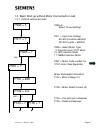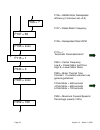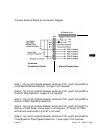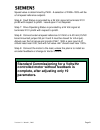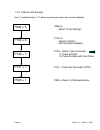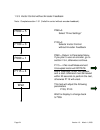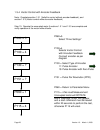- DL manuals
- Vector
- Storage
- SIMOVERT MASTERDRIVES 6SE70 VC
- Quick Start Manual
Vector SIMOVERT MASTERDRIVES 6SE70 VC Quick Start Manual
Summary of SIMOVERT MASTERDRIVES 6SE70 VC
Page 1
Drom-02069 quick startup guide for simovert masterdrives 6se70 vc vector control section 1: parameterization of base drive section 2: parameterization of rectifier section 3: simovis trace setup method section 4: when should a drive be re-tuned.
Page 2
Page 2 version 1.0 march 1, 2000 we reserve the right to modify functions, technical data, standards, drawings and parameters. We have checked the contents of this document to ensure that they coincide with the described hardware and software. However, deviations cannot be completely ruled-out, so w...
Page 3: Note:
Version 1.0 march 1, 2000 page 3 note: this quick startup guide is not an autonomous document, but is intended to direct users to the section in the operating instructions which are important for start-up. Thus, these brief instructions can only be completely valid when used in conjunction with the ...
Page 4
Page 4 version 1.0 march 1, 2000
Page 5: Simovert Masterdrives
Version 1.0 march 1, 2000 page 5 section 1: parameterization of base unit simovert masterdrives 6se70 vc vector control 1.1 power section defintion 1.2 factory reset 1.3 basic start-up 1.3.1 volts/hz without encoder feedback 1.3.2 volts/hz with encoder feedback 1.3.3 vector control without encoder f...
Page 6
Page 6 version 1.0 march 1, 2000
Page 7
Version 1.0 march 1, 2000 page 7 1.1 power section definition note: power section is pre-defined at the factory. Power section definition is required if a new board cuvc board is put into the drive or boards are switched between units with different ratings. Drive should be defaulted and re-paramete...
Page 8
Page 8 version 1.0 march 1, 2000 unit list p070: parameter value (pwe) p072: rated output current in amps in[a] frequency converter ac-ac type 3 ac 200v to 230v pwe order number in[a] *1 14 6se7021-1ca60 10.6 21 6se7021-3ca60 13.3 27 6se7021-8cb60 17.7 32 6se7022-3cb60 22.9 39 6se7023-2cb60 32.2 48 ...
Page 9
Version 1.0 march 1, 2000 page 9 frequency converter ac-ac type 3 ac 380v to 460v pwe air cooled pwe water cooled order number in[a] *1 3 6se7016-1ea61 6.1 9 6se7018-0ea61 8.0 11 6se7021-0ea61 10.2 18 6se7021-3eb61 13.2 25 6se7021-8eb61 17.5 35 6se7022-6ec61 25.5 42 6se7023-4ec61 34.0 46 6se7023-8ed...
Page 10
Page 10 version 1.0 march 1, 2000 frequency inverter dc-ac type dc 510v to 650v pwe air cooled pwe water cooled order number in[a] *1 4 6se7016-1ta61 6.1 10 6se7018-0ta61 8.0 12 6se7021-0ta61 10.2 19 6se7021-3tb61 13.2 26 6se7021-8tb61 17.5 36 6se7022-6tc61 25.5 43 6se7023-4tc61 34.0 47 6se7023-8td6...
Page 11
Version 1.0 march 1, 2000 page 11 frequency converter ac-ac type 3 ac 500v to 575v pwe air cooled pwe water cooled order number in[a] *1 1 6se7014-5fb61 4.5 5 6se7016-2fb61 6.2 7 6se7017-8fb61 7.8 16 6se7021-1fb61 11.0 23 6se7021-5fb61 15.1 30 6se7022-2fc61 22.0 37 6se7023-0fd61 29.0 44 6se7023-4fd6...
Page 12
Page 12 version 1.0 march 1, 2000 frequency inverter dc-ac type dc 675v to 810v pwe air cooled pwe water cooled order number in[a] *1 2 6se7014-5ub61 4.5 6 6se7016-2ub61 6.2 8 6se7017-8ub61 7.8 17 6se7021-1ub61 11.0 24 6se7021-5ub61 15.1 31 6se7022-2uc61 22.0 38 6se7023-0ud61 29.0 45 6se7023-4ud61 3...
Page 13
Version 1.0 march 1, 2000 page 13 frequency inverter dc-ac type dc 675v to 810v pwe air cooled pwe water cooled order number in[a] *1 161 6se7043-3ur60 3270.0 165 6se7044-1ur60 4090.0 169 6se7044-8ur60 4900.0 173 6se7045-7ur60 5720.0 177 6se7046-5ur60 6540.0 179 245 6se7036-5ur60 4940.0 182 248 6se7...
Page 14
Page 14 version 1.0 march 1, 2000 dc 890v to 930v pwe air cooled pwe water cooled order number in[a] *1 77 6se7031-0wg60 97.0 81 6se7031-2wf60 118.0 89 6se7031-5wf60 145.0 97 6se7031-7wg60 171.0 107 6se7032-1wg60 208.0 111 201 6se7033-0wj60 297.0 115 203 6se7033-5wj60 354.0 119 205 6se7034-5wj60 452...
Page 15
Version 1.0 march 1, 2000 page 15 1.2 factory reset p053 = 6 p060 = 2 p366 = 0 p970 = 0 6: parameter changes permitted via pmu and serial interface (op1 and pc) 2: menu select = fixed settings select factory setting 0: standard start parameter reset 0: parameter reset 1: no parameter change.
Page 16
Page 16 version 1.0 march 1, 2000
Page 17
Version 1.0 march 1, 2000 page 17 1.3 basic start-up without motor connected to load 1.3.1 volts/hz without encoder p060 = 5 p071 = ? P095 = ? P097 = ? P101 = 460 p102 = xxx p104 = ? P105 = ? P060=5 select “drive settings” p071 = input line voltage ac-ac converter=460volt dc-ac inverter = 620volt p0...
Page 18
Page 18 version 1.0 march 1, 2000 p106 = ? P107 = 60 p108 = xxxx p115 = 1 p340 = 3 p383 = xxxx p452 = 100 p106 = nema motor nameplated efficiency (if unknown set =0.8) p107 = rated motor frequency p108 = nameplated rotor rpm p115 = 1 “automatic parameterization” p340 = carrier frequency low # = cool...
Page 19
Version 1.0 march 1, 2000 page 19 p453 = -100 p060 = 1 p128 = xxxx p462 = xxxx p464 = xxxx p443i2= 11 p453 = maximum reverse speed in percentage (usually -100%) p060 = return to parameter menu p128 = maximum motor current options: p128 = p102 p128=1.1*p102 p128=1.5*p102 p462 = acceleration time in s...
Page 20
Page 20 version 1.0 march 1, 2000 connect external wiring as connection diagram. Step 1: dry set of contacts between terminals x101, pin#1 and pin#5 for local/remote mode selection. Jumper if not required. Step 2: dry set of contacts between terminals x101, pin#1 and pin#8 for coast to stop selectio...
Page 21: Parameters.
Version 1.0 march 1, 2000 page 21 speed value is determined by p402. A selection of p402=100% will be a full speed reference setpoint. Step 6: fault status is provided by a 24 vdc signal at terminals x101 pin#3 with respect to pin#2. Leave open if not required. Step 7: drive operating status is prov...
Page 22
Page 22 version 1.0 march 1, 2000 1.3.2 volts/hz with encoder note: complete section 1.3.1 before operating the motor with encoder feedback. P060 = 5 p100 = 0 p130 = ? P151 = ? P060 = 1 p060=5 select “drive settings” p100=0 selects volts/hz with encoder feedback p130 = select type of encoder 11: pul...
Page 23: Parameters.
Version 1.0 march 1, 2000 page 23 additional connection for +15 vdc encoder. Step 10: set speed reference to 20%. Step 11: provide start command. Note that if signal a and signal b are reversed, the motor will accelerate rapidly. Step 12: connect the motor to the load, unless the plan is to change t...
Page 24
Page 24 version 1.0 march 1, 2000 1.3.3 vector control without encoder feedback note: complete section 1.3.1 (volts/hz control without encoder feedback). P060 = 5 p100 = 3 p060 = 1 p115 = 4 wait p060=5 select “drive settings” p100=3 selects vector control without encoder feedback p060 = return to pa...
Page 25: Tuning Options.
Version 1.0 march 1, 2000 page 25 p115=5 wait p115=5 controller optimization alarm message “a080” will appear, and a start command must be issued within 20 seconds to perform the test, otherwise p115 will unset. This test is best performed on a coupled motor under actual conditions; however, if the ...
Page 26
Page 26 version 1.0 march 1, 2000 1.3.4 vector control with encoder feedback note: complete section 1.3.1 (volts/hz control without encoder feedback), and section 1.3.3 (vector control without encoder feedback) step 10: operate the uncoupled motor if sections 1.3.1 and 1.3.3 are complete and verify ...
Page 27: Tuning Options.
Version 1.0 march 1, 2000 page 27 wait p115=5 wait this test will adjust the following parameters p103, p120 wait for display to change back to o 009. P115=5 controller optimization alarm message “a080” will appear, and a start command must be issued within 20 seconds to perform the test, otherwise ...
Page 28
Page 28 version 1.0 march 1, 2000
Page 29
Version 1.0 march 1, 2000 page 29 1.4 drive control word function diagrams will be referred to in brackets with their number. Please refer to function diagrams in the compendium. Example [diagram number] assign digital inputs assign off2(coast stop) assign off3(quick stop) assign on/off1 [180] assig...
Page 30
Page 30 version 1.0 march 1, 2000
Page 31
Version 1.0 march 1, 2000 page 31 1.5 communication board configuration p060 = 4 cbx inserted? P711 = ? To p721.1…5 = ? Slb inserted? P740 = ? P741 = ? P742 = ? P743 = 0 p745 = ? P746 = ? P749.1…8 = ? Cbp inserted? P918.1…2 = ? P060 = 1 select “board configuration” menu parameterize cbx boards see f...
Page 32
Page 32 version 1.0 march 1, 2000
Page 33: Section 2:
Version 1.0 march 1, 2000 page 33 section 2: parameterization of a rectifer unit simovert masterdrives 6se70 vc vector control 2.0 power section defintion 2.1 factory reset basic start-up 2.2 rectifier or regen without auto-transformer 2.3 regen with auto-transformer.
Page 34
Page 34 version 1.0 march 1, 2000
Page 35
Version 1.0 march 1, 2000 page 35 2.0 power section definition note: power section is pre-defined at the factory. Power section definition is required if a new board cur board is put into the drive or boards are switched between units with different ratings. Cur cards will exist regen rectifiers and...
Page 36
Page 36 version 1.0 march 1, 2000 unit list p070: parameter value (pwe) p075: rated dc output current in amps in[a] large common rectifier ac-dc type 3 ac 380v to 460v pwe order number in[a 103 6se7038-2eh85-0aa0 821.0 105 6se7041-0eh85-0aa0 1023.0 109 6se7041-3ek85-0aa0 1333.0 118 6se7041-8ek85-0aa...
Page 37
Version 1.0 march 1, 2000 page 37 regenerative rectifier ac-dc type 3 ac 380v to 460v pwe air cool pwe water cool order number in[a] 14 6se7022-1ec85-1aa0 21.0 20 6se7024-1ec85-1aa0 41.0 31 6se7028-6ec85-1aa0 86.0 39 6se7031-7ee85-1aa0 173.0 42 6se7032-2ee85-1aa0 222.0 48 6se7033-1ee85-1aa0 310.0 51...
Page 38
Page 38 version 1.0 march 1, 2000 regenerative rectifier ac-dc type 3 ac 660v to 690v pwe air cool pwe water cool order number in[a] 36 6se7031-4he85-1aa0 140.0 43 6se7032-2he85-1aa0 222.0 47 6se7032-7he85-1aa0 270.0 53 6se7034-2he85-1aa0 420.0 56 6se7035-3he85-1aa0 536.0 62 6se7037-7hh85-1aa0 774.0...
Page 39
Version 1.0 march 1, 2000 page 39 2.1 factory reset p051 = 3 p052 = 2 p077 = 0 p052 = 0 p052 = 1 p51=3 : export mode p52=2: function select “initialization” p077=0 for standard default p052=0 return to parameter menu p052=1 perform factory reset.
Page 40
Page 40 version 1.0 march 1, 2000
Page 41
Version 1.0 march 1, 2000 page 41 2.2 basic start-up (regenerative rectifier without autotransformer) p051 = 2 p053 = 6 p052 = 5 p071 = 460 p320 = 20 p773 = 1.00 p051=2 select “basic mode settings” p053 =6 access parameter p052 = 5 drive settings p071 = input rectifier voltage generally = 460 volt p...
Page 42
Page 42 version 1.0 march 1, 2000 p052 = 21 p052 = 0 with dc bus connected to the common dc bus of the system, set p52=21 and provide a start command at terminal x101, pin #9 the circuit identification test will take about 10 seconds. P052=0 drive back to ready mode. Standard commissioning for a com...
Page 43
Version 1.0 march 1, 2000 page 43 connect external wiring as connection diagram. Step 1: dry set of contacts between terminals x101, pin#6 and pin#13 for local/remote mode selection. Jumper if not required. Step 2: dry set of contacts between terminals x101, pin#6 and pin#10 for coast to stop select...
Page 44
Page 44 version 1.0 march 1, 2000
Page 45
Version 1.0 march 1, 2000 page 45 2.3 basic start-up (regenerative rectifier with autotransformer) p051 = 2 p053 = 6 p052 = 5 p071 = 460 p320 = 20 p773 = 1.00 p051=2 select “basic mode settings” p053 =6 access parameter p052 = 5 drive settings p071 = input rectifier voltage generally = 460 volt p320...
Page 46
Page 46 version 1.0 march 1, 2000 p571 = 0 p318 = 95 p052 = 21 p052 = 0 p571=0 selects autotransformer p318 = 95% selects percentage of nominal dc bus voltage. In cases where the input line voltage is dependable a setting of 100% is permissible. With dc bus connected to the common dc bus of the syst...
Page 47: Section 3:
Version 1.0 march 1, 2000 page 47 section 3: simovis trace setup method simovert masterdrives 6se70 vc vector control.
Page 48
Page 48 version 1.0 march 1, 2000
Page 49: 3.0 Simovis Trace
Version 1.0 march 1, 2000 page 49 3.0 simovis trace load simovis from vector control documentation cd launch simovis from desktop icon add a drive in simovis bus configuration select uss bus address, drive and sw version. Note: proper simovis cable must be used. (rs 232) a b b a option: to speed up ...
Page 50
Page 50 version 1.0 march 1, 2000 select trace from diagnostics menu bar verify drive connection green box should be lit up in the lower left corner double click selected drive to start simovis window a a b b.
Page 51
Version 1.0 march 1, 2000 page 51 a d c b select record settings in the lower left corner select desired channels to record set the record interval and pre-trigger select trigger channel to trigger with a binector, select: trigger channel = k431 trigger condition “=” “1 hex” k431 is the output of a ...
Page 52
Page 52 version 1.0 march 1, 2000 b a c d select “function block grafics” from the parameter menu bar select function number 289 zoom x 2 (with right mouse click) set trigger binector in u076.01 (i.E. U076.01 = 18 din5) activate block u952.89 = 4 a c b d k431 can now be used to trigger the trace fun...
Page 53
Version 1.0 march 1, 2000 page 53 go to the trace window (diagnostics menu – trace) verify record settings start trace trigger trace observe status message a d c b a c d b.
Page 54
Page 54 version 1.0 march 1, 2000 a b c select data trace a click data set to make it active scale vertical axis b click and drag scale to shift it up and down. Y▲& y ▼ to change scale scale horizontal axis c click and drag “t” marker to shift horizontal scale. Move “[ ]” to change scale note: backg...
Page 55: Section 4:
Version 1.0 march 1, 2000 page 55 section 4: when to re-tune the drive simovert masterdrives 6se70 vc vector control.
Page 56
Page 56 version 1.0 march 1, 2000
Page 57
Version 1.0 march 1, 2000 page 57 4.0 conditions that would merit re-tuning the drive hardware additions made to the drive, such as an output reactor or a dv/dt filter. Physical changes to the process, such as the motor being changed (even if the it is an identical motor, bearing changes and couplin...