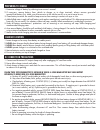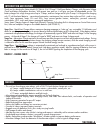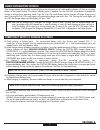Vector VEC1088 A Owner's manual & warranty information
SMART AUTOMATIC
BATTERY CHARGER
OWNER’S MANUAL & WARRANTY INFORMATION
12 VOLT 2/6/12 AMPERE CHARGE RATES WITH
ALTERNATOR VOLTAGE CHECK AND BATTERY RECONDITION FUNCTIONS
• IMPORTANT SAFETY INSTRUCTIONS •
WARNING – RISK OF EXPLOSIVE GASES
1. WORKING IN VICINITY OF A LEAD-ACID BATTERY IS DANGEROUS. BATTERIES
GENERATE EXPLOSIVE GASES DURING NORMAL BATTERY OPERATION. FOR THIS
REASON, IT IS OF UTMOST IMPORTANCE THAT EACH TIME BEFORE USING YOUR
CHARGER, YOU READ THIS MANUAL AND FOLLOW THE INSTRUCTIONS EXACTLY.
2. To reduce risk of battery explosion, follow these instructions and those published by the battery
manufacturer and manufacturer of any equipment you intend to use in vicinity of battery. Review
cautionary markings on these products and on engine.
GENERAL BATTERY SAFETY
1. Use this charger for charging a 12 VOLT LEAD-ACID battery only. It is not intended to supply power to a low voltage
electrical system other than in automotive applications. DO not use this battery charger for anything other than 12
volt rechargeable types of batteries. Charging batteries with other voltage ratings or “non-rechargeable” may burst
and cause injury to persons and damage to property.
2. Use of an attachment not recommended or sold by the battery charger manufacturer may result in a risk of fire, electric
shock, or injury to persons.
3. To reduce risk of damage to electric plug and cord, pull by plug rather than cord when disconnecting charger.
4. An extension cord should not be used unless absolutely necessary. Use of an improper extension cord could result in
a risk of fire and electric shock.
If extension cord must be used, make sure:
a. Pins on plug of extension cord are the same number, size, and shape as those of plug on charger.
b. Extension cord is properly wired and in good electrical condition; and
c. Wire size is AWG#14 (14 gauge) to 100 feet and AWG#12 for distances over 100 feet.
5. Do not operate charger with damaged cord or plug - replace the cord or plug immediately.
6. Do not operate charger if it has received a sharp blow, been dropped, or otherwise damaged in anyway; take it to
a qualified service technician.
7. Do not disassemble charger; contact a qualified service technician when service or repair is required. Incorrect
reassembly may result in risk of electric shock or fire.
8. To reduce risk of electric shock, unplug charger from outlet before attempting any maintenance or cleaning. Turning
off charger controls will not reduce this risk.
9. Do not operate charger in rain or snow or use when wet .
10. Never charge a frozen battery.
SAVE THESE INSTRUCTIONS:
This manual contains important safety and operating instructions for battery charger Model VEC1088 A
4140 SW 28TH WAY, FT. LAUDERDALE, FL 33312 • TEL: 954-584-4446 • FAX: 954-584-5556 • TOLL-FREE 866-584-5504
VEC1088 A
This device complies with Part 15 of the FCC Rules.