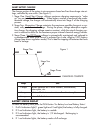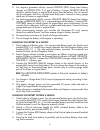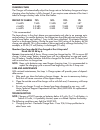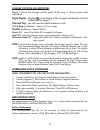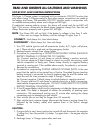Vector VEC12B Owner's Manual
OWNER’S MANUAL AND
WARRANTY INFORMATION
THIS MANUAL CONTAINS IMPORTANT INFORMATION REGARDING SAFETY,
OPERATION, MAINTENANCE AND STORAGE OF THIS PRODUCT. READ
CAREFULLY BEFORE USE, AND RETAIN FOR FUTURE REFERENCE.
4140 S.W. 28th Way, Ft. Lauderdale, FL 33312
Toll Free: (866) 584-5504
IF YOU SHOULD EXPERIENCE A PROBLEM WITH YOUR VECTOR
PURCHASE CALL TOLL FREE (866) 584-5504. IN MOST CASES A
VECTOR SERVICE REPRESENTATIVE CAN RESOLVE YOUR PROBLEM
OVER THE PHONE.
BEFORE RETURNING THIS PRODUCT FOR ANY REASON,
PLEASE CALL TOLL FREE (866) 584-5504
KEY INFORMATION YOU SHOULD KNOW:
• BUILT-IN 12V BATTERY CHARGER
• PORTABLE, CORDLESS, RECHARGEABLE
• SAFETY WARNING ALARM SYSTEM
• ULTRA BRIGHT LED AREA LIGHT
Jump ‘n Charge
™
12V Battery Charger and Jump Start System
VEC012B