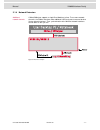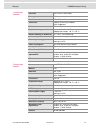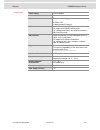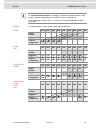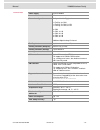Vector VN8910A Manual
Summary of VN8910A
Page 1
Manual vn8900 interface family vn8910a / vn8912 / vn8950 / vn8970 version 3.0 english.
Page 2
Imprint vector informatik gmbh ingersheimer straße 24 d-70499 stuttgart the information and data given in this user manual can be changed without prior notice. No part of this manual may be reproduced in any form or by any means without the written permission of the publisher, regardless of which me...
Page 3
Manual introduction © vector informatik gmbh version 3.0 - 3 - table of contents 1 introduction 4 1.1 about this user manual 5 1.1.1 certification 6 1.1.2 warranty 6 1.1.3 registered trademarks 6 2 vn8900 interface family 7 2.1 system description 8 2.1.1 introduction 8 2.1.2 real-time processing 10 ...
Page 4: Introduction
Manual introduction © vector informatik gmbh version 3.0 - 4 - 1 introduction in this chapter you find the following information: 1.1 about this user manual page 5 certification warranty registered trademarks.
Page 5
Manual introduction © vector informatik gmbh version 3.0 - 5 - 1.1 about this user manual conventions in the two following charts you will find the conventions used in the user manual re- garding utilized spellings and symbols. Style utilization bold blocks, surface elements, window- and dialog name...
Page 6
Manual introduction © vector informatik gmbh version 3.0 - 6 - 1.1.1 certification certified quality management system vector informatik gmbh has iso 9001:2008 certification. The iso standard is a glob- ally recognized standard. 1.1.2 warranty restriction of warranty we reserve the right to change t...
Page 7: Vn8900 Interface Family
Manual vn8900 interface family © vector informatik gmbh version 3.0 - 7 - 2 vn8900 interface family in this chapter you find the following information: 2.1 system description page 8 introduction real-time processing stand-alone mode network extension 2.2 base modules page 12 vn8910a single module sy...
Page 8
Manual vn8900 interface family © vector informatik gmbh version 3.0 - 8 - 2.1 system description 2.1.1 introduction network interface with real-time computer the vn8900 interface family is designed for high-performance applications in combi- nation with canoe/canalyzer. The application areas include...
Page 9
Manual vn8900 interface family © vector informatik gmbh version 3.0 - 9 - hardware flexibility another important vn8900 product characteristic is the modularity of the network interface, which lets users flexibly adapt it to the measurement environment and existing buses. The overall system is compr...
Page 10
Manual vn8900 interface family © vector informatik gmbh version 3.0 - 10 - piggybacks piggybacks establish the connection from the vector network interface to the us- er’s electrical networks via appropriate transceivers (flexray/can/lin...). More- over, the piggyback usually offers the electrical i...
Page 11
Manual vn8900 interface family © vector informatik gmbh version 3.0 - 11 - 2.1.4 network extension additional network channels canoe/canalyzer supports a single base module at a time. To use more network channels, the vn89xx interfaces offer additional usb (host) ports to connect to other vector net...
Page 12
Manual vn8900 interface family © vector informatik gmbh version 3.0 - 12 - 2.2 base modules 2.2.1 vn8910a single module system description base module with integrated pc processor unit for running real-time applications, which accepts a single plug-in module (see section plug-in module on page 19). ...
Page 13
Manual vn8900 interface family © vector informatik gmbh version 3.0 - 13 - note: the vector device has to be connected to the vn8910a before powering the vn8910a. Note: please ensure that the usb logo on the usb cable is on the bottom side (usb pins at top) before connecting. Do not force the cable ...
Page 14
Manual vn8900 interface family © vector informatik gmbh version 3.0 - 14 - technical data vn8910a processor intel atom 1.6 ghz e680t memory 1 gb hard drive ssd, 4 gb transceiver depends on the plug-in module and its piggybacks pc interface usb 2.0 temperature range operating: -40 °c...+60 °c shippin...
Page 15
Manual vn8900 interface family © vector informatik gmbh version 3.0 - 15 - 2.2.2 vn8912 base module description base module with integrated intel core-i7 processor unit for running real-time applica- tions with high performance demands. Connection to user networks is provided by a plug-in module wit...
Page 16
Manual vn8900 interface family © vector informatik gmbh version 3.0 - 16 - cfast card figure 11: cfast card slot in vn8912. The vn8912 operating system is stored on a cfast card and must not be removed during operation. Note: the cfast card should only be removed for system recoveries. For this pur-...
Page 17
Manual vn8900 interface family © vector informatik gmbh version 3.0 - 17 - note: the vector device has to be connected to the vn8912 before powering the vn8912. Usb (device) interconnect your host pc and the vn8912 via this usb port to install the device on the host pc and to use it together with me...
Page 18
Manual vn8900 interface family © vector informatik gmbh version 3.0 - 18 - technical data vn8912 processor intel core-i7, 2x 1.7 ghz, 4 mb cache memory 4 gb hard drive cfast card, 8 gb (two partitions, 4 gb each) transceiver depends on the plug-in module and its piggybacks pc interface usb 3.0, supe...
Page 19
Manual vn8900 interface family © vector informatik gmbh version 3.0 - 19 - 2.3 plug-in module 2.3.1 vn8950 can/lin module description the vn8950 can/lin module is a plug-in module for vn8910a/vn8912. It has four ports that can be configured independently for can (max. 4) or lin (max. 4). In addi- ti...
Page 20
Manual vn8900 interface family © vector informatik gmbh version 3.0 - 20 - examples the following tables show examples of possible combinations: 4x can 1x io ch1 ch2 ch3 ch4 ch5 plug-in location 1 2 3 4 5 piggyback canpiggy canpiggy canpiggy canpiggy iopiggy 3x can ch1 ch2 ch3 ch4 ch5 plug-in locati...
Page 21
Manual vn8900 interface family © vector informatik gmbh version 3.0 - 21 - pin assignment ch1 … ch4 the pin assignments of the d-sub9 connectors depend on the used bus transceiver configuration inside the vn8950. A list of available piggybacks and their d-sub9 pin assignments can be found in the acc...
Page 22
Manual vn8900 interface family © vector informatik gmbh version 3.0 - 22 - d1 multicolored led that indicates the status of the base module. Color description green on : measurement is running. Blinking: the base module is ready for measurement. Orange on : the base module can be accessed (e. G. For...
Page 23
Manual vn8900 interface family © vector informatik gmbh version 3.0 - 23 - measurement example vn8950 the following figure shows a possible scenario for a measurement with the vn8950 can/lin module. Two can channels and two lin channels are used here; they are directly connected to the relevant netw...
Page 24
Manual vn8900 interface family © vector informatik gmbh version 3.0 - 24 - technical data power supply by base module micro controller atmel at91r40008 32 bit 64 mhz channels configurable with piggybacks 4x can or lin 1x digital/analog io channel can controller vector can controller (fpga); full sup...
Page 25
Manual vn8900 interface family © vector informatik gmbh version 3.0 - 25 - 2.3.2 vn8970 flexray/can/lin module description the vn8970 flexray/can/lin module is a plug-in module for vn8910a/vn8912 and has a flexray channel as well as several can/lin channels. In addition, a ninth channel is available...
Page 26
Manual vn8900 interface family © vector informatik gmbh version 3.0 - 26 - note: ch5, ch6, ch7, and ch8 are equipped with built-in can tja1051 transceiv- ers. Ch5 will be deactivated if an frpiggy is inserted in the plug-in location 1 and the pin assignment accordingly set via the dip switches (see ...
Page 27
Manual vn8900 interface family © vector informatik gmbh version 3.0 - 27 - 1x flexray a/b 4x can 1x lin ch1 ch2 ch3 ch4 ch5 ch6 ch7 ch8 ch9 plug-in location 1 2 3 4 (1) (fix) (fix) (fix) 5 piggyback fr can - lin - can can can - channel configuration fr a/b can can lin - - can can - see the separate ...
Page 28
Manual vn8900 interface family © vector informatik gmbh version 3.0 - 28 - pin assignment ch1 … ch8 the pin assignments of the d-sub9 connectors depend on the used bus transceiver configuration inside the vn8970. A list of available piggybacks and their d-sub9 pin assignments is included in the sepa...
Page 29
Manual vn8900 interface family © vector informatik gmbh version 3.0 - 29 - can/lin y cable use the cancable 2y to access both can/lin channels on separate d-sub9 con- nectors (see accessories manual, article number 05075). Figure 20: example with 2x cancable 2y connected to vn8970..
Page 30
Manual vn8900 interface family © vector informatik gmbh version 3.0 - 30 - flexray piggyback inserted if an frpiggy is inserted, the pin as- signment at the d-sub9 connector is as follows: (1) piggyback-dependent (2) flexray bm a (3) flexray gnd (4) flexray bm b (5) shield (6) piggyback-dependent (7...
Page 31
Manual vn8900 interface family © vector informatik gmbh version 3.0 - 31 - connections figure 21: vn8970 with 4x d-sub9 and 1x d-sub15. Ch1 d-sub9 connector for flexray, can or lin (depending on piggyback). Ch2 … ch4 d-sub9 connector for can or lin (depending on piggyback). Ch5 fix can tja1051 (not ...
Page 32
Manual vn8900 interface family © vector informatik gmbh version 3.0 - 32 - color description supply and make sure that the plug-in module is properly inserted. Try to restart the module. D1 multicolored led that indicates the status of the base module. Color description green on : measurement is run...
Page 33
Manual vn8900 interface family © vector informatik gmbh version 3.0 - 33 - technical data power supply by base module micro controller atmel at91sam9 32 bit 400 mhz channel configurations configurable with piggybacks 1x flexray, 6x can 1x flexray, 5x can, 1x lin 1x flexray, 4x can, 2x lin 8x can 7x ...
Page 34
Manual vn8900 interface family © vector informatik gmbh version 3.0 - 34 - 2.4 accessories reference: further information on the available accessories can be found in the sep- arate accessories manual on the driver cd in \documentation\accessories.
Page 35
Manual vn8900 interface family © vector informatik gmbh version 3.0 - 35 - 2.5 getting started 2.5.1 step 1: driver installation (usb) please use the drivers from the included vector driver disk. 1. Execute vector driver setup from the autostart menu or directly from \drivers\setup.Exe before the vn...
Page 36
Manual vn8900 interface family © vector informatik gmbh version 3.0 - 36 - 2.5.4 step 4: device configuration configuration before the installed device can be used in an application (e. G. Canalyzer, canoe), it has to be properly configured for the needed use case. This configuration is done with th...
Page 37
Manual vn8900 interface family © vector informatik gmbh version 3.0 - 37 - 2.6 mounting of plug-in modules and piggybacks caution: to prevent electrical damage during assembly, you should avoid touching the lower and upper sides of the pc boards. Caution: always disconnect the power supply before as...
Page 38
Manual vn8900 interface family © vector informatik gmbh version 3.0 - 38 - 8. Tighten the mounting screws back in with sufficient force to secure the module in place. Note: please note that for successful operation a plug-in module with piggybacks or built-in transceivers must be plugged into the ba...
Page 39: Common Features
Manual common features © vector informatik gmbh version 3.0 - 39 - 3 common features in this chapter you find the following information: 3.1 time synchronization page 40 general information software sync hardware sync.
Page 40
Manual common features © vector informatik gmbh version 3.0 - 40 - 3.1 time synchronization 3.1.1 general information time stamps and events time stamps are useful when analyzing incoming or outgoing data or event sequenc- es on a specific bus. Figure 2: time stamps of two can channels in canalyzer....
Page 41
Manual common features © vector informatik gmbh version 3.0 - 41 - figure 4: example of unsynchronized network interfaces. Independent time stamps drift apart. To compensate these time stamp deviations between the vector network interfaces, the time stamps can be either synchronized by software or b...
Page 42
Manual common features © vector informatik gmbh version 3.0 - 42 - 3.1.2 software sync synchronization by software the software time synchronization is driver-based and available for all applications without any restrictions. The time stamp deviations from different vector network in- terfaces are c...
Page 43
Manual common features © vector informatik gmbh version 3.0 - 43 - 3.1.3 hardware sync synchronization by hardware a more accurate time synchronization of multiple devices is provided by the hardware synchronization which has to be supported by the application (e. G canalyzer, canoe). Therefor two v...
Page 44: Driver Installation
Manual driver installation © vector informatik gmbh version 3.0 - 44 - 4 driver installation in this chapter you find the following information: 4.1 minimum requirements page 45 4.2 hints page 45 4.3 vector driver setup page 46 4.4 vector hardware configuration page 48 4.5 loop tests page 50 can fle...
Page 45
Manual driver installation © vector informatik gmbh version 3.0 - 45 - 4.1 minimum requirements hardware cpu pentium 4 or higher memory 512 mb or more network interface cancardxl : pcmcia cancardxle : expresscard 54 canboardxl pci : pci canboardxl pcie : pci express 1x canboardxl pxi : compact pci/p...
Page 46
Manual driver installation © vector informatik gmbh version 3.0 - 46 - 4.3 vector driver setup general information the vector driver disk offers a driver setup which allows the installation or the re- moval of vector devices. 1. Execute the driver setup from the autostart menu or directly from \driv...
Page 47
Manual driver installation © vector informatik gmbh version 3.0 - 47 - 3. In the driver selection dialog select your devices to be installed (or to be unin- stalled). 4. Click [install] to execute the driver installation, or [uninstall] to remove existing drivers. 5. A confirmation dialog appears. C...
Page 48
Manual driver installation © vector informatik gmbh version 3.0 - 48 - 4.4 vector hardware configuration executing vector hardware config after the successful installation you will find the configuration application vector hardware in the control panel (see below). The tool gives you information abo...
Page 49
Manual driver installation © vector informatik gmbh version 3.0 - 49 - the tool is split into two windows. The left window lets you access the installed vector devices, the right window displays the details of the selection. The following nodes are available in the left window: hardware each install...
Page 50
Manual driver installation © vector informatik gmbh version 3.0 - 50 - 4.5 loop tests operating test the test described here can be performed to check the functional integrity of the driv- er and the device. This test is identical for windows xp , windows vista , windows 7 , windows 8 and independen...
Page 51
Manual driver installation © vector informatik gmbh version 3.0 - 51 - 5. Click [start]. 6. You will see statistical data in the lower part of the window if the system has been configured properly. Loop3 application.
Page 52
Manual driver installation © vector informatik gmbh version 3.0 - 52 - 7. The test procedure can be terminated with the [stop] button. An ok should appear in the upper part of the window..
Page 53
Manual driver installation © vector informatik gmbh version 3.0 - 53 - 4.5.2 flexray device test the operating test for flexray can be executed with the following devices: vn3300 vn3600 vn7570 vn7600 frloop.Exe this operating test requires an inserted frpiggy. 1. Remove the flexray cable if it is co...
Page 54
Manual driver installation © vector informatik gmbh version 3.0 - 54 - 4.5.3 most device test the operating test for most can be executed with the following devices: vn2610 vn2640 mloop.Exe this functional test requires a most fiber optic cable and a fiber coupler for hfbr connectors. 1. Vn2610 star...
Page 55: Get More Information!
Get more information! Visit our website for: > news > products > demo software > support > training classes > addresses www.Vector.Com.