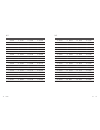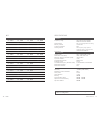Summary of VT-44 Turbo
Page 1
Turbo.
Page 2
Thank you for purchasing this vector radio. We believe this easy-to-use radio will provide reliable and dependable communication. Features adopting newest polymer li-ion battery adopting imported pc material in case to make it solid&abradable 350 hours’ super-long waiting time ctcss/dcs voice prompt...
Page 3
Precautions before using · please read the user’s manual before using . It gives you important information about how to operate the portable radio. · please put the radio and accessories where the children can not touch. · maintenance can only be performed by professional technicians. · please use t...
Page 4
2 supplied accessories accessories battery charger ( 1 ) antenna ( 1 ) belt clip ( 1 ) adapter ( 1 ) user’s manual ( 1 ) li-ion battery (7.2v) ( 1 ) charging notes (1) 1. Please turn the power off before charging . It will effect the battery life when charging the power-on radio. 2. After the batter...
Page 5
Charging notes (2) slide the li-ion battery pack or radio with a li-ion battery pack into the charger. Plug the ac adapter into the back of the charger. Then plug the power cable of the adapter into 220v power. 4 ready to work ● make sure the battery pack is in connected with the charging terminals....
Page 6
Insert the speaker/microphone plugs into the speaker/microphone jacks. Ps: the radio is not fully rain-resistant while using the external speaker/microphone. 6 ready to work installing external speaker/microphone slide the battery pack into the back of the radio in the direction of arrow, then lock ...
Page 7
8 ready to work releasing the battery pack 1. Push the battery release button in the direction of the arrow ① as shown below. 2. The battery pack is then released. Turn off the radio before releasing the battery pack. Battery release button diagram 9 diagram microphone speaker receive/transmit indic...
Page 8
Function instruction 11 10 basic operation basic operation function instruction channel knob turn the channel knob to choose the desired channel . (as p-3) when you receive signal, the speaker will sound. P-1 p-2 p-3 turn the power/volume knob clockwise to turn the power on, when you turn it on, it ...
Page 9
Squelch level adjust it helps to minimize interference from undesired weak signals and helps weak signals to be heard. Ctcss/dcs set up workgroups/users with unique dcs/ctcss to prevent unwanted conversations in the same frequency. Ctcss: 50 groups dcs: 105 groups (n groups). High/low power adjust t...
Page 10
D023n d025n d026n d031n d032n d036n d043n d047n d051n d053n d054n d065n d071n d072n d073n d074n d114n d115n 1 2 3 4 5 6 7 8 9 10 11 12 13 14 15 16 17 18 d116n d122n d125n d131n d132n d134n d143n d145n d152n d155n d156n d162n d165n d172n d174n d205n d212n d223n 19 20 21 22 23 24 25 26 27 28 29 30 31 ...
Page 11
D245i d246i d251i d252i d255i d261i d263i d265i d266i d271i d274i d306i d311i d315i d325i d331i d332i d343i 145 146 147 148 149 150 151 152 153 154 155 156 157 158 159 160 161 162 d346i d351i d356i d364i d365i d371i d411i d412i d413i d423i d431i d432i d445i d446i d452i d454i d455i d462i 163 164 165 ...