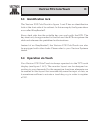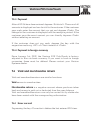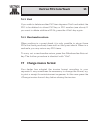Summary of POS ColorTouch
Page 1
V e c t r o n s y s t e ms user manual vectron.
Page 2
Vectron pos colortouch 3.
Page 3
Vectron pos colortouch 3 date: june 6th, 2002 © 2002 by vectron systems, muenster (germany) subject to error and modification user manual vectron systems willy-brandt-weg 41 d-48155 muenster www.Vectron.De vectron.
Page 4
Vectron pos colortouch 4 vectron pos colortouch 5 table of contents 1 introduction................................................................6 2 shipment ......................................................................7 3 notes on safety.......................................................
Page 5
Vectron pos colortouch 4 vectron pos colortouch 5 7.6 void and merchandise return.................................... 24 7.6.1 error correct ..................................................................... 24 7.6.2 void ..............................................................................
Page 6
Vectron pos colortouch 6 vectron pos colortouch 7 1 introduction we very much appreciate your purchase of the vectron pos colortouch. You have decided in favor of a high quality product that will support you in your daily work. This manual describes the cash register as well as its starting and oper...
Page 7
Vectron pos colortouch 6 vectron pos colortouch 7 2 shipment in order to deploy the vectron pos colortouch, you require: • a vectron pos colortouch with the appropriate software license. • a mains cable for the power supply note: depending upon the order placed, the shipment of your vectron pos colo...
Page 8
Vectron pos colortouch 8 vectron pos colortouch 9 3 notes on safety when operating your vectron pos colortouch please follow these instructions: • improper installation, maintenance, or operation may result in injury to the user and damage to the devices. • maintenance and repair of the vectron pos ...
Page 9
Vectron pos colortouch 8 vectron pos colortouch 9 4 instructions for use please follow these instructions: • only operate the cash register with the dealer installed peripherals. • do not insert any foreign objects into any openings on the devices. • the vectron pos colortouch must be plugged into a...
Page 10
Vectron pos colortouch 10 vectron pos colortouch 11 5 vectron pos colortouch the vectron pos colortouch distinguishes itself by a number of technical features and functions. The 32-bit-technology and the battery buffered ram accelerate data access, guarantee fast processing, and avoid data loss in c...
Page 11
Vectron pos colortouch 10 vectron pos colortouch 11 fig. 2: vectron pos colortouch in dark design, with lock system easyreader3 fig. 1: vectron pos colortouch in light design, with lock system easyreader3 clerk lock tft touch display covering cap clerk lock tft touch display covering cap.
Page 12
Vectron pos colortouch 12 vectron pos colortouch 13 5.2 connections at the bottom of the vectron pos colortouch are numerous connec- tions, via which external devices can be connected. The vectron pos colortouch offers six rs-232 interfaces. Via one of these interfaces, your cash register system can...
Page 13
Vectron pos colortouch 12 vectron pos colortouch 13 5.3 identification lock the vectron pos colortouch in figure 1 and 2 has an identification lock at the front side of its cabinet. In this example, the figures show a so-called easyreader3. Every clerk who has the suitable key can work with the ecr....
Page 14
Vectron pos colortouch 14 vectron pos colortouch 15 5.5 vectron pos colortouch “special edition” the vectron pos colortouch is available in a high-quality design, the “special edition”. In this design, the cash register system is exclusively available in dark. The covering caps at all four corner po...
Page 15
Vectron pos colortouch 14 vectron pos colortouch 15 6 getting started place the cash register on a stable and even surface. The set-up area must guarantee that the cash register is protected from bad influences such as high or low temperatures, high air humidity or splash. Please refer to the append...
Page 16
Vectron pos colortouch 16 vectron pos colortouch 17 7 operation this chapter gives an overview on the functions of your vectron pos colortouch and an introduction into the basic operating procedures. Your vectron dealer has programmed your pos system to meet your operating requirements. Because of t...
Page 17
Vectron pos colortouch 16 vectron pos colortouch 17 7.1.3 log off for log off, there are also various possibilities: • by removal of the key, • by holding the key to the lock again, • by closing the receipt, • by depressing the key. 7.2 guest checks and hold buffers guest checks and hold buffers ser...
Page 18
Vectron pos colortouch 18 vectron pos colortouch 19 7.2.3 paying a guest check to pay a guest check, enter the number and press the key. The display shows the balance. Depress the or or other payment key. The invoice is now printed and the guest check will be cleared so that it may be used for a new...
Page 19
Vectron pos colortouch 18 vectron pos colortouch 19 7.2.5 guest check move rather than splitting single plus from one check to another, “check move” allows the entire check to be moved to another guest check. The clerks must be vested with the according authorization. • open the g.C. To be moved. If...
Page 20
Vectron pos colortouch 20 vectron pos colortouch 21 7.3 reports there are many different reports available. Reports can be selected via the key or via special keys and can be printed on the integrated printer. It is also possible to read reports by means of the pc program vectron commander and to pr...
Page 21
Vectron pos colortouch 20 vectron pos colortouch 21 open gcs lists all guest checks that have not yet been paid. Invoices shows all invoices that were created in the reporting period. • an x-report creates an intermediate bill with the guest check still open for service. • a z-report creates a final...
Page 22
Vectron pos colortouch 22 vectron pos colortouch 23 7.4 input and output 7.4.1 input of amounts amounts are generally entered into the cash register with two decimal points. The point can also be omitted. For ten dollars enter “1000” or “10.00”, for 3.95 dollars “395” or “3.95”. 7.4.2 screen windows...
Page 23
Vectron pos colortouch 22 vectron pos colortouch 23 7.5 making a sale the usual procedure is as follows: • plu-items and their prices are entered. • the sale is invoiced and passed to the customer. • the customer pays the details of each of these steps are explained in the following sections. A cler...
Page 24
Vectron pos colortouch 24 vectron pos colortouch 25 7.5.3 payment after all plus have been entered depress . The sum of all amounts is displayed and can be told to the customer. If the customer pays cash, enter the amount that you get and depress . The change for the customer is displayed and the re...
Page 25
Vectron pos colortouch 24 vectron pos colortouch 25 7.6.2 void if you wish to delete another plu item depress and select the plu to be deleted via direct plu key or plu number (see above). If you want to delete additional plus, press the key again. 7.6.3 merchandise return when working in a guest ch...
Page 26
Vectron pos colortouch 26 vectron pos colortouch 27 7.8 final remark we hope that we were able to give you some helpful information about your vectron pos colortouch. Due to the numerous programming possibilities, the description had to be quite general and the information restricted to the main fun...
Page 27
Vectron pos colortouch 26 vectron pos colortouch 27 8 equipment options the vectron pos colortouch can be varied manifold. Thus, numerous accessories are available for this cash register system: • lock systems • integrated customer display • sram extensions • flash rom extension 8.1 lock systems 8.1...
Page 28
Vectron pos colortouch 28 vectron pos colortouch 29 8.2 integrated customer display for ideal completion, an integrated customer display is available for the vectron pos colortouch. Fig. 9: vectron pos colortouch with integrated customer display integrated customer display tft touch display clerk lo...
Page 29
Vectron pos colortouch 28 vectron pos colortouch 29 8.3 ram extensions standard ram equipment of the vectron pos colortouch is one megabyte of system memory. In order to upgrade the cash register system, three memory extensions are available: 1mb, 3mb, and 8mb. Fig. 10: memory extension, 1mb fig. 12...
Page 30
Vectron pos colortouch 30 vectron pos colortouch 31 9 service and maintenance the cash register does not contain any parts that can be serviced by the user. Please leave all maintenance and service to the retailer. Attention! Do not carry out any maintenance or service on your own. Only authorized s...
Page 31
Vectron pos colortouch 30 vectron pos colortouch 31 10 disposal vectron systems is legally obliged to take back electric and electronic equipment that was produced by or on behalf of the company after use and to guarantee a proper recycling of this equipment. Please send back any electric or electro...
Page 32
Vectron pos colortouch 32 vectron pos colortouch 33 appendix 1 optional accessories beyond the regular accessories, there are optional articles available for the vectron pos colortouch that are displayed in the following. They comprise: • protective foil for the tft touch display • peripheral device...
Page 33
Vectron pos colortouch 32 vectron pos colortouch 33 fig. 15: vectron pos colortouch “special edition”, with the table version of special steel rack 1.3 special steel rack the image shows the vectron pos colortouch “special edition” with the table version of the special steel rack. The high-quality d...
Page 34
Vectron pos colortouch 34 vectron pos colortouch 35 drawers 1 drawer 1 2 drawer 2 3 +24 volt 4 drawer 3 pc keyboard 1 +keyboard clock (5v) 5 drawer 4 2 +keyboard data (5v) 6 + 24 volt 3 -keyboard reset 7 n/c 4 earth 8 sensor 5 +5 volt maximum 1a 8 earth 7 n/c 6 dtr (out) 5 n/c 4 txd (out) 3 +5 volt ...
Page 35
Vectron pos colortouch 34 vectron pos colortouch 35 1 parallel printer port 10baset network 8. . . 1 1 /strobe 2 data0 3 data1 4 data2 5 data3 6 data4 7 data5 8 data6 9 data7 10 /acknlg 11 /busy 12 pe 13 select 14 auto feed 15 error 16 / init 17 select in 18 gnd 19 gnd 20 gnd 21 gnd 22 gnd 23 gnd 24...
Page 36
Vectron pos colortouch 36 vectron pos colortouch 37 3 technical data vectron pos colortouch software depending upon hardware, particularly ram, the following maxi- mum values can be configured: • 1,000,000 plus • 65,535 departments • 1,000 clerks • 65,535 guest checks or customers • 200 cash registe...
Page 37
Vectron pos colortouch 36 vectron pos colortouch 37 weight and dimensions dimensions • 360 mm x 89 mm x 315 mm (lxhxw) weight • including customer display and lock without stand approx. 3,110 g.
Page 38
Vectron pos colortouch 38 vectron pos colortouch 39 4 technical data colortouch “special edition” software depending upon hardware, particularly ram, the following maxi- mum values can be configured: • 1,000,000 plus • 65,535 departments • 1,000 clerks • 65,535 guest checks or customers • 200 cash r...
Page 39
Vectron pos colortouch 38 vectron pos colortouch 39 weight and dimensions dimensions • 360 mm x 89 mm x 315 mm (lxhxw) weight • including customer display and lock without stand approx. 3,225 g.
Page 40
Vectron pos colortouch 40 vectron pos colortouch 41 5 eu declaration of conformity eu declaration of conformity manufacturer ..................... Vectron systems address................................. Willy-brandt-weg 41, d-48155 muenster, germany product designation ........ Vectron pos type des...
Page 41
Vectron pos colortouch 40 vectron pos colortouch 41 6 document revision date alteration mai 31st, 2002 first creation and publication.
Page 42
Vectron pos colortouch 42 vectron pos colortouch 43 glossary barcode.............................................. Code on a merchandise that conists of vertical bars. Cash drawer .................................... Drawer in which cash is kept, connectable to a cash register system. Ce...............
Page 43
Vectron pos colortouch 42 vectron pos colortouch 43 network card .................................. Extension interface card for estab- lishing a network connection or for connecting a pc to an ecr. Network port ................................... Port, via which several computers or ecrs can be con...
Page 44
Vectron pos colortouch 44 vectron pos colortouch 45 index symbols 32-bit 10 a amount 18, 21, 22, 24 b barcode 23, 42 basic currency 24 c cabinet 10, 13, 30, 36, 38 cashier 20 cashier invoice 20 change 18, 19, 24, 25, 42 cleaning 30 clerk 13, 16, 18, 19, 20, 23, 24, 36, 38, 42 clerk key 42 clerk numb...
Page 45
Vectron pos colortouch 44 vectron pos colortouch 45 f final report 20 flashrom 29 flash rom extension 29 foreign currency 24 free price input 23 g gc window 22 guest check 17, 18, 19, 20, 21, 25, 36, 38 h hardware 15, 36, 38, 42, 43 hold buffers 17, 19 hourly report 21 i identification lock 13, 42 i...
Page 46
Vectron pos colortouch 46 vectron pos colortouch 47 l lcd 42 liability claims 30 license 7 lock 11, 12, 13, 16, 17, 27, 34, 36, 37, 38, 39, 42 log off 17 log on 16 loss of guarantee 30 m mainboard 12 mains 7, 15 maintenance 8, 30 main group 21 making a sale 23 media 18, 19, 24 memory 15, 20, 29, 43 ...
Page 47
Vectron pos colortouch 46 vectron pos colortouch 47 r ram 29, 36, 38 ram extension 29 receipt 17, 22, 24, 25 repair 8, 9 report 20, 21 report level 21 s screen window 22 secret number 16 self test 15 serial number 15 serial port 36, 38 set-up area 15 shift change 19 software 7, 12, 15, 26, 36, 38, 4...
Page 48
Vectron pos colortouch 48.