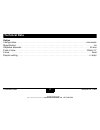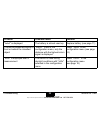- DL manuals
- Vectronix
- Measuring Instruments
- TERRAPIN
- User Manual
Vectronix TERRAPIN User Manual
Summary of TERRAPIN
Page 1
Terrapin user manual english, version 1.0 vii 2010 shop for vectronix products online at: 1.877.766.5412 www. Scoutbasecamp .Com.
Page 2
Terrapin - pocket laser range finder terrapin-1.0en 2 terrapin - pocket laser range finder purpose of equipment the terrapin is a pocket size, handheld, button operated laser rangefinder with an internal sighting optic and range display. For safe use of the device, please note the safety directions ...
Page 3: Table of Contents
Table of contents terrapin-1.0en 3 table of contents general information . . . . . . . . . . . . . . . . . . . . . . . . . . . . . . . . . . . . . . . . . . . . . . . . . . . . . . . . . .5 safety notices . . . . . . . . . . . . . . . . . . . . . . . . . . . . . . . . . . . . . . . . . . . . . . . ....
Page 4
Table of contents terrapin-1.0en 4 measurement units . . . . . . . . . . . . . . . . . . . . . . . . . . . . . . . . . . . . . . . . . . . . . . . . . . . . . . .20 distance gate . . . . . . . . . . . . . . . . . . . . . . . . . . . . . . . . . . . . . . . . . . . . . . . . . . . . . . . . . . .21 s...
Page 5: General Information
General information terrapin-1.0en 5 general information safety notices safety class : 1 iec 60825-1 ed 2.0 (2007-03) ansi z 136.1 (2007) according to: nominal ocular hazard distance unaided eye . . . . . . . . . . . . . . . . . . . . . 0 meter aided (7 x 50 binocular) . . . . . . . . . . . . 0 mete...
Page 6
General information terrapin-1.0en 6 blinding hazard • do not look into powerful light sources with the device. • do not open the device. The built-in laser can cause eye injuries. Explosion hazard the battery must not be • short-circuited; • recharged; • mechanically modified; • placed in fire or h...
Page 7: Care And Cleaning
Care and cleaning terrapin-1.0en 7 care and cleaning the devices performance and serviceability are conditional on regular care and immediate attention to problems: • do not touch glass lenses with fingers. • do not soil the operating keys with oil or grease. • avoid abrupt temperature transition, s...
Page 8: Technical Data
Technical data terrapin-1.0en 8 technical data optics configuration . . . . . . . . . . . . . . . . . . . . . . . . . . . . . . . . . . . . . . . . . . . . . . . . . . . . . . . . . . .Monocular magnification . . . . . . . . . . . . . . . . . . . . . . . . . . . . . . . . . . . . . . . . . . . . . ....
Page 9
Technical data terrapin-1.0en 9 * at visibility 30km, 2.3 x 2.3m target size, albedo 0.6, detection probability >90% rangefinder terrapin terrapin laser type: ir diode 905 nm eye safety class 1 standard iec 60825-1 ed 2.0 (2007-03) range performance 20m - 2400m specified performance 1800m* accuracy ...
Page 10
Technical data terrapin-1.0en 10 miscellaneous power supply . . . . . . . . . . . . . . . . . . . . . . . . . . . . . . . . . . . . . . . 2x 3v lithium battery, type cr123a battery capacity . . . . . . . . . . . . . . . . . . . . . . . . . . . . . . . . . . . . . . . . . . . . . . . > 7000 measureme...
Page 11: Getting Started
Getting started terrapin-1.0en 11 getting started changing the batteries open the battery compartment. Insert two lithium batteries type cr123 with +(positive) pole ahead. Refit the battery cover. Tighten it completely until it stops. The device monitors the condition of the batteries. If the displa...
Page 12: Diopter Adjustment
Getting started terrapin-1.0en 12 diopter adjustment sight on an object farther than 100 m away and rotate the eyepiece to obtain a sharp image. Standard setting: 0 l if the device is being used by different people, remember your personal diopter setting. + shop for vectronix products online at: 1.8...
Page 13: Reticle
Getting started terrapin-1.0en 13 reticle engraved reticle line spacing: . . . . . . . . . . . . . . . . . . . . . 10 mils line-point spacing: . . . . . . . . . . . . . . . . 5 mils l 1 mil corresponds to 1 m spacing at a distance of 1 km. Illuminated reticle an illuminated reticle can be activated ...
Page 14: General Operations
Getting started terrapin-1.0en 14 general operations the device is operated entirely by means of the two keys. : function key : distance key key operation is indicated by the following symbols: press and hold key release key press and release key (click) l you can prolong the display period by holdi...
Page 15: Distance Measurements
Distance measurements terrapin-1.0en 15 distance measurements factors affecting measurement range reflective properties size of the target oblique surfaces atmospheric conditions vibration lighting conditions shop for vectronix products online at: 1.877.766.5412 www. Scoutbasecamp .Com.
Page 16: Slope Distance
Distance measurements terrapin-1.0en 16 slope distance press and hold the distance key. L to activated the illuminated reticle press the distance button for at least one second. Sight the object with the reticle. Hold the instrument steady as you release the key. The slope distance appears. If "- - ...
Page 17
Distance measurements terrapin-1.0en 17 multiple object measurement up to three separate distances in the line of sight can be obtained with a single measurement. To use this feature, “3don” must be activated via the configuration menu (see page 18) a flashing display indicates that more than one di...
Page 18: Configuration
Configuration terrapin-1.0en 18 configuration making adjustments various instrument functions are switched on and off via the configuration menu. Click the function key three times in rapid succession. "conf" appears for a short instant. Click the distance key until the desired setting appears. L th...
Page 19: Measuring 3 Distances
Configuration terrapin-1.0en 19 measuring 3 distances function: 3don / 3doff "3don" allows to obtain up to three distances in the line of sight with a single measurement (see page 17) night vision device function: nton / ntoff "nton" reduces the display brightness, which is needed only in combinatio...
Page 20: Settings
Settings terrapin-1.0en 20 settings measurement units meters,yards or feet can be selected as measurement unit. Click the function key two times in rapid succession. "unit" appears briefly. Click the distance key until the desired unit appears. Click the function key two times in rapid succession to...
Page 21: Distance Gate
Settings terrapin-1.0en 21 distance gate in certain cases, it may be useful to limit the closest distance the device will measure. Click the function key four times in rapid succession. "gate" appears briefly followed by the current setting. (e.G. "off") click the distance key until the desired mini...
Page 22
Settings terrapin-1.0en 22 set factory settings - reset to default click the function key six times in rapid succession."defs" for default settings. Click the function key two times again to store the default factory settings. "store" - "defs" appears. If not done correctly, the settings remain unch...
Page 23: Built-In-Test
Built-in-test terrapin-1.0en 23 built-in-test click the function key five times in rapid succession. "bit" appears briefly, the built in test starts automatically. 1. Model "plrf05" 2. Software version "soft" (e.G.02-03-10) 3. Display test "00000m00" "- - - - - m - -" 4. Memory test "mem" "good" or ...
Page 24: Troubleshooting
Troubleshooting terrapin-1.0en 24 troubleshooting problem possible cause solution measurements can not be taken - no function at all the batteries have run out replace batteries (see page 11) battery contacts corroded clean battery contacts low temperature reduces performance of batteries warm up ba...
Page 25
Troubleshooting terrapin-1.0en 25 "loba" is displayed the battery is almost used up replace battery (see page 11) the device measures objects in front or behind the intended object "3doff" is set in the configuration menu, only the distance with the highest return signal is displayed select "3don" i...
Page 26: Equipment
Equipment terrapin-1.0en 26 equipment parts list 2 1 3 4 5 6 standard extent of delivery: spare parts: 1 terrapin 4 905 494 eye cap 2 667 002 seb51 lithium battery, 3v, cr123a (2x required) 5 907 702 battery cover 3 907 650 pouch 6 725 020 lanyard shop for vectronix products online at: 1.877.766.541...
Page 27: Accessories
Equipment terrapin-1.0en 27 accessories 2 1 optional: 1 664 868 sst3-1 mini-tripod, non magnetic 2 729 452 sst3-2 mini-tripod, non magnetic with pan/tilt head shop for vectronix products online at: 1.877.766.5412 www. Scoutbasecamp .Com.
Page 28: Customer Service
Customer service terrapin-1.0en 28 customer service our customer and information service will be glad to offer assistance if your instrument requires maintenance, if it sustains damage, or if you require any other information: vectronix ag max-schmidheiny-strasse ch-9435 heerbrugg (switzerland) tele...
Page 29: Quality System
Customer service terrapin-1.0en 29 quality system sqs certification attests that vectronix operates a quality management system that complies with international standards for quality and quality management systems (iso 9001) and environmental management systems (iso 14001). Total quality management ...
Page 30
Doc code: 909111-1.0en printed in switzerland copyright by vectronix ag, heerbrugg, switzerland, vi 2010 vectronix ag ch-9435 heerbrugg (switzerland) telephone +41 71 726 72 00 fax +41 71 726 72 01 www.Vectronix.Ch shop for vectronix products online at: 1.877.766.5412 www. Scoutbasecamp .Com.