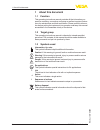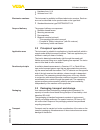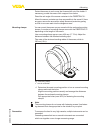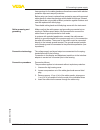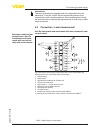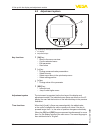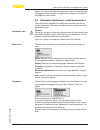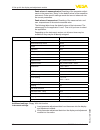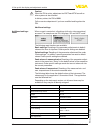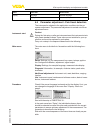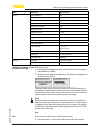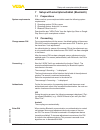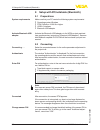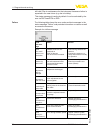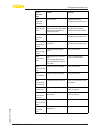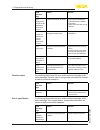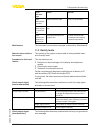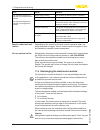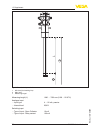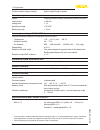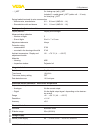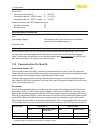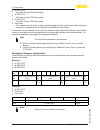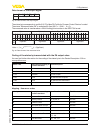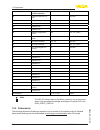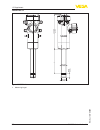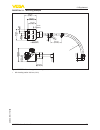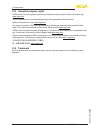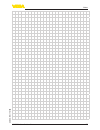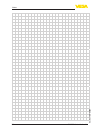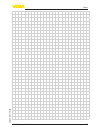- DL manuals
- Vega
- Accessories
- FIBERTRAC 31
- Operating instructions manual
Vega FIBERTRAC 31 Operating instructions manual
Summary of FIBERTRAC 31
Page 1
Operating instructions radiation-based sensor for continuous level and interface measurement fibertrac 31 profibus pa document id: 43833.
Page 2: Contents
2 contents fibertrac 31 • profibus pa 43833-en-170126 contents 1 about this document 1.1 function ........................................................................................................................... 4 1.2 target group ..............................................................
Page 3
3 contents fibertrac 31 • profibus pa 43833-en-170126 9.2 connecting ..................................................................................................................... 66 9.3 parameter adjustment ........................................................................................
Page 4: 1 About This Document
4 1 about this document fibertrac 31 • profibus pa 43833-en-170126 1 about this document 1.1 function this operating instructions manual provides all the information you need for mounting, connection and setup as well as important instruc - tions for maintenance and fault rectification. Please read ...
Page 5: 2 For Your Safety
5 2 for your safety fibertrac 31 • profibus pa 43833-en-170126 2 for your safety 2.1 authorised personnel all operations described in this operating instructions manual must be carried out only by trained specialist personnel authorised by the plant operator. During work on and with the device the r...
Page 6
6 2 for your safety fibertrac 31 • profibus pa 43833-en-170126 2.5 eu conformity the device fulfils the legal requirements of the applicable eu guide - lines. By affixing the ce marking, we confirm the conformity of the instrument with these guidelines. You can find the eu conformity declaration on ...
Page 7
7 2 for your safety fibertrac 31 • profibus pa 43833-en-170126 modification of the default sensor pin authentication by means of the sensor pin is only possible after the default sensor pin " 0000 " has been changed in the sensor by the user. 2.8 environmental instructions protection of the environm...
Page 8: 3 Product Description
8 3 product description fibertrac 31 • profibus pa 43833-en-170126 3 product description 3.1 configuration the type label contains the most important data for identification and use of the instrument: 2 1 9 10 4 5 3 6 7 8 9 fig. 1: layout of the type label (example) 1 instrument type 2 product code ...
Page 9
9 3 product description fibertrac 31 • profibus pa 43833-en-170126 • hardware from 1.0.0 • software from 2.0.0 the instrument is available in different electronics versions. Each ver - sion can be identified via the product code on the type label: • standard electronics type protracpaff.-xx the scop...
Page 10
10 3 product description fibertrac 31 • profibus pa 43833-en-170126 the delivery must be checked for completeness and possible transit damage immediately at receipt. Ascertained transit damage or con - cealed defects must be appropriately dealt with. Up to the time of installation, the packages must...
Page 11
11 3 product description fibertrac 31 • profibus pa 43833-en-170126 3.5 corresponding source container a radioactive isotope in a suitable source holder is the prerequisite for a radiation-based measurement setup. The handling of radioactive substances is regulated by law. The radia - tion protectio...
Page 12
12 3 product description fibertrac 31 • profibus pa 43833-en-170126 control areas are areas in which the local dose rate exceeds a certain value. Only persons who undergo official dose monitoring are allowed into these control areas. You can find the respectively valid limit values for control areas...
Page 13: 4 Mounting
13 4 mounting fibertrac 31 • profibus pa 43833-en-170126 4 mounting 4.1 general instructions the source container is part of the measuring system. In case the source container is already equipped with an active isotope, the source container must be locked before mounting. Danger: before mounting; ma...
Page 14
14 4 mounting fibertrac 31 • profibus pa 43833-en-170126 prior to setup you have to replace these protective caps with ap - proved cable glands or close the openings with suitable blind plugs. The suitable cable glands and blind plugs come with the instrument. 4.2 mounting instructions note: during ...
Page 15
15 4 mounting fibertrac 31 • profibus pa 43833-en-170126 fasten the sensor in such a way that it cannot fall out of the holder. If necessary, provide the sensor with a support from below. Direct the exit angle of the source container to the fibertrac 31. Mount the source container as close as possib...
Page 16
16 4 mounting fibertrac 31 • profibus pa 43833-en-170126 you can find the exact number of slaves in the safety manual. L1 l2 h 1 fig. 5: installation position - cascading arrangement h summed measuring range l measurement length (l1, l2) 1 red marking line for designating the measuring range here, o...
Page 17
17 4 mounting fibertrac 31 • profibus pa 43833-en-170126 fig. 6: level measurement on a heated vessel with heat insulation if this is not possible, make sure that there is a sufficiently large cut-out in the tank insulation for mounting the sensor and the source container. Make sure that the max. Am...
Page 18
18 5 connecting to power supply fibertrac 31 • profibus pa 43833-en-170126 5 connecting to power supply 5.1 preparing the connection always keep in mind the following safety instructions: warning: connect only in the complete absence of line voltage. • the electrical connection must only be carried ...
Page 19
19 5 connecting to power supply fibertrac 31 • profibus pa 43833-en-170126 free openings for the cable glands are therefore covered with red dust protection caps as transport protection. Before setup you have to replace these protective caps with approved cable glands or close the openings with suit...
Page 20
20 5 connecting to power supply fibertrac 31 • profibus pa 43833-en-170126 1 fig. 7: connection steps 4 and 5 1 locking of the terminal blocks 5. Insert a small slotted screwdriver firmly into the rectangular lock openings of the respective connection terminal 6. Insert the wire ends into the round ...
Page 21
21 5 connecting to power supply fibertrac 31 • profibus pa 43833-en-170126 information: the terminal blocks are pluggable and can be detached from the electronics. To do this, loosen the two lateral locking levers of the terminal block with a small screwdriver. When loosening the locking, the termin...
Page 22
22 5 connecting to power supply fibertrac 31 • profibus pa 43833-en-170126 5 6 7 8 2 1 fig. 9: adjustment and connection compartment with non-ex instruments and instruments with non-intrinsically safe current output 1 terminals for the external display and adjustment unit 2 contact pins for the disp...
Page 23
23 5 connecting to power supply fibertrac 31 • profibus pa 43833-en-170126 5 6 7 8 2 3 4 1 2 + ( ) (-) 1 fig. 11: adjustment and connection compartment (ex-ia) with instruments with intrinsically safe current output 1 terminals for profibus pa 2 contact pins for the display and adjustment module or ...
Page 24
24 5 connecting to power supply fibertrac 31 • profibus pa 43833-en-170126 5.3 connection - level detection non-ex instruments and instruments with non-intrinsically safe current output 7 9 10 5 6 8 1 2 3 4 1 1 24 /l /n pe 56 22 11 12 21 22 19 20 18 17 14 13 16 15 12 91 01 1 fig. 12: electronics and...
Page 25
25 5 connecting to power supply fibertrac 31 • profibus pa 43833-en-170126 instructions are part of the scope of delivery and come with the ex- approved instruments. 6 8 9 4 5 7 1 2 3 1 1 24 /l /n pe 56 22 11 12 21 22 19 20 18 17 14 13 16 15 12 fig. 14: electronics and terminal compartment (ex-d) wi...
Page 26
26 5 connecting to power supply fibertrac 31 • profibus pa 43833-en-170126 5.4 connection - summation to measure the level in very high vessels, multiple instruments can be cascaded. Cascading means that two or several instruments are connected which can together cover a longer measuring range. The ...
Page 27
27 5 connecting to power supply fibertrac 31 • profibus pa 43833-en-170126 1 1 24 56 91 01 1 22 11 12 21 22 19 20 18 17 14 13 16 15 12 1 1 24 56 91 01 1 22 11 12 21 22 19 20 18 17 14 13 16 15 12 1 1 24 56 91 01 1 22 11 12 21 22 19 20 18 17 14 13 16 15 12 bus bus m m s s s s bus bus bus bus fig. 16: ...
Page 28
28 5 connecting to power supply fibertrac 31 • profibus pa 43833-en-170126 information: for example, a radial connection would be also possible as an alter - native. Take note of the polarity. The selection of the two terminal pairs is individual. 5.5 set instrument address an address must be assign...
Page 29: Module
29 6 set up with the display and adjustment module fibertrac 31 • profibus pa 43833-en-170126 6 set up with the display and adjustment module 6.1 insert display and adjustment module the display and adjustment module can be inserted into the sensor and removed again at any time. It is not necessary ...
Page 30
30 6 set up with the display and adjustment module fibertrac 31 • profibus pa 43833-en-170126 6.2 adjustment system 1 2 fig. 19: display and adjustment elements 1 lc display 2 adjustment keys • [ok] key: – move to the menu overview – confirm selected menu – edit parameter – save value • [->] key: – ...
Page 31
31 6 set up with the display and adjustment module fibertrac 31 • profibus pa 43833-en-170126 approx. 60 minutes after the last pressing of a key, an automatic reset to measured value indication is triggered. Any values not confirmed with [ok] will not be saved. 6.3 parameter adjustment - level meas...
Page 32
32 6 set up with the display and adjustment module fibertrac 31 • profibus pa 43833-en-170126 setup an address must be assigned to each profibus pa instrument. Each address may only be assigned once in the profibus pa network. The sensor is only recognized by the control system if the address is set...
Page 33
33 6 set up with the display and adjustment module fibertrac 31 • profibus pa 43833-en-170126 for this purpose, check which isotope is in the source container. You can find this information on the type label of the source container. Through this selection, the sensitivity of the sensor is adapted pe...
Page 34
34 6 set up with the display and adjustment module fibertrac 31 • profibus pa 43833-en-170126 in this menu item you can enter the measuring range (min. And max. Process value) of the sensor. These settings influence the current output of the sensor. Enter in the menu window " max. Process value " th...
Page 35
35 6 set up with the display and adjustment module fibertrac 31 • profibus pa 43833-en-170126 select " show table " to display and edit the linearisation points. Select " linearisation - new " to enter the first point. Select " determine count rate " to enter the first point. The determination of th...
Page 36
36 6 set up with the display and adjustment module fibertrac 31 • profibus pa 43833-en-170126 by switching off the radiation. The switched-off radiation simulates a 100 % filling. Because you have already set the background radiation to 0 in the menu item: " setup/background radiation ", the measure...
Page 37
37 6 set up with the display and adjustment module fibertrac 31 • profibus pa 43833-en-170126 in menu item " scaling unit " you define the scaling variable and the scaling unit for the pulse rate on the display, e.G. Volume in percent. In menu item " scaling " you define the scaling format on the di...
Page 38
38 6 set up with the display and adjustment module fibertrac 31 • profibus pa 43833-en-170126 if you know the level at a certain height, you can enter in this menu item the determined real level to correct the measured value. The function shifts the linearization curve to this determined point. With...
Page 39
39 6 set up with the display and adjustment module fibertrac 31 • profibus pa 43833-en-170126 caution: independent of the selected reference value, the relay will deenergize in case of failure. In the menu item " lock/unlock adjustment ", you can protect the sen- sor parameters against unauthorized ...
Page 40
40 6 set up with the display and adjustment module fibertrac 31 • profibus pa 43833-en-170126 diagnostics in this menu item, you can enquire the status of your sensor. In normal operation, the sensor displays the message " ok ". In case of fault, you will find the corresponding fault code here. The ...
Page 41
41 6 set up with the display and adjustment module fibertrac 31 • profibus pa 43833-en-170126 pulse rate of the sensor process value switching function of the relay information: 10 minutes after the key was pressed for the last time, the simulation is interrupted automatically. You can also interrup...
Page 42
42 6 set up with the display and adjustment module fibertrac 31 • profibus pa 43833-en-170126 peak values of measured value: resetting of the parameter adjust - ments in the menu item " setup " to the default values of the respective instrument. Order-specific settings remain but are not taken over ...
Page 43
43 6 set up with the display and adjustment module fibertrac 31 • profibus pa 43833-en-170126 the copied data are permanently saved in an eeprom memory in the display and adjustment module and remain there even in case of a power failure. From there, they can be written into one or more sen - sors o...
Page 44
44 6 set up with the display and adjustment module fibertrac 31 • profibus pa 43833-en-170126 the address setting (mgc) on the slave instruments can be freely selected. Only the address "99" is reserved for the master instrument. The master instrument must have the function "level". For this purpose...
Page 45
45 6 set up with the display and adjustment module fibertrac 31 • profibus pa 43833-en-170126 setup an address must be assigned to each profibus pa instrument. Each address may only be assigned once in the profibus pa network. The sensor is only recognized by the control system if the address is set...
Page 46
46 6 set up with the display and adjustment module fibertrac 31 • profibus pa 43833-en-170126 for this purpose, check which isotope is in the source container. You can find this information on the type label of the source container. With this selection, the sensitivity of the sensor is adapted in an...
Page 47
47 6 set up with the display and adjustment module fibertrac 31 • profibus pa 43833-en-170126 in menu item " scaling unit " you define the scaling variable and the scaling unit for the pulse rate on the display, e.G. Volume in percent. In menu item " scaling " you define the scaling format on the di...
Page 48
48 6 set up with the display and adjustment module fibertrac 31 • profibus pa 43833-en-170126 caution: when the pin is active, adjustment via pactware/dtm as well as other systems is also blocked. In delivery status, the pin is 0000. Call our service department if you have modified and forgotten the...
Page 49
49 6 set up with the display and adjustment module fibertrac 31 • profibus pa 43833-en-170126 menu menu item default value display language selected language displayed value pulse rate (ct/s) 6.5 parameter adjustment - point level detection the instrument is adapted to the application conditions via...
Page 50
50 6 set up with the display and adjustment module fibertrac 31 • profibus pa 43833-en-170126 setup an address must be assigned to each profibus pa instrument. Each address may only be assigned once in the profibus pa network. The sensor is only recognized by the control system if the address is set...
Page 51
51 6 set up with the display and adjustment module fibertrac 31 • profibus pa 43833-en-170126 for this purpose, check which isotope is in the source container. You can find this information on the type label of the source container. Through this selection, the sensitivity of the sensor is adapted pe...
Page 52
52 6 set up with the display and adjustment module fibertrac 31 • profibus pa 43833-en-170126 in this menu item you can select if you want to carry out a single or double point adjustment on the sensor. With the double point adjustment, the delta i value is selected auto - matically. We recommend se...
Page 53
53 6 set up with the display and adjustment module fibertrac 31 • profibus pa 43833-en-170126 this menu item appears only if you have selected " single point adjustment " as adjustment mode (setup - adjustment mode). In this menu item you can adjust at which percentage value of the max. Pulse rate t...
Page 54
54 6 set up with the display and adjustment module fibertrac 31 • profibus pa 43833-en-170126 enter the requested pulse rate manually or let the rate be determined by fibertrac 31. Automatic determination of the pulse rate should be given preference. You can enter the adjustment point (ct/s) manuall...
Page 55
55 6 set up with the display and adjustment module fibertrac 31 • profibus pa 43833-en-170126 measured value max. To damp process-dependent measured value fluctuations, you can set a time of 0 … 999 s in this menu item. The default setting is a damping of 0 s. In this menu item you can select which ...
Page 56
56 6 set up with the display and adjustment module fibertrac 31 • profibus pa 43833-en-170126 keep the entered pin number in mind. Operation of the sensor is only possible with this pin number. Caution: when the pin is active, adjustment via pactware/dtm as well as other systems is also blocked. In ...
Page 57
57 6 set up with the display and adjustment module fibertrac 31 • profibus pa 43833-en-170126 here, you can retrieve the adjustment value of the sensor. This is the percentage value of the max. Pulse rate at which the sensor switches over. If you have carried out a single point adjustment, this is t...
Page 58
58 6 set up with the display and adjustment module fibertrac 31 • profibus pa 43833-en-170126 information: 10 minutes after the key was pressed for the last time, the simulation is interrupted automatically. You can also interrupt the simulation with the switch on the electronics module. The sensor ...
Page 59
59 6 set up with the display and adjustment module fibertrac 31 • profibus pa 43833-en-170126 menu menu item default value setup sensor address 126 measurement loop name sensor isotope cs-137 application limit level background radiation 0 ct/s temperature unit ° c adjustment mode 1-point adjustment ...
Page 60
60 6 set up with the display and adjustment module fibertrac 31 • profibus pa 43833-en-170126 • instrument version - shows hardware and software version of the instrument • date of manufacture - shows calibration date and the date of the last change • profibus ident number - shows the profibus ident...
Page 61
61 7 setup with smartphone/tablet (bluetooth) fibertrac 31 • profibus pa 43833-en-170126 7 setup with smartphone/tablet (bluetooth) 7.1 preparations make sure that your smartphone/tablet meets the following system requirements: • operating system: ios 8 or newer • operating system: android 4.3 or ne...
Page 62
62 7 setup with smartphone/tablet (bluetooth) fibertrac 31 • profibus pa 43833-en-170126 for authentication, enter in the next menu window the 4-digit pin. The sensor pin as well as the sensor data are transmitted encrypted between sensor and adjustment device according to bluetooth standard 4.0. No...
Page 63
63 7 setup with smartphone/tablet (bluetooth) fibertrac 31 • profibus pa 43833-en-170126 enter the requested parameters and confirm via the keyboard or the editing field. The settings are then active in the sensor. Close the app to terminate connection..
Page 64: 8 Setup With Pactware
64 8 setup with pactware fibertrac 31 • profibus pa 43833-en-170126 8 setup with pactware 8.1 connect the pc 2 1 3 fig. 22: connection of the pc directly to the sensor via the interface adapter 1 usb cable to the pc 2 interface adapter vegaconnect 4 3 ">sensor information: the interface adapter vega...
Page 65
65 8 setup with pactware fibertrac 31 • profibus pa 43833-en-170126 which can also be downloaded from the internet. Detailed descrip - tions are available in the online help of pactware and the dtms. Fig. 23: example of a dtm view all device dtms are available as a free-of-charge standard version an...
Page 66
66 9 setup with pc/notebook (bluetooth) fibertrac 31 • profibus pa 43833-en-170126 9 setup with pc/notebook (bluetooth) 9.1 preparations make sure that your pc meets the following system requirements: • operating system windows • dtm collection 10/2016 or higher • usb 2.0 interface • bluetooth usb a...
Page 67
67 9 setup with pc/notebook (bluetooth) fibertrac 31 • profibus pa 43833-en-170126 9.3 parameter adjustment for parameter adjustment of the instrument via a windows pc, the configuration software pactware and a suitable instrument driver (dtm) according to fdt standard are required. The latest pactw...
Page 68
68 10 set up with other systems fibertrac 31 • profibus pa 43833-en-170126 10 set up with other systems 10.1 dd adjustment programs device descriptions as enhanced device description (edd) are available for dd adjustment programs such as, for example, ams™ and pdm. The files can be downloaded at www...
Page 69
69 11 diagnostics and servicing fibertrac 31 • profibus pa 43833-en-170126 11 diagnostics and servicing 11.1 maintenance if the instrument is used correctly, no maintenance is required in normal operation. The corresponding source container must be checked in regular intervals. You can find further ...
Page 70
70 11 diagnostics and servicing fibertrac 31 • profibus pa 43833-en-170126 still valid. Plan in maintenance for the instrument because a failure is expected in the near future (e.G. Due to buildup). This status message is inactive by default. It can be activated by the user via pactware/dtm or edd. ...
Page 71
71 11 diagnostics and servicing fibertrac 31 • profibus pa 43833-en-170126 code text mes- sage reason removal f037 ram hard - ware error • error in ram • restart instrument • exchanging the electronics f038 slave signals failure • connection cable to the slave instrument interrupted • instrument not...
Page 72
72 11 diagnostics and servicing fibertrac 31 • profibus pa 43833-en-170126 code text mes- sage reason removal f121 faulty partici - pant list on the multisensor communica- tion bus • slave instruments not found • check slave instruments • check slave list in master instrument • slave instrument with...
Page 73
73 11 diagnostics and servicing fibertrac 31 • profibus pa 43833-en-170126 code text mes- sage reason removal s025 bad lineariza - tion table • bad linearization table • carry out linearisation s038 slave outside the specifica - tion • slave outside the specifica - tion • check slave s125 ambient te...
Page 74
74 11 diagnostics and servicing fibertrac 31 • profibus pa 43833-en-170126 error reason removal the instrument signals cov - ered without covering with the medium the instrument signals cov - ered with covering with the medium voltage supply missing check cables for breaks; repair if necessary opera...
Page 75
75 11 diagnostics and servicing fibertrac 31 • profibus pa 43833-en-170126 if you saved the parameter settings during the first setup of the sen - sor, you can transfer them to the replacement electronics module. A fresh setup is then not necessary. 11.5 software update the following components are ...
Page 76: 12 Dismount
76 12 dismount fibertrac 31 • profibus pa 43833-en-170126 12 dismount 12.1 dismounting steps warning: before dismounting, be aware of dangerous process conditions such as e.G. Pressure in the vessel or pipeline, high temperatures, cor - rosive or toxic products etc. Take note of chapters " mounting ...
Page 77: 13 Supplement
77 13 supplement fibertrac 31 • profibus pa 43833-en-170126 13 supplement 13.1 technical data note for approved instruments the technical data in the respective safety instructions are valid for approved instruments (e.G. With ex approval). These data can differ from the data listed herein, for exam...
Page 78
78 13 supplement fibertrac 31 • profibus pa 43833-en-170126 1 2 l fig. 27: data of the input variable 1 min. Level (red marking line) 2 max. Level l measuring length measuring length (l) 1000 … 7000 mm (3.28 … 22.97 ft) analogue input Ʋ input type 4 … 20 ma, passive Ʋ internal load 250 Ω switching i...
Page 79
79 13 supplement fibertrac 31 • profibus pa 43833-en-170126 output variable - level measurement output Ʋ output signal digital output signal, format according to ieee-754 Ʋ sensor address 126 (default setting) damping (63 % of the input variable) 0 … 999 s, adjustable profibus pa profile 3.02 number...
Page 80
80 13 supplement fibertrac 31 • profibus pa 43833-en-170126 contact material (relay contacts) agni or agsno and au plated transistor output output floating transistor output, permanently shortcircuit-proof load current voltage loss switching voltage blocking current accuracy (according to din en 607...
Page 81
81 13 supplement fibertrac 31 • profibus pa 43833-en-170126 Ʋ ½ npt 5 x closing cap (red) ½ npt included: 3 x cable gland ½ npt (cable: ø 6 … 12 mm), 4 x blind plug ½ npt spring-loaded terminals for wire cross-section Ʋ massive wire, stranded wire 0.2 … 2.5 mm² (awg 24 … 14) Ʋ stranded wire with end...
Page 82
82 13 supplement fibertrac 31 • profibus pa 43833-en-170126 profibus pa Ʋ non-intrinsically safe bus 9 … 32 v dc Ʋ intrinsically safe bus - fisco model 9 … 17.5 v dc Ʋ intrinsically safe bus - entity model 9 … 24 v dc number of sensors per dp/pa segment coupler Ʋ non-ex instruments 32 Ʋ ex instrumen...
Page 83
83 13 supplement fibertrac 31 • profibus pa 43833-en-170126 device name instrument id gsd file name vega instrument class in profile 3.02 vega profile-specific solitrac 31 0xcf4 0x9702 ve010cf4.Gsd pa139702.Gsd pointrac 31 0xd48 0x9702 ve010d48.Gsd pa139702.Gsd weightrac 31 0xcf8 0x9702 ve010cf8.Gsd...
Page 84
84 13 supplement fibertrac 31 • profibus pa 43833-en-170126 • ai fb1 (out) – out value of the ai fb1 after scaling • ai fb2 (out) – out value of the ai fb2 after scaling • ai fb3 (out) – out value of the ai fb3 after scaling • free place – this module must be used if a value in the data telegram of ...
Page 85
85 13 supplement fibertrac 31 • profibus pa 43833-en-170126 data format of the output signal byte4 byte3 byte2 byte1 byte0 status value (ieee-754) fig. 29: data format of the output signal the status byte corresponds to profile 3.02 "profibus pa profile for process control devices" coded. The status...
Page 86
86 13 supplement fibertrac 31 • profibus pa 43833-en-170126 priority description according to profibus standard user error codes ne-107 status 23 communication error in mgc 8 failure 22 mgc-slave reports error 38 failure 21 undefined 21 - - 20 undefined 20 - - 19 undefined 19 - - 18 detector tempera...
Page 87
87 13 supplement fibertrac 31 • profibus pa 43833-en-170126 aluminium and stainless steel housing 242,5 mm (9.55") 54,5 mm (2.15") 9 mm (0.35") 9 mm (0.35") 175 mm (6.89") 90 mm (3.54") 100 mm (3.94") 143,5 mm (5.65") 169 mm (6.65") 116,5 mm (4.59") 119 mm (4.69") m20x1,5/ ½ npt fig. 31: aluminium h...
Page 88
88 13 supplement fibertrac 31 • profibus pa 43833-en-170126 fibertrac 31 299 mm (11.77") ø 42 mm (1.65") ø 45 mm (1.77") l 34 mm (1.34") fig. 32: fibertrac 31 l measuring length.
Page 89
89 13 supplement fibertrac 31 • profibus pa 43833-en-170126 fibertrac 31 - mounting example 219,8 mm (8.65") 195 mm (7.68") ø 8,4 mm (0.33") 152,5 mm (6.00") 127 mm (5.00") 51 mm (2.01") 14 mm (0.55") 104,9 mm (4.13") 450 mm (17.72") 183 mm (7.20") 38 mm (1.50") 38 mm (1.50") 101,3 mm (4.00") 34 mm ...
Page 90
90 13 supplement fibertrac 31 • profibus pa 43833-en-170126 13.4 industrial property rights vega product lines are global protected by industrial property rights. Further information see www.Vega.Com. Vega produktfamilien sind weltweit geschützt durch gewerbliche schutzrechte. Nähere informationen u...
Page 91: Index
91 index fibertrac 31 • profibus pa 43833-en-170126 index a adjustment 30, 34 adjustment data 40, 57 adjustment mode 52 adjustment point 52 ai fb1 function block 36, 46, 54 application 33, 46, 51 b background radiation 33, 51 c cable entry 13, 18 cable gland 13, 18 cascading 43 channel 36, 46, 54 ch...
Page 92
92 index fibertrac 31 • profibus pa 43833-en-170126 simulation 40, 57 software addressing 28, 32, 45, 50 source 32, 45, 50 source holder 11 status bytes pa output value 85 summation slave 43 t telegram configuration 84 time 41, 58 type label 8 u unit 51 units 33 v voltage supply 18 w water cooling 1...
Page 93
93 notes fibertrac 31 • profibus pa 43833-en-170126.
Page 94
94 notes fibertrac 31 • profibus pa 43833-en-170126.
Page 95
95 notes fibertrac 31 • profibus pa 43833-en-170126.
Page 96
Printing date: vega grieshaber kg am hohenstein 113 77761 schiltach germany 43833-en-170126 all statements concerning scope of delivery, application, practical use and operat- ing conditions of the sensors and processing systems correspond to the information available at the time of printing. Subjec...