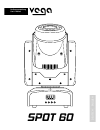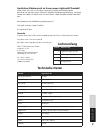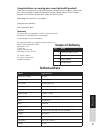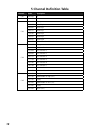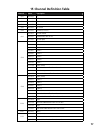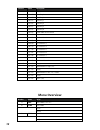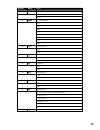Summary of SPOT 60
Page 1
Bedienungsanleitung user‘s manual deutsch english spot 60
Page 2
Deutsch english 2 wichtige sicherheitshinweise! Bitte vor anschluss lesen! Risk of electric shock do not open achtung: um der gefahr eines elektrischen schlages vorzu- beugen, öffnen sie auf keinen fall das gerät. Überlassen sie alle wartungs- sowie reparaturarbeiten einer qualifizierten service wer...
Page 3: Lieferumfang
Deutsch english 3 herzlichen glückwunsch zu ihrem neuen lightmaxx produkt! Vielen dank, dass sie sich für dieses lightmaxx produkt entschieden haben. Bitte lesen sie vor dem ersten gebrauch sorgfältig die bedienungsanleitung, um lange freude am produkt zu haben und um technischen- sowie personenschä...
Page 4: Funktionen
4 deutsch english dmx adresse einstellen mit dieser funktion lässt sich die dmx adresse über das led display einstellen. Die auswahl erfolgt über die knöpfe unter dem display. Drücken sie die menü taste, bis a001 im display erscheint. Durch das drücken der enter taste steht im display nun a0.0.1.! N...
Page 5
5 display flip drücken sie die menü taste, bis disp im display erscheint. Durch das drücken der enter taste gelangen sie in das untermenü und können das display drehen. Drücken sie die enter taste, um ihre auswahl zu bestätigen. Reset deaktivieren drücken sie die menü taste, bis rfac im display ersc...
Page 6
Deutsch english 6 safety instructions! Please read before connection and operation! Risk of electric shock do not open warning: to prevent the risk of electrocution, do not open the device. Please leave all maintenance and repairs to a qualified service workshop or contact your distributor. The ligh...
Page 7: Scope of Delivery
Deutsch english 7 congratulations on owning your new lightmaxx product! Thank you for choosing this lightmaxx product. Before using this product, please read this manual carefully in order to understand and be informed about all of its various features and functions, for your own safety and that of ...
Page 8: Functions
8 deutsch english dmx address settings this function allows the dmx address to be adjusted via the led display. Press the menu button, until a001 is displayed. By pressing the enter button, a0.0.1 will appear! The desired dmx address may now be selected. Press the enter button to confirm the selecti...
Page 9
9 deutsch english display flip press the menu button, until disp is displayed. Press the enter button to reach the submenu to flip the display. Press the enter button to confirm the selection. Reset deactivation press the menu button, until rfac is displayed. Press the enter button to reach the subm...
Page 10: 5 Channel Definition Table
10 channel value description ch1 000-255 x ch2 000-255 y ch3 000-007 empty 008-047 auto play 1 048-087 auto play 2 088-127 auto play 3 128-167 auto play 4 168-207 auto play 5 208-247 auto play 6 248-255 color gobo sound control ch4 000-007 empty 008-032 x/y auto run 1 033-058 x/y auto run 2 059-084 ...
Page 11: 15 Channel Definition Table
11 channel value description ch1 000-255 x ch2 000-255 x-fine ch3 000-255 y ch4 000-255 y-fine ch5 000-255 xy speed ch6 000-255 dimmer (0-100%) ch7 000-004 shutter closed 005-250 strobe effect slow to fast 251-255 shutter open ch8 000-013 open (white) 014-031 color 1 032-049 color 2 050-067 color 3 ...
Page 12: Menu Overview
12 channel value description ch13 000-007 empty 008-047 auto play 1 048-087 auto play 2 088-127 auto play 3 128-167 auto play 4 168-207 auto play 5 208-247 auto play 6 248-255 color gobo sound control ch14 000-007 emptx 008-032 x/y auto run 1 033-058 x/y auto run 2 059-084 x/y auto run 3 085-110 x/y...
Page 13
13 number name value 4 slmd run mode =master =slave 5 shmd internal program =001 =002 =003 =004 =005 =006 =007 =008 6 soun sound control =off =on 7 pan x reverse =off =on 8 til y reverse =on =off 9 disp display reverse =off =on 10 rfac reset default =off =on 11 ad t home position delt - clear pan an...
Page 14: Spot 60
Music store professional gmbh • istanbulstr. 22-26 • 51103 köln tel: +49 221 8884-0 • fax: +49 221 8884-2500 info@musicstore.De subject to change without notice • technische Änderungen vorbehalten spot 60