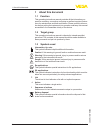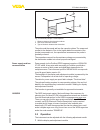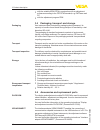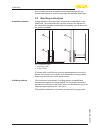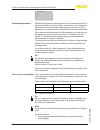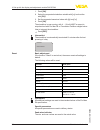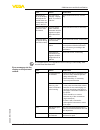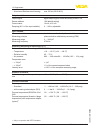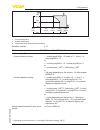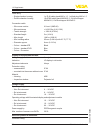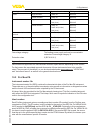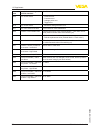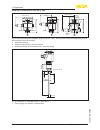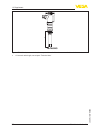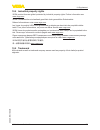- DL manuals
- Vega
- Measuring Instruments
- VEGACAL 62
- User manual
Vega VEGACAL 62 User manual
Summary of VEGACAL 62
Page 1
Operating instructions capacitive rod electrode for continuous level measurement vegacal 62 profibus pa document id: 30025.
Page 2: Contents
2 contents vegacal 62 • profibus pa 30025-en-160331 contents 1 about this document 1.1 function ........................................................................................................................... 4 1.2 target group ................................................................
Page 3
3 contents vegacal 62 • profibus pa 30025-en-160331 8.3 exchanging the electronics module ................................................................................ 44 8.4 shortening the electrode ................................................................................................ ...
Page 4: 1 About This Document
4 1 about this document vegacal 62 • profibus pa 30025-en-160331 1 about this document 1.1 function this operating instructions manual provides all the information you need for mounting, connection and setup as well as important instruc- tions for maintenance and fault rectification. Please read thi...
Page 5: 2 For Your Safety
5 2 for your safety vegacal 62 • profibus pa 30025-en-160331 2 for your safety 2.1 authorised personnel all operations described in this operating instructions manual must be carried out only by trained specialist personnel authorised by the plant operator. During work on and with the device the req...
Page 6
6 2 for your safety vegacal 62 • profibus pa 30025-en-160331 2.5 safety label on the instrument the safety approval markings and safety tips on the device must be observed. 2.6 ce conformity the device fulfills the legal requirements of the applicable ec guide- lines. By affixing the ce marking, we ...
Page 7: 3 Product Description
7 3 product description vegacal 62 • profibus pa 30025-en-160331 3 product description 3.1 configuration the scope of delivery encompasses: • level sensor vegacal 62 • documentation – this operating instructions manual – safety manual "functional safety (sil)" (optional) – supplementary instructions...
Page 8
8 3 product description vegacal 62 • profibus pa 30025-en-160331 2 1 11 13 12 14 15 10 9 3 6 4 5 7 8 fig. 2: layout of the type label (example) 1 instrument type 2 product code 3 approvals 4 process and ambient temperature, process pressure 5 power supply and signal output, electronics 6 protection ...
Page 9
9 3 product description vegacal 62 • profibus pa 30025-en-160331 1 2 3 fig. 3: functional principle - plate capacitor 1 distance between the electrode surfaces 2 size of the electrode surfaces 3 type of dielectric between the electrodes the probe and the vessel wall are the capacitor plates. The mea...
Page 10
10 3 product description vegacal 62 • profibus pa 30025-en-160331 • with the suitable vega dtm in conjunction with an adjustment software according to the fdt/dtm standard, e.G. Pactware and pc • with the adjustment program pdm 3.4 packaging, transport and storage your instrument was protected by pa...
Page 11
11 3 product description vegacal 62 • profibus pa 30025-en-160331 vegadis 82 is suitable for measured value indication and adjustment of sensors with hart protocol. It is looped into the 4 … 20 ma/hart signal cable. You can find further information in the operating instructions "ve- gadis 82" (docum...
Page 12: 4 Mounting
12 4 mounting vegacal 62 • profibus pa 30025-en-160331 4 mounting 4.1 general instructions make sure that all parts of the instrument coming in direct contact with the process, especially the sensor element, process seal and process fitting, are suitable for the existing process conditions, such as ...
Page 13
13 4 mounting vegacal 62 • profibus pa 30025-en-160331 the process fitting must be sealed if there is gauge or low pressure in the vessel. Before use, check if the seal material is resistant against the measured medium and the process temperature. The max. Permissible pressure is specified in chapte...
Page 14
14 4 mounting vegacal 62 • profibus pa 30025-en-160331 prior to setup you have to replace these protective caps with ap- proved cable glands or close the openings with suitable blind plugs. 4.2 mounting instructions during operation, the probe must not touch any installations or the vessel wall. The...
Page 15
15 4 mounting vegacal 62 • profibus pa 30025-en-160331 fig.6:inflowingmedium.
Page 16
16 5 connecting to power supply vegacal 62 • profibus pa 30025-en-160331 5 connecting to power supply 5.1 preparing the connection always keep in mind the following safety instructions: warning: connect only in the complete absence of line voltage. • the electrical connection must only be carried ou...
Page 17
17 5 connecting to power supply vegacal 62 • profibus pa 30025-en-160331 in the connection box or t-distributor, the screen of the short stub to the sensor must not be connected to ground potential or to another cable screen. The cable screens to the power supply unit and to the next distributor mus...
Page 18
18 5 connecting to power supply vegacal 62 • profibus pa 30025-en-160331 fig. 7: connection steps 6 and 7 8. Press down the opening levers of the terminals, you will hear the terminal spring closing 9. Check the hold of the wires in the terminals by lightly pulling on them 10. Connect the screen to ...
Page 19
19 5 connecting to power supply vegacal 62 • profibus pa 30025-en-160331 5 5 5 5 1 2 4 3 fig. 8: material versions, single chamber housing 1 plastic 2 aluminium 3 stainless steel, precision casting 4 stainless steel, electro-polished 5 filter element for air pressure compensation of all material ver...
Page 20
20 5 connecting to power supply vegacal 62 • profibus pa 30025-en-160331 i2c display 1 1 2 5 6 7 8 fig. 10: wiring plan, single chamber housing 1 voltage supply, signal output 5.4 wiring plan, double chamber housing the following illustrations apply to the non-ex and also to the ex-ia version. 1 2 3...
Page 21
21 5 connecting to power supply vegacal 62 • profibus pa 30025-en-160331 1 3 2 display 1 2 5 6 7 8 i²c fig. 12: electronics compartment, double chamber housing 1 plug connector for vegaconnect (i²c interface) 2 internal connection cable to the connection compartment 3 terminals for vegadis 81 1 2 3 ...
Page 22
22 5 connecting to power supply vegacal 62 • profibus pa 30025-en-160331 i2c 1 1 2 fig. 14: wiring plan, double chamber housing 1 voltage supply, signal output 5.5 wiring plan, double chamber housing ex d 1 2 3 4 5 fig. 15: double chamber housing 1 housing cover, connection compartment 2 blind plug ...
Page 23
23 5 connecting to power supply vegacal 62 • profibus pa 30025-en-160331 1 3 2 display 1 2 5 6 7 8 i²c fig. 16: electronics compartment, double chamber housing 1 plug connector for vegaconnect (i²c interface) 2 internal connection cable to the connection compartment 3 terminals for vegadis 81 1 2 1 ...
Page 24
24 5 connecting to power supply vegacal 62 • profibus pa 30025-en-160331 1 1 2 fig. 18: wiring plan, ex-d-ia double chamber housing 1 voltage supply, signal output 5.6 wiringplan-versionip66/ip68,1bar 1 2 fig. 19: wire assignment, connection cable 1 brown (+) and blue (-) to power supply or to the p...
Page 25: Module Plicscom
25 6 set up with the display and adjustment module plicscom vegacal 62 • profibus pa 30025-en-160331 6 set up with the display and adjustment module plicscom 6.1 short description the display and adjustment module is used for measured value display, adjustment and diagnosis. It can be mounted in the...
Page 26
26 6 set up with the display and adjustment module plicscom vegacal 62 • profibus pa 30025-en-160331 fig. 20: insert display and adjustment module note: if you intend to retrofit the instrument with a display and adjustment module for continuous measured value indication, a higher lid with an inspec...
Page 27
27 6 set up with the display and adjustment module plicscom vegacal 62 • profibus pa 30025-en-160331 – move to the menu overview – confirm selected menu – edit parameter – save value • [->] key to select: – menu change – select list entry – select editing position • [+] key: – change value of the pa...
Page 28
28 6 set up with the display and adjustment module plicscom vegacal 62 • profibus pa 30025-en-160331 sensor address 126 vegacal 62 measures the capacitance of the respective product. To display the actual level of the product, an allocation of the measured capacitance to the percentage height must b...
Page 29
29 6 set up with the display and adjustment module plicscom vegacal 62 • profibus pa 30025-en-160331 ▶ basic adjustment display diagnostics service info 2. Select the menu item "basic adjustment" with [->] and confirm with [ok]. Now the menu item "min. Adjustment" is displayed. Min. Adjustment 0.00 ...
Page 30
30 6 set up with the display and adjustment module plicscom vegacal 62 • profibus pa 30025-en-160331 3. Enter the current capacitance value in pf (displayed below) for the full vessel corresponding to the percentage value. 4. Save the settings with [ok]. A linearisation is necessary for all vessels ...
Page 31
31 6 set up with the display and adjustment module plicscom vegacal 62 • profibus pa 30025-en-160331 to measured value changes with a delay. In general, a period of a few seconds is sufficient to smooth the measured value display. Damping 0 s enter the requested parameters via the appropriate keys, ...
Page 32
32 6 set up with the display and adjustment module plicscom vegacal 62 • profibus pa 30025-en-160331 backlight in the default setting, the lightning is switched off. The respective min. And max. Measured values are saved in the sen- sor. The values are displayed in the menu item "peak values". • min...
Page 33
33 6 set up with the display and adjustment module plicscom vegacal 62 • profibus pa 30025-en-160331 • sv1 (secondary value 1): percentage value after the adjustment • sv2 (secondary value 2): distance value before the adjustment • pv (primary value): linearised percentage value with pressure transm...
Page 34
34 6 set up with the display and adjustment module plicscom vegacal 62 • profibus pa 30025-en-160331 1. Push [ok] 2. Select the requested simulation variable with [->] and confirm with [ok]. 3. Set the requested numerical value with [+] and [->]. 4. Push [ok] the simulation is now running, with 4 … ...
Page 35
35 6 set up with the display and adjustment module plicscom vegacal 62 • profibus pa 30025-en-160331 the sensor is already set to the ordered national language. In this menu item you can change the language. The following languages are available, e.G. In software version 3.50: • deutsch • english • ...
Page 36
36 6 set up with the display and adjustment module plicscom vegacal 62 • profibus pa 30025-en-160331 access and unintentional modifications. If the pin is activated perma- nently, it can be deactivated temporarily (i.E. For approx. 60 min.) in any menu item. The instrument is delivered with the pin ...
Page 37
37 6 set up with the display and adjustment module plicscom vegacal 62 • profibus pa 30025-en-160331 6.5 menu schematic basic adjustment ▶ basic adjustment 1 display diagnostics service info sensor address 1.1 000 min. Adjustment 1.2 0.00 % = 0.0 pf 82.5 pf max. Adjustment 1.3 100.00 % = 1000.0 pf 3...
Page 38
38 6 set up with the display and adjustment module plicscom vegacal 62 • profibus pa 30025-en-160331 service basic adjustment 4 display diagnostics ▶ service info additional pa value 4.1 secondary value 1 out-scale-unit 4.2 volume hl pv-out-scale min. 4.3 0 % = 5.0 hl 100 % = 5000.0 hl simulation 4....
Page 39: Adjustment Programs
39 7 set up with pactware and other adjustment programs vegacal 62 • profibus pa 30025-en-160331 7 set up with pactware and other adjustment programs 7.1 connect the pc 3 1 2 fig. 22: connection of the pc via vegaconnect directly to the sensor 1 usbcabletothepc 2 vegaconnect 3 sensor 1 2 3 4 open tw...
Page 40
40 7 set up with pactware and other adjustment programs vegacal 62 • profibus pa 30025-en-160331 • vegaconnect • power supply unit or processing system 7.2 parameter adjustment with pactware for parameter adjustment of the instrument via a windows pc, the configuration software pactware and a suitab...
Page 41
41 7 set up with pactware and other adjustment programs vegacal 62 • profibus pa 30025-en-160331 and echo curves. In addition, there is a tank calculation program as well as a multiviewer for display and analysis of the saved measured value and echo curves. The standard version is available as a dow...
Page 42
42 8 maintenance and fault rectification vegacal 62 • profibus pa 30025-en-160331 8 maintenanceandfaultrectification 8.1 maintenance if the instrument is used properly, no special maintenance is required in normal operation. 8.2 rectifyfaults the operator of the system is responsible for taking suit...
Page 43
43 8 maintenance and fault rectification vegacal 62 • profibus pa 30025-en-160331 error cause rectification measured val- ue on the display and adjustment module does not correspond to the value in the plc the menu item "display - display value" is not set to "pa-out" check values and correct, if ne...
Page 44
44 8 maintenance and fault rectification vegacal 62 • profibus pa 30025-en-160331 error cause rectification e113 communication conflict exchange the instrument or send it in for repair depending on the reason for the fault and the measures taken, the steps described in chapter "set up" may have to b...
Page 45
45 8 maintenance and fault rectification vegacal 62 • profibus pa 30025-en-160331 8.5 how to proceed if a repair is necessary you can find an instrument return form as well as detailed infor- mation of the procedure in the download area on our homepage: www.Vega.Com. By doing this you help us carry ...
Page 46: 9 Dismount
46 9 dismount vegacal 62 • profibus pa 30025-en-160331 9 dismount 9.1 dismounting steps warning: before dismounting, be aware of dangerous process conditions such as e.G. Pressure in the vessel or pipeline, high temperatures, cor- rosive or toxic products etc. Take note of chapters "mounting" and "c...
Page 47: 10 Supplement
47 10 supplement vegacal 62 • profibus pa 30025-en-160331 10 supplement 10.1 technical data general data material 316l corresponds to 1.4404 or 1.4435 materials, wetted parts Ʋ process fitting - thread 316l Ʋ process fitting - flange 316l Ʋ process seal klingersil c-4400 Ʋ insulation (partly insulat...
Page 48
48 10 supplement vegacal 62 • profibus pa 30025-en-160331 Ʋ aluminium/stainless steel housing max. 50 nm (36.88 lbf ft) output variable output signal digital output signal, format according to ieee-754 sensor address 126 (default setting) current value 10 ma, ±0.5 ma damping (63 % of the input varia...
Page 49
49 10 supplement vegacal 62 • profibus pa 30025-en-160331 1 2 3 -50°c (-58°f) 50°c (122°f) 40°c (104°f) -40°c (-40°f) 80°c (176°f) 0°c (32°f) 100°c (212°f) 150°c (302°f) 200°c (392°f) fig. 25: ambient temperature - process temperature 1 process temperature 2 ambient temperature 3 temperature range w...
Page 50
50 10 supplement vegacal 62 • profibus pa 30025-en-160331 electromechanicaldata-versionip66/ip68(1bar) cable entry Ʋ single chamber housing 1 x ip 68 cable gland m20 x 1.5; 1 x blind plug m20 x 1.5 Ʋ double chamber housing 1␣x ip␣68 cable gland m20␣x␣1.5; 1␣x blind stopper m20␣x␣1.5; 1␣x blind stopp...
Page 51
51 10 supplement vegacal 62 • profibus pa 30025-en-160331 housing material version ip-protectionclass nemaprotection plastic single chamber ip 66/ip 67 nema 4x double chamber ip 66/ip 67 nema 4x aluminium single chamber ip 66/ip 68 (0.2 bar) ip 68 (1 bar) nema 6p nema 6p double chamber ip 66/ip 67 i...
Page 52
52 10 supplement vegacal 62 • profibus pa 30025-en-160331 cyclicaldatatraffic the master class 1 (e.G. Plc) cyclically reads out measured values from the sensor during opera- tion. The below block diagram below shows which data can be accessed by the plc. Pf % lin% min-max adjustment linearization p...
Page 53
53 10 supplement vegacal 62 • profibus pa 30025-en-160331 egram is structured. Example 1 (standard setting) with distance value and additional cyclical value: • ai (pa-out) • additional cyclic value byte-no. 1 2 3 4 5 6 7 8 9 10 status status status status (fb1) ieee-754- floating point value pa-out...
Page 54
54 10 supplement vegacal 62 • profibus pa 30025-en-160331 status code description according to profibusstandard possible cause 0x0c bad - sensor failure – hardware error – converter error – leakage pulse error – trigger error 0x10 bad - sensor failure – measured value generation error 0x1f bad - out...
Page 55
55 10 supplement vegacal 62 • profibus pa 30025-en-160331 10.3 dimensions housing in protection ip 66/ip 68 (0.2 bar) ~ 69 mm (2.72") ø 77 mm (3.03") 112 mm (4 13 / 32 ") m20x1,5/ ½ npt ~ 69 mm (2.72") ø 77 mm (3.03") 117 mm (4.61" ) m20x1,5/ ½ npt ~ 87 mm (3.43") m16x1,5 ø 84 mm (3.31") 120 mm (4.7...
Page 56
56 10 supplement vegacal 62 • profibus pa 30025-en-160331 housing in protection ip 66/ip 68 (1 bar) 117 mm (4.61" ) ~ 103 mm (4.06") ø 77 mm (3.03") 116 mm (4.57" ) ~ 150 mm (5.91") ø 84 mm (3.31") 120 mm (4.72" ) ~ 105 mm (4.13") ø 84 mm (3.31") m20x1,5 2 m20x1,5/ ½ npt m16x1,5 3 m20x1,5 m20x1,5 1 ...
Page 57
57 10 supplement vegacal 62 • profibus pa 30025-en-160331 108 mm (4.25" ) ø 40 mm (1.58") fig. 34: temperature adapter ø 16 mm (0.63") ø 27 mm (1.06") l 7 mm (0.28") fig. 35: vegacal 62, screening tube, for example against strong condensation l length of the screening tube, see chapter "technical da...
Page 58
58 10 supplement vegacal 62 • profibus pa 30025-en-160331 ø 27 mm (1.06") l fig. 36: vegacal 62, concentric tube, for example with small dielectric constant or for linearization l = concentric tube length, see chapter "technical data".
Page 59
59 10 supplement vegacal 62 • profibus pa 30025-en-160331 10.4 industrial property rights vega product lines are global protected by industrial property rights. Further information see www.Vega.Com. Vega produktfamilien sind weltweit geschützt durch gewerbliche schutzrechte. Nähere informationen unt...
Page 60
Printing date: vega grieshaber kg am hohenstein 113 77761 schiltach germany 30025-en-160331 all statements concerning scope of delivery, application, practical use and operat- ing conditions of the sensors and processing systems correspond to the information available at the time of printing. Subjec...