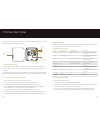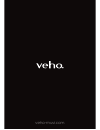Summary of MUVI Q-1
Page 1
User manual vqd-002-q1.
Page 2
1. What’s in the box? 4 2. Setting up the q-1 drone and equipment batteries 6 2.1q-1dronebatteryspecifications 2.2chargingtheq-1dronebattery 2.3installingtheq-1dronebattery 2.4batteryprecautions 3. Preparing the q-1 drone 7 3.1attachingthecamera 3.2flightindicators 4. Q-1 drone propellers 10 4.1inst...
Page 3
4 5 1. What’s in the box? 1. Q-1 drone x1 2. Propellers x4 3. Propellerguards x4 4. Controller x1 5. Cameraclip x1 6. Smartphonemount x1 7. Q-1dronebattery x1 8. Q-1dronebatterycharger x1 9. Toolset(screwdriverandwrench) x1 10.Followmewatch&charger x1 11.M3x12screws x8 12. Controllerstrap x1 13. Usb...
Page 4
6 7 2. Setting up the q-series and equipment batteries equipment power supply controller 4xaabatteries q-1 drone q-1 dronebattery(seebelow) 2.1 q-1 drone battery specifications capacity 6800mah charging ambient temperature 0°c-50°c/32-122°f discharging ambient temperature -20°c-50°c/-4-122°f charge/...
Page 5
8 9 3.1 attaching the camera theq-1droneiscompatiblewiththemuvik1,k2,k2s,k2npngandk2procameras,as wellasgoprohero3/4models.Usethecameracliptoholdthecamerainplace,andthen removethebuckle.Thecameraclipshouldsecurelyclipoverthenotchesatthetopand bottomofthegimbal. 3.2 flight indicators theq-1dronehasth...
Page 6
10 11 theq-1droneuses10inchpropellers,twowithgreyrotorbladecapsandtwowithblack rotorbladecaps. Propeller grey black lock turnclockwisetolock turnanticlockwisetolock unlock turnanticlockwisetounlock turnclockwisetounlock 4.1 installing the propellers attachthepropellerswiththegreycapstothemotorshafts...
Page 7
12 13 5. Q-series controller 5.1 joystick and s1-s4 switch functions left joystick upanddown–throttle/leftandright–yaw right joystick upanddown–pitch/leftandright–roll s1 1sportmode2drivemode3economicmode s2 1joystickcalibrationok2null3calibratingjoystick (tiltup) s3 relatedcontroltoservo stop(mediu...
Page 8
14 controller drone direction control method therightjoystickcontrolstheq-1 drone’sfront&backtilt. Pushthejoystickupandtheq-1drone willtiltandflyforward.Pullthejoystick downandtheq-1dronewilltiltandfly backwards.Theq-1dronewillkeeplevel andstraightifthejoystickiscentred. Movethejoystickfastertoincre...
Page 9
16 controller drone direction control method s2isusedtocalibratetheleftandright joysticks. Moves2toposition3,andturnonthe controller.Thenmovebothjoysticks clockwiseandcounter-clockwisetwice, ensuringeachrotationreachesthe maximumdegrees.Afterwards,release thejoysticksandmoves2toposition1. Thevideore...
Page 10
18 flying environment requirements • donotusetheq-1droneininclementweather,suchasstrongwinds,snow,rainandfog. • selectanopenareawithnotallbuildingsintheflyingsite.Thepresenceofalarge numberofsteelbuildingsintheareawillaffectthecompass. • whileflyingtheq-1dronestayawayfromobstacles,people,powerlines,...
Page 11
20 6.2 starting/stopping the motor makesurethatthes1-s4switchesareinthepositionsshownbelow.Toggletheleftand rightjoysticksasshownbelowtostartthemotor.Thisisknownascombinationjoysticks command(cjc).Afterthemotorshavestartedreleasethejoysticksimmediately. Please note:whenthes4switchisingpsmodethemotor...
Page 12
22 6.4 failsafe protections iftheq-1dronelosessignalfromthecontrollertheautomaticflightcontrolsystemwill returnittothehomepoint*andlandsafely.Thisreducesthechancesoftheq-1drone gettinglostorcrashingincasethecontrollersignalislost. *thehomepointistheq-1drone’spositionwheretheq-1dronesuccessfullyscann...
Page 13
24 thefollowmewatchallowsyoutousethedronetofilmatargetautomatically,asthedrone willfollowthetargetwearingthegpswatch. Turning the tracker on/off pressandholdthepowerbuttonfor3secondsuntiltheredindicatorislittopoweron thewatch.After3seconds,thegreenindicatorstartsblinking,indicatingthestart-upis comp...
Page 14
26 whenfollowmemodeisactivated,theq-1dronewilltaketheshortestroutetofly10m verticallyand15mhorizontallyawayfromthetarget. Followmemodewillnotworkunlessthetrackeristurnedonandpairedtothedrone. Onlyusethefollowmemodeinanopenspacewheretherearenoobstaclestheq-1drone mayflyintowhilefollowingthesubject. W...
Page 15
28 8.3 to calibrate the accelerometer turnontheremotecontrol, thentheturnonq-1drone. Putswitch2inthe “null”position aftertheq-1dronehasturnedonnormally,toggleswitch 4betweenthedownanduppositionsquicklyuntilthetail lightflashesquickly 29 putswitch4tothe “nrm”position pushthejoysticksinwardsanddownass...
Page 16
30 31 whenthefourarmlightsontheq-1drone turnonagain,leanthefourarmsofthe q-1droneagainstawall,withthenose facingdownwards,tomakeitperpendicular totheground.Togglebothjoystickson theremotetogether,movingthemdown andinwardsasbeforeuntilthelightsgo outontheq-1droneandthenreturn thejoystickstothemiddlep...
Page 17
32 33 8.4 gyroscope youmayneedtocalibratetheaccelerometerif: • therearindicatorsareblinkingquicklyundertheq-1drone • theq-1droneisdriftinginflightinacertaindirection turnontheremotecontrol,then theturnonq-1drone. Placetheq-1droneonalevelandstillsurface, ifthesurfaceisunevenormovingitwillaffect thegy...
Page 18
34 35 9. Specifications other veho products q-1 drone battery 6800mah lipo weight 1.65kg / 3.64lbs hover accuracy horizontal: ±2.5m / 8.2ft , vertical: ±0.8m/2.62ft maximum tilt angle 30° maximum climb/descent speed climb: 6 m/s (19.69ft/s) descend: 4 m/s (13.12ft/s) maximum flight speed 20m/s – 65....
Page 19
Veho-muvi.Com.