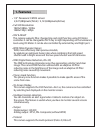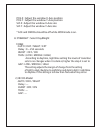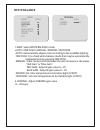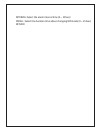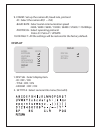Veilux VB-11IRC68L2810-HD User Manual - Image
1. SHARPNESS : Adjust sharpness level(0 ~ 10 steps)
2. MIRROR : Select a flip mode
-OFF / H / V / H&V
H : You can flip the picture horizontally on the screen
V : You can flip the picture vertically on the screen
H&V : You can flip the picture horizontally & vertically on the screen
3. Freeze : Select real or still mode(OFF / ON)
4. E.ZOOM : Select maximum digital zoom magnification.
-x1 ~ x12, x14, x15, x18, x21, x25, x32
5. HLC : Select High Light Compensation
When extremely bright light is projected to the camera masking is
used on the portion to prevent partial saturation on the monitor.
-OFF / ON
ON LEVEL : 0 ~ 20 steps
COLOR : Black, White, Yellow, Cyan, Green, Magenta, Red, Blue
6. ACE : Select Digital WDR(Wide Dynamic Range)
-OFF / ON
*When ACE is ON, WDR and DEFOG function can not turn on
7. DNR : Select Digital Noise Reduction
-AUTO / OFF / LOW / MIDDLE / HIGH
8. D.COMPRESS : Video image data compression function.
Please use this function only IP camera.
-OFF / ON
IMAGE
MENU
MODEL
IR CDS
EXPOSURE
WHITE BAL
IMAGE
INTELLIGENCE
SPECIAL FUNC
DISPLAY
EXIT
IMAGE
SHARPNESS 6
MIRROR OFF
FREEZE OFF
E.ZOOM X1
HLC OFF
ACE OFF
DNR AUTO
D.COMPRESS OFF
RETURN