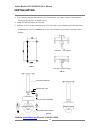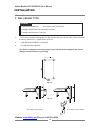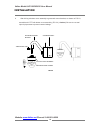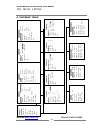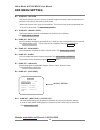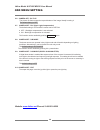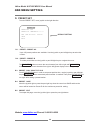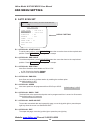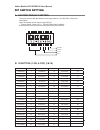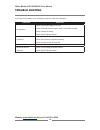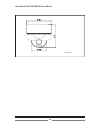Mini speed dome camera veilux model # vp-58cnd12x user manual 12x mini speed dome camera instruction manual website: www.Veilux.Net phone # 1-800-510-6528.
Veilux model # vp-58cnd12x user manual contents warnings & caution ---------------------------------------------------------------------------------------- 3 what’s in the box? ----------------------------------------------------------------------------------------- 3 general features --------------...
The unit should be installed by the trained personnel switch off immediately if the product emits smoke or abnormal heat. Never install the product in area exposed to water, oil or gas. Never install the product on a ceiling that cannot hold its weight. Never touch the power cord with wet hands. Cle...
Veilux model # vp-58cnd12x user manual general features 12x zoom mini speed dome 12x optical zoom with 16x digital zoom ± 0.05° dome system accuracy with full micro step with 0.05° positional accuracy, the camera provides excellent sensitive and delicate control. This is achieved by full micro step ...
Veilux model # vp-58cnd12x user manual names of each part fig. 1 1. Surface mount adaptor 2. Cap screw (pt3/4, 1ea) 3. Dip switch 4. Terminal block 5. Main body website: www.Veilux.Net phone # 1-800-510-6528 5.
● do not over tighten screws. This can cause damage. Veilux model # vp-58cnd12x user manual installation a. Connections a-1 1. Loose the screws on the domes cover and remove it from the base. (screws won’t be removed) 2. Loosen the screws which connect mount cover and main base and separate dome cov...
Veilux model # vp-58cnd12x user manual installation b. Ceiling mount type 1. Fix the surface mount adaptor with 4pcs of screws on the place where you want to install. (fig. 3) caution ) be sure to use seal tape for 3/4” cap screw to prevent a water leakage. 2. When you use pipe, please note the stan...
Contents ■ embedded mount bracket 1ea ■ holder 3ea ■ decoration cover 1ea ■ safety wire 2ea ■ screw – m3.0 x 6 5ea ■ screw - Ø4.0 x 16 1ea veilux model # vp-58cnd12x user manual installation c. Embedded mount type website: www.Veilux.Net phone # 1-800-510-6528 8 safety wire hole lock lever lock leve...
Veilux model # vp-58cnd12x user manual installation 1. Make a hole, 190mm, on the ceiling. (fig. 6) 2. Hook the safety wire over suspension and safety wire hold of embedded mount bracket. Fold the lock levers and insert the bracket into the hole. You can fix the lock lever by driving screws. (fig. 7...
10 contents ■ pipe mount bracket 1ea ■ rubber 1ea ■ screw – m4.0 x 8 4ea ■ set anchor bolt (w5/16) 4ea veilux model # vp-58cnd12x user manual installation d. Pipe mount type website: www.Veilux.Net phone # 1-800-510-6528 screw m4x8 (4ea) bracket (rubber bottom view) rubber bottom cover fig. 11 1. A ...
11 veilux model # vp-58cnd12x user manual installation 3. If you want to install the speed dome on the concrete wall, you need to make 12.5mm diameter 4 holes by drill like fig. 13 (depth 37mm) 4. Install set anchor bolt on the holes. 5. As shown on fig.15, after assembling mini ptz and bottom cover...
12 ■ rub b er 1 e a ■ s cr ew m 4 x 8 4 e a veilux model # vp-58cnd12x user manual installation e. Gooseneck mount type contents ■ gooseneck mount bracket 1ea ■ set anchor bolt (w5/16) 4ea 1. If you want to install the speed dome on the concrete wall, you need to make 12.5mm diameter 4 holes by dril...
13 contents ■ wall mount bracket 1ea ■ set anchor bolt (w5/16) 4ea ■ hexagon socket head cap screw m4.0 x16 4ea ■ hexagon wrench 3mm l type 1ea veilux model # vp-58cnd12x user manual installation f. Wall mount type 1. If you want to install the speed dome on the concrete wall, you need to make 12.5m...
14 veilux model # vp-58cnd12x user manual installation 4. Assemble a wall mount bracket and camera by hexagon socket head cap screws (m4.0x16) (fig. 20) fig. 20 website: www.Veilux.Net phone # 1-800-510-6528 hexagon socket head cap screw m4.0x16 4ea.
15 contents ■ corner mount adaptor 1ea ■ set anchor bolt (w5/16) 4ea ■ m10 bolt & nut 4ea veilux model # vp-58cnd12x user manual installation g. Corner mount type 1. First mark the positions of holes placing the corner mount bracket. (fig. 21) 2. Make 12.5mm diameter 4 holes by drill. (depth 37mm) 3...
16 veilux model # vp-58cnd12x user manual installation 6. After driving a bottom cover assembly to gooseneck mount bracket, as shown on fig 23, assemble mini ptz with bottom cover assembly. (fig. 24) caution ) be sure to use seal tape for pipe screw to prevent a water leakage. Website: www.Veilux.Ne...
17 contents ■ pole mount adaptor 1ea ■ band clamp 2ea ■ m10 bolt & nut 4ea veilux model # vp-58cnd12x user manual installation h. Pole mount type 1. Fix the wanted bracket on the pole mount bracket with 4 ea of m10 bolt before you install the pole mount bracket. (fig. 25) 2. Tie the bracket with sus...
18 65 + preset this feature is operated by preset number but not included in osd main menu. Veilux model # vp-58cnd12x user manual quick operating keys the dome supports pelco-d/p, samsung and vicon protocols. The dome may be used with any controller or dvr etc that supports the pelco d and pelco p ...
19 veilux model # vp-58cnd12x user manual quick operating keys [vicon protocol] if user wants to choose vicon protocol, the user may change the dip switch first. (refer to page #36 dip switch setting - protocol) baud rate: 4800 (vicon default) the operation system is almost same as pelco d/p protoco...
20 camera id : 001 baud rate : 2400 bps waiting……… pan origin test ok tilt origin test ok tx connection test ok camera comm test ok veilux model # vp-58cnd12x user manual diagnostic whenever the dome is powered on, a standard diagnostic is operated. The following messages are displayed on the monito...
Veilux model # vp-58cnd12x user manual osd me nu s etting a. Osd menu table website: www.Veilux.Net phone # 1-800-510-6528 21 m ain men u dom e setu p camer a set auto scan tour pravacy pattern alarm secto r exit dom e set camera id : cam1 recove r : off manual speed : 100 °/s auto fli p : off zoom ...
22 zoom dome set camera id : cam1 re- cover : off manual speed : 100°/s auto flip : off zoom speed : fast alarm : disable language : english [next page] save and exit exit main menu dome setup camera set preset auto scan tour privicy pattern alarm sector exit * use “ up down” to move the position an...
23 default setting is disabled. This function can be recalled by pushing 97 + preset button. Dome set system lock: : off [pass word] [osd display] [system status] [initial- ization] [previous page] the default setting is 100û/sec the default setting is fast. The default setting is english. The defau...
24 enter password by entering preset code password *** confirm *** enter password by entering preset code password *** confirm ***not correct enter password by entering preset code password *** confirm ***confirmed osd display camera id : off preset id : off sector id : off coordinate : on [pre- vio...
25 system status protocol : pelco d, p baud rate : 2400 bps firmware ver. : x.Xx upgraded date : yy.Mm.Dd camera module : xxxxxxxx [previous page] initialization [tour clear] [preset clear] [sector clear] [privacy clear] [pattern clear] [load optimized de- fault] [previous page] tour clear are you s...
26 load optimized default are you sure? Yes no all data initializing veilux model # vp-58cnd12x user manual osd menu setting press focus near button when the cursor is at yes in order to clear memorized data. Then each item such as tour, preset, and sector will flicker for about 2~3 seconds. After t...
27 camera set flicker : off mirror : off aperture : 10 d zoom : off wb mode : awb mode pic flip : off blc : off d/n mode : auto dss mode : off exit the default setting is off. The default setting is off. Default seeting is 10. Veilux model # vp-58cnd12x user manual osd menu setting c. Camera set def...
28 the default setting is off. The default setting is auto mode. The default setting is off. Veilux model # vp-58cnd12x user manual osd menu setting c-6. Camera set - pic flip the picture flip feature swps the top and bottom of the image, literally inverting it. C-7. Camera set - blc (back light com...
29 the preset set preset no :001 preset id :preset001------- pan :xxx.Xx tilt : xxx.Xx save exit veilux model # vp-58cnd12x user manual osd menu setting d. Preset set to enter preset set, move joystick to the right direction. Default setting d-1. Preset - preset no. Up to 165 preset positions are av...
30 focus far button again is to escape. Focus far button again is to escape. Auto scan set start angle : xxx.X.Xx.X end angle : xxx.X.Xx.X direction : cw endless : off speed : 10°/s dwell time : 03 save and exit exit the default setting is off. Default setting is 10û/s. The default setting is 03 sec...
31 the default setting is 200û/s. Tour set tour no : 01 tour title : tour01 tour step : 01 preset no. : 01 dwell time : 03 speed : 200 /s save exit the default setting is blk setting is 03 seconds. Veilux model # vp-58cnd12x user manual osd menu setting f. Tour set 8 programmable tours can be set an...
32 focus far button to escape the adjust mode. Privacy set privacy no : 01 display : off action : move save exit default setting is off. Veilux model # vp-58cnd12x user manual osd menu setting g. Privacy set 4 privacy masking zones can be set. Default setting g-1. Privacy set - privacy no. Up to 4 p...
33 pattern set patt no : 01 patt title: pattern01□□□□□□□ data fill : 0% save exit veilux model # vp-58cnd12x user manual osd menu setting h. Pattern set 8 programmable patterns are available, each with a programmable title. After setting up each pattern # 1~8, 81~88+ preset buttons will recall patte...
34 alarm set alarm no : 01 alarm input : off alarm act : 001 save exit the default setting is off. Veilux model # vp-58cnd12x user manual osd menu setting i. Alarm set 4 alarm inputs are available and each input can activate presets, group tours or patterns. Default setting i-1. Alarm set - alarm no...
35 focus far button again to escape. Sector set sector no : 01 sector id: sector01□□□□□□□□ sector start: xxx.X.Xx.X sector end : xxx.X.Xx.X save exit start position end position veilux model # vp-58cnd12x user manual osd menu setting j. Sector set up to 8 programmable sectors are available, each wit...
36 * factory default: camera id = 1, pelco-d baud rate: 2400bps protocol id set veilux model # vp-58cnd12x user manual dip switch setting a. Factory default setting the dome cameras rs 485 address is set using switches 1-6 of dip sw1, refer to the table below... Open the camera case to set id using ...
37 factory default: pelco-d or pelco-p (auto detection) veilux model # vp-58cnd12x user manual dip switch setting c. Protocol setting 7 th ~8 th dip switches are used for protocol setting. D. Baud rate setting the 9 th dip switch is used for baud rate setting. Dip sw can be changeable to 2400bps, 96...
38 veilux model # vp-58cnd12x user manual trouble shoting if you have trouble setting up or operating the camera, refer to the following. Website: www.Veilux.Net phone # 1-800-510-6528 problem solution no operation check if the power supply is dc12v. Check if rs-485 communication cable is connected ...
39 veilux model # vp-58cnd12x user manual specifications dimensions website: www.Veilux.Net phone # 1-800-510-6528 model 12x mini speed dome camera pan /tilt pan rotation angle 360 endless pan speed manual preset max 150 /sec max 200 /sec tilt rotation angle 0 ~ 90 tilt speed manual preset max 150 /...
Website: www.Veilux.Net phone # 1-800-510-6528 40 veilux model # vp-58cnd12x user manual units : mm.