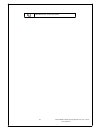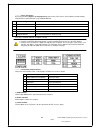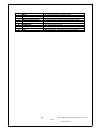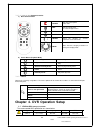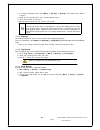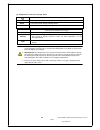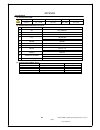Summary of VRHD-8-4SDI
Page 2
Veilux vrhd-8-4sdi operating instruction & user’s guide www.Veilux.Net 1 fcc compliance statement model name: vrhd-8-4sdi this device complies with part 15 of the fcc rules. Operation is subject to the following two conductions: (1) this device may not cause harmful interference, and (2) this device...
Page 3
Veilux vrhd-8-4sdi operating instruction & user’s guide www.Veilux.Net 2 information for the usage of the product.
Page 4: Contents
Veilux vrhd-8-4sdi operating instruction & user’s guide www.Veilux.Net 3 contents contents chapture 1. Introduction 1-2veilux vrhd-8-sdi series major features............................................................ 6 1-3 about the product.............................................................
Page 5
1-23 search ..................................................................................................... 21 1 -23-1 calendar search.............................................................................................. 22 1 -23-2 time index ..............................................
Page 6
Veilux vrhd-8-4sdi operating instruction & user’s guide www.Veilux.Net 5 (1) recommended hdd ........................................................................................... 36 (2) recommended ptz camera protocol. .................................................................... 36 (3)...
Page 7
Veilux vrhd-8-4sdi operating instruction & user’s guide www.Veilux.Net 6 1-1 sh2 series major features vrhd-8-4sdi system reliable standalone dvr channel type 4 bnc - hd-sdi 4 bnc - sd analog os embedded linux - built in flash memory video input 8 bnc video output monitor 1 vga, 1 hdmi, 1 bnc tv out...
Page 8
Veilux vrhd-8-4sdi operating instruction & user’s guide www.Veilux.Net 7 1-2 about the product as a digital image monitoring equipment that can display images inputted from up to 8 cameras, vrhd-8-4sdi digitally records high-quality images using various video recording modes and displays them as cle...
Page 9
Veilux vrhd-8-4sdi operating instruction & user’s guide www.Veilux.Net 8 chapter 2. Installation and connection 1-5 vrhd-8-4sdi front panel sh2 series has the buttons which is simple and easy and the various interfaces on the rear panel. 1 -5-1 vrhd-8-4sdi front panel 1 -5-2 vrhd-8-4sdi channel rear...
Page 10
Www.Veilux.Net 1-6 installation and connection [figure 2-1. Vrhd-8-4sdi basic connection and device connection] [figure 2-2. Vrhd-8-4sdi basic connection and device connection] 9 veilux vrhd-8-4sdi operating instruction & user’s guide.
Page 11
Veilux vrhd-8-4sdi operating instruction & user’s 10 guide www.Veilux.Net 1 -6-1 basic connection by referring to above [figure 2-1] and [figure 2-2], connect the cctv camera, cctv monitor (or vga monitor), and usb mouse to the dvr and set up config switch. Connecting device dvr terminal 1 cctv came...
Page 12
Veilux vrhd-8-4sdi operating instruction & user’s 11 guide www.Veilux.Net [figure 2-3. Terminal block description] 4) ptz camera/keyboard controller connect ptz camera to trx+(no.4) and trx-(no.5) and gnd(no.10). You may refer to appendix for supported ptz camera list in this manual. Keyboard contro...
Page 13
Veilux vrhd-8-4sdi operating instruction & user’s 12 guide www.Veilux.Net 5 mode menu for display mode 6 play playback/fast forward (in playback mode) 7 frame by frame playback frame by frame (in playback mode) 8 pause pause (in playback mode) 9 reverse frame by frame backward playback frame by fram...
Page 14
Veilux vrhd-8-4sdi operating instruction & user’s 13 guide www.Veilux.Net power turn the system power on or off. Esc exit the current menu or select the upper menu menu to see the menu mode none usable select select the category or execute automatic screen conversion move move from one category to a...
Page 15
Veilux vrhd-8-4sdi operating instruction & user’s 14 guide www.Veilux.Net 1) open the top case by using screw driver. 1) normal termination of the system and fully unplugged power code are required before conducting hdd installation. 2) touch a grounded metal substance or ground yourself before inst...
Page 16
Veilux vrhd-8-4sdi operating instruction & user’s 15 guide www.Veilux.Net 1-8power on. ① check the adapter (12vdc/3.5a) and connect the power. ② booting will be initialized after pressing the power button on the front panel. ③ menu widow pops up by clicking the right button of the mouse or pressing ...
Page 17
Veilux vrhd-8-4sdi operating instruction & user’s 16 guide www.Veilux.Net 1 2 3 4 5 6 7 8 1-11 date/time setup ① {menu} {setup} {time} ② setup for time chapter 5. System operation 1-12 starting system and exiting the system ① press the power button with the power connected. ② all channels connec...
Page 18
Veilux vrhd-8-4sdi operating instruction & user’s 17 guide www.Veilux.Net ① move to the zoom mode by selecting the icon on the status bar thru mouse. ② control the zoom by using the up/down buttons or mouse. ③ menu for zoom will be disappeared after pressing esc button or the left button of the mous...
Page 19
Veilux vrhd-8-4sdi operating instruction & user’s 18 guide www.Veilux.Net 1-15 system information view and display setup change audio/recording status/channel title/connection indicator/time/hdd status are displayed as shown below. [figure 5-6. Recording status window] ※ recording event / recording ...
Page 20
Veilux vrhd-8-4sdi operating instruction & user’s 19 guide www.Veilux.Net ※ control bar※ ① 1ch display mode ② 4ch display mode ③ 8ch display mode ④ zoom ⑤ auto sequence ⑥ date / time ⑦ hdd status ⑧ playback 1-16 system information ① select {menu} {miscellaneous} {dvr info.} ② dvr info. Will be d...
Page 21
Veilux vrhd-8-4sdi operating instruction & user’s 20 guide www.Veilux.Net 1-17 display setup ① select {menu} {miscellaneous} {display setup} (1) camera title, control bar, button sound set the title of camera and control bar, button sound. (2) border line set the border line between channels. (3...
Page 22
Veilux vrhd-8-4sdi operating instruction & user’s 21 guide www.Veilux.Net (1) audio setup for audio channel and mute. (2) relay setup for reply out or cancellation (3) spot control sequence or manual spot. ※ spot functions is only available for vrhd-8-4sdi . ※ event spot is only working under the se...
Page 23
Veilux vrhd-8-4sdi operating instruction & user’s 22 guide www.Veilux.Net current recorded image files with the current set time. Old number recorded image files before the time change. 1 -19-1 calendar search select {menu} {search} {calendar search} on the live display mode and then a searching...
Page 24
Veilux vrhd-8-4sdi operating instruction & user’s 23 guide www.Veilux.Net 1-20 log viewer dvr records all log information over the system operation including power on/off, system setup and network access. Move to {menu} {miscellaneous} {log viewer} to see the logs. [figure 5-9. Log viewer] all l...
Page 25
Veilux vrhd-8-4sdi operating instruction & user’s 24 guide www.Veilux.Net 1-21 playback there are three routes {live monitoring}, {search}, {log viewer} to playback on dvr. On live display (monitoring), select {menu} {search} {playback}. [figure 5-10. Playback screen] 1 -21-1 playback status and...
Page 26
Veilux vrhd-8-4sdi operating instruction & user’s 25 guide www.Veilux.Net 1 -21-2 smart search this function is for search an image with the object movement at a specific zone as fast as it can. Searching by each channel is available. 1 -21-3 multi time multi-time is to play the recorded image of th...
Page 27
① in real-time monitoring mode, select {menu} {backup} {backup}. The backup menus will the n appear. ② show the free and total space, after selecting backup device. ③ check the time/date and channel. ④ backup will be progressing after click the start button. If the total size is smaller than bac...
Page 28
1-26 ptz camera control ① ptz camera setup should be correct on here {menu} {setup} {definition} {ptz}. ② in real-time monitoring mode, select {menu} {ptz control}. ③ ptz full control window is coming out after selecting menu button or the right button of the mous e. If you are okay with ptz...
Page 29: Chapter 6. Setup
Chapter 6. Setup 1-27 time select {menu} {setup} {time} on the live display (monitoring). [figure 6-13. Date and time window] (1) ntp sync synchronize dvr time with ntp server time at one time in hour. (2) date and time change the system date/time and the time format. (3) standard time zone sele...
Page 30
Veilux vrhd-8-4sdi operating instruction & user’s 29 guide www.Veilux.Net 1-28definition select {menu} {setup} {definition} on live display (monitoring). [figure 6-14. Definition window] 1 -28-1 camera (1) connect set on/off of the camera. (2) title set the name of each camera up to 20 character...
Page 31
Veilux vrhd-8-4sdi operating instruction & user’s 30 guide www.Veilux.Net [figure 6-15. Action window] 1 -29-1 schedule (schedule1 - schedule4) 4 different settings can be applied by time and date on schedule table for user convenience. Please go to menu / schedule after setting up schedule1, schedu...
Page 32
Veilux vrhd-8-4sdi operating instruction & user’s 31 guide www.Veilux.Net [figure 6-16. Pre/post alarm] 1 -29-6 log set on/off of log by motion detection / sensor input / sound detection. 1-30 schedule select {menu} {setup} {schedule} on the live display. {schedule} is used to save the system co...
Page 33
Veilux vrhd-8-4sdi operating instruction & user’s 32 guide www.Veilux.Net 1-31 storage select {menu} {setup} {storage}. [figure 6-18. Storage window] 1 -31-1 max. Recording days this is to limit the recording days. You can set none/1day/7days/30days/user setting (1-99). 1 -31-2 hdd overwrite set...
Page 34
Veilux vrhd-8-4sdi operating instruction & user’s 33 guide www.Veilux.Net (2) configuration of the local storage device ※ there are three software status types. Active connected to storage or backup device; currently saving the data. Online only connected to storage or backup device. Offline not con...
Page 35
Veilux vrhd-8-4sdi operating instruction & user’s 34 guide www.Veilux.Net 1-32 network set the system network. {menu} {setup} {network}. [figure 6-19. Ethernet window] 1 -32-1 ethernet set the ip, adsl, gateway and dns as above. 1 -32-2 ddns as part of the dns system, the dynamic domain name sys...
Page 36
Veilux vrhd-8-4sdi operating instruction & user’s 35 guide www.Veilux.Net 1-33 system {menu} {setup} {system} [figure 6-20. System setup window] dvr name mac address for dvr. Available to change whatever user wants. Id for key controller set the identify no. Of key controller users adds, edits, ...
Page 37
Veilux vrhd-8-4sdi operating instruction & user’s 36 guide www.Veilux.Net a/p/p/e/n/d/i/x (1) recommended hdd appendix type size capacity buffer rpm sata i, ii 3.5 “ 1, 2 flat max. 2tb over 8mb over 7200 (2) recommended ptz camera protocol. No vendor protocol 7 ge ge_karatel 9 hitron fastrax2 10 hon...